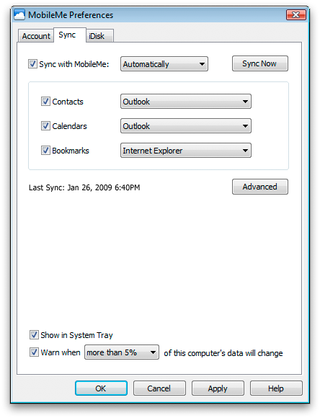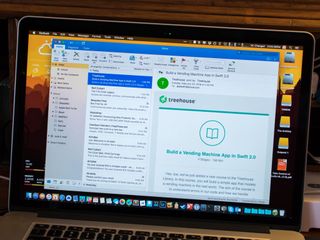Microsoft Outlook
Latest about Microsoft Outlook

Use Outlook as your iOS email app? You may notice more ads.
By Christine Chan published
Microsoft Outlook was a great email app for your iPhone, but recent changes include more ads to try and push you to subscribe to Microsoft 365.

Apple Watch quick-reply features are coming to Outlook on iPhone
By Oliver Haslam published
Microsoft is testing a new Apple Watch quick-reply feature in its Outlook iPhone app.

Microsoft gave Outlook for Mac some love and now you'll hate it less
By Oliver Haslam published
Microsoft is giving Outlook for Mac a fresh coat of paint and you can test it right now if you're on the beta testing team.

Outlook for iPhone and iPad rolls out a new look based on Sunrise
By John Callaham last updated

Microsoft goes gunning for Gmail with Outlook.com web-based email service
By Rene Ritchie last updated

How to set up Microsoft Outlook mail, calendar, contacts on iPhone and iPad
By Drew Kozub last updated

Outlook 2016 for Mac gets a revamped editor for resizing pictures and more
By John Callaham last updated
Microsoft is rolling out a new editor for the Outlook 2016 email app for the Mac. It includes new support for resizing and formatting images along wth more options for fonts, colors and lists.
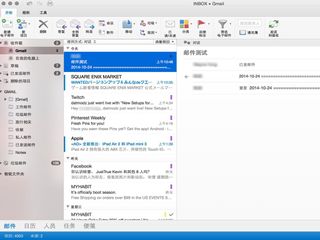
Screenshots showing Microsoft's Outlook 16 for OS X reportedly leaked
By John Callaham last updated

Take control of Trello notifications with Sunrise Calendar for iPhone and iPad
By Allyson Kazmucha last updated

Sunrise Calendar 2.0 for iPhone review: Now with support for iCloud calendars!
By Allyson Kazmucha last updated

Outlook iPhone and iPad users can now open Office attachments in Word, Excel and PowerPoint
By John Callaham last updated

Outlook for iPhone and iPad adds Skype integration
By John Callaham published
Microsoft has released an update to its Outlook email client for iPhone and iPad users. The biggest new feature is that users can turn any meeting into a Skype call when creating or editing an event.
iMore offers spot-on advice and guidance from our team of experts, with decades of Apple device experience to lean on. Learn more with iMore!