21.5-inch 4K iMac vs. 27-inch 5K iMac: Which Retina desktop should you get?

Apple has not only released an all-new 21.5-inch Retina 4K iMac, but the company has updated the 27-inch Retina 5K iMac as well. One is smaller and more economical, one has more pixels and more power. But which is the right one for you?
Displays
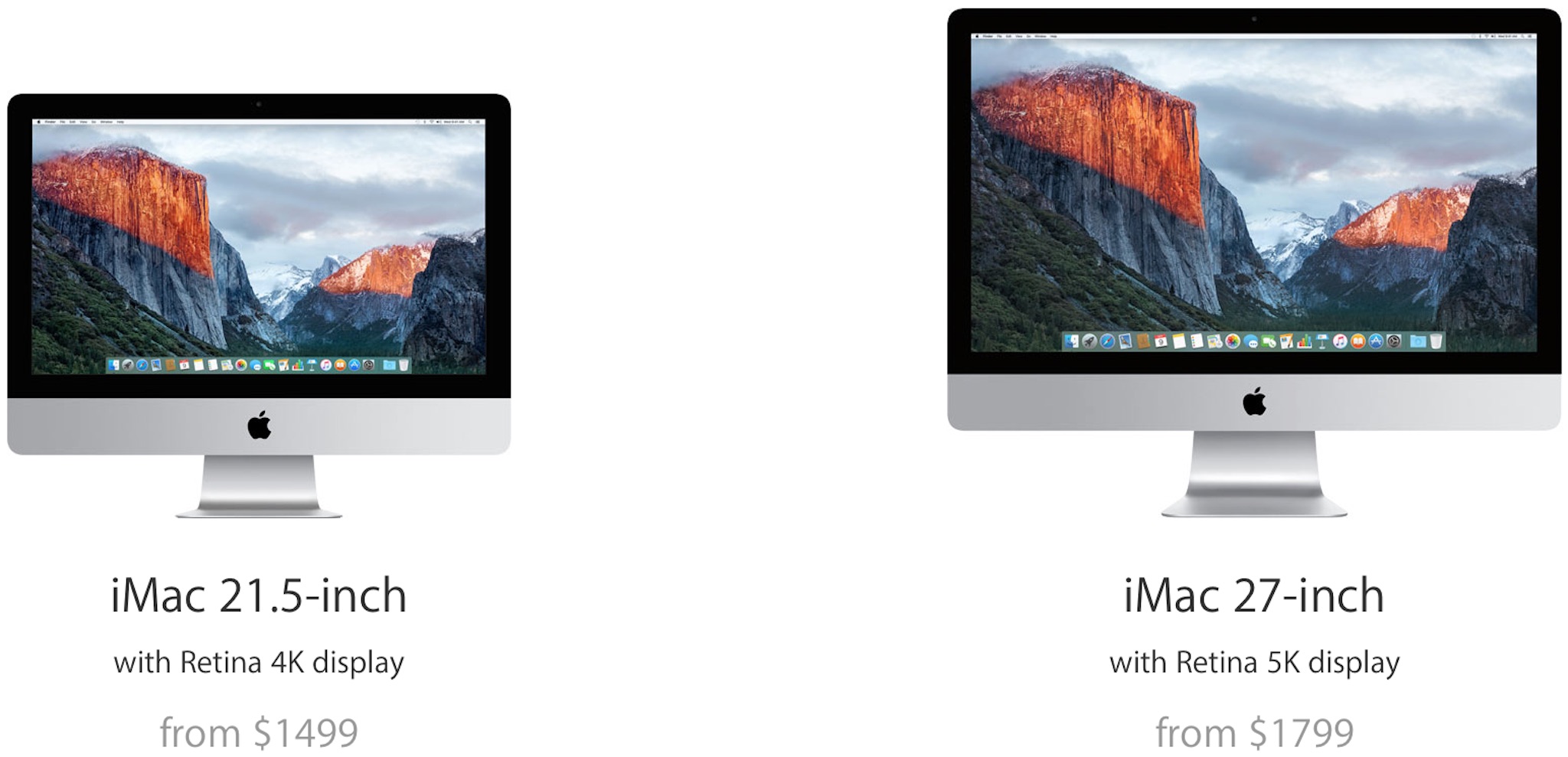
The Retina 4K iMac has a 2.15-inch (diagonal) display boasting 4096 x 2304 pixels at 219 ppi. That's slightly more than standard 3840 x 2160 video 4K, which should allow for full-size editing with some interface room to spare.
The Retina 5k iMac has a 27-inch (diagonal) display boasting 5120 x 2880 pixels at 218 ppi. That's way more than standard video 4K, which allows for full-size editing and much more at the same time.
Both are in-plane switching (IPS) liquid-crystal displays (LCD) with light-emmiting diode (LED) back lighting. Both also include improved red and green phosphors in the LED allowing for full DCI-P3 color space. That's 25% more gamut than standard sRGB displays.
Bottom line: Since both displays are equally fantastic, it really comes down to whether you want less or more pixels. If space is a consideration, 21.5-inches will still look amazing. If money is no object, 27-inches is the biggest, best available.
Processors
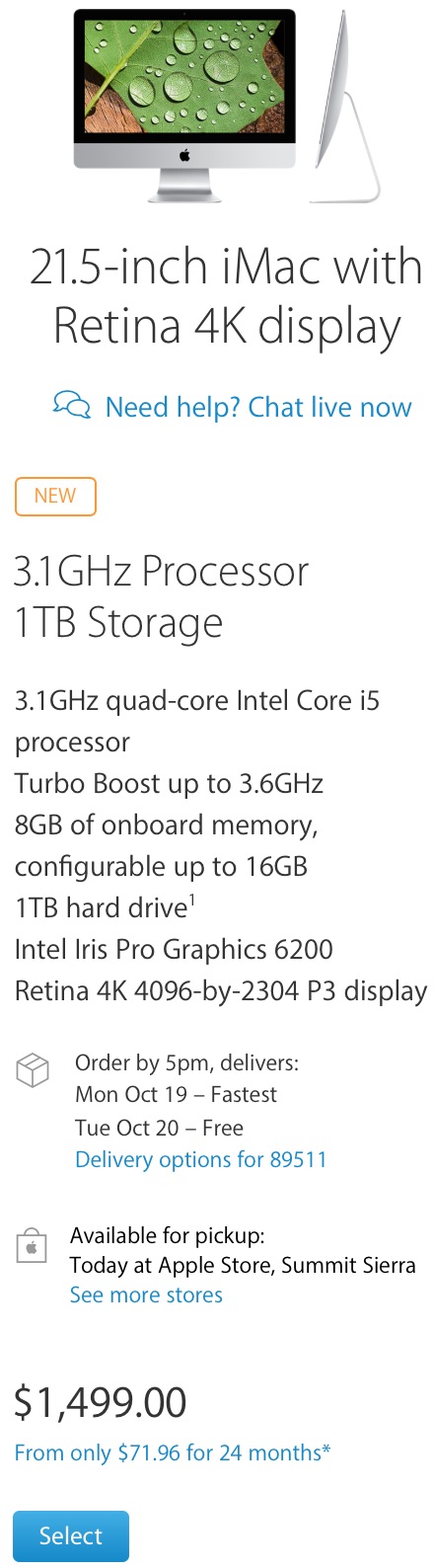
The 21-inch Retina 4K iMac comes with a quad-core 3.1 GHz fifth generation Intel Core i5 "Broadwell" processor and can be upgraded to a quad-core 3.3 GHz Intel Core i7 "Broadwell" processor.
The 27-inch Retina 5K iMac starts with a quad-core 3.2 GHz sixth generation Intel Core i5 "Skylake" processor and can be upgraded to a quad-core 4.0 GHz Intel Core i7 "Skylake" processor.
iMore offers spot-on advice and guidance from our team of experts, with decades of Apple device experience to lean on. Learn more with iMore!
Since Intel hasn't yet shipped the Skylake chips used in the 21.5-inch Retina 4K iMac, Apple went with the just-released Broadwell versions. They're on the same process—14 nanometer—but don't have the new microarchitecture that Skylake brings. Since that architecture once again stresses power efficiency, it's not as critical a deal on desktop as it is on mobile.
Bottom line: Both iMacs are powerhouses but the 27-inch Retina 5K iMac is a super-power house. The 4K will serve almost everyone just fine. The 5K, if you're not price sensitive, will serve even the most demanding power fiends.
Graphics
Intel Iris Pro Graphics 6200 comes standard with the 21.5-inch Retina 4K iMac. It's integrated, it's power-efficient, and... it's fine. It can drive the internal display as well as one external display up to 3840 x 2160 pixels (4K).
AMD Radeon A9 M300 series graphics come standard with the 27.5 inch Retina 5K iMac. M380 with 2 GB of GDDR5 video memory is the baseline, with options for M390, and M395 as options. You can also max it out with M395X and 4 GB of GDDR5 video memory. They're still mobile GPUs, and still not Nvidia, but they're a leap up from integrated.
Bottom line: If graphics aren't a big deal to you, the 4K iMac will be fine. If you want the best performance Apple offers, and are willing to pay for it, the 5K iMac has much more powerful options.
Memory
The 21.5-inch Retina 4K iMac comes with 8 GB of RAM with an option to upgrade at order time to 16 GB. You can't change it later, though, so you need to make that decision right away.
The 27-inch Retina 5K iMac comes with 8 GM of RAM (2x4) with an option to upgrade at order to 16 GB or 32 GB. Unlike the smaller model, though, the dual RAM slots on the big one are user-accessible. So, you can upgrade at any time.
Both iMacs ship with faster 1867MHz DDR3 memory as well.
Bottom line: For the 4K iMac, you need to be happy with a maximum of 16 GB of RAM, and not being able to change it later. If you want more RAM or more flexibility, you'll need to go with the 5K iMac.
Storage
Both iMacs come with 1 TB hard drives standard. The Retina 4K with 5400-rpm and the Retina 5K with 7200-rpm.
You can upgrade the 21.5-inch iMac to 1 TB Fusion Drive (1 TB hard drive + 24 GB of flash) or 2 TB Fusion Drive (2 TB of hard drive + 128 GB of flash) or to 256 GB or 512 GB of pure flash storage.
You can upgrade the 27-inch iMac to 1 TB Fusion Drive (1 TB hard drive + 24 GB of flash), 2 TB Fusion Drive (2 TB of hard drive + 128 GB of flash), 3 TB Fusion Drive (3 TB of hard drive + 128 GB of flash) or to 256 GB, 512 GB, or 1 TB of pure flash storage.
Bottom line: If you don't need much internal storage or external storage is your preference, the Retina 4K iMac has plenty of options for you. If you want maximum internal storage and don't mind paying for it, the Retina 5K iMac offers significantly more, especially for flash.
Media
All the new and updated iMacs include a 720p FaceTime HD camera, stereo speakers, dual microphones, 3.5-mm headphone jack (with digital audio output).
Connectivity
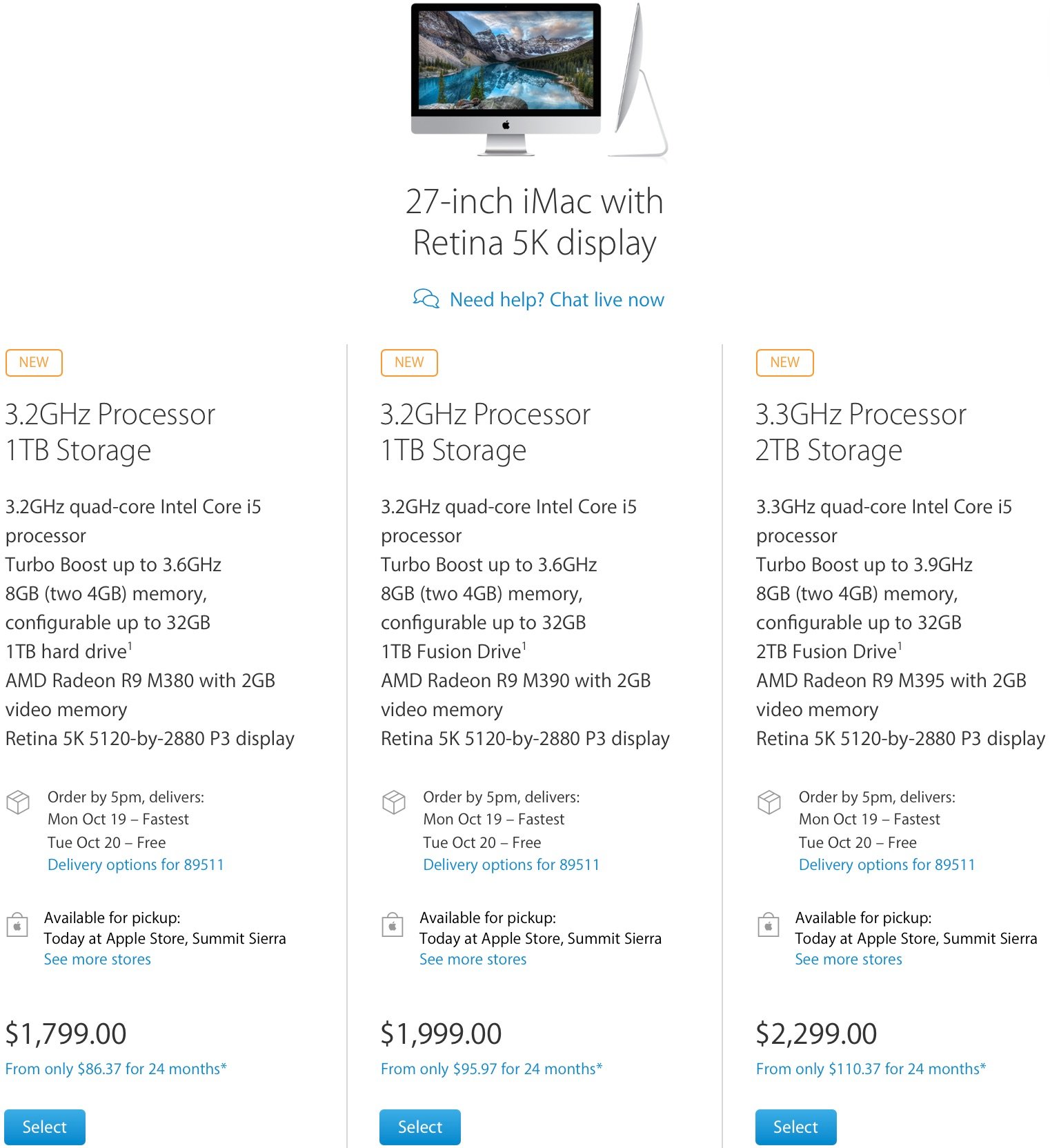
An SDXC card slot, four USB 3 ports, two Thunderbolt 2 ports, Gigabit Ethernet, and Kensington locks are built into both iMacs. You can also get Thunderbolt 2 adapters for HDMI, DVI, dual-link DVI, and VGA.
Wireless includes 802.11ac Wi-Fi at up to 1.3 Gbps and Bluetooth 4.0.
Both also have variants available that fit standard VESA mounts.
Accessories
The new Magic Keyboard and Magic Mouse 2 ship standard with both the 21.5-inch Retina 4K iMac and the 27-inch Retina 5K iMac. You can optionally upgrade to the Magic Trackpad 2 for an extra $50.
Pricing
The 21.5-inch Retina 4K iMac starts at $1400, with extra options available via build-to-order.
The 27-inch Retina 5K iMac comes in 3 models, starting at $1799, $1999, and $2299, with extra options also available via build-to-order.
Who should get the 21.5-inch Retina 4K iMac?
If you have minimal desk space or simply prefer smaller screens, if you need 4K but you're on a budget, if you're fine with Broadwell and Irish Pro, up to 16 GB of RAM, and a maximum of 2 TB of Fusion Drive or 512 GB of flash drive, then the 21.5-inch Retina 4K iMac is the space-efficient, economical choice for you!
Who should get the 27-inch Retina 5K iMac?
If bigger is better, if 5K is better, if Skylake is better, if up to 32 GB of RAM, 3 TB of Fusion Drive or 1 TB of flash drive are better, and if space and money are secondary concerns, the 27-inch Retina 5K iMac is for you!
Still have questions?
If you're having an especially hard time deciding between the 21.5-inch Retina 4K iMac and the 27-inch Retina 5K iMac, check out our iMac forums for extra help and discussion!

Rene Ritchie is one of the most respected Apple analysts in the business, reaching a combined audience of over 40 million readers a month. His YouTube channel, Vector, has over 90 thousand subscribers and 14 million views and his podcasts, including Debug, have been downloaded over 20 million times. He also regularly co-hosts MacBreak Weekly for the TWiT network and co-hosted CES Live! and Talk Mobile. Based in Montreal, Rene is a former director of product marketing, web developer, and graphic designer. He's authored several books and appeared on numerous television and radio segments to discuss Apple and the technology industry. When not working, he likes to cook, grapple, and spend time with his friends and family.
