5 features coming to macOS Catalina you may have missed
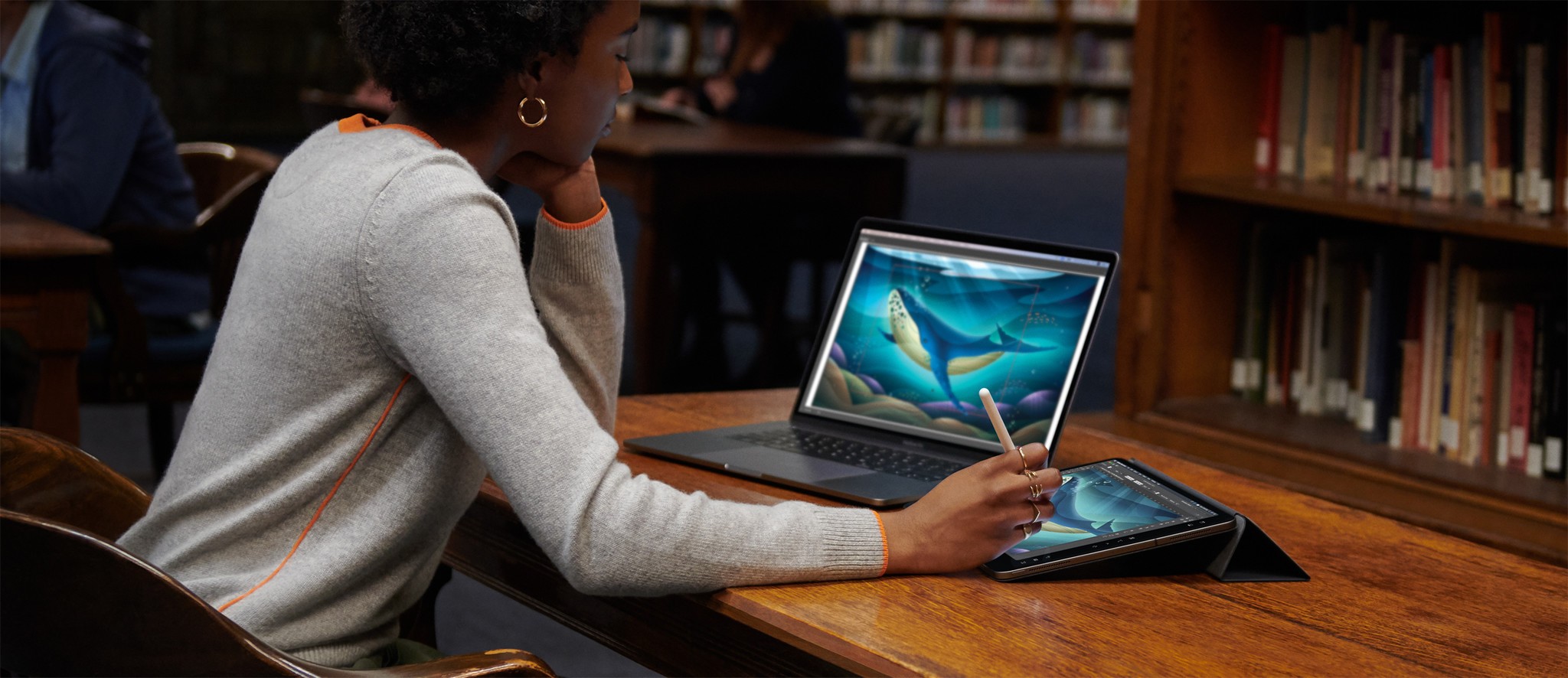
There are a lot of fantastic new and improved features coming to Macs this fall with macOS Catalina. While you've probably heard of the end of iTunes and introduction of Sidecar, there are other features set to debut. These less publicized features include the following:
Safari improvements
The native web browser for Mac picks up a few new features in macOS Catalina, beginning with the start page. Joining links to your favorites and frequently visited websites, this page now includes Siri suggestions. These links are based on your overall browsing history, recently visited sites, bookmarks, and more. Safari on macOS Catalina also offers weak password warnings, which pops up when you attempt to create a new password. When doing so, it will help you replace the password with a stronger one. Safari also includes Picture in Picture (PiP) from the tab audio button for the first time.
The apps that already support Sidecar
One of the most significant services announced at this year's Worldwide Developers Conference (WWDC) is SideCar, which allows you to extend your Mac display to iPad. In doing so, you can now use an Apple Pencil on your tablet to control software on your computer. When released this fall, Sidecar will support both native and third-party apps.
The surprise news here is just how many third-party apps are already scheduled to support Sidecar on day one. These include Adobe Illustrator, Affinity Designer and Photo, CorelDRAW, Sketch, and many more.
Mail's new tools
The native email app on macOS can now block all mail from specified senders. From there, the emails are automatically sent to your trash folder. The Mail app also (finally) lets you unsubscribe to emails -- just like you can do in iPhone.
Screen Time's hidden features
In macOS Catalina, Screen Time makes the leap from iOS. Among the features is the ability to combine limits based on app categories, specific apps, or websites. Screen Time for macOS also lets you control who your child can communicate with and who can communicate with them. There's also One More Minute, a simple way to give your children 60 more seconds before things go dark.
Dedicated system volume
Your system files on macOS are now kept in a dedicated, read-only volume that's separated from your other data. This makes it harder for you to overwrite critical files accidentally.
iMore offers spot-on advice and guidance from our team of experts, with decades of Apple device experience to lean on. Learn more with iMore!
Approve with Apple Watch
You can already log into your Mac automatically when you're wearing your Apple Watch nearby. In macOS Catalina, your wearable device gets even more Mac-related features starting with the ability to approve Mac app installations right from your wrist. You can also now use your Apple Watch to authenticate on your Mac just by double-clicking on the wearable's side button. You can do this at times when you need to type in your Mac password.
Lots to see
Which new features are you most excited about seeing in macOS Catalina? Let us know below!

Bryan M. Wolfe has written about technology for over a decade on various websites, including TechRadar, AppAdvice, and many more. Before this, he worked in the technology field across different industries, including healthcare and education. He’s currently iMore’s lead on all things Mac and macOS, although he also loves covering iPhone, iPad, and Apple Watch. Bryan enjoys watching his favorite sports teams, traveling, and driving around his teenage daughter to her latest stage show, audition, or school event in his spare time. He also keeps busy walking his black and white cocker spaniel, Izzy, and trying new coffees and liquid grapes.
