4 most important features in watchOS 7

The Apple Watch is one of Apple's most important devices, and it helps people do so much. Track health, stay connected, and even respond to emergencies, the watchOS platform is constantly finding ways to help people live their lives to the fullest. watchOS 7 is a worthy update for anyone who uses an Apple Watch regularly, and while there are quite a few new features and changes to the platform, these four features are the ones that have us the most excited.
Sleep

Finally, Apple is going to include Sleep Tracking as one of the features in watchOS 7 — something we've all been clamoring for since sleep tracking started to be included on every fitness tracker — however, the new Sleep app is much more than just tracking sleep. watchOS 7 aims to help you establish a more regular bedtime routine, and hopefully, that will help you get to sleep better.
First things first, you can set a sleep goal within the Sleep app to determine how many hours you want to sleep each night. Then you can choose what time you want to wake up and when you want to go to bed to reach your goal. Your Apple Watch will track how well you sleep and let you know each morning if you've made your goal.
You can also set your sleep schedule to include a wind-down period. During Wind Down, your Apple Watch and iPhone will be put into Do Not Disturb mode and will suggest actions that will help you get ready for bed like dimming your HomeKit lights or launching a favorite meditation app.

In the morning, you'll receive a Good Morning screen that will be filled with a weather report and a reading on your battery level. Plus, if you wake up before your alarm, you'll be asked if you want to turn it off or not.
Lastly, the Sleep section in the Health app on your iPhone is where all this data lives. You can always look there to see how you are meeting your sleep goals and see your weekly or monthly trends, so you know just how well you've been sleeping?
Face Sharing

Have you ever made a watch face for your Apple Watch that you thought was perfect? Have you ever seen an Apple Watch face that a friend has, and you've had to ask them how to build it so you can make it yourself? Well, watchOS 7 is taking care of that pesky little problem with Face Sharing.
iMore offers spot-on advice and guidance from our team of experts, with decades of Apple device experience to lean on. Learn more with iMore!
Any watch face you create on Apple Watch, can now be shared through text, email, or via a link. That means, you can send your friend your watch face, and if they don't have all the apps installed that they need to make up the complications of the watch face, they will be prompted to download them. I think this is really cool with some great potential for creating a fresh watch face making community.
Face Sharing isn't the only thing that this feature does though, you're also going to be able to find watch faces in the App Store and download them from there. Plus, you can ever find watch faces online and through social media, which may give companies and brands incentive to make some cool watch faces with some cool complications.
You can even send a perfectly designed watch face to match the best Apple Watch band you have in your collection.
Cycling in Maps

There's no question that Apple Watch is a fantastic device for helping you work out, especially for running and cycling, and watchOS 7 is giving cyclists a huge reason to celebrate.
watchOS 7 will allow you to use Maps on your Apple Watch to see bike-friendly routes that show elevation changes, bike lanes, and busy roads. You can even make pit stops and make plans to stop and a café or a bike shop for a little snack or a tune-up during your ride. Plus, just like when you map out a route in a car, Maps will give you the option to take the fastest, shortest, or other suggested routes to get to your destination.
Lastly, Maps will even notify you if any special sections on your route will cause you to change the way you ride. Maybe you're in a park that has some stairs, Maps will tell you right now your wrist, that you'll need to go upstairs. You'll even see instructions to dismount and walk where appropriate on your route as well.
Handwashing
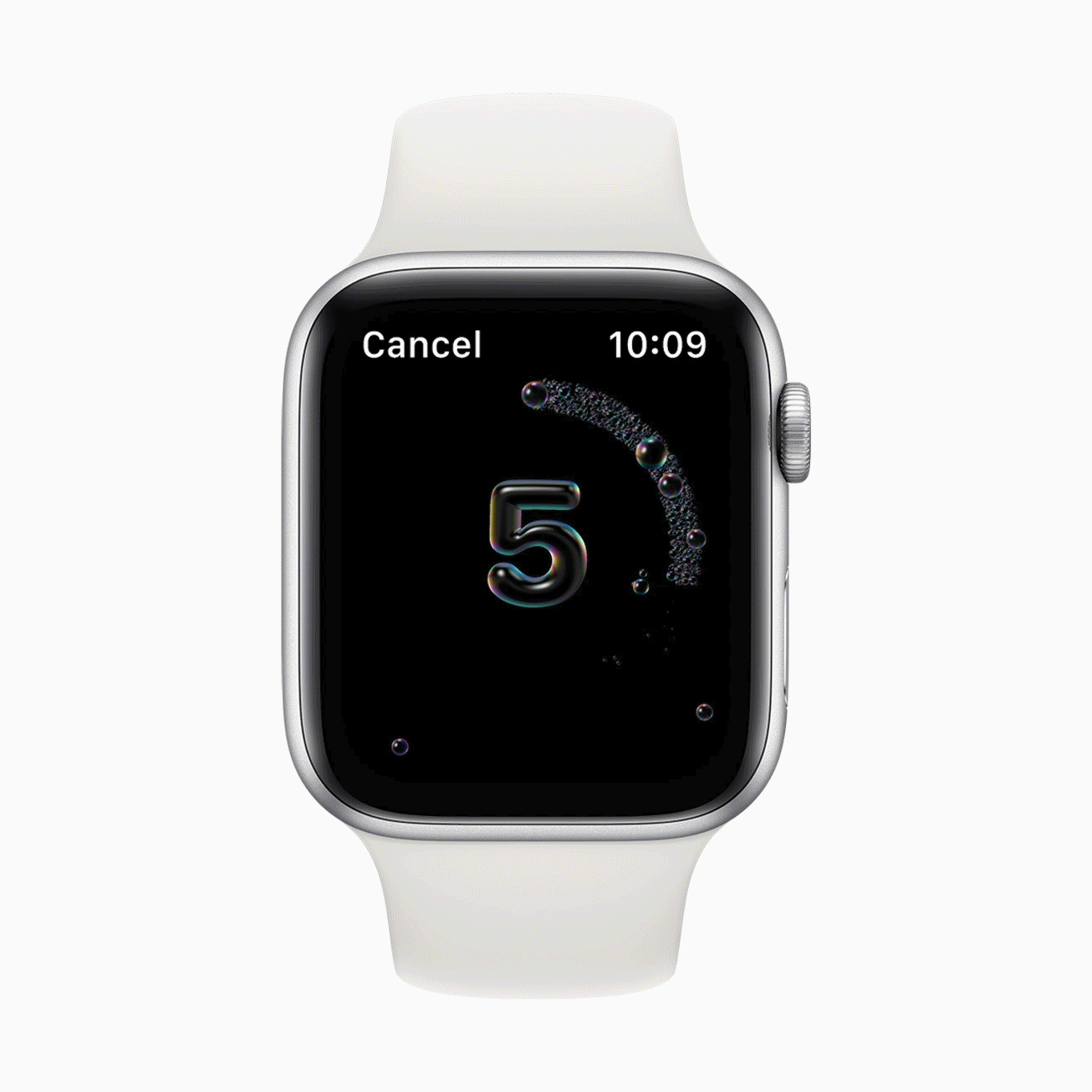
In our current world, washing your hands has becomes paramount — although you should have always been doing it — and the new automatic handwashing detection on watchOS 7 will help you wash your hands properly.
Using the motion sensors, the microphone, and on-device learning, your Apple Watch will detect when you're washing your hands. Once it does, it will start a 20-second timer on the screen to help you wash your hands for the correct amount of time. If you finish early, you'll be prompted to continue washing your hands. On top of that, your Apple Watch will remind you to wash your hands when you return home using your location, which is pretty neat!
Which watchOS 7 feature are you looking forward to the most?
Let us know in the comments down below!

Luke Filipowicz has been a writer at iMore, covering Apple for nearly a decade now. He writes a lot about Apple Watch and iPad but covers the iPhone and Mac as well. He often describes himself as an "Apple user on a budget" and firmly believes that great technology can be affordable if you know where to look. Luke also heads up the iMore Show — a weekly podcast focusing on Apple news, rumors, and products but likes to have some fun along the way.
Luke knows he spends more time on Twitter than he probably should, so feel free to follow him or give him a shout on social media @LukeFilipowicz.
