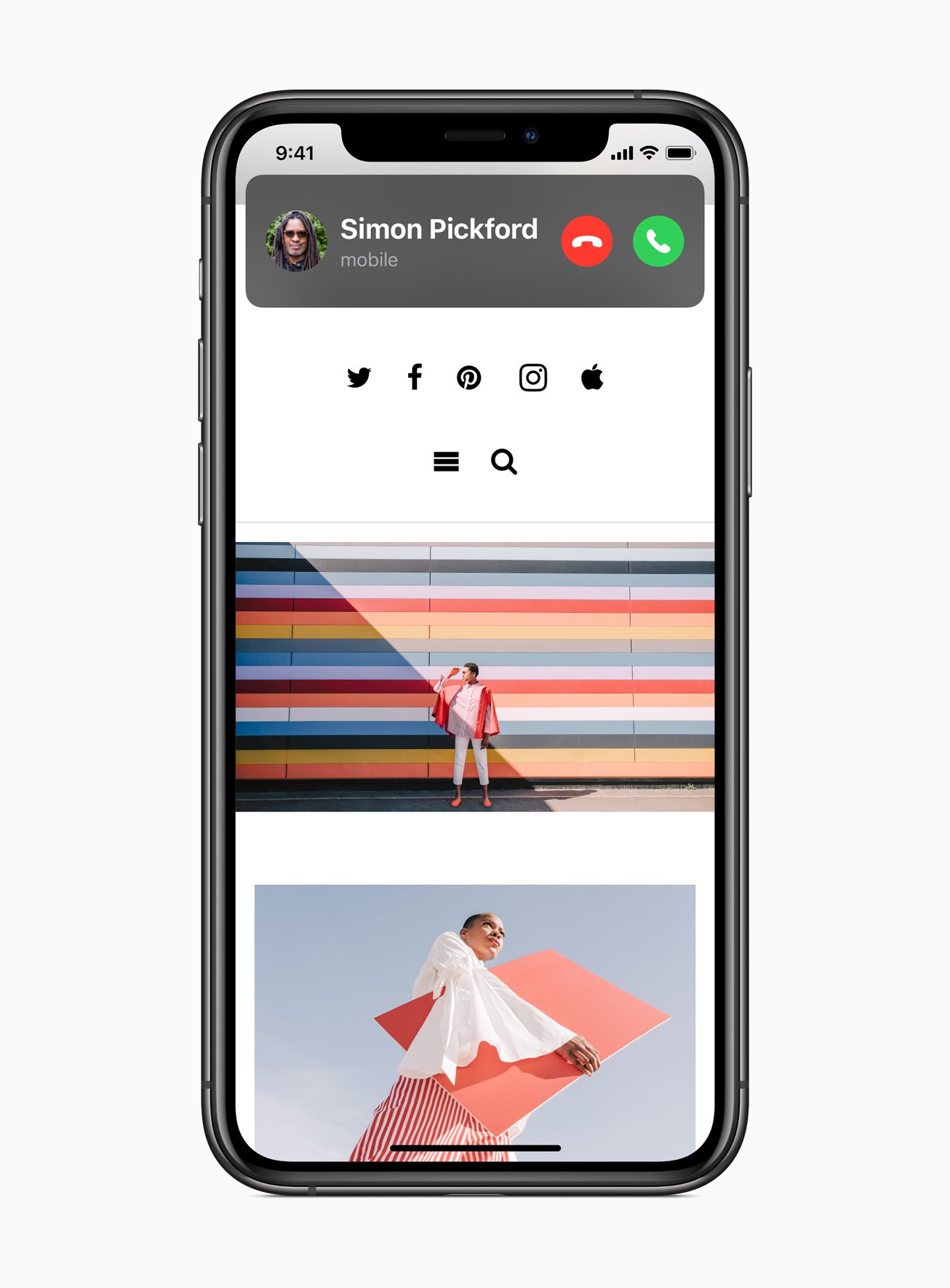7 features you may have missed in iOS 14


iOS 14 has been announced at WWDC 2020, and it came with a lot of big and important new features during the keynote. We're getting a revamped Home Screen with more detailed, live widgets, the App Library, Cycling directions in Maps, and so much more. But there were some new features that weren't given much of the spotlight, so let's check them out right here.
- Changing default apps
- Compact UI for incoming phone calls
- Minute-by-minute precipitation chart in Weather
- Safari enhancements
- Accessibility improvements
- Third-party Find My support
- Family subscriptions
Changing default apps

It showed up on the iOS 14 at-a-glance slide, but there was no mention of it in the keynote. However, iOS 14 is allowing users to finally set default apps for email and web browser for the very first time. Honestly, this is HUGE and should have been at least mentioned besides a small tile on a slide.
Unfortunately, it only seems that we can set a default for email apps and web browsers, but not music or camera — yet.
Compact UI for incoming phone calls
I also mentioned this in the important features of iOS 14, but it should be mentioned again here because it wasn't prominent during the iOS 14 part (it was only mentioned during the iPadOS 14 briefing).
Incoming calls will no longer disrupt what you're doing on your iPhone or iPad with a full-screen interruption. Instead, you will simply have a compact notification at the top showing that you're getting an incoming call, and there are buttons to answer or decline the call. But you can also choose to ignore it and continue doing whatever it is you were doing.
Minute-by-minute precipitation chart in Weather

This is surely Apple putting its Dark Sky acquisition to good use. The iOS 14 Weather app, as well as the new widget, will have a next-hour precipitation chart. With this chart, you'll be able to see minute-by-minute precipitation forecast if there is rain.
With this new precipitation chart, users who live in places with less-than-ideal weather can better plan out their day.
iMore offers spot-on advice and guidance from our team of experts, with decades of Apple device experience to lean on. Learn more with iMore!
Safari enhancements
Apple didn't mention Safari during the presentation, but there are some nice improvements in iOS 14. A new Privacy Report feature allows users to easily see what cross-site trackers have been blocked.
There is also built-in password monitoring, which can detect when you have passwords that may have been involved in a data breach. Safari does this by using strong cryptographic techniques that regularly check derivations of your password against a list of breached passwords in a secure and private way, so your information isn't being revealed — even to Apple.
If there is a breach, Safari can help you upgrade to Sign-in with Apple when available, or generate a new secure password.
Safari in iOS 14 also features web page translation, allowing you to easily translate entire pages. This currently supports English, Spanish, Chinese, French, German, Russian, or Brazilian Portuguese.
Accessibility improvements
Several improvements to Accessibility in iOS 14 are making iOS even better for those who are impaired. Headphone Accommodations amplifies soft sounds and tunes so that music, movies, audio calls, and podcasts sound crisper and more clear. And there is intelligent sign language detection that works in Group FaceTime calls, which makes the person using sign language more prominent in the video call. VoiceOver automatically recognizes visuals on the screen, so more apps and web experiences become accessible for more people.
Third-party Find My support
Apple is rolling out a new Find My Accessory Program. This means that third-party hardware companies to add accessories to the Find My app. With this, you'll be able to track all of your important items, such as car and house keys, in Find My with your Apple devices.
For those concerned about privacy, don't worry — third-party companies will need to adhere to Apple's strict end-to-end encryption that is built-in to the program.
Family subscriptions
And finally, a huge one that Apple made no mention of during the keynote, is that app subscriptions can now be shared through Family Sharing. That's right! If you purchase one of those monthly or annual app subscriptions and have Family Sharing enabled, then everyone that is part of your Family Group can access that app subscription.
So if you were one of those who used Fantastical and shared the app with others in your household, you can do the same thing now with their app subscription model in iOS 14.
Considering the debacle behind app subscriptions and the previous lack of ability to share them with Family Sharing, it's surprising that Apple made no mention of this.
What are you looking forward to in iOS 14?
While Apple either quickly glossed over these features during the keynote or made zero mention of them, we think they're still a pretty big deal. What are you looking forward to in iOS 14? Let us know in the comments!

Christine Romero-Chan was formerly a Senior Editor for iMore. She has been writing about technology, specifically Apple, for over a decade at a variety of websites. She is currently part of the Digital Trends team, and has been using Apple’s smartphone since the original iPhone back in 2007. While her main speciality is the iPhone, she also covers Apple Watch, iPad, and Mac when needed.
When she isn’t writing about Apple, Christine can often be found at Disneyland in Anaheim, California, as she is a passholder and obsessed with all things Disney, especially Star Wars. Christine also enjoys coffee, food, photography, mechanical keyboards, and spending as much time with her new daughter as possible.