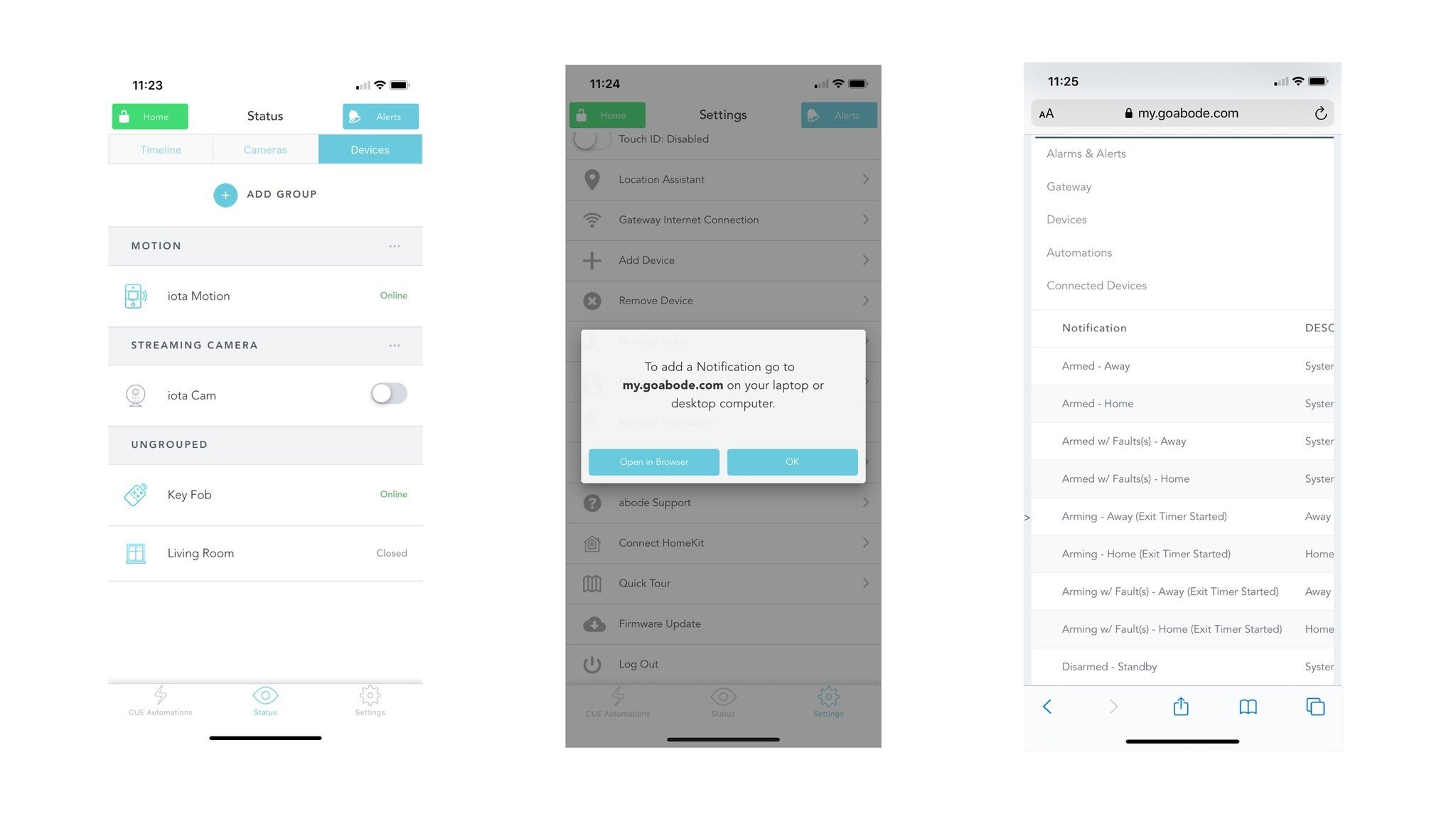iMore Verdict
Bottom line: The Abode iota Security Kit provides a solid foundation for a DIY whole home security system, without requiring yet another subscription. Fast response times, HomeKit integration, and seemingly endless expandability combine with an affordable price to make the iota one of the best alarm systems around.
Pros
- +
Integrated camera
- +
No subscription required
- +
Backup Battery
- +
Fast response times
- +
Alexa, HomeKit, Google Assistant support
Cons
- -
Lacks privacy-specific options
- -
App missing features
- -
Reset function is hidden
You can always trust iMore.
While smart home security systems are seemingly a dime a dozen these days, a true DIY alarm solution eluded Apple's HomeKit platform for many years after its introduction way back with iOS 8. This meant that HomeKit users have had to either rely on a professionally installed service/hardware, or they had cobble their own system together mixing a sensor here with a camera there, all without a way to "arm" their homes while they are away, or a siren to alert those within the home.
Thankfully, smart home security company Abode recently came through with a long-promised HomeKit integration update, that finally brought a subscription-free alarm system that users could operate entirely through Apple's Home app and Siri. The Abode iota Security Kit is an affordable, easy to install solution that covers the basics of home security, giving owners the choice on how much they want to invest, both for hardware and for monitoring.
I recently set up the iota Security Kit for my home, and even though my home has just about every type of HomeKit sensor that you can imagine, I really appreciate having a true set of accessories around that are devoted to securing my household. Hearing the familiar alarm sounds that come along with the simple act of "arming" my home for the night, or while leaving to run errands, provides me with a level of reassurance that has been missing from my life for quite a while, making the kit one of the best additions that I have made to my smart home.
Covering the basics
Abode iota Security Kit: The features
The iota Security Kit consists of the company's Mini Door/Window Sensor, a Keyfob, and the iota hub that acts as the brains behind the operation. The iota hub is a sleek two-tone accessory that is similar in size to Apple's AirPort Extreme router. The plastic top half has a glossy black finish, with an integrated 1080p HD night vision capable camera that spans 152 degrees with its field of view positioned slightly above a motion sensor.
The bottom portion of the iota is covered in a white fabric that gives it a distinct look, and underneath lies a single LED indicator light that glows softly depending on the alarm status. The iota hub has an ethernet port around the back, which is required for the initial setup, along with a sim card slot (one is pre-installed) and a micro-SD card slot for local video storage. Cloud storage for video recordings is available for free, so the memory card is completely optional, and not included.
The iota hub is home to tons of connectivity options, including Wi-Fi for home networking, Z-Wave and ZigBee for connecting devices from other manufacturers, and the company's own abodeRF radio that it uses for all of its accessories. For alarms, a 93-decibel siren is packed in, as well as a microphone for 2-way communication, and an internal rechargeable backup battery that keeps the whole system running even when the power is out.
iMore offers spot-on advice and guidance from our team of experts, with decades of Apple device experience to lean on. Learn more with iMore!
Abode's keyfob also sports the same two-tone design as the iota hub and has 4 buttons around the back that control the various alarm states. The keyfob runs on a single CR2032 coin battery with an estimated life expectancy of around 6 years. The Mini Door/Window Sensor is a two-piece contact sensor, that relies on magnets to determine whether or not things are opened or closed. Just like the keyfob, the Mini sensor enjoys a long battery life of up to 4 years on a coin battery, and when replacement time comes, Abode has made things easy with a velcro mounting tape that includes a cutout for easy access.
Supports all the things
Abode iota Security Kit: What I like
Since the iota Security Kit is a DIY alarm system, it can function entirely without the need for a subscription, which is huge in my book. Typically, free plans for smart home accessories often limit access to critical features, essentially making an upgrade to a paid service almost mandatory. This is not the case with the iota, as Abode provides all of the critical aspects of security completely free. This includes self-monitoring through notifications, smart home integrations, unlimited user accounts, and a rolling 3-days of alarm history and recordings.
Abode's professional monitoring plans span 2 tiers, each of which are affordably priced in their own right, but often receive additional discounts through various promotions, such as one for 50% off, that is available at the time of this review. Paid plans add in nice to have features such as 4g cellular back up that can still alert you to issues at home even when your internet is down, and unlimited warranty coverage for your accessories with an active subscription.
This is not the case with the iota, as Abode provides all of the critical aspects of security completely free.
Of course, being "all-in" with the Apple ecosystem, HomeKit integration is rather important to me and often dictates which accessories make the cut when it comes to entering my home. The Abode iota Security Kit plays along rather nicely, with the built-in camera, motion sensor, and door/window sensor all being exposed to Apple's platform and the Home app.
Having each accessory available in HomeKit allows them to work with scenes or automations, and the added security alarm function adds a convenient way to toggle on or off other devices by just arming the system. Sure, shouting to Siri or using the Home app to toggle a scene that turns off everything when leaving is available, but sometimes it is just easier to press a button, which the included Keyfob covers when using automations. Just push one of the available buttons while heading out the door, or while sitting in the car, and your automation that is tied to the alarm state is set in motion.
Since the iota utilizes RF for connectivity and not something like Bluetooth which is commonplace for HomeKit, response times from the included accessories was pretty much instant. Arming the alarm using the Keyfob started the countdown process with no delay, and opening a window with the Mini Door/Window sensor attached set the iota's siren blaring within a second. Notifications for each event arrived within a second or two as well, both from the Abode app, and the built-in iOS Home app.
The iota system has also been extremely reliable, with no issues with connectivity seen, aside from instances of no response showing in the Home app after the first time that I paired it (more on that in a minute). Once the Home app issues were corrected, the system has been available for automations and control through HomeKit ever since.
Privacy concerns
Abode iota Security Kit: What I don't like
While the hardware included along with the iota Security Kit has a premium look and feel, Abode's app lacks the same fit and finish which somewhat dampens the overall experience. Yes, you can perform most basic tasks within the app just fine, however, pulling up the camera feed is a little slow, and there are a lot of features that are simply not available, such as notification settings which are only currently accessible via a not so mobile friendly web portal.
Another is that the app (along with the included documentation and website) fails to mention how to reset the system if problems arise. After seeing some issues with the system showing no response in HomeKit after initially setting it up, I removed it from the Home app, and unfortunately, could never get it to show up again. The only way to fix this was by resetting the iota, which involves pressing a button hidden underneath the fabric on the front of the accessory, a process that I only found thanks to a post on Reddit. I am not quite sure as to why I only saw this after pairing the system the first time, but pairing it the second time cleared things up.
Perhaps the biggest missing feature is with regards to privacy, where a simple toggle for disabling the iota's built-in microphone is no-where to be found. There is a setting to disable the video feed on the camera, but not the mic, so even though you cannot see what is going on, you can still hear all of the action from within the app. This is a strange omission, especially considering the onslaught of privacy-related issues that seemingly make the rounds every day, and is one that will certainly keep some potential buyers away.
The all-seeing eye
Abode iota Security Kit The Bottom Line
Despite some flaws that could (and should) be easily fixed through app updates, the iota Security Kit is one of the best DIY security systems on the market today. Abode's hardware and accessory lineup are top-notch, offering fast response times, high levels of reliability, and thoughtful touches such as an integrated camera and back-up battery. The iota Security Kit includes everything you need to get started on your home security journey, and Abode offers tons of additional accessories to expand coverage as your needs evolve.
Abode's decision to allow users to monitor their own homes without requiring a subscription is also a much-needed breath of fresh air that bucks the current trends. Professional monitoring plans are available if desired, but you can certainly get by with the free tier, giving everyone the best of both worlds. If you are in the market for a DIY smart security system that plays nicely with all of the major voice assistants, then the iota Security Kit should definitely be on your list.
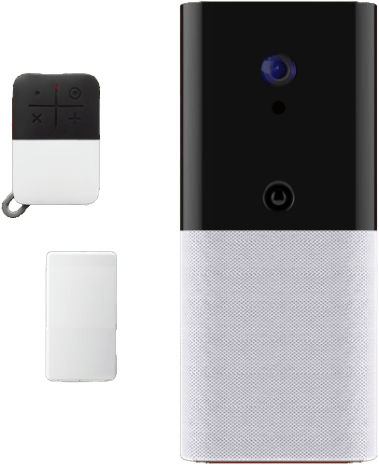
Bottom line: The Abode iota Security Kit provides a solid foundation for a DIY whole home security system, without requiring yet another subscription. Fast response times, HomeKit integration, and seemingly endless expandability combine with an affordable price to make the iota one of the best alarm systems around.






Christopher spends most of his time writing and dreaming about all things HomeKit and the Home app. Whether it is installing smart light switches, testing the latest door locks, or automating his households daily routines, Christopher has done it all.