Adobe Premiere Clip app offers fast video editing for iPhone and iPad
News
By
John Callaham
last updated
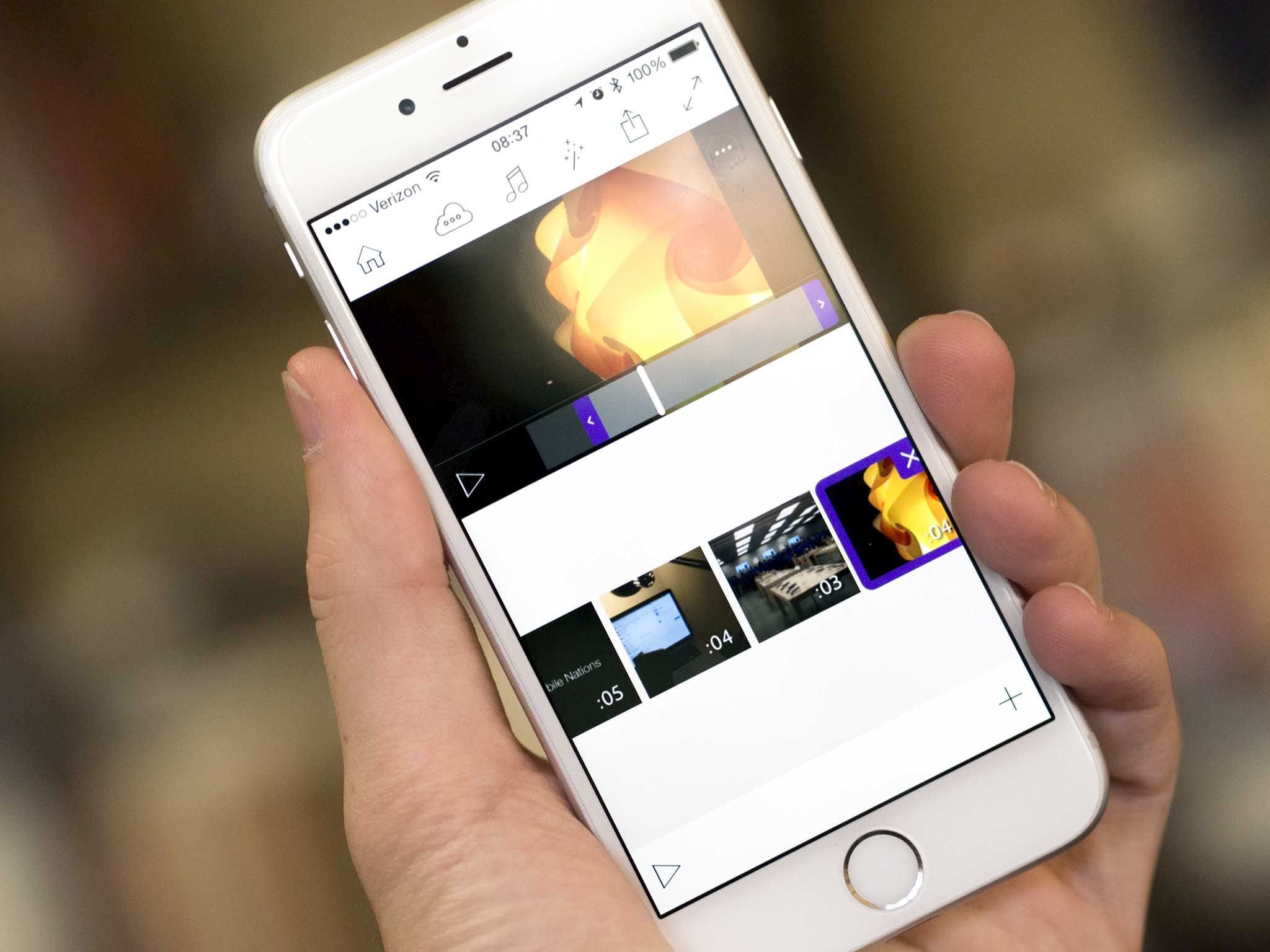
Add us as a preferred source on Google
Adobe has launched a version of its Premiere video editing desktop app for the iPhone and iPad called Adobe Premiere Clip as part of its overall app release plans for the iOS platform.
Here's a quick breakdown of the features in Adobe Premiere Clip:
- FAST, SIMPLE EDITING - Drag and drop clips and photos into the order you like, trim out the parts you don't want, and add visual polish with color filters, transitions, slo-mo effects, and more.
- AWESOME AUDIO - Great audio makes a video look better. Adobe Premiere Clip introduces Smart Volume, which evens out audio levels across clips, and Auto Mix, which dynamically balances music you add and dialogue in the clip.
- ADOBE PREMIERE PRO COMPATIBILITY - Because Premiere Clip is connected to Creative Cloud, you can rough out a video no matter where you are, and then take your project further with the industry-leading professional editing tools in Adobe Premiere Pro CC.
The app does require a free Adobe ID account to access. What do you think of this new video editing app entry from Adobe?
- Free - Download Now
Master your iPhone in minutes
iMore offers spot-on advice and guidance from our team of experts, with decades of Apple device experience to lean on. Learn more with iMore!
I have been writing professionally about technology and gaming news for 14 years.
LATEST ARTICLES

