Airfoil Satellite TV: Everything you need to know!
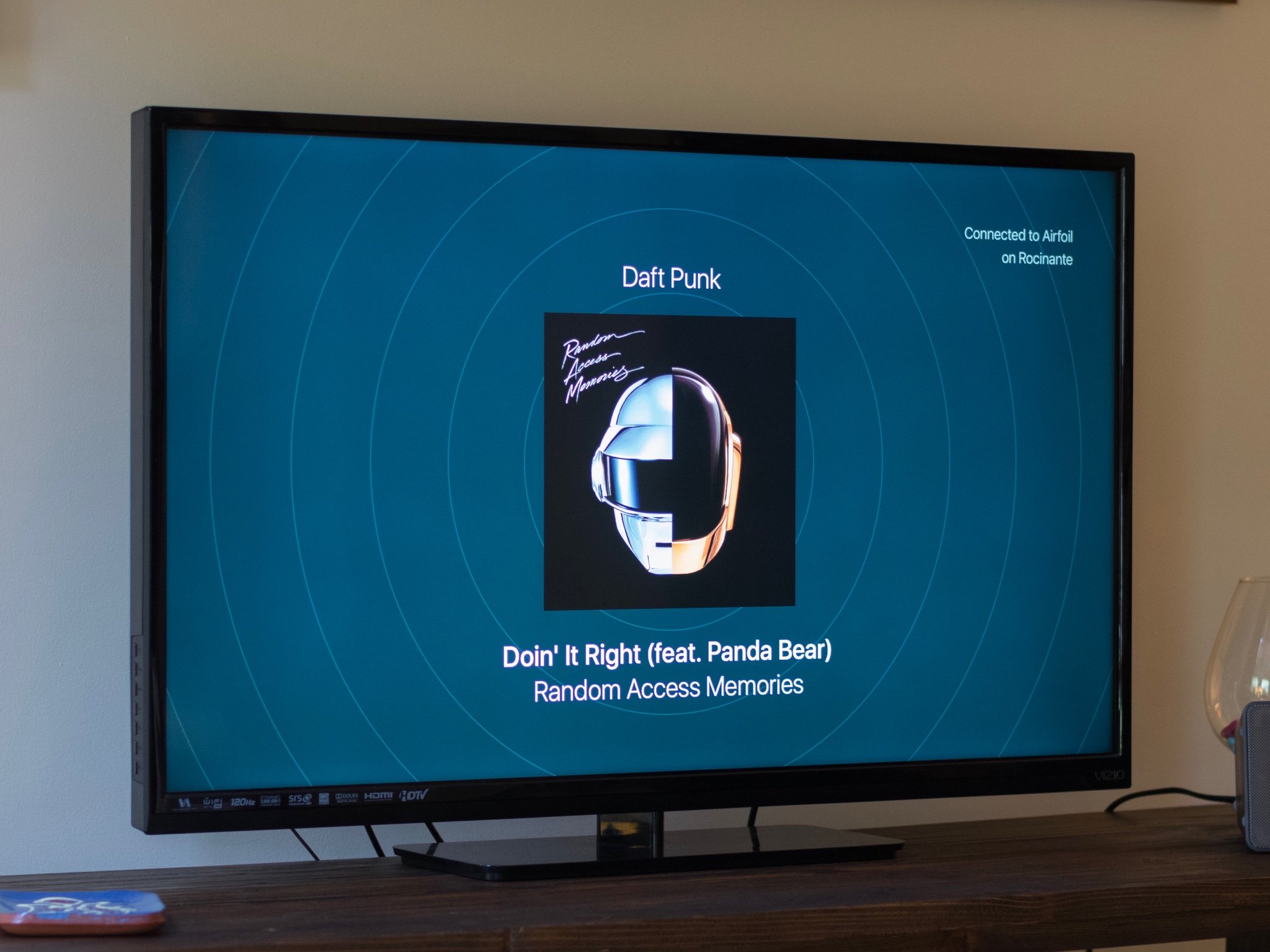
With the recent tvOS 10.2 update for Apple TV, users of Rogue Amoeba's Airfoil app for Mac and PC have found themselves unable to stream audio to the fourth-generation Apple TV. While this has, naturally, led to a great deal of frustration on the part of the users, Rogue Amoeba has been working on a couple of solutions, the first of which has now debuted in the form of Airfoil Satellite TV.
Airfoil Satellite TV lets you stream audio from your favorite Mac and PC apps, including programs like Spotify and VLC, to your TV. Here's everything you need to know about Airfoil Satellite TV for Apple TV.
Back up a sec. What is Airfoil?
Airfoil is an app for Mac and PC, which lets you connect to AirPlay devices, Bluetooth speakers, Chromecasts, and more and send audio from your computers to those devices. This lets you play audio from most apps on your Mac or PC through any connected audio receiver. You can even play through multiple receivers at once.
You can find out more and get Airfoil for macOS or Windows from Rogue Amoeba right here.
So what is Airfoil Satellite TV?
Airfoil Satellite TV connects to Airfoil on your Mac or PC, letting you send audio from various apps on those machines to your Apple TV. As long as the app is open on your Apple TV, you can stream all of the music, podcasts and other audio that you want.
Airfoil Satellite TV is actually just one in a series of Airfoil Satellite apps. Available for iOS, macOS, and Windows, along with the Airfoil Speakers apps for Android and Linux, these apps turn those respective devices into audio receivers for another machine's Airfoil audio.
Why can't I just use AirPlay?
Changes that Apple made in tvOS 10.2 broke Airfoil's ability to stream audio to the fourth-generation Apple TV. Rogue Amoeba is working on a fix to allow Airfoil to transmit as it used to, but in the meantime, this is what the company is able to provide.
iMore offers spot-on advice and guidance from our team of experts, with decades of Apple device experience to lean on. Learn more with iMore!
So how do I use it?
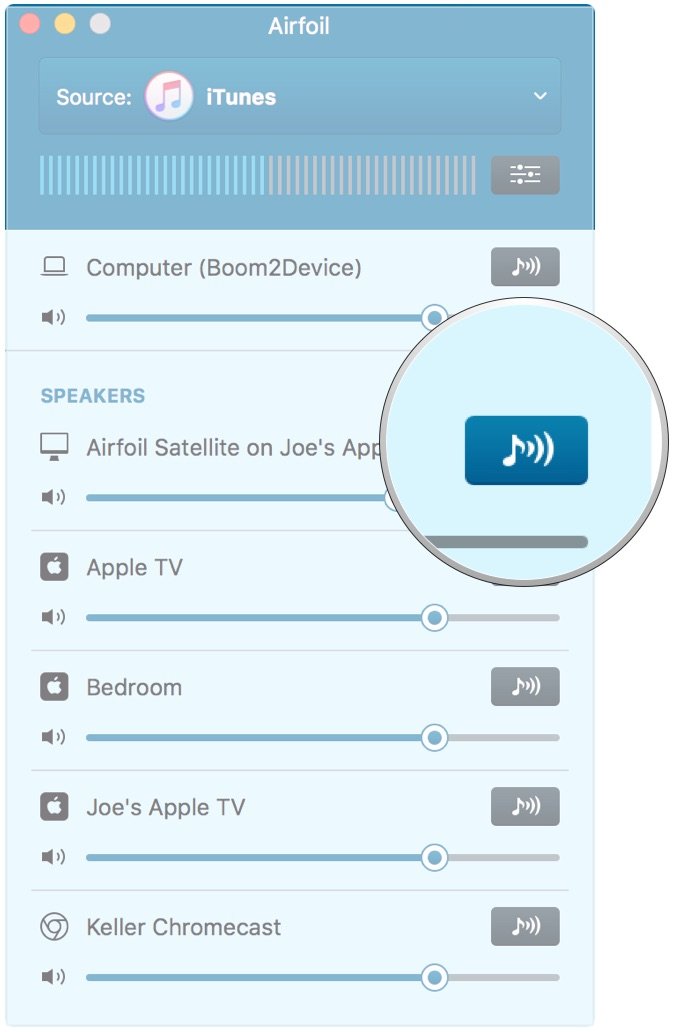
Once you've downloaded Airfoil Satellite TV, open the app on your Apple TV. Open the Airfoil app on your Mac or PC, then click the music note icon next to the speaker with the name "Airfoil Satellite on [your Apple TV's Name]". That's all there is to it.
How much does it cost?
Airfoil Satellite TV is completely free to download. However, you'll also need Airfoil for Mac or PC, which, while also free to download in a trial mode, degrades the audio you stream after 10 minutes unless you buy the full version for $29.
Is there anything else I need to know?
I said it earlier, but it warrants repeating: You need to keep Airfoil Satellite TV up and running on your Apple TV in order to continue streaming. Closing it will mean losing the audio connection with your Mac or PC.
Okay, when can I get Airfoil Satellite TV?
You can grab it now from the Apple TV App Store when you search "Airfoil Satellite TV". You can also find it on iTunes on your Mac at the link below.
- Free - Download Now
Joseph Keller is the former Editor in Chief of iMore. An Apple user for almost 20 years, he spends his time learning the ins and outs of iOS and macOS, always finding ways of getting the most out of his iPhone, iPad, Apple Watch, and Mac.

