Since their release nearly three years ago, AirPods have become one of my favorite Apple products—and one of the company's best. Until now, I've been using the originals since their debut and they are still going strong. They work well and are as delightful today as they were when I took them out of the box in December 2016.
I never found a reason to upgrade to the second-generation model, which has made the new AirPods Pro even more alluring and exciting. As well as my old AirPods have served me over the last few years, I admit to feeling the beginnings of upgrade's itch of late. As such, the introduction of AirPods Pro was my invitation to scratch. My patience was rewarded—Apple's premium earbuds were worth the wait.
I've been testing AirPods Pro for close to two weeks as of this writing, using a review unit given to me by Apple. In a word, they're fantastic. They have been a massive upgrade to what I'm accustomed to while retaining every bit of familiarity and delightfulness. Most importantly for me, however, is AirPods Pro, like AirPods before it, is as accessible a product as everything else Apple makes.
The Pairing Process
One of the magical aspects of the AirPods experience is the process by which you pair them with your iPhone. AirPods Pro carries with it the same procedure as before: Open the case (with the earbuds inside), and a card slides up from the bottom of your phone's screen featuring an animated view of the AirPods and a big Connect button. Tap the button and they instantly pair. One tap, that's it.
The setup process is quintessentially Apple, but the magic goes deeper. From an accessibility standpoint, the one-touch pairing is a boon, but it's the ripple effects that are most impressive. Thanks in part to the H1 chip, when you pair AirPods—Pro or not—to your phone, they also pair with all your other devices via iCloud, provided they're associated with your Apple ID.
This propagation is surely convenient but consider the accessibility benefits here. Most wireless accessories, earbuds or otherwise, require going to the Bluetooth menu in the operating system's settings in order to pair and connect with one's phone. More than being an annoyance, someone with, say, certain cognitive and/or fine-motor conditions may find this process extremely laborious. There is a great deal of cognitive load in terms of remembering not only that you need to pair from within the Bluetooth menu but also remembering the exact steps for getting to the menu in the first place. And certain fine-motor delays can make multiple taps to get to said menu that much more taxing. What's inconvenient for a neurotypical person can quite literally be nigh impossible for someone with disabilities.
The technological parts that make this work are cool, but the accessibility advantages are arguably even cooler.
This underscores the beauty of Apple's model. There is nothing for the user to do when pairing AirPods except flip the lid and tap a button. The technological parts that make this work are cool, but the accessibility advantages are arguably even cooler. You need to pair the earbuds in order to use them, and it's important to recognize the process is as accessible as the actual product itself.
iMore offers spot-on advice and guidance from our team of experts, with decades of Apple device experience to lean on. Learn more with iMore!
Using the Case and Charging
I've had no issues with getting my old AirPods in and out of the case; after doing it daily for almost three years, it's become second nature. AirPods Pro, however, have been slightly more fiddly. Because they're physically larger, I've had to retrain myself on how to best get them out and put them away. It's been a test of my visual acuity and fine-motor skills, both of which are decidedly not strong suits of mine. The first day or two was tricky—I dropped my earbuds several times. After that, I got the hang of it. It's worth noting because the AirPods' size is different, and others with similar fine-motor abilities could face issues with manipulating the earbuds.
As for charging, the AirPods Pro is my first experience with AirPods and wireless charging. Since getting my Retina 4K iMac over the summer, I've taken to charging my old AirPods via Lightning on my desk. As a creature of habit, I've done the same with my AirPods Pro most of the time. We have a Belkin Qi charger in the kitchen, however, and I do use it to power the case while I'm cooking or cleaning. As with my iPhone and Apple Watch, it's nice to be able to simply put down my AirPods and have them charge. I can deal with a Lightning cable just fine, but wireless charging is undoubtedly convenient and more accessible.
My only quibble is I wish the case played a chime whenever I started charging.
I also appreciate how the charging indicator light has moved from the inside of the case to the outside. My only quibble is I wish the case played a chime whenever I started charging. It would act as a helpful secondary cue that I'm charging; it's possible I miss seeing the green or amber light. A bimodal sensory hit would be better.
The New 'Force Sensor'
One of the banner features of AirPods Pro is what Apple calls the "force sensor," which replaces the tap gestures used on older AirPods. The force sensor is activated by a press on the indentation on the left AirPod, controlling such features as audio playback and toggling between noise-cancelling and Transparency modes. The sensor is not a physical button, but the sensation of pressing it feels uncannily like a button. It is another example of a quintessential Apple magic trick.
In my usage, pressing the force sensor is an exponentially better experience than the tap gesture system on my original AirPods. I never have been able to get the taps to register reliably on my old AirPods, resulting in frustration and the uncomfortable feeling of jabbing my pointer finger against my ear to summon Siri or whatever. I don't know if it was user error, software bugs, or a combination thereof, but it has bugged me all these years. By contrast, the "squeeze" of the force sensor on my AirPods Pros is reliable and delightful. I have had no problems switching modes or taking a phone call with the force sensor; it works exactly as advertised.
AirPods' Accessibility Options
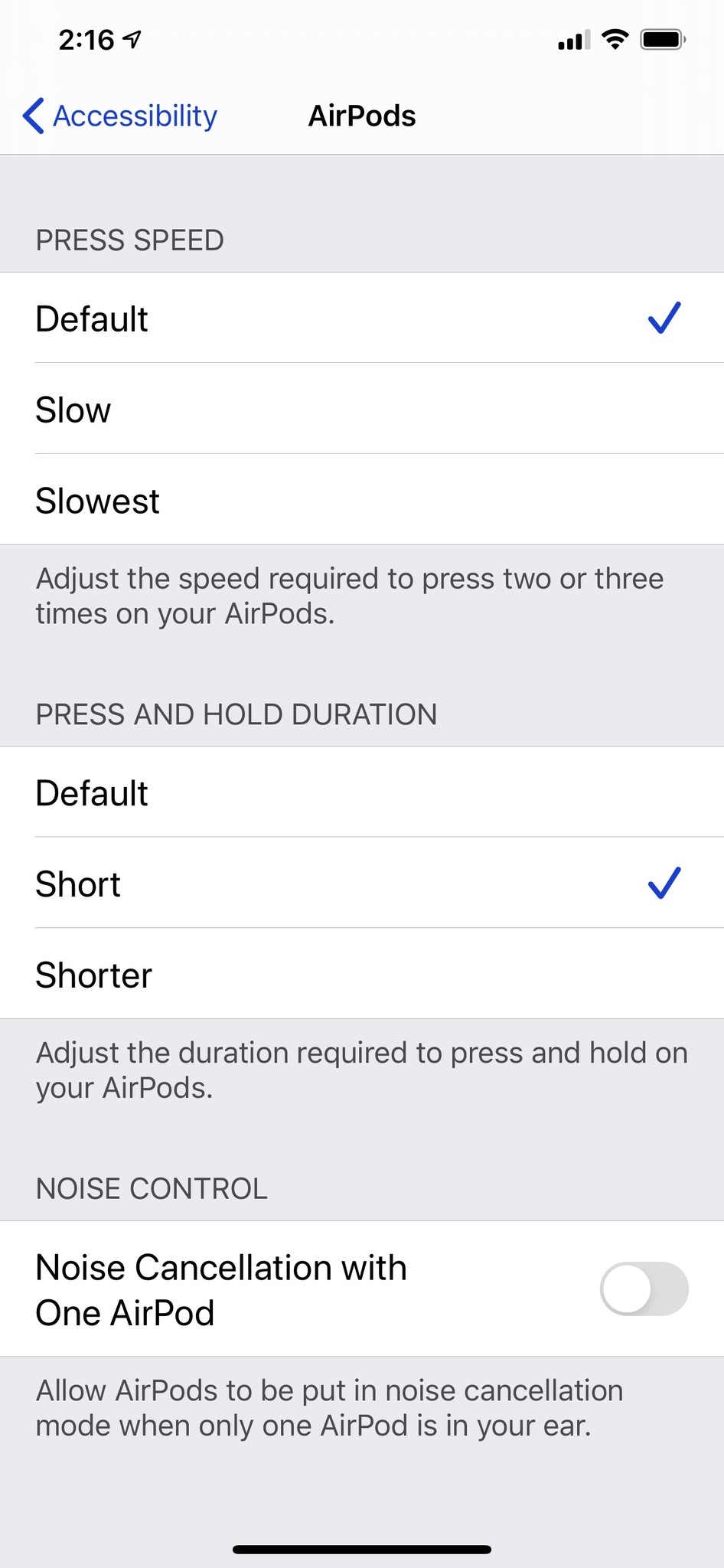
As you'd expect, Apple has built AirPods Pro to be as accessible as possible. Once you pair them, AirPods gets a dedicated submenu in Accessibility. Apple's decision to place them under Physical & Motor is telling: the accessibility options are indeed motor-oriented, and conceptually highly similar to how the longstanding AssistiveTouch feature was conceived.
The accessibility options are sparse but useful. Users have choices to determine the speed of a press and press-and-hold of the force sensor, as well as reduce noise-cancelling to a single AirPod. The latter option is off by default.
As these features are motor-oriented, they're helpful to those whose dexterity could cause them to inadvertently press too long (or not long enough) on the force sensor to trigger actions. Adjusting the sensitivity helps compensate for unintended touches, enabling a person to enjoy the force sensor's functionality as it was originally designed.
As mentioned, the accessibility features for AirPods Pro are similar in scope to AssistiveTouch, insofar as they are solutions meant for those with certain physical motor delays. They're also close cousins of the Slow Keys and Sticky Keys keyboard settings on iOS and the Mac; although they accommodate for different things, they spiritually serve more or less the same purpose in terms of motor skills.
Finally, I should note AirPods Pro are fully compatible with VoiceOver and Live Listen, the voice-amplification feature first introduced last year with iOS 12.
Noise-Cancelling and Transparency Modes
Another hallmark feature of AirPods Pro is the ability to switch between noise-cancelling and something Apple calls "Transparency" modes. In my testing, I've used the latter feature almost exclusively, but both work impressively well.
My preference for using Transparency mode boils down to safety.
My preference for using Transparency mode boils down to safety. I use my AirPods most often when I walk around my neighborhood running errands, going grocery shopping or to doctor's appointments. I have to cross a major street close to my house in order to get to the main retail drag, and it's obviously safer as a pedestrian to let outside noise filter into my ears. I suspect I'll have more use for noise-cancelling whenever I'm on BART traversing the Bay Area, and I'm looking forward to trying them on a vacation flight to Waikiki in March. In terms of drowning out the outside world at home, I tend to not need AirPods. I've created a makeshift office in a small corner of our dining room, and tend to listen to music and podcasts on my HomePod while I work on stories like this.
A key point on Transparency mode. As with AirPods with Live Listen not replacing medical-grade hearing aids, Transparency mode on AirPods Pro should not be viewed as a replacement for a person's echolocation skills. Transparency mode is supposed to only augment the auditory experience when AirPods are used; blind and low vision users should continue to rely on the echolocation skills learned in orientation and mobility classes to navigate their environments.
The Verdict
Prior to AirPods Pro being released, I had given serious consideration to buying a pair of Powerbeats Pro to try. I've never used Beats for an extended period, but I was (and still am, honestly) intrigued by the sound quality, the sporty, ear-hook design, and larger charging case of the Powerbeats. They'd make for an interesting comparison to AirPods from an accessibility perspective.
While that idea still has merit, I'm glad I waited on AirPods Pro. As I said at the outset, they are a significant upgrade to my first-generation AirPods and give me most of what I'd get from Powerbeats Pro, feature-wise. Given both products cost $250, the former's appreciably smaller case better fits my hands and pockets. That gives AirPods an edge when considering accessibility in a holistic sense.
AirPods Pro has made me fall in love all over again, and I wholeheartedly recommend them. They are a tour de force of engineering—the aforementioned H1 chip is custom-built to fit the earbuds' unique enclosure—and I thoroughly enjoy using them every day. Apple's prowess at making great, teeny-tiny computers is unrivaled. Apple Watch, Apple Pencil, and AirPods are examples. Now AirPods Pro joins the ranks as one of Cupertino's very best, very small products.
Steven is a freelance tech writer who specializes in iOS Accessibility. He also writes at Steven's Blog and co-hosts the @accessibleshow podcast. Lover of sports.



