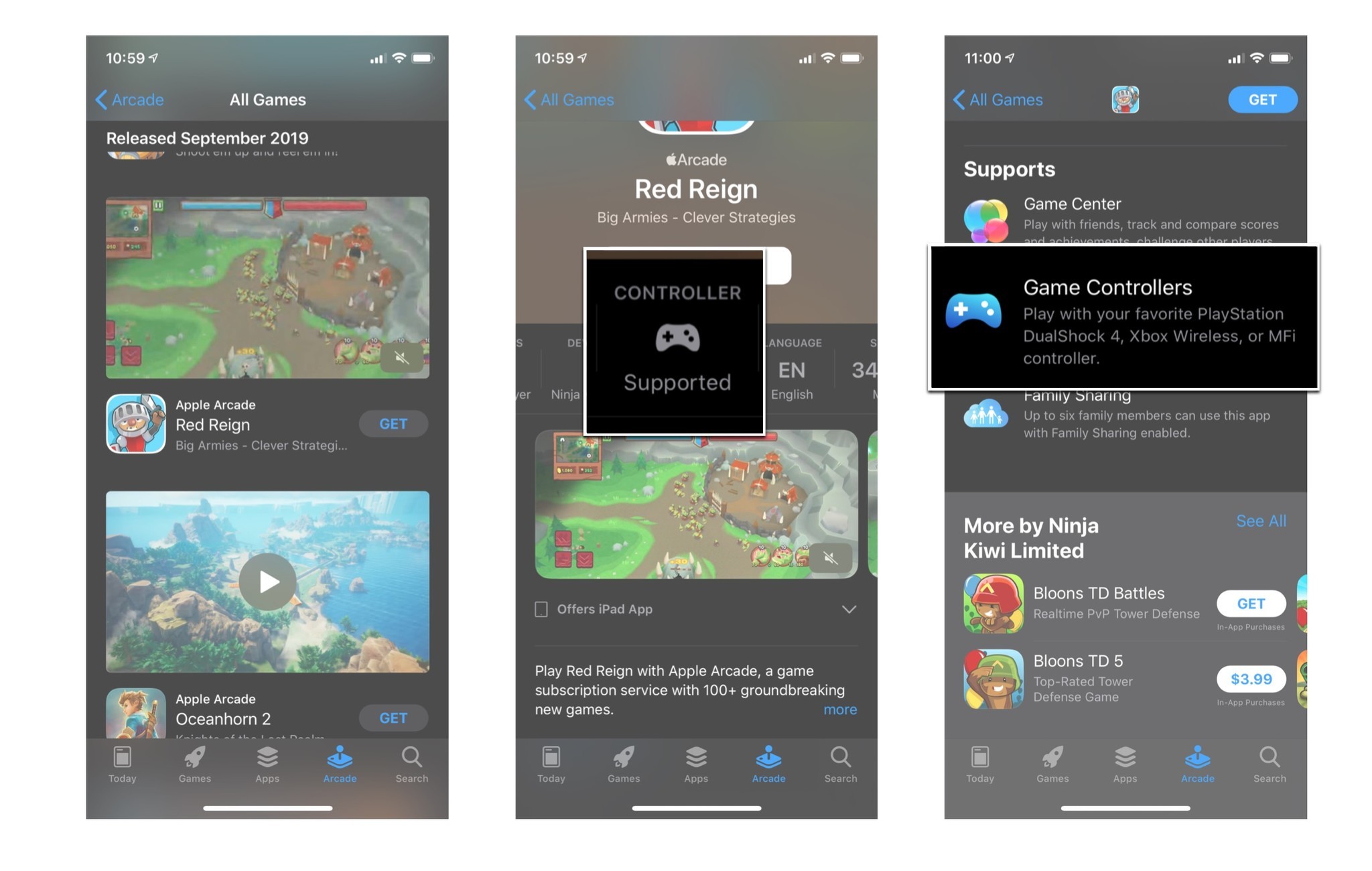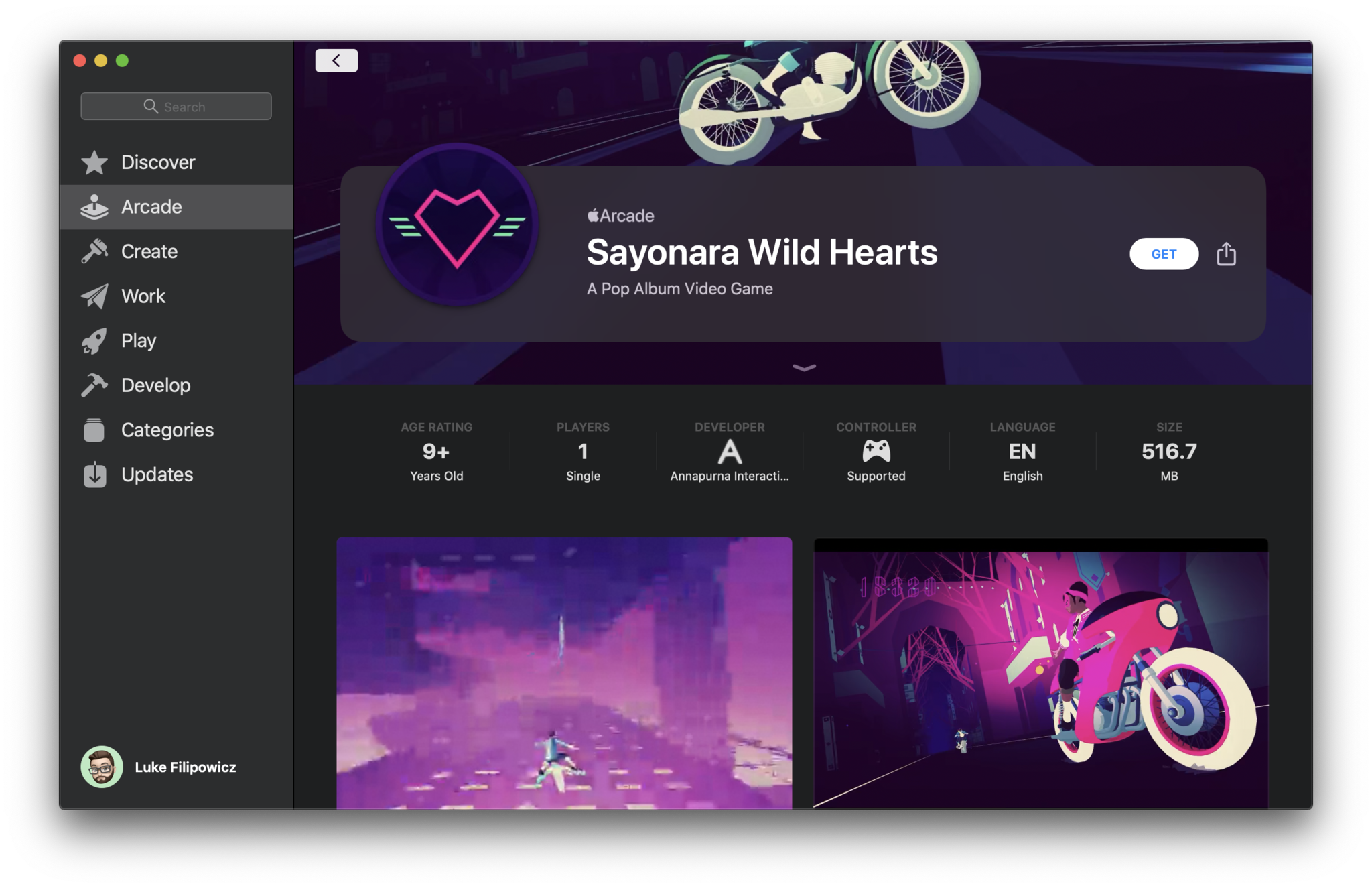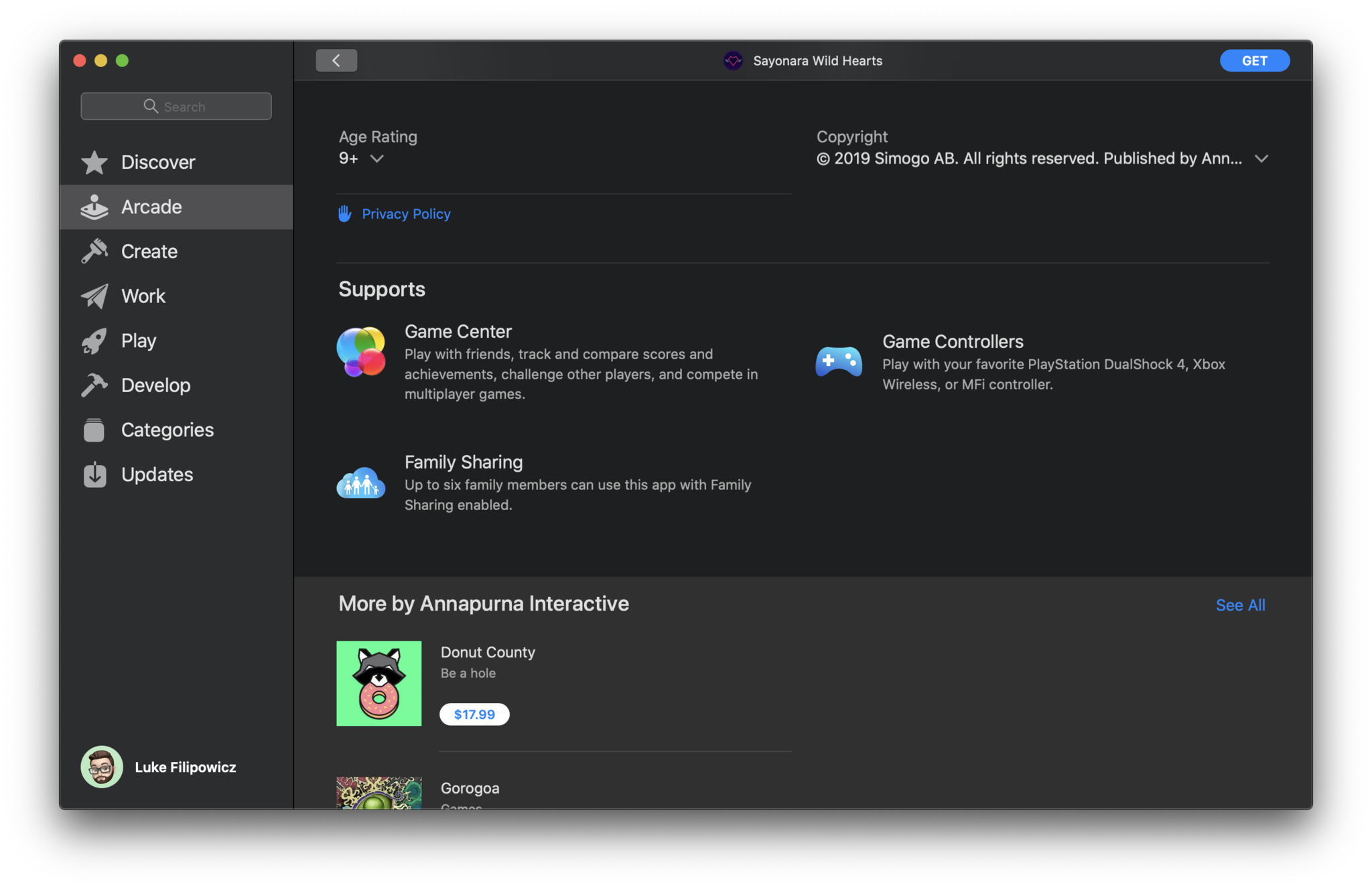All Apple Arcade games with controller support
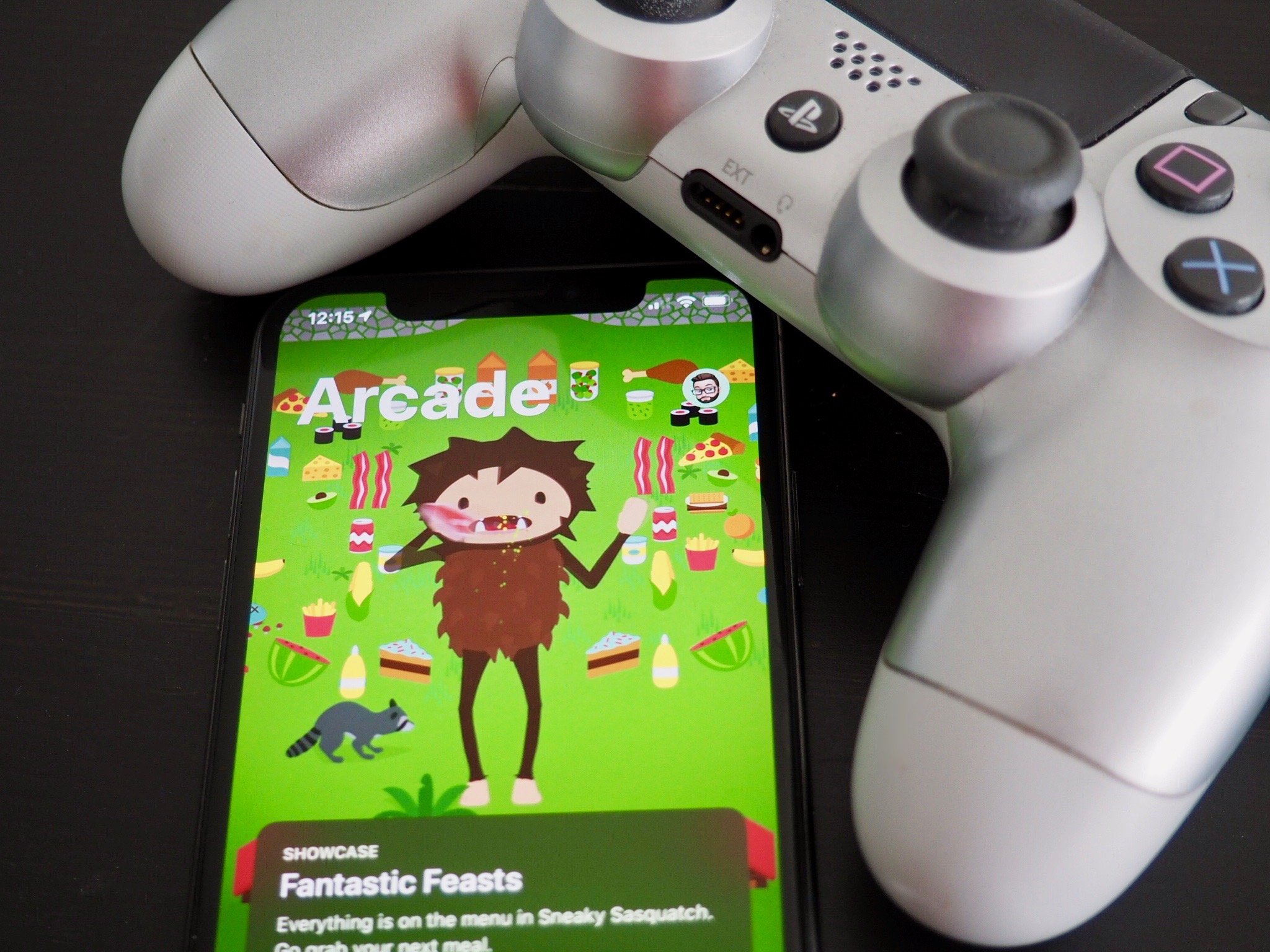
There are a wide variety of games on Apple Arcade — from simple 2D puzzle games to giant 3D open-world adventures. While all games are designed to work just fine without a controller and some don't need it all, controller support is often appreciated. A controller gives you a console-like feel and comfort when playing a game on your iPhone, iPad, Apple TV, or Mac, and luckily there are a ton of great options for controllers compatible with iOS devices — including the PlayStation DualShock 4 and the Xbox One Wireless controllers.
How to tell if an Apple Arcade game has controller support on iPhone and iPad
If you're familiar with buying games from the App Store, you know the pain of trying to figure out with games have controller support and which don't. Usually, you have to go looking through the game's description to see if the developer has included support, but Apple Arcade changes all that. Apple Arcade has clearly labeled each game that supports a controller in not just one, but two places, so you don't miss it. Some games, such as The Oregon Trail, don't really need it, but it's there anyways!
When you tap on a game in Apple Arcade, you'll be brought to the game page. At the top of the game page, right underneath the app icon, you'll notice a banner of important information. If a game supports controller, you'll see it in this banner (pictured above in the middle). You can also scroll down the page to the Support section, and if the game supports controllers, it will be clearly labeled here as well (pictured above on the right). Just like that, you can use any of the controllers that are compatible with Apple devices with your games.
How to tell if an Apple Arcade game has controller support on Mac
Source: iMore
The process for seeing what games have controller support on the Mac is very similar to checking on your iPhone or iPad. When you launch the App Store, you can click on the Arcade tab in the sidebar. This will bring you to the Apple Arcade screen and you can either search for or click on a game.
Just like in iOS and iPadOS, when you tap on a game in Apple Arcade, you'll be brought to the game page. At the top of the game page, right underneath the app icon, you'll notice a banner of important information. If a game supports a controller, (pictured above on the left) you'll see the icon here. Additionally, if you scroll down the page to the Support section of the description, (pictured above on the right) you will also see a controller icon.
All Apple Arcade games with controller support
Starting early in 2020, virtually all new Apple Arcade games have included controller support. Some of the older games have gone back and added controller support and even a few of those that don't officially offer controller support will still work with controllers. If you don't see your favorite game on this list, it doesn't hurt to give it a try.
iMore offers spot-on advice and guidance from our team of experts, with decades of Apple device experience to lean on. Learn more with iMore!
- Clap Hanz Golf
- Cut the Rope Remastered
- NBA 2K21 Arcade Edition
- The Oregon Trail
- Simon's Cat - Story Time
- SongPop Party
- Star Trek: Legends
- Taiko no Tatsujin Pop Tap Beat
- World of Demons
- Fantasian
- Wonderbox: The Adventure Maker
- Farm It!
- HitchHiker
- Cozy Grove
- Sp!ng
- Survival Z
- Lumen
- Populus Run
- NUTS
- Spire Blast
- Oceanhorn: Chronos Dungeon
- Alba: A Wildlife Adventure
- Zombie Rollerz: Pinball Heroes
- Warp Drive
- The Pathless
- All of You
- Reigns: Beyond
- South of the Circle
- The Collage Atlas
- The Survivalists
- Slash Quest
- Marble Knights
- A Monster's Expedition
- World's End Club
- The Last Campfire
- Samurai Jack: Battle Through Time
- Next Stop Nowhere
- Game of Thrones: Tale of Crows
- The Lullaby of Life
- Necrobarista
- Creaks
- Beyond a Steel Sky
- Little Orpheus
- Spongebob SquarePants: Patty Pursuit
- Towers of Everland
- Winding Worlds
- The Otherside
- Neversong
- A Fold Apart
- Beyond Blue
- Spyder
- Roundguard
- Crossy Road Castle
- Charrua Soccer
- Butter Royale
- Kings of the Castle
- No Way Home
- Doomsday Vault
- Steven Universe: Unleash the Light
- Discolored
- Guildlings
- Marble It Up: Mayhem!
- Sociable Soccer
- Jumper Jon
- Monomals
- The Mosaic
- Super Mega Mini Party
- Hogwash
- Lifelike: Chapter One
- Yaga The Roleplaying Folktale
- Ballistic Baseball
- Manifold Garden
- PAC-MAN Party Royale
- Things That Go Bump
- Decoherence
- INMOST
- ShockRods
- Stela
- Nightmare Farm
- Pilgrims
- Redout: Space Assault
- Agent Intercept
- ATONE: Heart of the Elder Tree
- BattleSky Brigade: Harpooner
- Big Time Sports
- Bleak Sword
- Card of Darkness
- Cardpocalypse
- Cat Quest II
- ChuChu Rocket! Universe
- Cricket Through the Ages
- Dead End Job
- Dodo Peak
- Don't Bug Me!
- Down in Bermuda
- EarthNight
- Explottens
- Exit the Gungeon
- Fledgling Heroes
- Frogger in Toy Town
- The Get Out Kids
- Hexaflip: The Action Puzzler
- Hot Lava
- Jenny LeClue
- King's League II
- Lego Brawls
- Mini Motorways
- Murder Mystery Machine
- Mutazione
- Oceanhorn 2: Knights of the Lost Realm
- Operator 41
- Outlanders
- Over the Alps
- Overland
- PAC-MAN Party Royale
- Painty Mob
- Patterned
- The Pinball Wizard
- Projection: First Light
- Punch Planet
- Red Reign
- Shinsekai: Into the Depths
- Skate City
- Sneaky Sasquatch
- Sonic Racing
- Spaceland
- Speed Demons
- Spidersaurs
- Super Impossible Road
- Way of the Turtle
- What the Golf
- Word Laces
- Wylde Flowers
Constant updates
If youre favorite game doesn't support your controllers just yet, hang on. Games are getting updates on a fairly frequent basis. It's entirely possible that any game that doesn't have controller support will get it in the near future. New games are also being added to Apple Arcade on a somewhat less-regular basis, so check back in every now and again to see if there's any new games that you can use your controllers with.
Updated May 2022: Updated with the latest games.

Luke Filipowicz has been a writer at iMore, covering Apple for nearly a decade now. He writes a lot about Apple Watch and iPad but covers the iPhone and Mac as well. He often describes himself as an "Apple user on a budget" and firmly believes that great technology can be affordable if you know where to look. Luke also heads up the iMore Show — a weekly podcast focusing on Apple news, rumors, and products but likes to have some fun along the way.
Luke knows he spends more time on Twitter than he probably should, so feel free to follow him or give him a shout on social media @LukeFilipowicz.