Amazon Spark: Everything you need to know
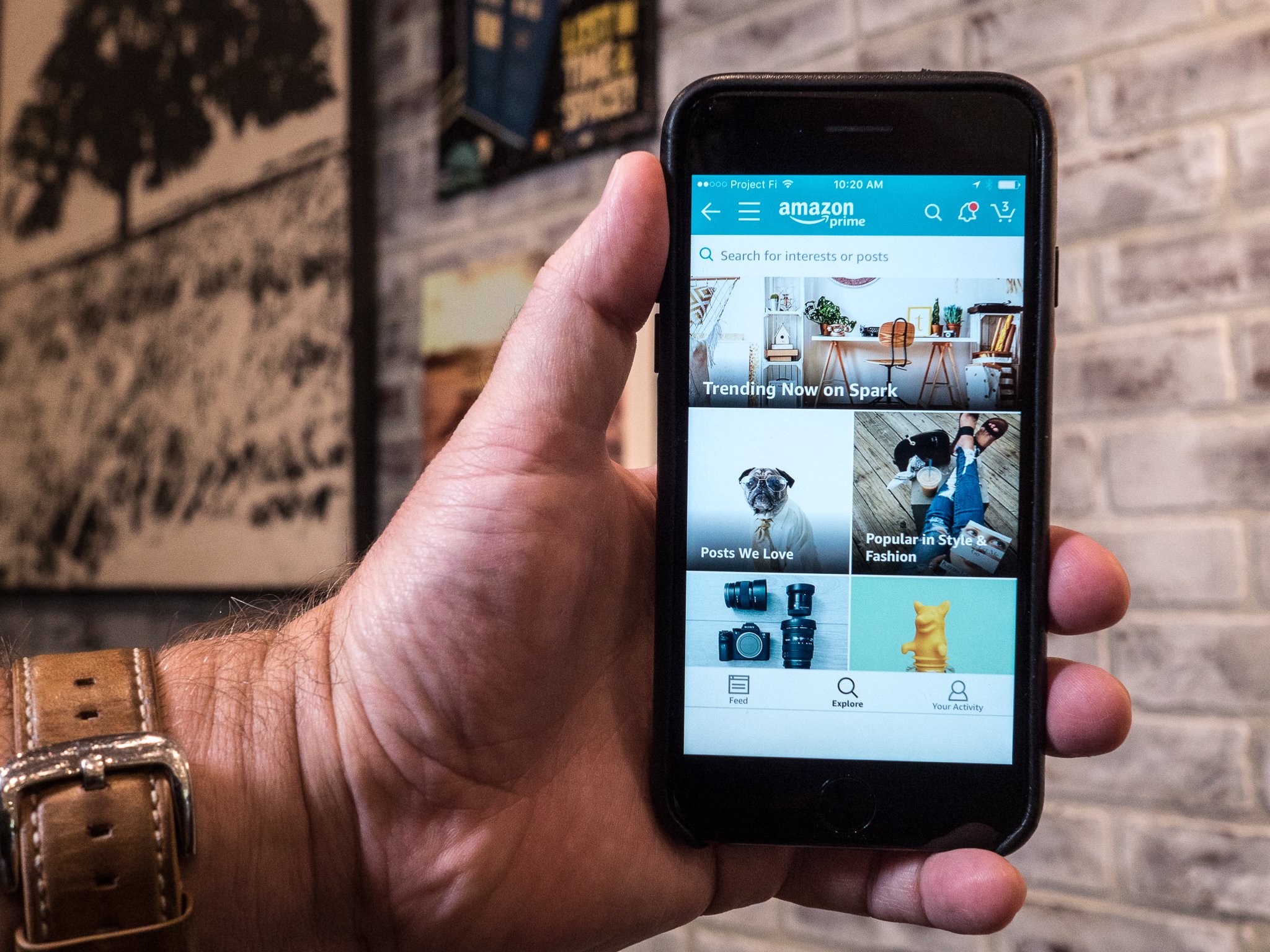
iMore offers spot-on advice and guidance from our team of experts, with decades of Apple device experience to lean on. Learn more with iMore!
You are now subscribed
Your newsletter sign-up was successful
We're used to companies like Facebook and Snapchat matching each other feature for feature, one "inventing" something for its app not long after the other. (I'd say Facebook's winning that war, but that's another thing for another time.)
Now we've got Amazon unceremoniously entering the ring as well with Amazon Spark.
Here's everything you need to know ... for now.
What is Amazon Spark?
Spark looks and feels a lot like what you'd get if Amazon tried to make Instagram. You've got pictures flowing by in a waterfall sort of feed. You've got a lot of pretty people and pretty products. You've got comments and "likes" — OK, they're called "smiles," for the obvious reason. (If it's not obvious, have a look at Amazon's logo.) And you have view counts, so you can see how many people are checking out your posts.
And you have links to product listings on Amazon.
It's like Instagram, only with even more shilling. But minus the pretense.
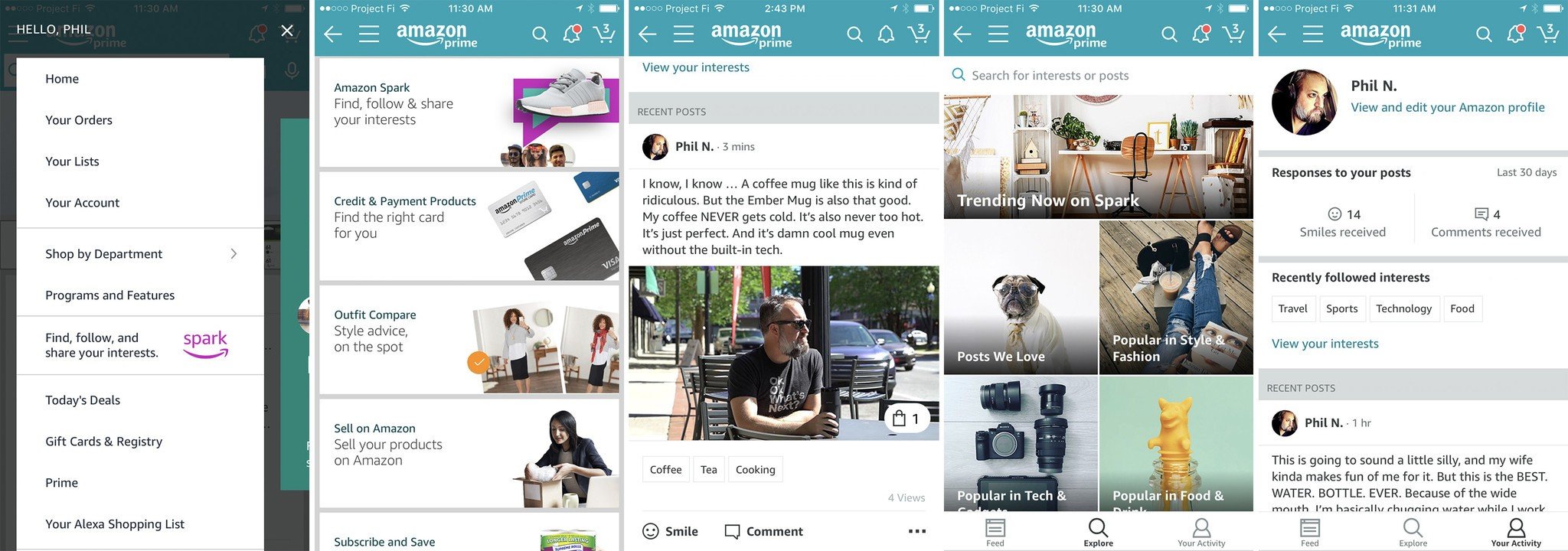
Where do you find Amazon Spark?
This is sort of the weird part. It's launched within the Amazon app itself. And only for iOS, for now. Android is coming. It's only available in the United States, and you must have a subscription to Amazon Prime. (Don't have one? Hit this link (And you have to imagine at some point you'll be able to find it on the Echo Show.)
iMore offers spot-on advice and guidance from our team of experts, with decades of Apple device experience to lean on. Learn more with iMore!
Some more fine print from Amazon:
To contribute to Spark, you must have a paid Prime subscription (free trials do not qualify) and make a minimum amount of valid debit or credit card purchases. Prime subscriptions and promotional discounts don't qualify towards the purchase minimum. Customers must also follow the Community Guidelines while using Spark. Learn more about minimum purchase eligibility and Community Guidelines here.
You can find Amazon Spark by opening the drawer (or hamburger menu, if you prefer) on the left, then hitting "Programs and Features." I also now see an option to "Explore your interests on spark" in the menu as well, which scrolls over to more information.
The Spark section is broken into three parts. There's the main "Feed," where you see everything from what I assume (for now) is everyone. This isn't like Twitter or Instagram, where you only see things from people you follow first. Then there's the "Explore" section, which has a search box and categories like "Posts we love," "Popular in Food & Drink," and "Popular in Style & Fashion."
What do you post on Amazon Spark?
Anything you want, really. Pictures, individual products, links or polls. Some folks get more artistic with their pics, with products in the background, or at least not as the main focus. Others look like pretty typical product shots. Your call.
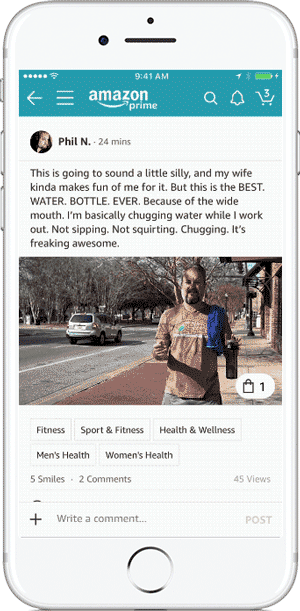
This is still a sort of social media, in a way, so figure the usual rules apply. Pretty people and pretty things perform better. You can follow people to see the things they post.
There are plenty of hashtags (though they're not clickable, so whatever) and plenty of #sponsored going on. You give your posts tags, which are clickable, giving you a way to dive on down the rabbit hole.
How do you order things on Amazon Spark?
This part's easy. Really easy. So easy you kind of wonder how Instagram took so long to be so bad at it.
Tap a picture and it clears everything else off the screen. You then get a sort of banner listing at the bottom. Tap that, and you're taken to the product. (Remember that you're still in the Amazon app.)
After that, you just buy.
Can you really post anything on Amazon Spark?
Pretty much. And I didn't have to look very long before I ran across some porn spam. I'm not really sure what the product was supposed to be, and I didn't stick around long enough to find out.
What sort of information can people see about me on Amazon Spark?
If you post on Amazon Spark, folks can see that, of course. (And everything you post is public, so far.) If you leave a comment on someone else's post, that's fair game, too. Same for the interests that you follow.
Products that you've searched for and your purchase history remain private, though. (Thank God.)
Does Amazon Spark have any parental controls?
Erm, not really. So maybe don't sign your kid up just yet. (Or at all.) There is the ability to report posts, though, should you deem them inappropriate, harassment, violent, promoting self-harm, hate speech, spam, or a scam. I've only run across one example of that so far, though.
When you report a post it's hidden from your feed. But you also can just hide posts you simply don't want to see.
What do I — a regular person and not a #sponsored celebrity — get out of Amazon Spark?
The short answer? ¯_(ツ)_/¯
For now, you get to post pictures and links and earn smiles and get comments. Which, uh, is great, if you're into that sort of thing. That might change at some point, though.
The Wall Street Journal reported that Amazon is paying some folks to post on Spark, which isn't unusual for this sort of thing, especially early in the game. But for us normal folks, there's not really any incentive yet. Websites (such as this one) earn affiliate revenue whenever you click on an Amazon link from one of our stories. Presumably Amazon will do the same sort of thing through Spark (perhaps in the form of Amazon credit?) for us regular folks, too. The WSJ piece alludes to this, but Amazon didn't confirm anything.
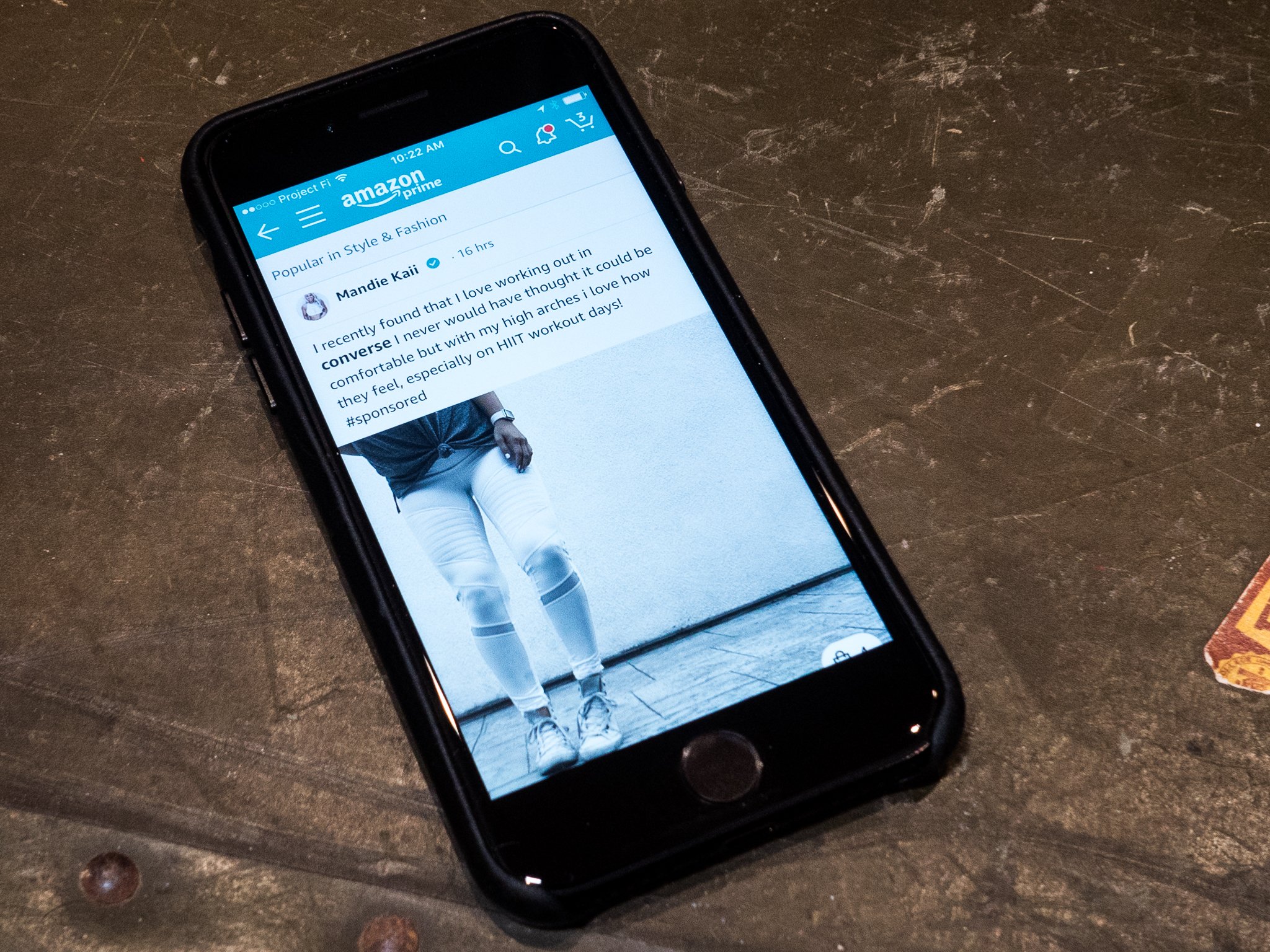
Amazon Spark sounds like a horrible #hashtag #brand #hellscape — right?
Sort of. But it's actually a rather good-looking feed from an app standpoint. Think of it maybe like Pinterest with easy access to buy things.
It's not going to be in my top 5 apps or anything, but it's done well, even if it's currently a little buried within the Amazon app. And the fact that you go into it knowing that the idea is to get you to buy things takes away a little bit of the stick of the usual social media shills.
In any event, it's early days. Things will change. At some point it might make sense for Spark to be broken out into its own app.
For now? Happy shilling.
Phil is the father of two beautiful girls and is the Dad behind Modern Dad. Before that he spent seven years at the helm of Android Central. Before that he spent a decade in a newsroom of a two-time Pulitzer Prize-finalist newspaper. Before that — well, we don't talk much about those days.

