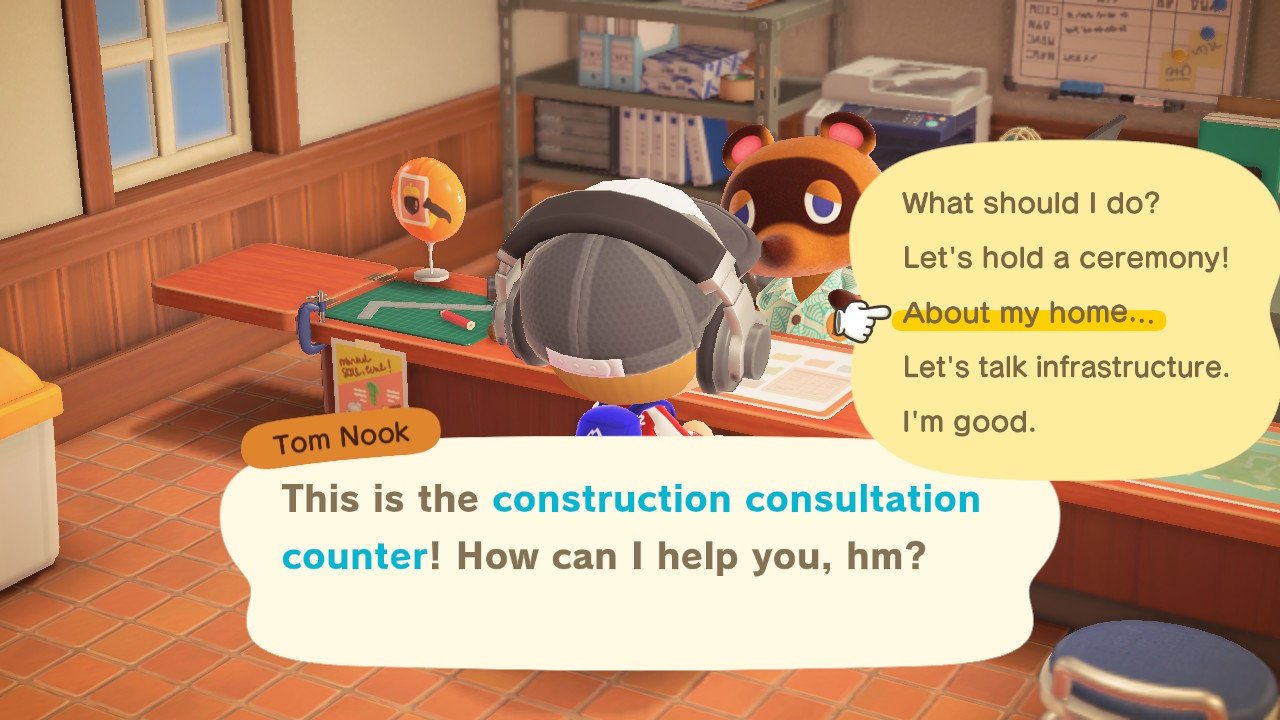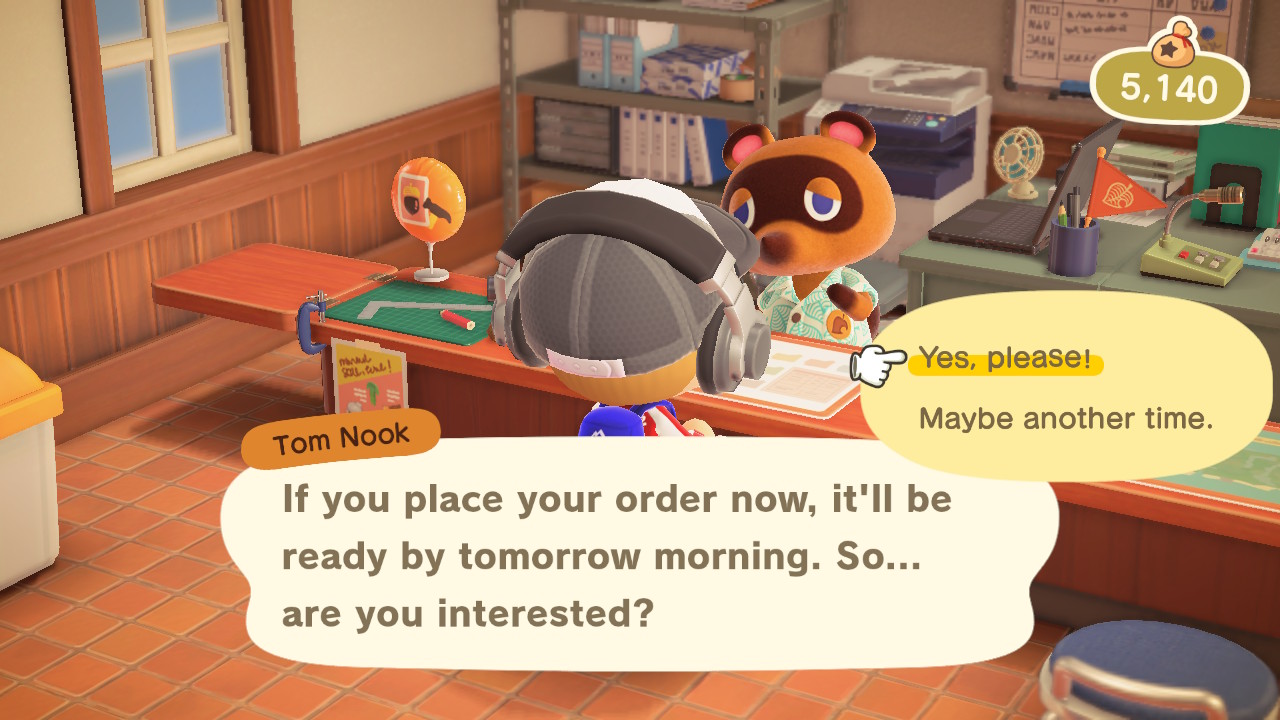Animal Crossing: New Horizons — How to customize the exterior of your house
A home away from home!

iMore offers spot-on advice and guidance from our team of experts, with decades of Apple device experience to lean on. Learn more with iMore!
You are now subscribed
Your newsletter sign-up was successful
Decorating the inside of your house with various furniture items has always been a core part of the Animal Crossing experience, and that hasn't changed in Animal Crossing: New Horizons. However, New Horizons offers plenty of ways to change the way the outside of your house looks, too.
Unfortunately, you won't be able to do this instantly because the option won't be available to you. On top of that, the game never explains how to unlock it in the first place. Don't worry, though, because this guide will fully explain everything you need to do in order to customize your home's exterior.
How to fully upgrade your house

Before you can customize the exterior of your home in Animal Crossing: New Horizons, you're going to need to unlock the ability to do so. For this, you'll need to renovate your house by expanding the size of your main room, and then adding new rooms. Each room unlocked after the backroom addition unlocks new exterior customization options. You can purchase upgrades by speaking to Tom Nook in Resident Services. Each of these renovations costs a lot of Bells, each one more expensive than the last.
Here's a breakdown of what each upgrade will cost you:
- Main room size upgrade: 198,000 Bells
- Backroom addition: 348,000 Bells
- Left room addition: 548,000 Bells (Unlocks roof and mailbox customization)
- Right room addition: 758,000 Bells (Unlocks door customization)
- Second floor addition: 1,248,000 Bells (Unlocks siding customization)
In total, you'll need to spend 3,100,000 Bells to get access to all of the different exterior customization options. This may sound difficult, and it definitely will be if you don't focus your efforts on making Bells as quickly as possible. However, you can make enough sooner than you think if you play smart. Make sure to catch our guide to all of the different ways you can make money fast, and also our tips and tricks for getting rich off of Turnips. If you're willing to put in the effort, you'll hit that total before you know it.
How to customize your home's exterior

Congratulations — the difficult part of the process is over! Now all you need to do is head over to the Resident Services building in your Town Plaza and speak with Tom Nook, and you can start customizing your home's exterior. Here's what you'll need to do:
1. Enter the Resident Services building.
iMore offers spot-on advice and guidance from our team of experts, with decades of Apple device experience to lean on. Learn more with iMore!
2. Speak to Tom Nook at the construction consultation counter.
3. Select the "About my home..." option.
4. Select "I want to customize..."
5. Select "Yes, please!"
From here, Tom Nook will allow you to browse the selection of different customization options available.
Customization options and pricing

From the customization menu, you can select four different types of customizations for the exterior of your house: roofs, walls, doors, and mailboxes. If any are unavailable, it's because you haven't upgraded your home enough to be able to customize them yet.
You can also choose from one of four distinct house shapes, which Nintendo announced during the October 2021 Animal Crossing Direct. Players can choose between the default, townhouse, zen, and cottage shape options to tailor their home to their island's needs. Each house shape has their own distinct selection of roof, exterior, and door options, which don't always overlap.

There are several different materials to choose from for each part of your house, including shingles, wood, stone, and more. On top of that, each material can also be selected in a wide variety of different colors. Finally, by pressing the Y button, you can choose whether you want your windows to have curtains. All of these options give you plenty of room to come up with a creative look by mixing and matching. You can also press the X button to see how your house will look in both day and nighttime, which is much appreciated.
Once you've found a look you like, press the + button to confirm your selection. Tom Nook will tell you that the upgrade will cost 5,000 Bells and will take a day to complete. We recommend being absolutely sure of your chosen styles since each time you renovate your exterior, it will cost a flat 5,000 Bells no matter how much or how little you change.
If you accept, your chosen renovations will be finished the following day. Enjoy your fancy new exterior! It's also important to note that if you ever decide to get the final house upgrade that adds a basement (which costs a painful 2,498,000 Bells), Tom Nook will give you free exterior customization permanently once you pay it off. This may be ideal for people who plan on changing their style around a lot.
Playin' house
Animal Crossing remains one of the best games on the Nintendo Switch. With tons of free content and paid DLC in the form of Happy Home Paradise, players will have endless customization opportunities both indoors and outdoors. Have fun collecting items, browsing all of the cute decorations for your home, and letting your imagination run wild!
- Nadine DorniedenContributor