This app can put live countdown widgets on your iPhone's Home screen
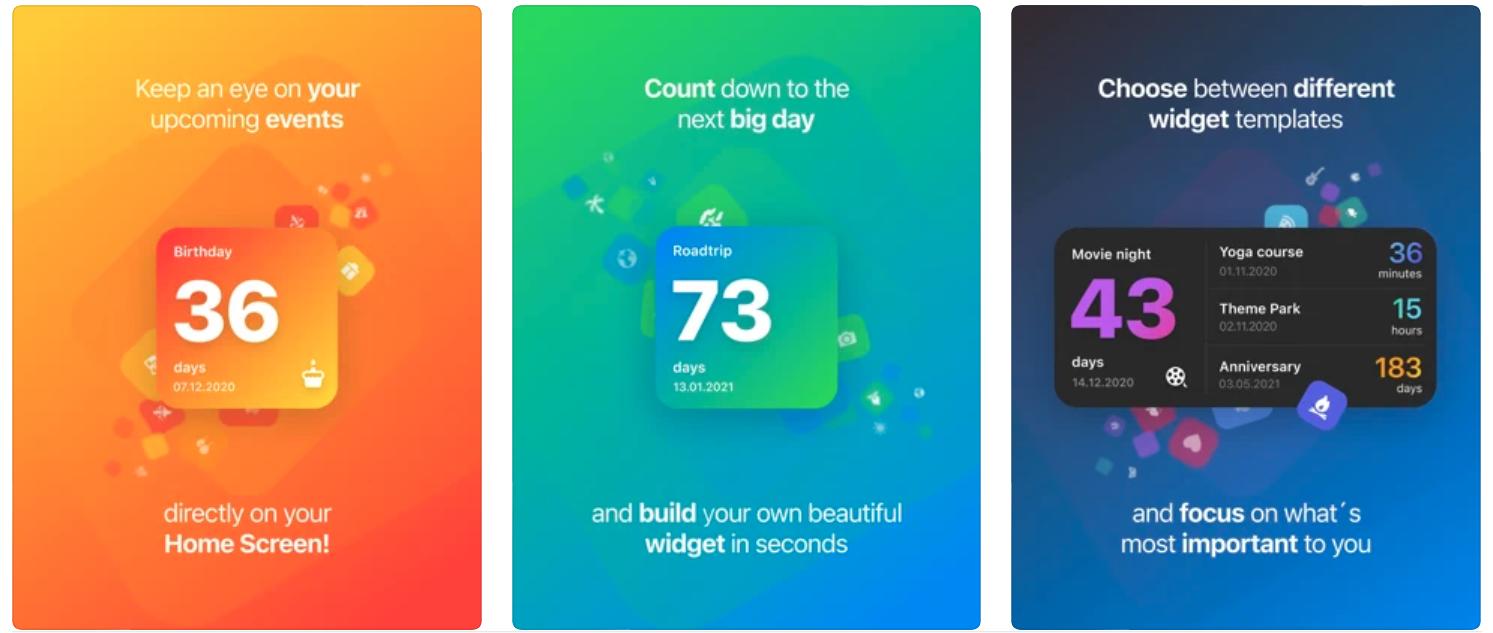
What you need to know
- Widget Studio is a great app for putting countdown timers onto your Home screen.
- Track how long it is until anything with customizable widgets.
- Live countdowns show you exactly how long it is until a specific time and date.
Widget Studio is an app that can put countdown widgets right on your iPhone and iPad Home screen. Unlike so many similar apps, this one can also count down live, right before your eyes.
Available in the App Store now, the newly updated Widget Studio now not only allows you to count down to anything but can also live update the widget as well. That means that you can watch the seconds tick away as you count down to something fun like a birthday or Christmas party. And the widgets themselves are endlessly customizable so you can always get a look that matches your Home screen.
The widgets in Widget Studio are highly customizable and clean-designed, so that nothing distracts your focus from the concert, your best friend's birthday or whatever you're currently looking forward to! It's quick, easy, and looks awesome. Welcome to Widget Studio.
Some of the widgets offered by Widget Studio even support multiple different countdown timers so you can make the most of your iPhone and iPad's screen real estate! Widget Studio has the potential to be one of the best iPhone apps of its kind.
You can download Widget Studio from the App Store right now. It's a free download but an inexpensive in-app purchase is required to unlock some of the fancier widgets as well as things like iCloud sync. It's well worth it if you're someone who likes to keep track of how long it will be until a specific time or date!
iMore offers spot-on advice and guidance from our team of experts, with decades of Apple device experience to lean on. Learn more with iMore!

Oliver Haslam has written about Apple and the wider technology business for more than a decade with bylines on How-To Geek, PC Mag, iDownloadBlog, and many more. He has also been published in print for Macworld, including cover stories. At iMore, Oliver is involved in daily news coverage and, not being short of opinions, has been known to 'explain' those thoughts in more detail, too.
Having grown up using PCs and spending far too much money on graphics card and flashy RAM, Oliver switched to the Mac with a G5 iMac and hasn't looked back. Since then he's seen the growth of the smartphone world, backed by iPhone, and new product categories come and go. Current expertise includes iOS, macOS, streaming services, and pretty much anything that has a battery or plugs into a wall. Oliver also covers mobile gaming for iMore, with Apple Arcade a particular focus. He's been gaming since the Atari 2600 days and still struggles to comprehend the fact he can play console quality titles on his pocket computer.
