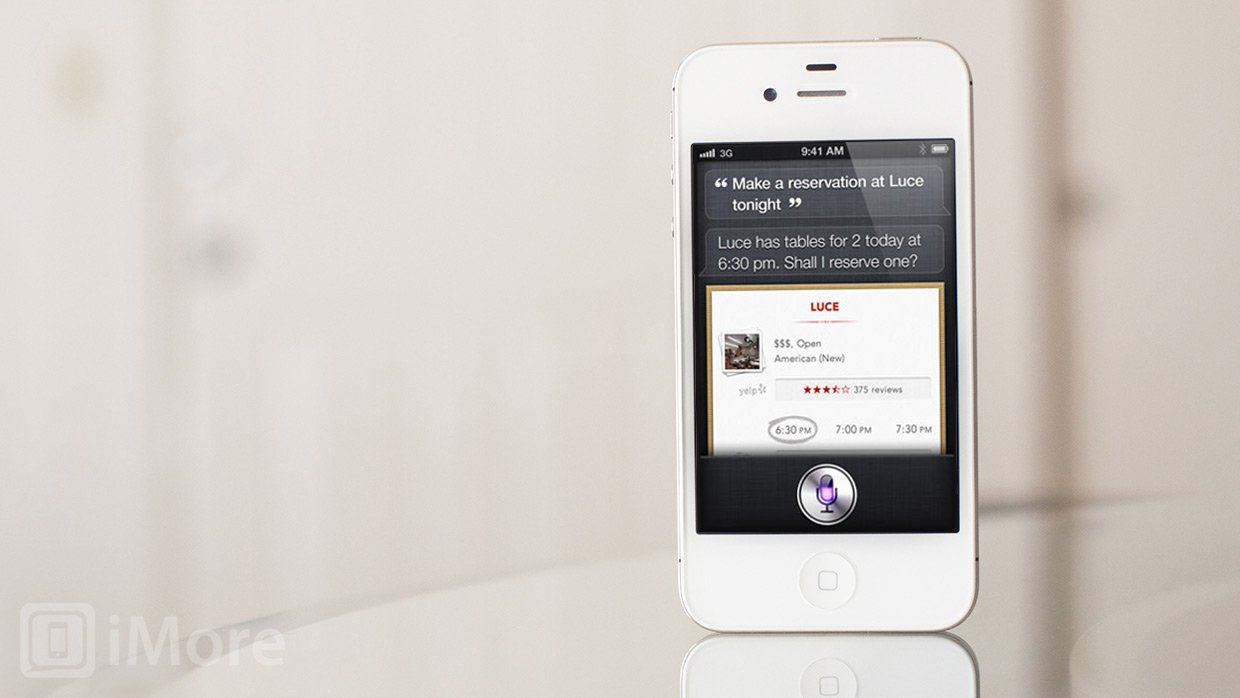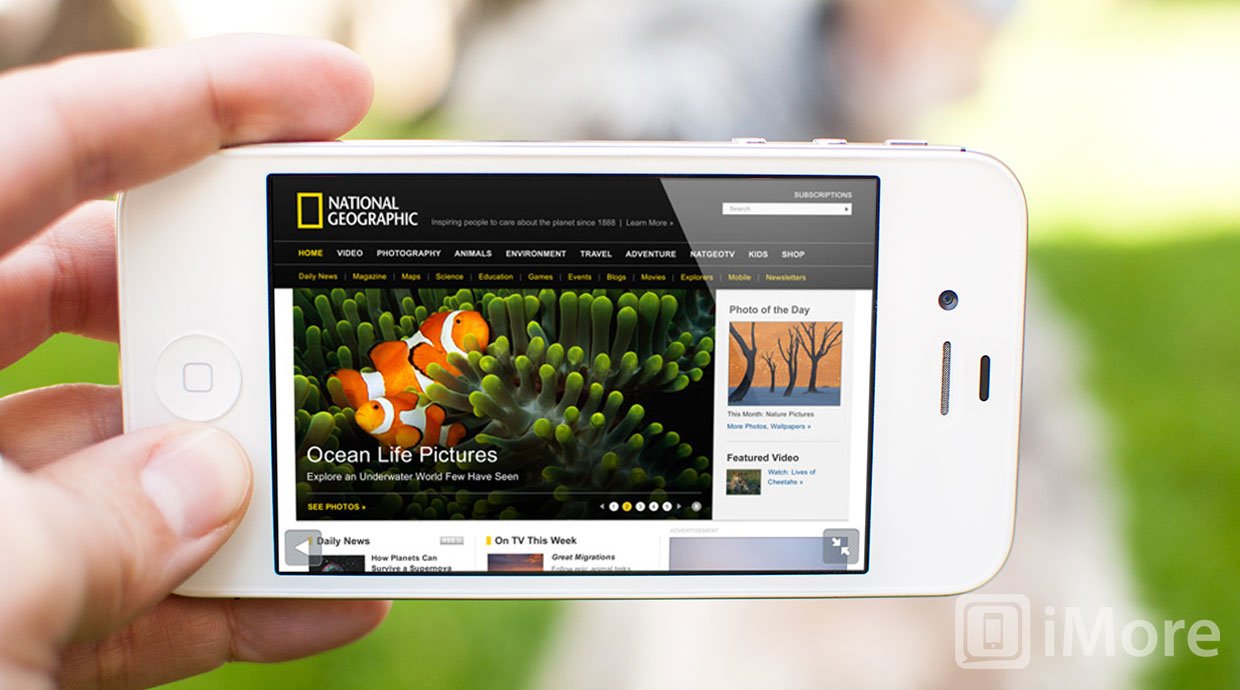iOS 6
Latest about iOS 6

How to grant or deny access to your location with iOS 6 privacy controls
By Allyson Kazmucha last updated

How to grant or deny access to your contacts with iOS 6 privacy controls
By Allyson Kazmucha last updated

Apple releases iOS 6.1.5 for iPod touch 4, also fixes FaceTime call bug
By Rene Ritchie last updated
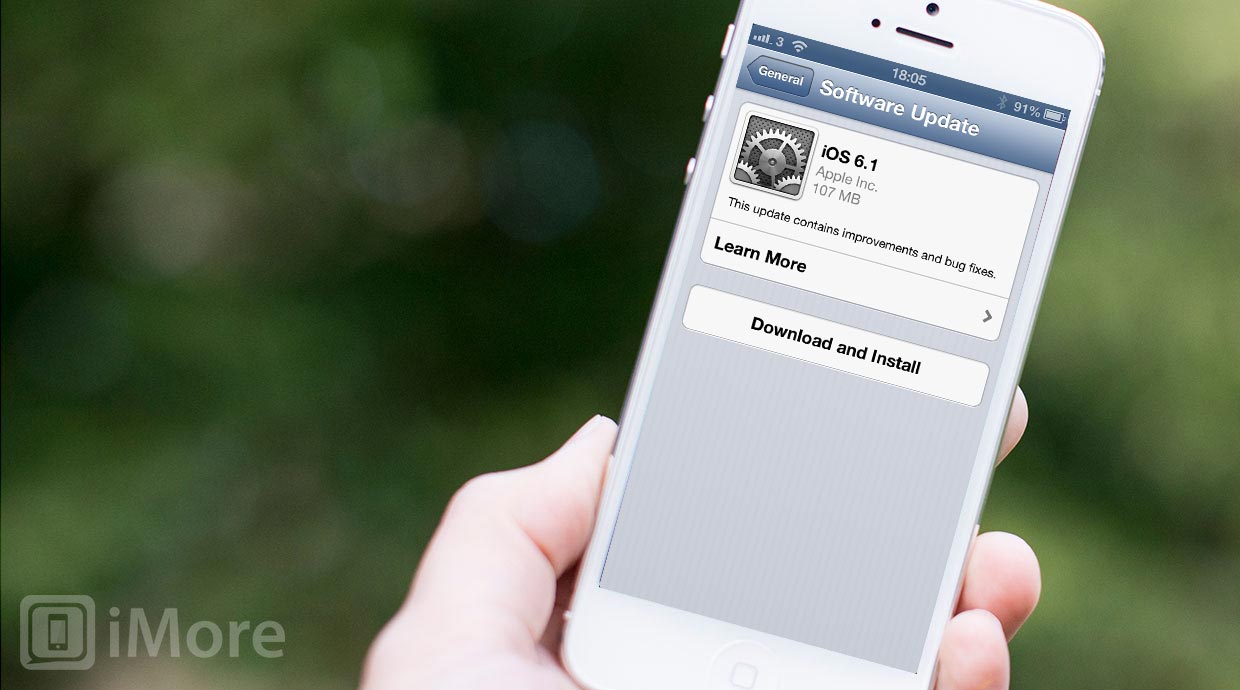
How to OTA (over-the-air) update to iOS 6.1 on your iPhone, iPad, and iPod touch
By Allyson Kazmucha last updated

How to use Remind me Later to handle inopportune calls on your iPhone
By Allyson Kazmucha last updated
Master your iPhone in minutes
iMore offers spot-on advice and guidance from our team of experts, with decades of Apple device experience to lean on. Learn more with iMore!
LATEST ARTICLES