How to set a song as your alarm tone in iOS 6

One of iOS 6's hidden gems is the ability to use a song from your music library as an alarm to wake you up. Before iOS 6 was released, you could only use ringtones or one of the default alarm tones as your wakeup call, which was less than thrilling, but now you can set anything in the Music app to jolt you up out of bed. Progress!
- Launch the Clock app on the home screen

- Tap the Alarms tab
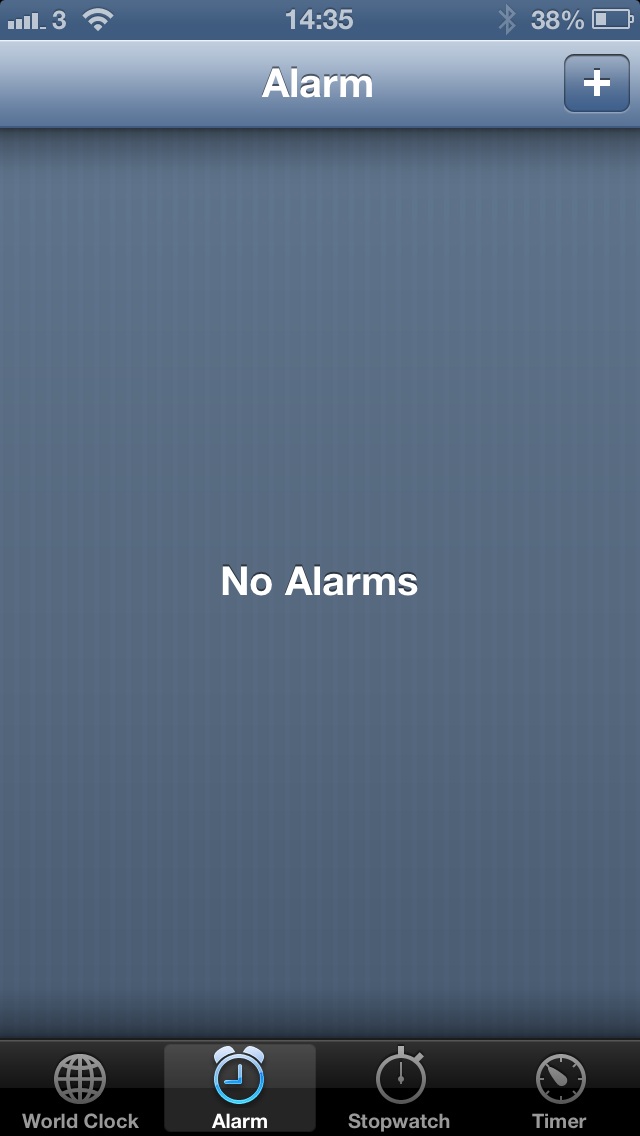
- Tap the + sign to create a new alarm
- Select the time for your alarm

- Tap on Sound

- Tap on Pick a song and all of your songs on your iPhone will be available to choose from

- Tap on your selected tune
- It will start to play so hit Back to stop it
- Tap on Save

That’s it, you’re are all set! When your alarm goes off in the morning it will no longer play that awful tone but now it will play your selected song instead.
So the question is, now that you can set a song as an alarm, which song will you use?
iMore offers spot-on advice and guidance from our team of experts, with decades of Apple device experience to lean on. Learn more with iMore!
UK editor at iMore, mobile technology lover and air conditioning design engineer.

