How to OTA (over-the-air) update to iOS 6.1 on your iPhone, iPad, and iPod touch
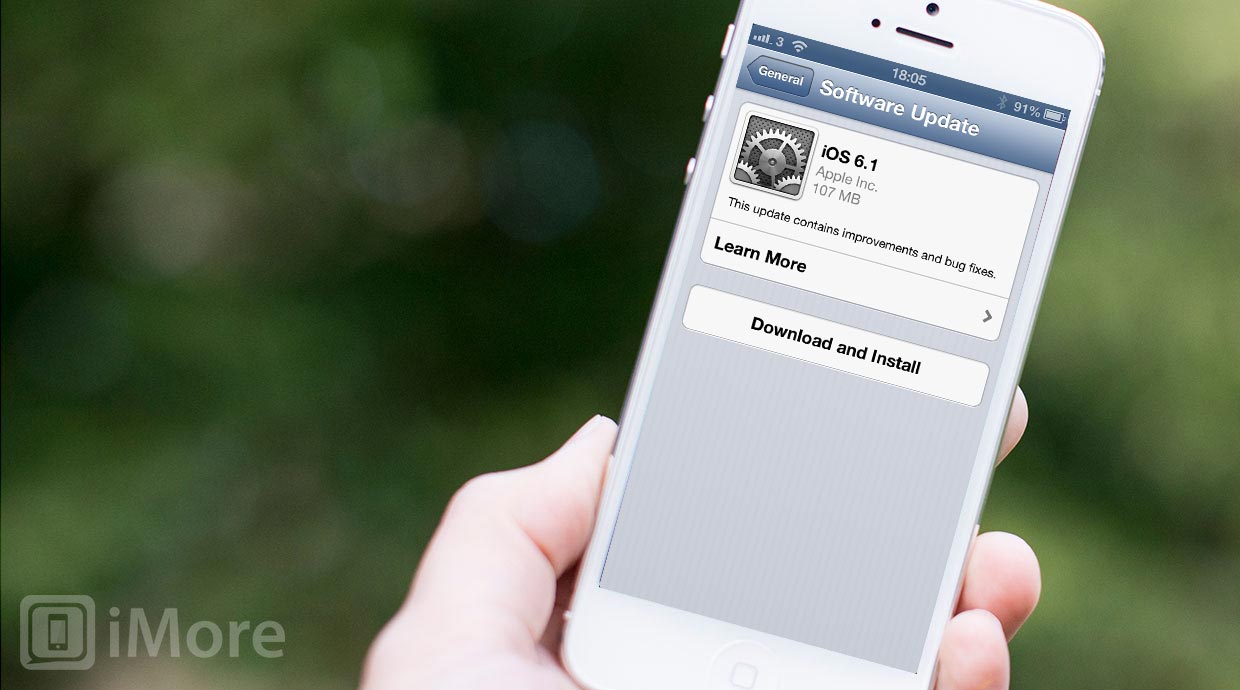
iMore offers spot-on advice and guidance from our team of experts, with decades of Apple device experience to lean on. Learn more with iMore!
You are now subscribed
Your newsletter sign-up was successful
Apple released iOS 6.1 to the public yesterday which includes the ability to buy movie tickets with Siri, better LTE support, and more. Since the introduction of iOS 5, Apple has allowed us to update our iPhones, iPads, and iPod touches over-the-air instead of having to plug into iTunes.
Normally your iPhone, iPad, or iPod touch will alert you when an update is ready, but if it hasn't, we can walk you through how to manually trigger the over-the-air update.
Note: Apple requires your battery to be at 50% or better in order to install a software update over-the-air without being plugged into a charger.
- Make sure you have your iCloud password on hand. This update is different from previous ones and will ask you to provide your iCloud password upon completing the update. Make sure you have and know that before proceeding any further.
- Launch the Settings app from the Home screen of your iPhone, iPad, or iPod touch.
- Tap on General.
- Now tap on Software update.
- Your iPhone, iPad, or iPod touch will check to see if there's an update available.
- You'll either have the option to Download and Install or Install Now if you're device has already downloaded the software. Tap on it.
- You may be prompted to plug your device in to save battery. Just tap Continue.
- Let your iPhone, iPad, or iPod touch do its thing. It'll reboot and once it does, you should now be on the newest software version.

iMore offers spot-on advice and guidance from our team of experts, with decades of Apple device experience to lean on. Learn more with iMore!
iMore senior editor from 2011 to 2015.

