Apple makes the Siri part of Shortcuts automatic (and tries to fix Siri in the process)

iMore offers spot-on advice and guidance from our team of experts, with decades of Apple device experience to lean on. Learn more with iMore!
You are now subscribed
Your newsletter sign-up was successful
Yesterday at their annual Worldwide Developer Conference (WWDC) and subsequent State of the Union address, Apple announced changes to Siri Shortcuts that will bring "zero setup" for app shortcuts, generating folders of shortcuts for each app's actions automatically in a new App Shortcuts section of the app.
This change dramatically expands the capabilities of Siri for each user. It makes it much easier for users to take advantage of apps that make actions for Shortcuts, using Siri and beyond. And for Apple as a whole, this marks a new step down the path of the renewed Siri experience powered by Siri Shortcuts.
Zero-setup App Shortcuts
With the iOS 16 suite of updates coming later this fall, Siri will automatically gain new capabilities for each app that supports Shortcuts, generating a folder of shortcuts with trigger phrases for every bit of functionality provided to Shortcuts. These will be found in the Shortcuts app; users will have a new section below one's folders called "App Shortcuts," which includes categories for each supported app installed on your device.
Inside each category will be individual shortcuts for the actions provided by the app, set up for you in advance, so you don't have to generate a new shortcut for each possible option manually. Each shortcut will be named with a trigger phrase pre-defined by the developer so that you can trigger the shortcut using Siri without any setup.
Shortcuts will also automatically generate a separate shortcut for every option available in each action — if there is a parameter that you can change on an action, Shortcuts will create a new shortcut for each option in that parameter.
In effect, if the app is installed on your device, you'll have a Siri Shortcut for it — a whole folder of them.
Shortcuts created for the App Shortcuts category can also be added to My Shortcuts. Shortcuts users can continue to add to these "default" sets of shortcuts for their apps and customize them with multiple steps, scripting, or changing the title to change the trigger phrase for Siri.
iMore offers spot-on advice and guidance from our team of experts, with decades of Apple device experience to lean on. Learn more with iMore!
Plus, there's a new "All Shortcuts" tab to show the complete list from both the My Shortcuts and App Shortcuts categories, making it easy to differentiate between the shortcuts you've created and those provided by the system.
What App Shortcuts mean for Siri
App Shortcuts and the renewed focus on the Siri experience of Shortcuts are an exciting development for Apple's focus on its platform automation tool.
With last year's big focus on Shortcuts for Mac, I thought that just "Shortcuts" was Apple's new focus and the Siri side of the experience was perhaps previously just their way of grouping what was originally the Workflow app into the "intelligence" layer of Apple's operating systems.
But truly improving on the Siri experience from a fundamental level using the Shortcuts had somewhat remained to be seen (until now). That's because Shortcuts has previously required up-front setup (as I've done many, many times myself), and the app's experience expands far beyond Siri to widgets, the Share sheet, Apple Watch, and so on — Shortcuts is a lot more than just voice.
However, Apple seems to be rounding out the Siri side of Shortcuts while simultaneously addressing developers' issues of getting users actually to take advantage of their Shortcuts support.
With App Shortcuts, everyday folks will automatically have folders of trigger phrases to use with Siri, meaning the work that app developers put into adding Shortcuts support can pay off much easier. As a result, Siri might become helpful for a larger set of the population.
There's a Siri Shortcut for that
With iOS 16, you will be able to take full advantage of your apps with Siri Shortcuts, use everything without setting up a billion shortcuts first, and expand what you can get done quickly on your devices. But exposing every bit of functionality as a shortcut is a new paradigm and doesn't immediately mesh with how we use our devices today.
When you want to take your Shortcuts experience into your own hands, the entire Shortcuts app and all the actions there are ready to connect and make more powerful workflows (that will still work with Siri, too) — but that's a whole other level as well.
In many ways, it seems that Siri Shortcuts is Apple's solution for their Siri problem, and App Shortcuts is an encouraging start. I am looking forward to testing everything to do with Shortcuts this summer to see how developers adopt these changes and how people react to the "improved" Siri experience — I'm sure we'll hear some opinions when the time comes.
I can't wait to see Siri & Shortcuts continue to mesh across all platforms because a brilliant integrated technology experience is exactly what I'm hoping for in future iterations of Apple's software.
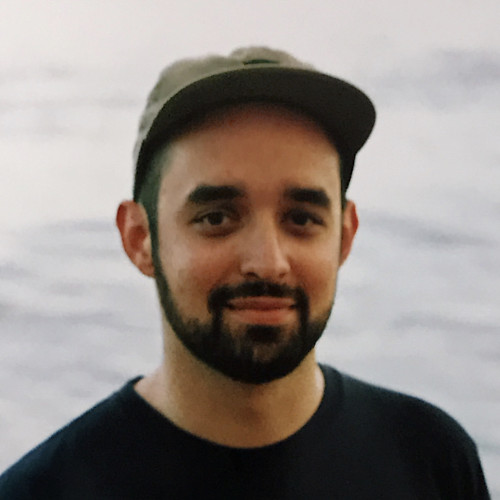
Matthew Cassinelli is a writer, podcaster, video producer, and Shortcuts creator. After working on the Workflow app before it was acquired by Apple and turned into Shortcuts, Matthew now shares about how to use Shortcuts and how to get things done with Apple technology.
On his personal website MatthewCassinelli.com, Matthew has shared hundreds & hundreds of shortcuts that anyone can download, plus runs a membership program for more advanced Shortcuts users. He also publishes a weekly newsletter called “What’s New in Shortcuts.”


