Apple Store app 'let it snow' easter egg is a winter delight
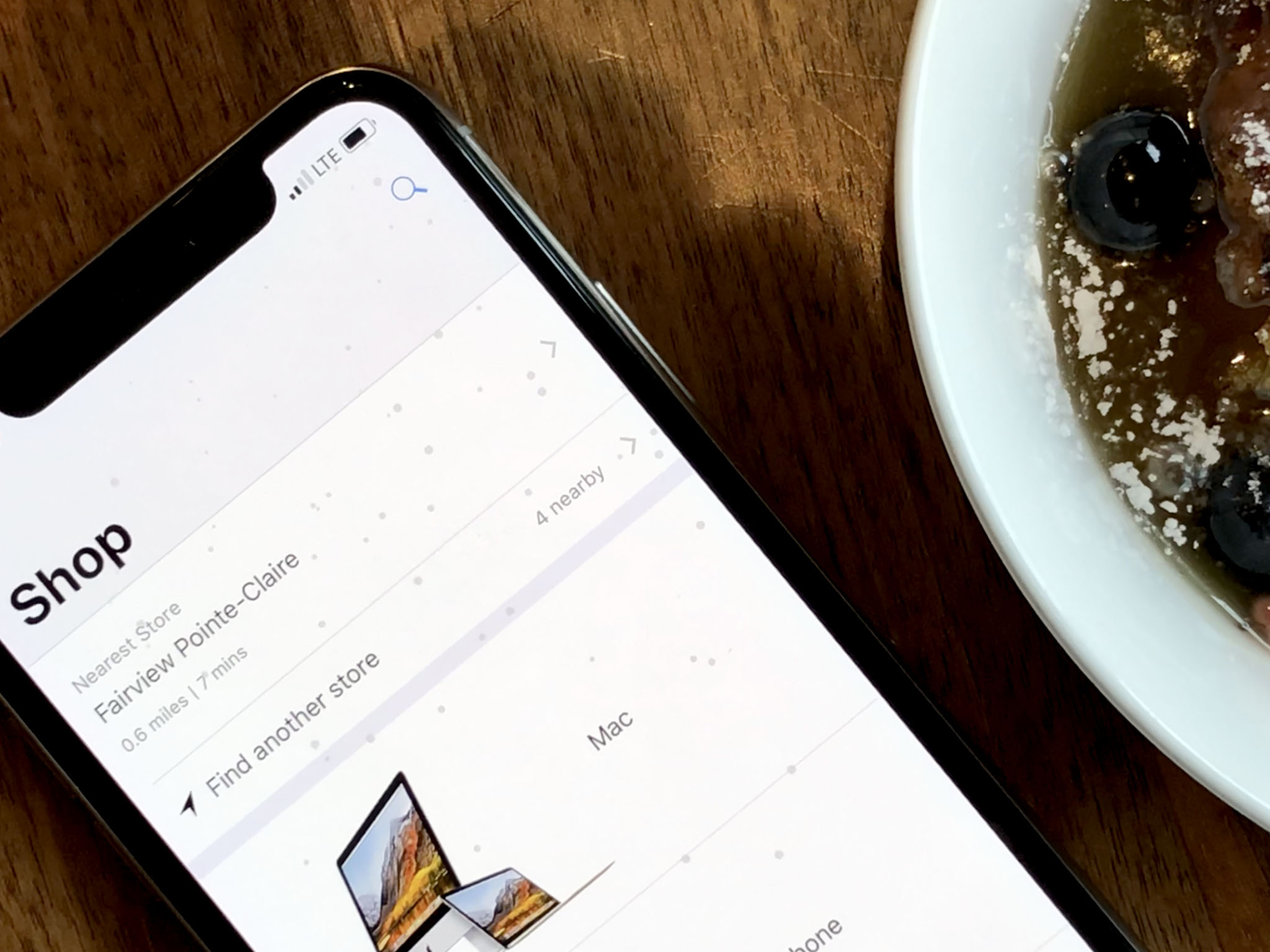
Stop. Launch the Apple Store app. Tap on Search. Type: let is snow. Smile.
Apple's not the first to add some snowflake fun to apps but, usually, that sort of stuff is saved for messenger-style apps. Putting it in a shopping app is far less expected but that just makes it all the more delightful.
Now. Do it again. Then shake. Shake it like a snow globe. You're welcome.
iMore offers spot-on advice and guidance from our team of experts, with decades of Apple device experience to lean on. Learn more with iMore!

Rene Ritchie is one of the most respected Apple analysts in the business, reaching a combined audience of over 40 million readers a month. His YouTube channel, Vector, has over 90 thousand subscribers and 14 million views and his podcasts, including Debug, have been downloaded over 20 million times. He also regularly co-hosts MacBreak Weekly for the TWiT network and co-hosted CES Live! and Talk Mobile. Based in Montreal, Rene is a former director of product marketing, web developer, and graphic designer. He's authored several books and appeared on numerous television and radio segments to discuss Apple and the technology industry. When not working, he likes to cook, grapple, and spend time with his friends and family.
