Google Chrome on iPhone gets some big search updates ahead of iOS 17
Could these updates help you switch from Safari?

iMore offers spot-on advice and guidance from our team of experts, with decades of Apple device experience to lean on. Learn more with iMore!
You are now subscribed
Your newsletter sign-up was successful
If you use Chrome on your iPhone or Mac, Google has some good news for you on how you can search for topics and how you download files.
A new update will bring site-specific search suggestions as you browse. Providing that the site has been made to work with the upcoming Chrome update, you can now see search suggestions that are related to the site in question — so if you have iMore in the address bar, you may be greeted with a ‘How to use Safari in iOS 17’ as a suggestion.
Alongside being able to view trending searches here, downloading files is finally getting a redesign on the macOS version of Chrome. They’re being moved to a drop-down menu, while currently, they appear as a bar at the bottom of your Chrome tab, wasting valuable space.
iOS 17 is supercharging Safari with profiles, alongside allowing Siri to read out a web page to you. So when you compare the improvements to what Google’s doing with Chrome already, you may be spoilt for choice when picking a web browser later this year.
But two aspects of Chrome on Apple’s devices still need work - from both companies.
Feeling lucky for your battery?
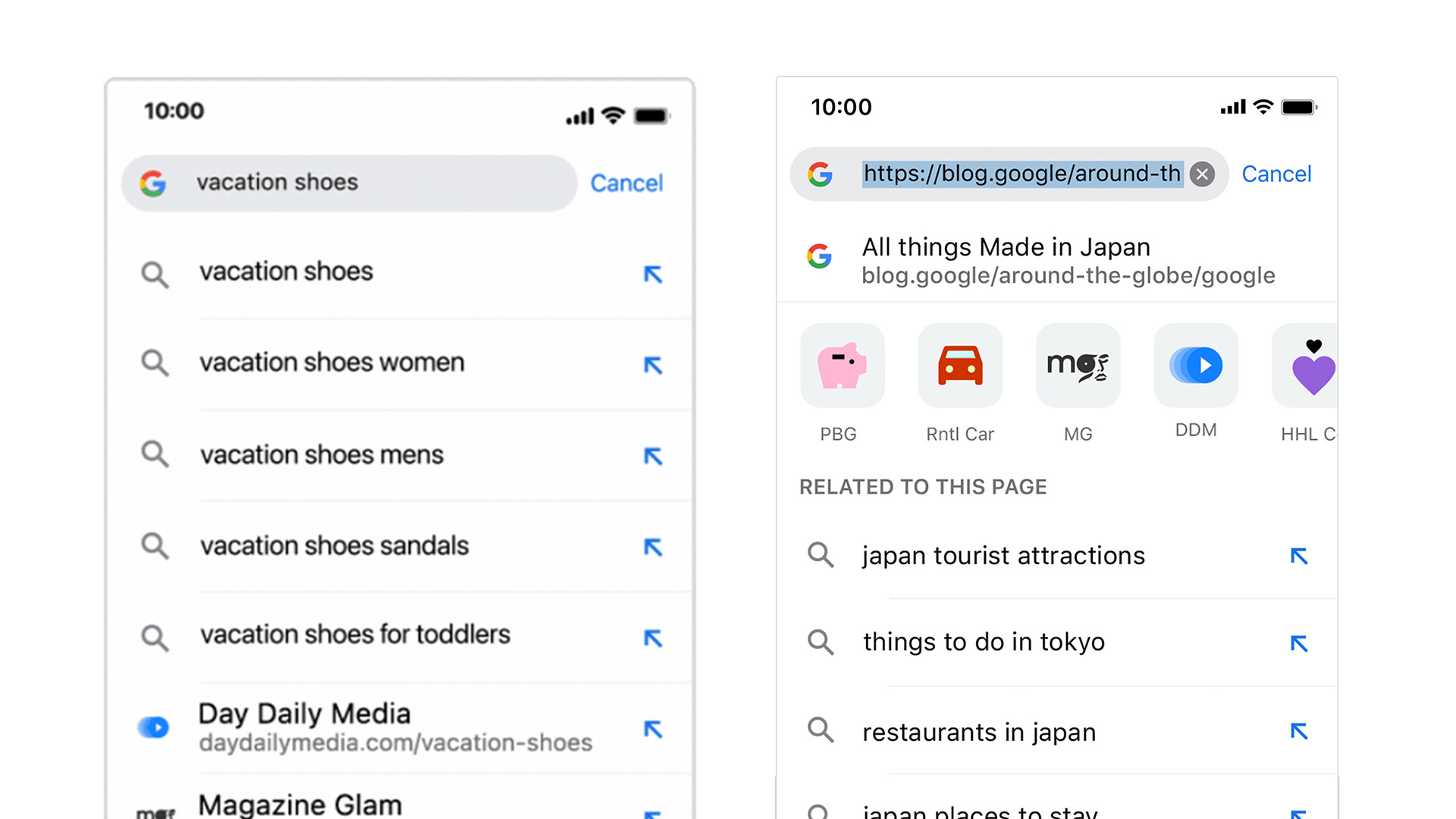
Due to Apple’s App Store rules, all web browsers can only run from its own WebKit engine, which powers Safari. While Chrome also runs on this engine, it means Chrome for Apple devices is a different fork of the browser than what’s used on Android, Mac, Linux, and Windows devices. This can mean new and different features are accessible to non-Apple users, while Chrome on iOS needs to wait for these features to be ported to its own engine.
This is the same for Firefox and Opera on iPhone, and it’s time for Apple to reconsider this in order to give users a better experience, especially if you use another web browser full-time on your Mac. Apple believes that privacy and security are incredibly important in browsing the web, and rightly so. But in order to do this, it restricts other web browsers from using different engines. This made sense years ago, but users want better a choice on their iPhones now.
iMore offers spot-on advice and guidance from our team of experts, with decades of Apple device experience to lean on. Learn more with iMore!
But on the other hand, Chrome has been a consistent battery hog on Mac for years. It’s high time that Google takes a closer look at this and sees how it can take advantage of macOS and whether there’s a long-standing bug that’s simply been missed.
A redesigned downloads view is a big feature that many have been hoping to see and could convince users to switch from Safari to Chrome on macOS. But on the other hand, it’s also restricted on iOS due to Apple’s guidelines for web browsers. So until Apple changes its rules on only using one web engine, you may be best off using Chrome on macOS and iOS regardless to take advantage of all of these new features.

Daryl is iMore's Features Editor, overseeing long-form and in-depth articles and op-eds. Daryl loves using his experience as both a journalist and Apple fan to tell stories about Apple's products and its community, from the apps we use every day to the products that have been long forgotten in the Cupertino archives.
Previously Software & Downloads Writer at TechRadar, and Deputy Editor at StealthOptional, he's also written a book, 'The Making of Tomb Raider', which tells the story of the beginnings of Lara Croft and the series' early development. His second book, '50 Years of Boss Fights', came out in June 2024, and has a monthly newsletter called 'Springboard'. He's also written for many other publications including WIRED, MacFormat, Bloody Disgusting, VGC, GamesRadar, Nintendo Life, VRV Blog, The Loop Magazine, SUPER JUMP, Gizmodo, Film Stories, TopTenReviews, Miketendo64, and Daily Star.
