Total War: PHARAOH performance test: How does Feral's latest historical epic run on Mac?
Will it run?
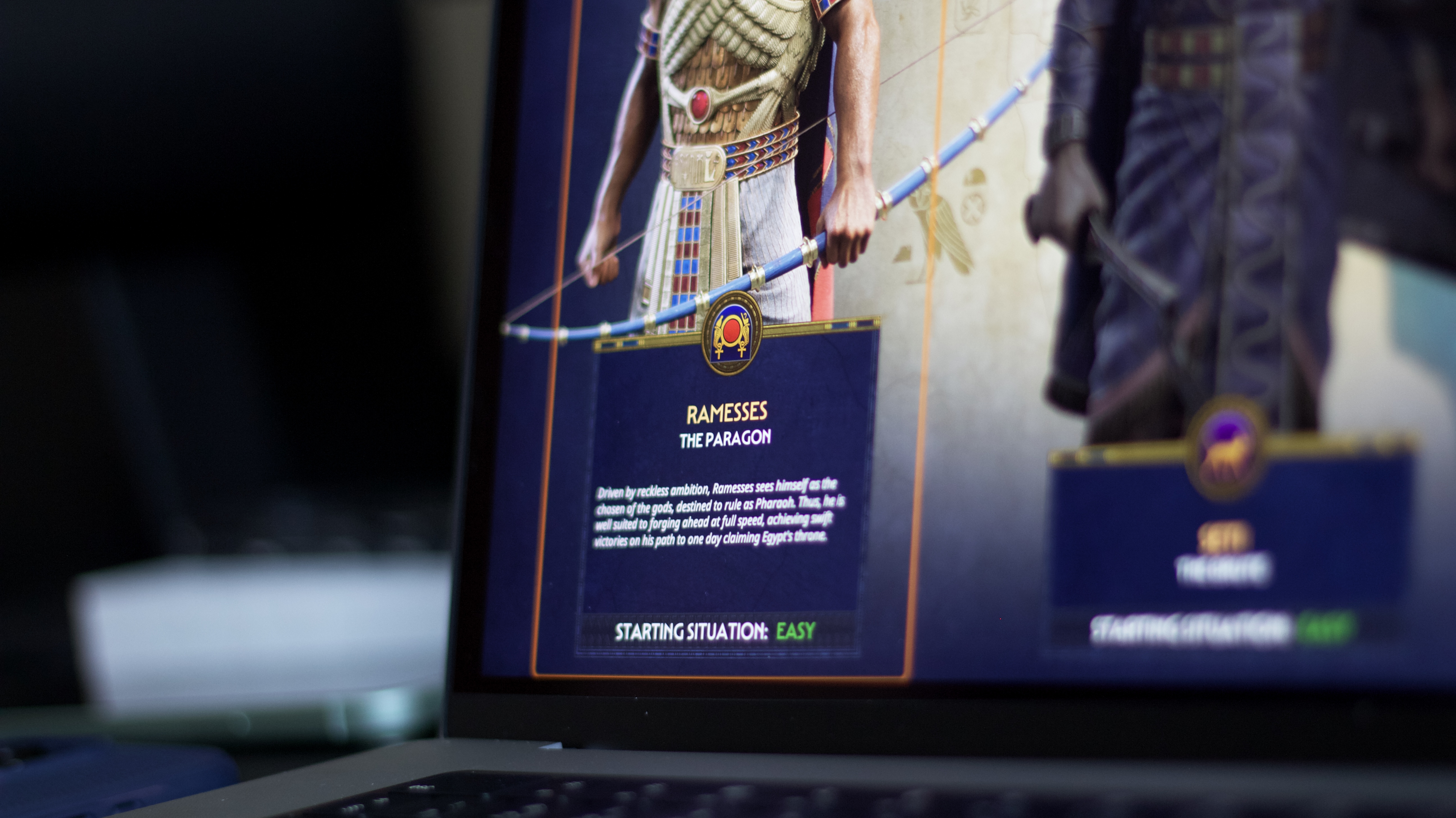
iMore offers spot-on advice and guidance from our team of experts, with decades of Apple device experience to lean on. Learn more with iMore!
You are now subscribed
Your newsletter sign-up was successful
I’ve played every Total War game since time immemorial, almost. I’m too young to have played the really old games like the original Shogun, but Rome: Total War was the first video game I ever bought, my favorite game of all time to this day, and the reason I think about the Roman Empire on a (more than) daily basis.
With that in mind, you can imagine how excited I was to get my hands on the latest game in the Total War saga, Pharaoh, and play it on a Mac as part of my job. Creative Assembly’s games have suffered in the doldrums every other Mac game has, but now thanks to the good people of Feral Interactive, the latest in the series has a fully-fledged macOS version that’s been optimized for Apple silicon. The triple-A title launched in October, and Pharaoh currently costs $60 on Steam or the Feral Store. But is your hard-earned cash worth it? Can you actually play this game on a Mac and enjoy it?
To find out, we’ve put Pharaoh through its paces to see how well it works. Bear in mind that we’ve used a pretty decent setup, Apple’s 16-inch M2 Pro MacBook Pro with 16GB of Unified Memory. We’re also running macOS Sonoma and its exciting new Game Mode, which prioritizes access to the CPU and GPU for gaming.
Installation and setup
You can get Total War: PHARAOH directly from Feral, but we’ve chosen Steam as our vehicle of choice. If you’re a PC gamer or already own a library, chances are you’ll want to do this too. Installing is as simple as buying the game and clicking install. Requirements state you need 50GB, but the actual download is 40.21 GB.
The initial settings window presents you with some options, notably resolution, a key setting that can make (or break) your frame rate. Out of the box, the resolution is set to 1920 x 1200, which Feral tells us is the optimal setting for an M2 Pro machine. With that, you can expect more than 60FPS on Ultra across the board, which held true in our tests.
But with my fancy $2,500 Mac in hand, I hoped Apple would be able to deliver more. Wanting to push the high-end MacBook to its limits, I kicked off at the max setting (3456 x 2234) and cracked on, with macOS Sonoma’s Game Mode immediately kicking into life, confirmed by a notification popup.
Total War games are known for their epic intro videos, and PHARAOH is no different. A couple of clicks later I was loading into the campaign, choosing Ramesses for my first outing to keep things simple.
iMore offers spot-on advice and guidance from our team of experts, with decades of Apple device experience to lean on. Learn more with iMore!
Built-in benchmarks & graphics settings

Pharaoh comes with a very handy built-in benchmarking tool, which can display scenarios set in Total War’s three main gameplay modes, the campaign map, battles, and sieges. This is a very handy way to quickly gauge the performance you can expect.
I started my tests running on battery power alone, not plugged in. This shouldn’t necessarily cause issues, as Apple claims its M2 Pro and Max MBP “maintain performance whether users are plugged in or on battery.” From our experience here, that claim doesn’t hold up. Note that this isn't how Feral recommends playing the game, stating that optimal performance comes when plugged in at the wall. It was a shame to see then that Apple's claims about maintaining performance don't actually hold up at all — we’ve reached out to Apple for comment on this, but have yet to hear back, and will be testing the battery-only performance of titles in any future benchmarking we conduct against this claim. Plugged in, the M2 Pro yielded much better results.
Running the same battle benchmark (from which all the upcoming results are taken), both the Ultra and High graphics settings yielded 25-26 FPS. Likewise, when we clicked the “recommended” button in the graphics settings, it sat around 25 FPS and still struggled during unit clashes. It was on the medium settings at 3456 x 2234, that we got our first breakthrough. 50 FPS! Medium retains quite a lot of the fidelity of the units on the battlefield, but the terrain itself didn’t look at all appealing. However, it was the first progress we’d made. The benchmark did fall to 40 FPS in close-up shots of units, but that’s still a lot better than without power. Feral confirmed to us that Apple’s native resolution is simply not the “optimal” solution for getting good performance out of the game and that a lower resolution is the way to go. So I moved on down through the list of resolutions.
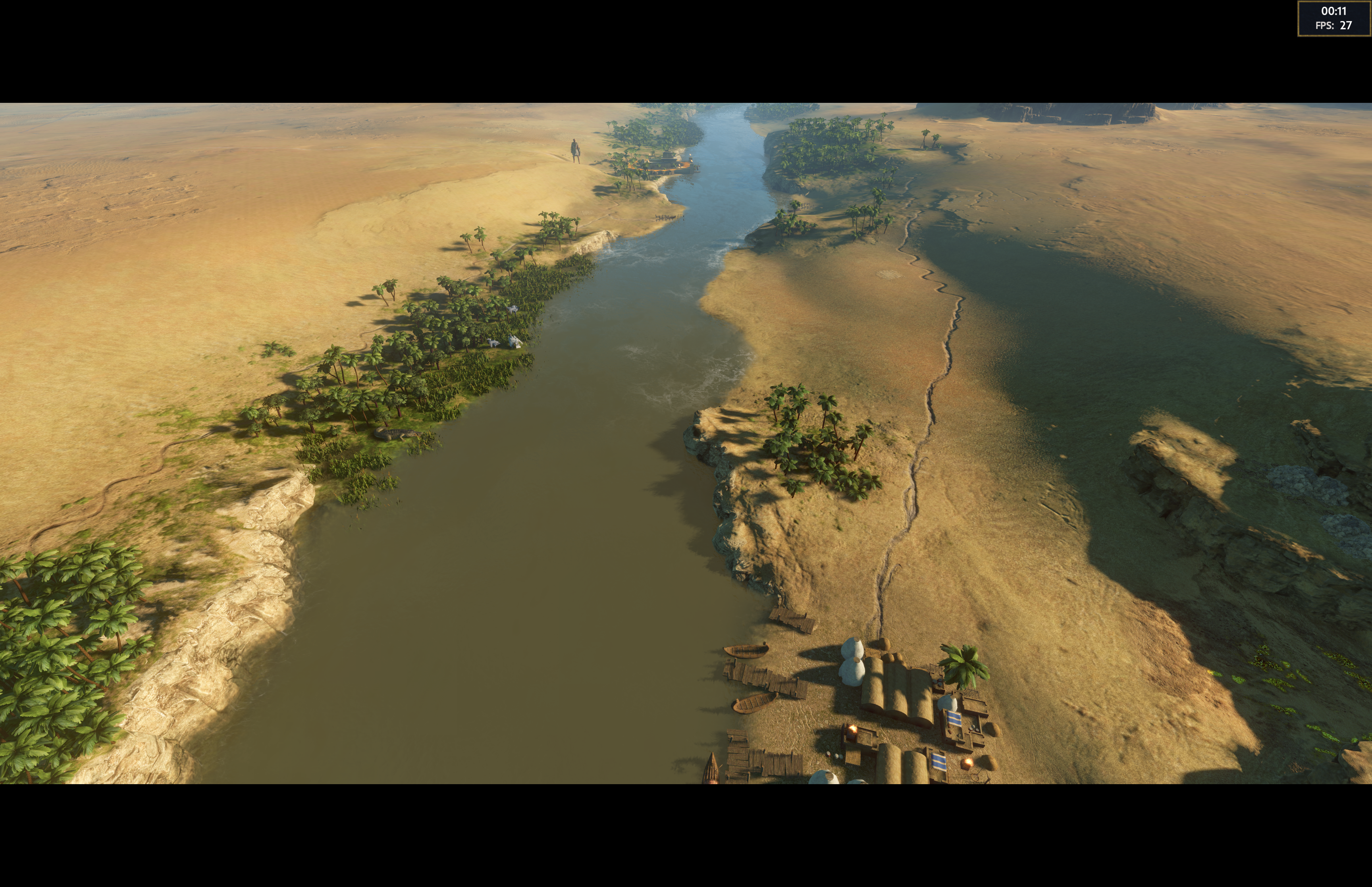
At 2560 x 1700, Ultra settings delivered a respectable average of around 40 FPS, although it did dip below 30 FPS during intense fighting. However, the fidelity of the terrain and the units was so much better than the lower graphics settings, that it seems dropping the resolution is the best way to eke out performance without compromising the visual experience. High settings got us up to around 50 FPS, and medium delivered buttery smooth frames of around 80 or even 90FPS, never dropping below 75. Any lower and you can definitely hit the 120Hz limit of the ProMotion display, but a strategy game doesn’t really need to be played at this high a framerate level to be enjoyable.
For me, the sweet spot was around the 45-50 FPS mark at the 2560 x 1700 resolution setting on high, which I think is actually better than Feral's recommended 1920 x 1200.
Overall, Pharaoh Total War runs very well on the M2 Pro, but I was really surprised by how much Apple’s MacBook Pro struggled when it wasn’t connected to power.

Before testing plugged in, I’d set graphics to recommended and ran benchmarks at the aforementioned native resolution. The campaign benchmark held fast at a steady 26 FPS. It was quite smooth because there aren’t really any dynamic elements on the maps. Battles were a different story, and the framerate fluctuated pretty wildly from around 25-26 to as low as 19 FPS, averaging 24 over the course of two minutes. Collisions between units noticeably impacted performance. A siege, which combines unit movements and fights with a highly-detailed city rendering (including some nice hippos) saw similar performance to the battle sequence, with the frame rate picking up to 25-26 when we left the inner reaches of the city. Even beyond the walls, however, unit clashes notably impacted performance. Overall it averaged 23.9 FPS.
I was hoping for a decent boost by switching to “low” graphics settings, but while the textures of the battle map and units were noticeably worse, the framerate barely changed at all. The battle sequence opened at 26-27 FPS. The main difference is that unit collisions didn’t cause a drop in frames, averaging 26.9 the whole way through. Inexplicably, the medium graphics setting yielded identical results, and it wasn’t until I switched to high that I noticed a slight drop in frames, dipping to 20 on some occasions and averaging 24.
Ultra was the only graphics setting to have a noticeable impact on the frame rate, which saw the battle sequence drop to around 20 FPS, falling to as low as 16 during intense battle scenes.
Graphics settings having yielded so similar results, I assumed that resolution would be a surefire way to eke out some performance. In one sense I was right — down at 1920 x 1200 battle gameplay is solid, but again it never rises above 26 FPS, at either Low or Ultra.
I then decided that V-Sync was the issue, but it wasn’t. Bizarrely, in all my testing, not a single setting I changed got the game over the 26 FPS mark while running on battery power.
When your MacBook isn’t plugged in, Pharaoh on macOS is drastically limited to never more than 28 or 29 FPS, and there isn’t a single graphics setting that will change this, so you might as well run it in Ultra. The game is playable, but it’s not necessarily enjoyable. If you want the graphics performance to respond to settings tweaks and a frame rate higher than 30FPS, you need to plug it in.

Key settings
I wanted to see if there were any individual settings that impacted graphics performance, so went back up to the full-bore 3456 x 2234 Ultra setting. Yet nothing I tweaked by itself changed the performance, even Total War’s old faithful, unit size. The only setting that will get you meaningful results by itself is resolution.
Total War games have always been notoriously hard on processors and GPUs, but as I’ve said this game was definitely playable on our setup. We're yet to test Pharaoh on any of Apple's older and less powerful Apple silicon chips, but Feral says Apple's base-model M1 chip is good for more than 45 FPS at 1080p and medium settings, and even manages 30 FPS on Apple's fanless M1 MacBook models with VSync enabled. We’ll be expanding our testing to these older models shortly, so check back soon for our findings.
Verdict

Total War: Pharaoh runs on the MacBook Pro with M2 Pro pretty well, but has raised some big questions about Apple's claims of battery-powered Apple silicon performance we're keen to investigate further. If you’re on the go, you can expect no more than 26 FPS on average, and your battery isn’t going to last very long, either. As our testing reflects, Feral's recommendation that you play plugged in is a much better bet, although, of course, this won't impact desktop users.
Plugged in, there’s no performance impact on the High or Ultra settings at full resolution, but below that things start to improve. PC gamers might expect to find a recommendation for 1440p here, but because of the resolution of the MacBook Pro’s display, 2560 x 1700 is the nearest to QHD that doesn’t look wonky and out of proportion. I’d definitely recommend sacrificing a bit of resolution over the graphics fidelity settings. If you do, you should have a gaming experience that’s not only playable but enjoyable.
As mentioned, we were much more surprised by Apple’s claims about performance on battery power not holding up, but Feral has confirmed this is what they would expect to see. For overall performance, they reiterated that resolution is the key to a good experience.
They say the best-looking experience is found at 1920 x 1200, which nets more than 60 FPS on Ultra and 73 FPS on high. I was skeptical about a resolution that low, but honestly the game's visual fidelity is really tied up in the texture quality, and something like the campaign map still looks tremendous.
Overall, I had tremendous fun testing the game, and Apple's wonky claims about battery performance aside, Feral has done a great job of squeezing the juice out of Apple silicon. So don't let old Mac gaming cliches stop you from buying and enjoying this title.

Stephen Warwick has written about Apple for five years at iMore and previously elsewhere. He covers all of iMore's latest breaking news regarding all of Apple's products and services, both hardware and software. Stephen has interviewed industry experts in a range of fields including finance, litigation, security, and more. He also specializes in curating and reviewing audio hardware and has experience beyond journalism in sound engineering, production, and design.
Before becoming a writer Stephen studied Ancient History at University and also worked at Apple for more than two years. Stephen is also a host on the iMore show, a weekly podcast recorded live that discusses the latest in breaking Apple news, as well as featuring fun trivia about all things Apple. Follow him on Twitter @stephenwarwick9
