How to use iMessage on Android securely — blue bubbles everywhere with Beeper Mini
Blowing bubbles everywhere.

iMore offers spot-on advice and guidance from our team of experts, with decades of Apple device experience to lean on. Learn more with iMore!
You are now subscribed
Your newsletter sign-up was successful
Hell has frozen over — iMessage is now available on Android, thanks to some incredible reverse engineering from the team at Beeper.
This isn’t a false alarm, you can send iMessages to your friends with iPhones from your Android device without even having an Apple ID, and the best bit? It’s using Apple’s servers with no middleman involved — thanks for nothing, Nothing.
We’ll get into the nitty gritty of how Beeper Mini allows you to use iMessage on Android later in this article, but for now (I can’t believe I’m writing this), here’s how to use iMessage on Android.
How to use iMessage on Android with Beeper Mini
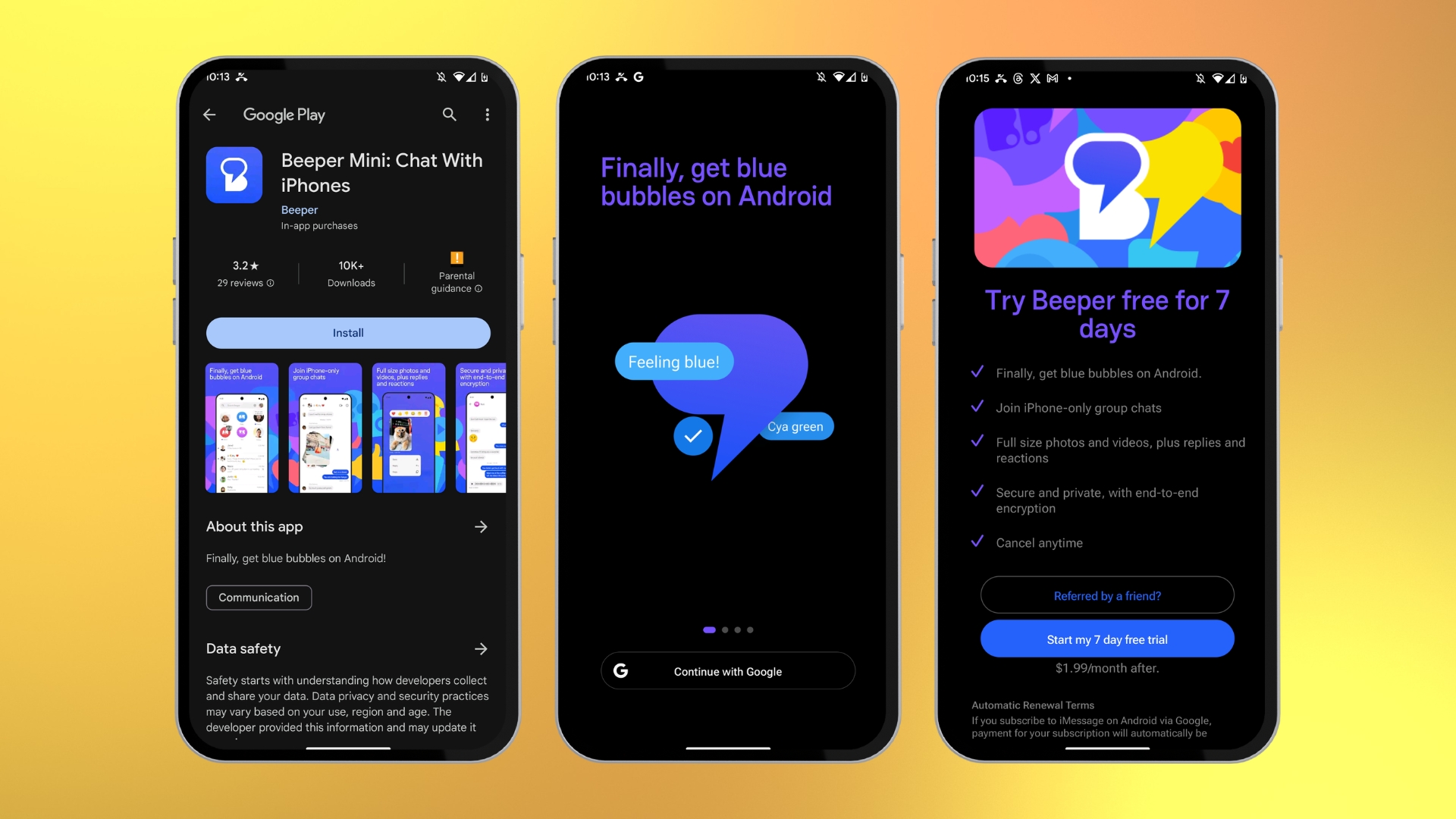
- Open the Google Play Store and download Beeper Mini
- Open Beeper Mini and tap Continue with Google
- Follow the steps to allow notifications
- Start a 7-day free trial (Beeper Mini is $1.99/month)
- Type a message to one of your friends on an iPhone and watch your bubbles go blue
The Beeper Mini setup is incredibly easy, and you don’t need to worry about creating an Apple ID, which is honestly mind-blowing. You’ll be able to use the Beeper Mini app to do everything native to iMessage on iPhone, including reacting to messages, sending high-quality images, taking part in group chats, and even editing blue bubbles.
If you already have an Apple ID, you can log in directly into Apple’s servers and use your iMessage across multiple devices as if your Android smartphone were part of your Apple ecosystem. Here’s how:
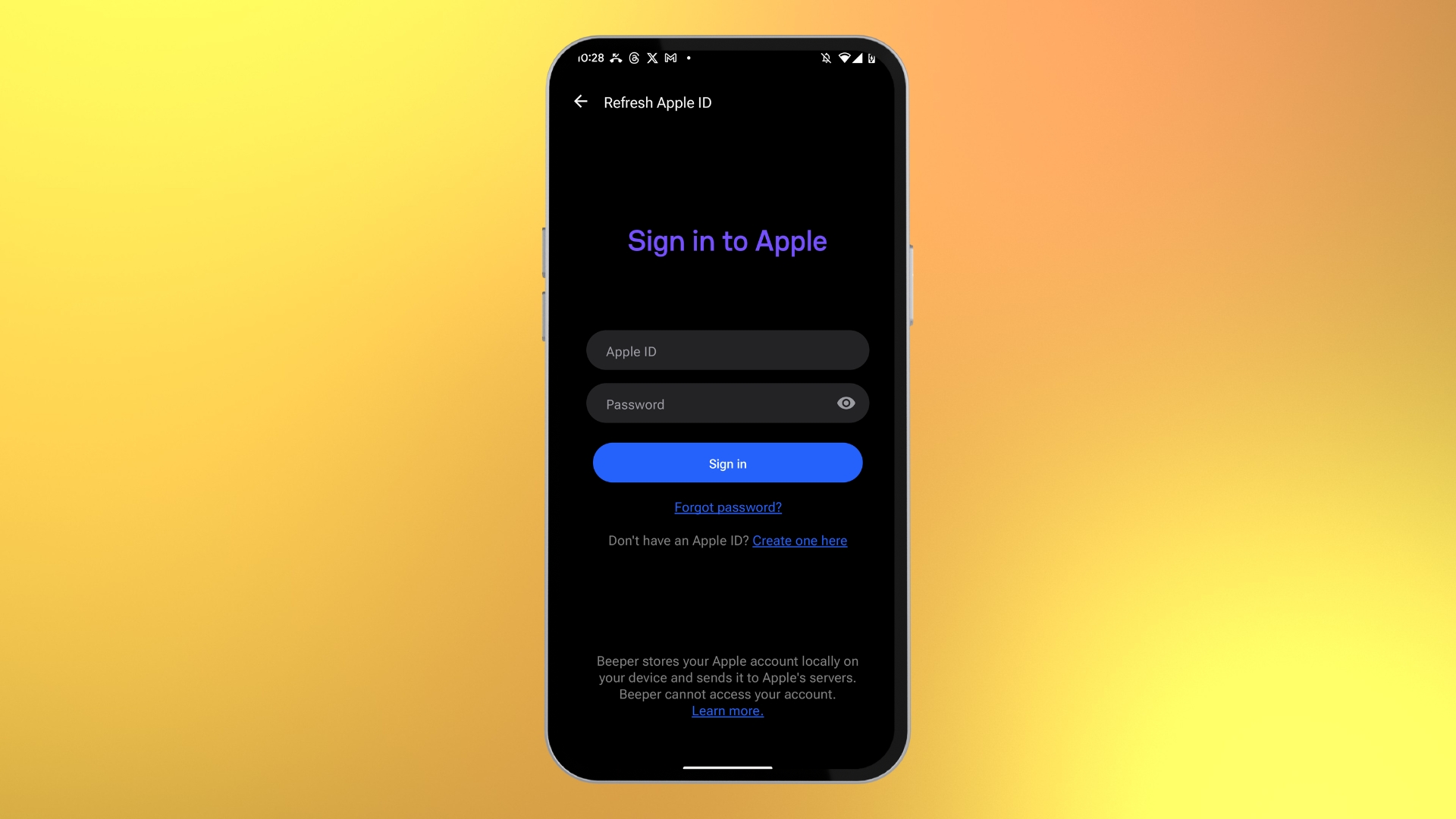
- Tap Already using iMessage on another device?
- Sign in to your Apple ID
That’s all there is to it; your iMessages will now be available on all your Apple devices as well as your Android device. All stored locally and sent directly to Apple’s servers.
But is Beeper Mini secure?
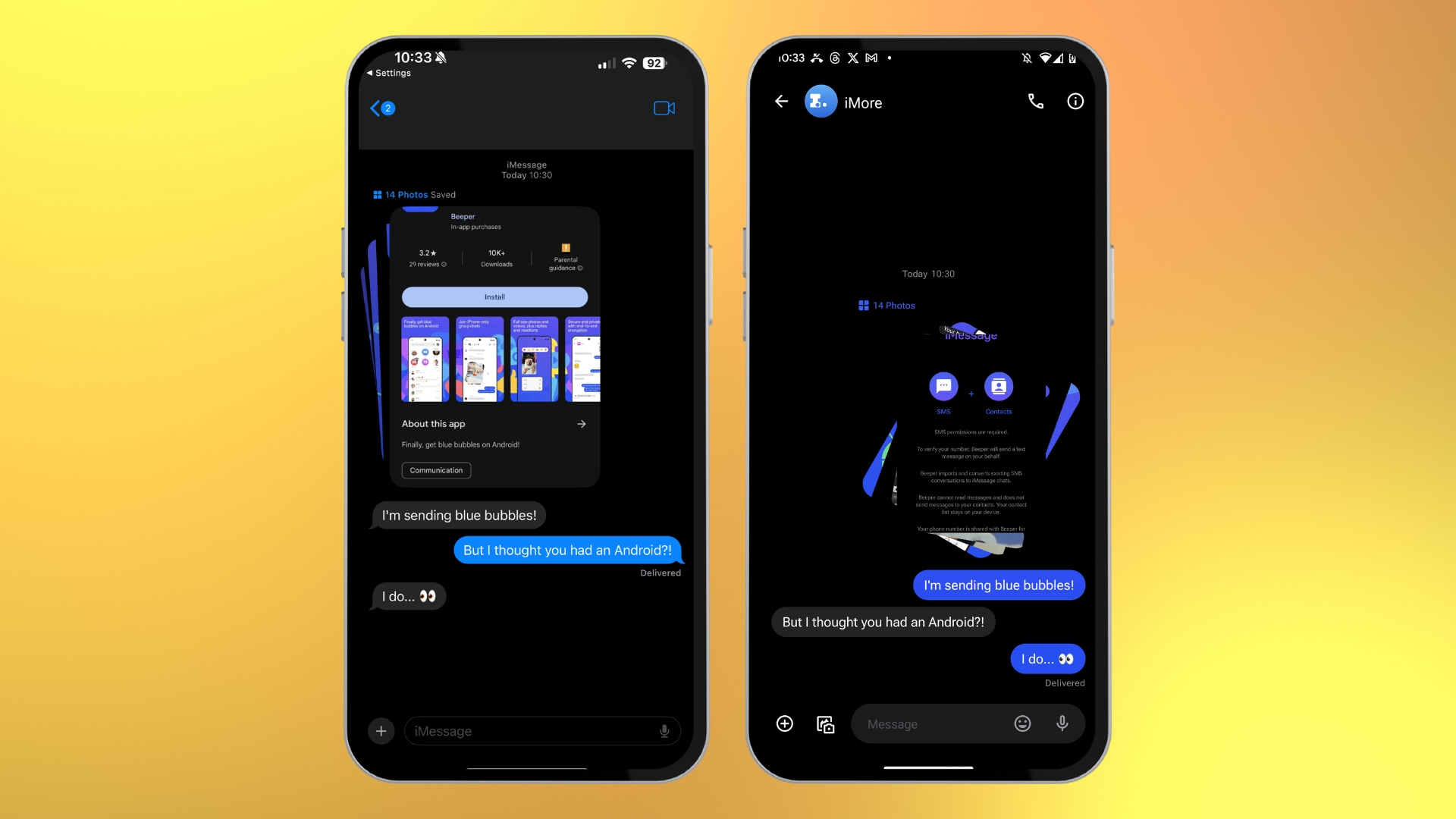
Any Android user out there should seriously contemplate the $1.99/month subscription fee as Beeper Mini unlocks a world of communication that has been unobtainable outside of Apple’s ecosystem up until now. Yes, companies like Nothing and Sunbird attempted to bring iMessage to Android, but by using third-party servers and requiring an Apple ID, the feature was a security nightmare. Beeper Mini, on the other hand, is as secure as using iMessage on an iPhone.
iMore offers spot-on advice and guidance from our team of experts, with decades of Apple device experience to lean on. Learn more with iMore!
An incredible feat of software engineering means Beeper Mini registers a phone number with iMessage and is able to connect to Apple’s servers directly. No third parties are accessing your information, and Beeper cannot read or access your messages as everything is stored locally on your device. If you’d like to know more about how Beeper Mini works, I highly recommend checking out Quinn Nelson’s YouTube video, which explains the whole process — it’s genuinely impressive.
One more thing… Is this the real life? Is this just fantasy?
When I first heard about Beeper Mini, I expected the app to be a security minefield, just like Nothing’s attempt to add iMessage to the Nothing Phone a few weeks ago. Instead, the software engineering at play here has seriously impressed me. After reading comments from Beeper’s CEO Eric Migicovsky while speaking to The Verge, I believe this application could be the game changer we’ve all been waiting for.
Earlier this year, I used Android for a whole weekend while on a trip to London, and the main factor that made me unable to use the Google Pixel 7 Pro for any extensive amount of time was the lack of iMessage support when trying to speak to my friends and family. Now after using Beeper Mini, the jump to Android feels far easier than ever before — but how long will it last?

John-Anthony Disotto is the How To Editor of iMore, ensuring you can get the most from your Apple products and helping fix things when your technology isn’t behaving itself.
Living in Scotland, where he worked for Apple as a technician focused on iOS and iPhone repairs at the Genius Bar, John-Anthony has used the Apple ecosystem for over a decade and prides himself in his ability to complete his Apple Watch activity rings.
John-Anthony has previously worked in editorial for collectable TCG websites and graduated from The University of Strathclyde where he won the Scottish Student Journalism Award for Website of the Year as Editor-in-Chief of his university paper. He is also an avid film geek, having previously written film reviews and received the Edinburgh International Film Festival Student Critics award in 2019.
John-Anthony also loves to tinker with other non-Apple technology and enjoys playing around with game emulation and Linux on his Steam Deck.
In his spare time, John-Anthony can be found watching any sport under the sun from football to darts, taking the term “Lego house” far too literally as he runs out of space to display any more plastic bricks, or chilling on the couch with his French Bulldog, Kermit.
