The iPhone’s new Journal app is here with iOS 17.2, but it's the tech behind it that really matters
The Journal app is finally here.
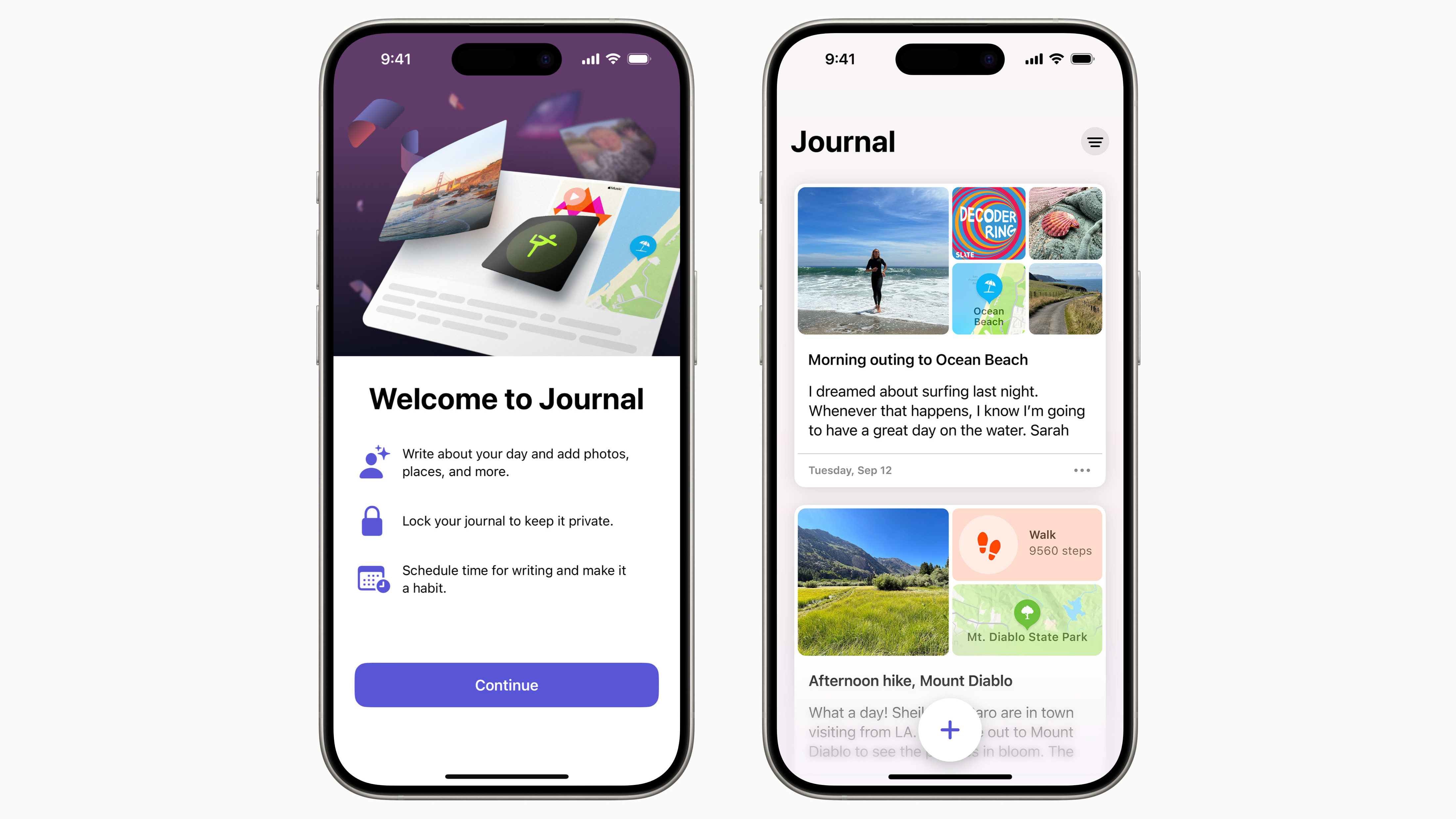
Back when Apple announced the Journal app as part of the iOS 17 preview at WWDC in June, it understandably got a lot of attention. The app would subsequently miss the September iOS 17 release and is now finally available after iOS 17.2 landed on iPhones around the world yesterday, and it could be a big deal for people who have been trying to get into journaling but haven't quite been able to make it stick.
While a first-party journaling app has the potential to bring the mindful practice to more people than ever, one key feature stands out as a really important addition to all those iPhones. The Journal app will recommend potential journaling ideas to iPhone owners based on what they've been up to, where they've been, and more, making it easier than ever to get started. Sometimes thinking of what to write can be the biggest hurdle new journalers have to deal with. Now, the Journal app has the potential to fix that problem for many.
But the key thing to note here is that these journaling suggestions aren't only limited to Apple's Journal app. With iOS 17.2, the new Journaling Suggestions API makes the same suggestions available to other apps, expanding the functionality well beyond Apple's own. And that's a huge deal because while the Journal app is fine for those looking to get started, there are bigger, better, more full-featured apps out there and they can now offer recommendations for journaling topics too.
'Capturing life's moments'
Apple released iOS 17.2 to the public on Monday after a weeks-long beta process. Apple also decided that the Journal app warranted its press release, saying that it is for "capturing life's moments."
"With Journal, it’s easy to get started by logging a simple text entry, or adding rich details like photos, videos, locations, or audio recordings to add more context," Apple explains. "It’s just as easy to add content like a news article, music, or a podcast from other apps by bringing it into the Journal app and writing about it." It isn't just about adding new journal entries, either, with Apple noting that people "can browse past entries, bookmark them, or filter for details like photos, workouts, places, and more."
But reading old entries only works if you've made some, and it's the suggestions that are the big headline feature.
"Intelligently curated personalized suggestions are designed to help users remember and write about a moment — like new places they’ve visited, photos they’ve taken, songs they’ve played, workouts they’ve completed, and more," the press release explains. "Suggestions based on user activity include writing prompts to empower meaningful insights, and daily reflection prompts help users focus on gratitude, kindness, purpose, and more."
iMore offers spot-on advice and guidance from our team of experts, with decades of Apple device experience to lean on. Learn more with iMore!
This all means that the Journal app will recommend jumping off points for creating new journal entries, whether you took a bunch of photos at the beach or completed a workout on a mountain. You'll even be prompted to create a journal entry if you listen to some music, too.
But in my testing, the Journal app is a great starting point but offers little depth. That's where the plethora of App Store alternatives kick in, with Day One being my app of choice. I'd already learned that Day One would use the Journal Suggestions API, so it was no surprise when Day One founder Paul Mayne popped up in Apple's press release. “The Journal app is an exciting development for us because it introduces the benefits of digital journaling to a wider audience and ushers in a new chapter for the practice,” Mayne said.
A taste of what's to come
In many ways, the Journal app is Apple at its best. The app feels like a proof of concept of sorts. An app designed to show developers how the Journaling Suggestions API can work and what it can do. It's from there that Apple wants those developers to build new apps and new features.
Whether the Journal app will grow from here remains to be seen, but whereas some worried it would Sherlock competing apps, I think it'll do quite the opposite. I expect people to learn about journaling thanks to this new app, quickly outgrow it, and move on to something new. Now it's up to developers of apps like Day One to make sure there's somewhere great for them to go.
More from iMore

Oliver Haslam has written about Apple and the wider technology business for more than a decade with bylines on How-To Geek, PC Mag, iDownloadBlog, and many more. He has also been published in print for Macworld, including cover stories. At iMore, Oliver is involved in daily news coverage and, not being short of opinions, has been known to 'explain' those thoughts in more detail, too.
Having grown up using PCs and spending far too much money on graphics card and flashy RAM, Oliver switched to the Mac with a G5 iMac and hasn't looked back. Since then he's seen the growth of the smartphone world, backed by iPhone, and new product categories come and go. Current expertise includes iOS, macOS, streaming services, and pretty much anything that has a battery or plugs into a wall. Oliver also covers mobile gaming for iMore, with Apple Arcade a particular focus. He's been gaming since the Atari 2600 days and still struggles to comprehend the fact he can play console quality titles on his pocket computer.
