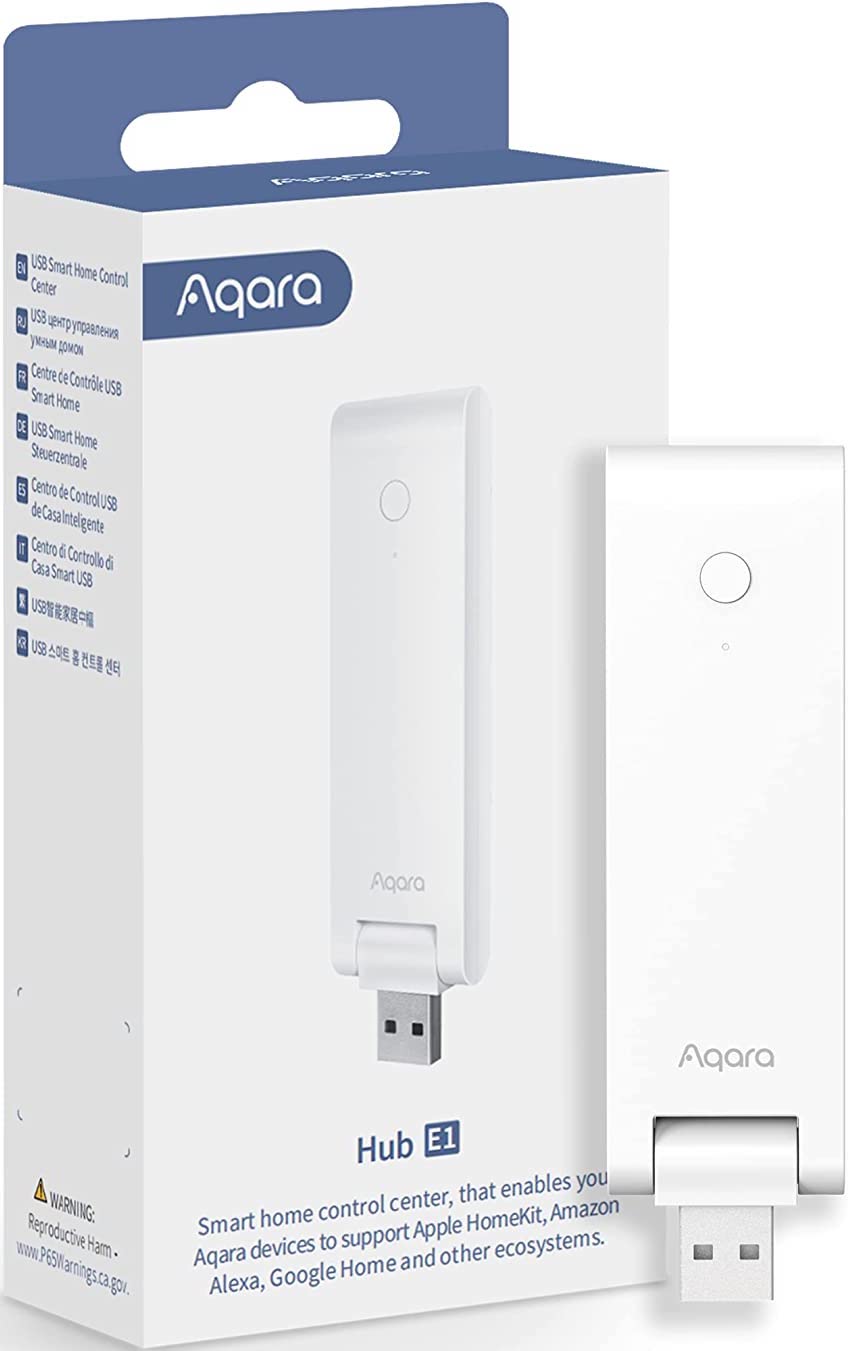iMore Verdict
Bottom line: If you're starting with HomeKit or want an affordable way to add more sensors around your home, using the Hub E1 to get in on the Aqara ecosystem makes perfect sense. Its compact, pivoting design helps it save space, and its price helps you save some cash.
Pros
- +
Affordable
- +
Compact, space-saving design
- +
Reliable connectivity
- +
Supports up to 128 devices
- +
Wi-Fi extender capability
Cons
- -
No speaker
- -
May block second USB port / outlet
- -
No Ethernet
- -
No USB-C
You can always trust iMore.
Whenever I speak to anyone about smart home tech, the reason they usually opted for an Alexa or Google Assistant-based system is price. Though most of the folks I know are happy to splurge on the best iPhone or iPad, the thing that puts them off the HomeKit ecosystem is usually the high cost of entry.
If you've been on the HomeKit train for a while, you'll know that it's true that the best HomeKit devices generally cost more, especially when you factor in the manufacturer-specific hubs that you need to pick up too.
That's what up-and-coming HomeKit accessory maker Aqara has set out to solve with its lineup of affordable devices — even more so with its latest hub for connecting them: the Aqara Hub E1. With a space-saving design and cash-saving price tag, it's possibly the best entry-point to HomeKit for many folks.
Aqara Hub E1: Price and availability

Aqara's Hub E1 is its most affordable hub to date, retailing for just $30. In the HomeKit bridge device market, it's an excellent value proposition and one of the main advantages of this product that I'll mention later on in this review.
It's available to buy in the U.S., Canada, the UK, and France, with Amazon being the best place to pick one up in those regions.
Aqara Hub E1: What's good

When reviewing individual HomeKit devices like cameras, sensors, switches, or lights, there's much more to say regarding features, functionality, and performance, but reviewing a HomeKit hub is slightly different.
The hub or bridge device is usually a 'set it and forget it'-type device that you hook up once and don't really think about until it comes time to pair more accessories. It's probably a bad thing if you have lots of thoughts about your hub. Ideally, if the hub works well, you'll barely think about it all, and it's through that lens that I'm reviewing the Aqara Hub E1.
iMore offers spot-on advice and guidance from our team of experts, with decades of Apple device experience to lean on. Learn more with iMore!
It's not much larger than a USB flash drive.
Compared with other Aqara hubs, like the Aqara Hub M2, Aqara Camera Hub G2H, and Aqara Hub M1S, the Hub E1 is a more basic offering with extra features like IR blasters, cameras, and nightlights stripped out to leave just the essentials.
In terms of physical design, it's much smaller than those other hubs — not much larger than your average USB flash drive — and it connects to power directly via an integrated USB-A connector. Its compact design means it takes up as little space as possible and only occupies a USB port which many outlets and power strips feature these days, so you'll easily be able to find space for it.
Better yet, that USB connector is situated on a pivoting hinge, so you can angle the hub to fit into various places, be it behind a couch or inside your smart home hub cupboard (we all have one of those, right?).

Being smaller and more basic in its feature set means that its price is also much more affordable. Coming in at just $30, it's half the price of Aqara's other hubs making this the best entry point for those new to Aqara or HomeKit in general. The Hub E1 makes the whole Aqara ecosystem much more attractive (and it was already inexpensive).
Though the Aqara Hub E1 doesn't have the built-in camera, nightlight, IR blaster, or siren of its other hub counterparts, it still supports up to 128 Aqara devices, the same as those more expensive models. However, some still need to be "repeater" devices that are always powered like a smart plug or wired light switch.
I only have a handful of Aqara devices, but I moved them all from my Aqara Hub M2 to the Hub E1 to test the new hub out thoroughly. Once paired up, I didn't notice a significant change in reliability or speed despite the Hub E1 not featuring Ethernet. It still connects to Aqara's accessories via Zigbee 3.0, so perhaps that's not all that surprising.
Aqara devices work reliably and don't cost a fortune — huge plusses in the HomeKit space.
When set up, the Hub E1 shows in the Home app as a security system with the default Off, Home, Away, and Night settings. These can be used within scenes and automations in the Home app as a DIY security system, though the Hub E1 doesn't have a speaker, so it can't be used as a siren.
One feature the Hub E1 has over the alternatives is the ability to operate as a 2.4GHz Wi-Fi extender. This is easy to set up in the Aqara app though it only supports two connected devices, so it may be of limited use unless you have a couple of devices that are just out of reach of your main router.
We've covered a lot of Aqara products here at iMore, and the company always seems to be bringing new devices to market. Its products aren't the flashiest or most advanced, but they usually work reliably and don't cost a fortune which are huge plusses when it comes to HomeKit.
Aqara Hub E1: What's not good
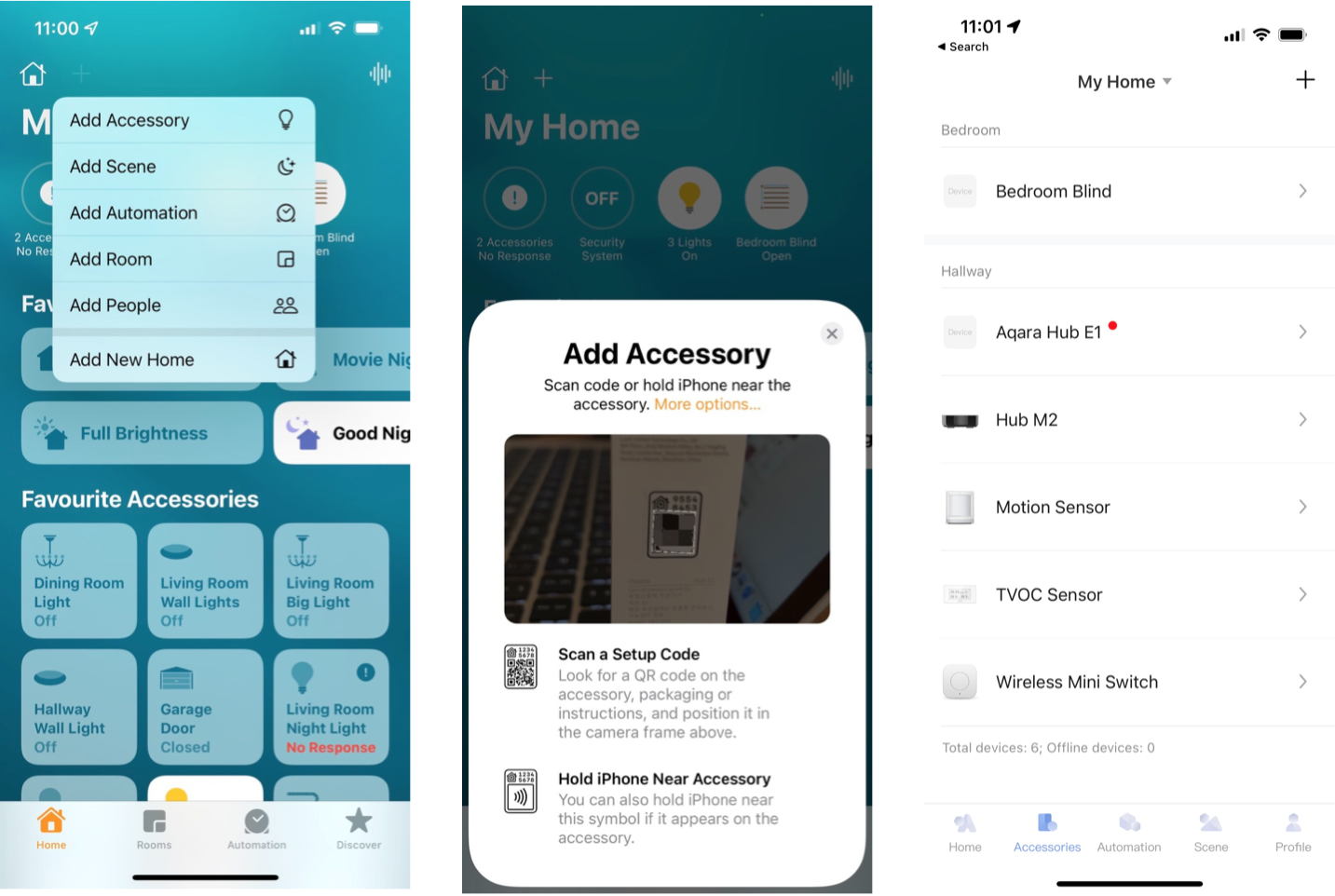
When first setting up the Aqara Hub E1, I could not add the device via the Aqara app as the Hub E1 did not show in the list of supported accessories. Instead, I had to set it up using in the Home app using the QR code, after which it did show up in the Aqara app to manage its settings. It worked fine beyond that, but a weird quirk worth noting for those who might experience the same issue.
Though I am a big fan of the direct USB connection, especially with that pivoting hinge, the Aqara Hub E1 is wider than your average USB cable, so it can block adjacent ports or outlets depending on your setup. It's a minor inconvenience, and it can be easily rectified by connecting it to a USB wall plug instead, but it's worth considering when thinking about its place in your home.

On the subject of USB, I would have preferred the Hub E1 use USB-C (or at least include an adapter). As I gradually move everything in my life over to USB-C, this device will be stuck in the USB-A past. Most folks probably won't care, though.
My main problem with the Aqara Hub E1, though, is its lack of a speaker. Though the one in the Hub M2 I reviewed previously is pretty paltry for use as a doorbell or alarm, it is useful when pairing devices as it confirms the process was completed successfully. On the Hub E1, you have to rely on the blinking LED to do that job which is less obvious.
Aqara Hub E1: Competition

Manufacturer-specific hubs only really compete with other hubs from the same brand, so Aqara's Hub E1 is going up against the HomeKit-compatible Hub M2, Hub M1S, and Camera Hub G2H. That being said, Aqara has done a great job at differentiating its products.
If an IR blaster is useful to you, go for the M2. If you want a loud siren or a nightlight, the M1S is for you. Want a hub that doubles up as a security camera? Get the G2H. Where the Hub E1 stands out is on price. If you want the most affordable entry point to Aqara's ecosystem, it's the obvious choice if you can forgo the bells and whistles of the other hubs to save some cash.
Aqara Hub E1: Should you buy it?
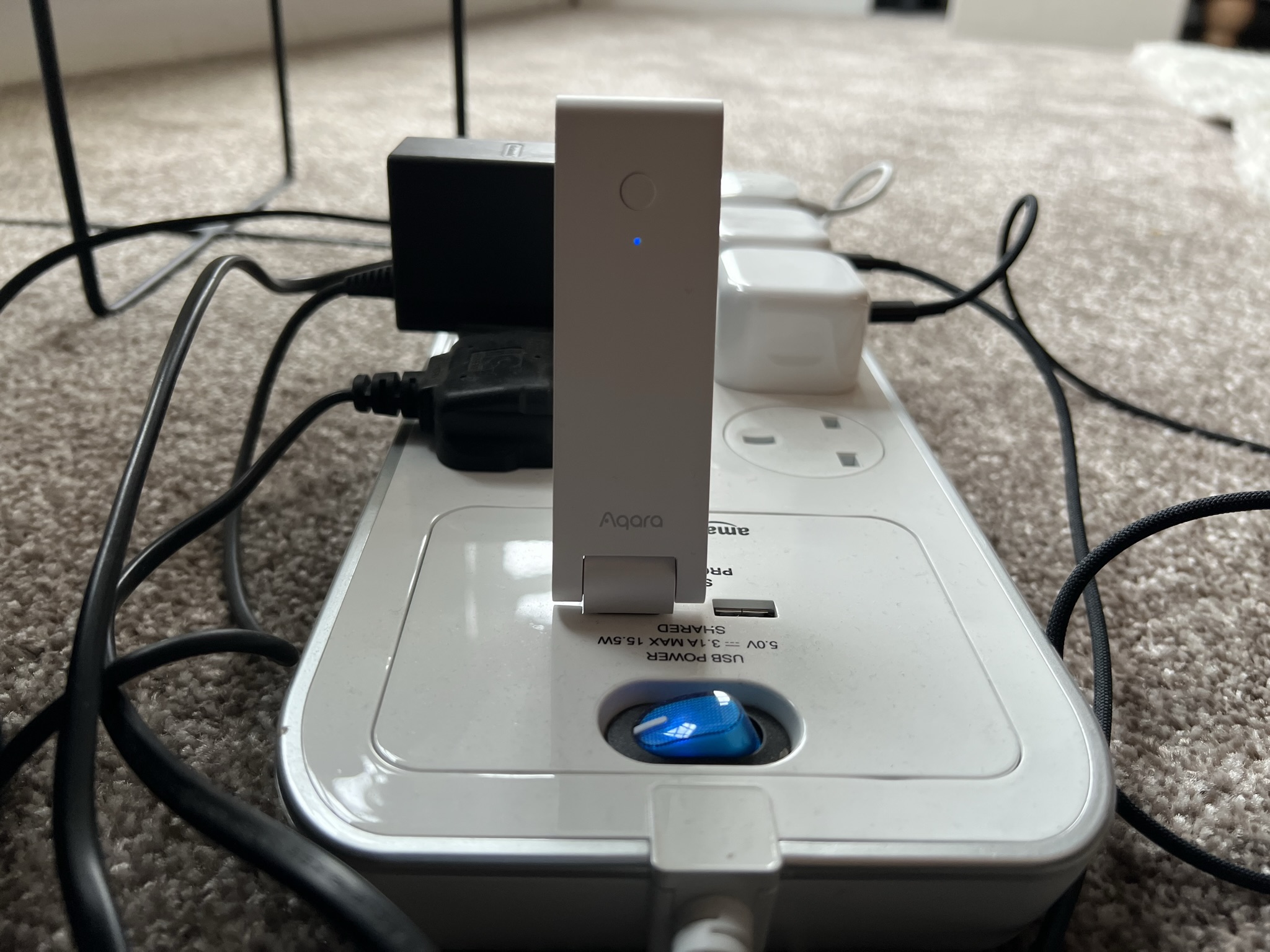
You should buy this if ...
- You are just getting started with HomeKit and Aqara devices
- You want the Aqara hub that takes up the least space possible
- You don't need a siren or nightlight function
You shouldn't buy this if...
- You aren't interested in Aqara's lineup of HomeKit devices
- You already have a different Aqara hub set up
- You need a hub that can double as an alarm siren
Those just getting started with HomeKit can't go far wrong with Aqara's inexpensive lineup of products. Its hubs are already pretty affordable, but the Hub E1 takes prices even lower, making Aqara's offering even more appealing.
If you want the most affordable Aqara hub, the Hubs E1 is the best one to go for, though it's certainly not worth switching to if you already have an existing Aqara hub set up. If you want or need the fancier features of Aqara's other hubs or a direct USB connection doesn't work for you, then look to the alternative Aqara hubs to meet your needs.
Adam Oram is a Senior Writer at iMore. He studied Media at Newcastle University and has been writing about technology since 2013. He previously worked as an Apple Genius and as a Deals Editor at Thrifter. His spare time is spent watching football (both kinds), playing Pokémon games, and eating vegan food. Follow him on Twitter at @adamoram.