There's absolutely no shortage of digital picture frames on the market, but that doesn't mean that they are all created equally. Some of them have complex methods that need to be used to load the pictures, and others sacrifice display quality to keep the price low enough that it's easily affordable. For years I've wanted a digital picture frame for our house to make it easier to display the millions of pictures we take of our children, but I didn't really want to make all the sacrifices needed to have one.
Then, I met the Aura frame. If I'm being totally honest, the price made me pause for a minute, but once I read some reviews of it I decided to give it a shot.

Pricey but worth the cash.
The Aura digital photo frame brings a nearly perfect feature set and couples it with an easy to use smartphone app that makes loading it up with your family pictures a breeze. Whether you need a frame for yourself or want one to give as a gift, this is the option to consider.
Pros
- Setup process only takes a few minutes
- Multiple color options to match your decor
- Large high-resolution display
- Gestures work very well
- Can be used in portrait or landscape
Cons
- No interchangeable bezels
- Proprietary charging cable
Aura Digital Photo Frame What I like

There's a whole lot to like about this digital photo frame, but most of it centers around just how easy it is to use. I've looked a bunch of the competing options in the past, and while some of them may have been more affordable or looked a little sleeker, they ultimately had a poor user experience.
Setting up the Aura frame was super easy. You take it out of the box, plug it in, and download the app for your phone. Once the app is installed, you create an account, give the app permissions to view your photos, and then you start adding. It's literally this easy. Within just a few minutes I had new photos cycling through my frame, and what I found to be pretty cool was that you could set it up in either portrait or landscape mode, depending on how most of your pictures are oriented.

A cool surprise we noticed after adding a few pictures was that the frame actually supports Live Photos as well. When a Live Photo is being displayed, it starts out by playing the "video" of the image, then bounces back to the "key photo" from it and displays that for the remainder of the time that photo is set to display on the screen.
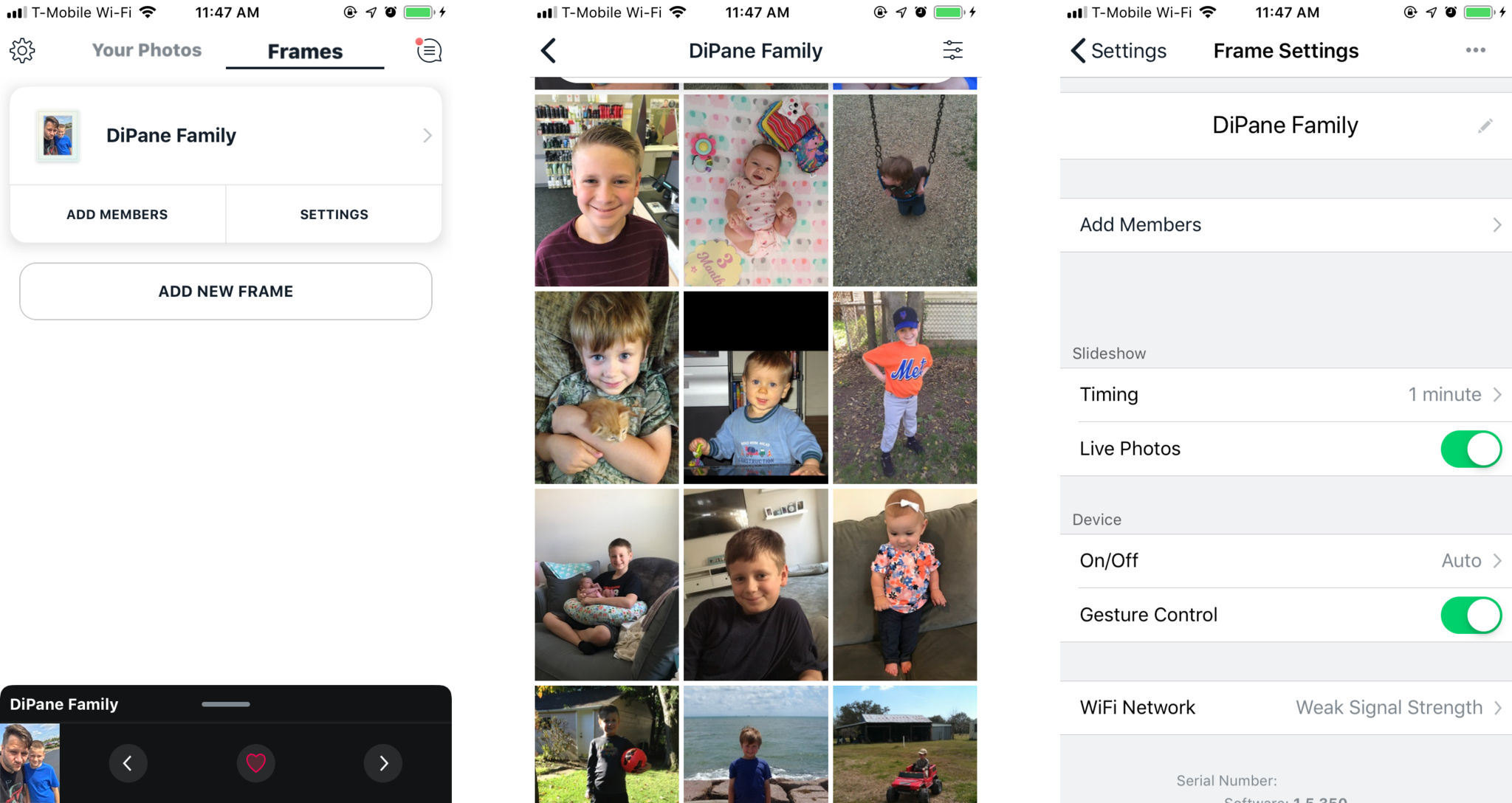
You can easily change how long a photo is displayed on the frame through the settings in the app, and you can add photos to it at any time by just selecting them from within the photos section as well. There's no limit to how many photos you can add, so you can keep a mix of oldies and the new ones there without any worries.
Aura Digital Photo Frame What I don't like

The app itself contains a whole bunch of other features that you can set up as well, but some of the options would have been nice to see surface during the initial set up. Things like how often the picture changes and how the gestures work make the experience of the frame a better one, so it's something Aura should make known.
iMore offers spot-on advice and guidance from our team of experts, with decades of Apple device experience to lean on. Learn more with iMore!
One thing that I wish Aura would do is make the bezels interchangeable instead of fixed. This would allow you to buy replacement options if you end up redecorating or moving the frame to a different location. We didn't put ours where we had expected to put it at first, but luckily the color still worked in the new location.

I tend to prefer gadgets that use the same chargers as others because it's just simply more convenient for everyone. The Aura frame is powered by is own charger, which isn't the end of the world, but it would be really nice if it just used micro-USB or even USB-C so that you could move the frame around a bit more. I know most people won't use it this way, but there's nothing more annoying than having to grab the whole charging cable when you want to move it to show it off to others.
Aura Digital Photo Frame Should you buy one?
If you are looking for a digital photo frame for yourself or a loved one, I would absolutely recommend the Aura option. It comes loaded with tons of features, a high-quality display, and it's insanely easy to use. You can add photos to it from anywhere, and share the account with loved ones so they can add pictures as well.
It is definitely on the pricier side of the spectrum, but the overall product definitely justifies the cost. Features like the intelligent photo curation and more allow photos to be added without you even needing to do anything, which means that it's always up to date with the best images that come out of your phone's great camera.

Pricey but worth the cash.
The Aura digital photo frame brings a nearly perfect feature set and couples it with an easy to use smartphone app that makes loading it up with your family pictures a breeze. Whether you need a frame for yourself or want one to give as a gift, this is the option to consider.
Jared started off writing about mobile phones back when BlackBerry ruled the market, and Windows Mobile was kinda cool. Now, with a family, mortgage and other responsibilities he has no choice but to look for the best deals, and he's here to share them with you.


