BBEdit 14.1 adds support for multiple Notebooks, improved Shortcuts support, more
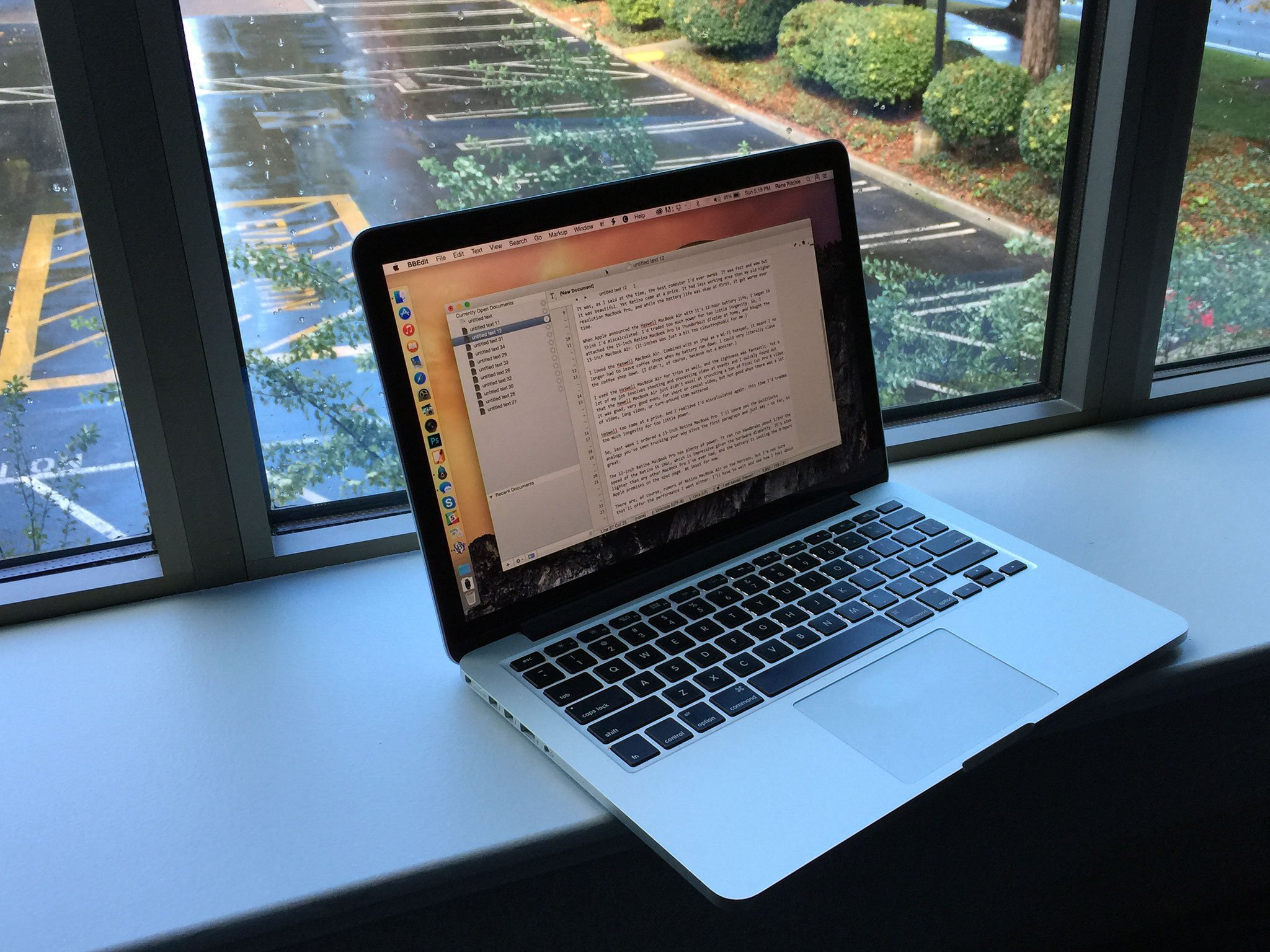
iMore offers spot-on advice and guidance from our team of experts, with decades of Apple device experience to lean on. Learn more with iMore!
You are now subscribed
Your newsletter sign-up was successful
What you need to know
- BBEdit 14.1 adds improvements to the Notes system including support for multiple Notebooks.
- The new BBEdit update adds improved Shortcuts actions.
- BBEdit 14.1 is available for download and is a free update for existing users.
The popular Mac text editor BBEdit has a new version 14.1 update out that adds significant Notes improvements as well as new Shortcuts actions and more.
In an update to one of the best Mac text editors around, BBEdit 14.1 now allows the use of multiple Notebooks while additional Notes improvements make for an even better note-taking experience than the previous Bbedit 14.x releases.
BBEdit 14.1 delivers a substantial expansion to the Notes system introduced in BBEdit 14 to provide a convenient means for creating and saving non-temporary text documents without the clutter of numerous "untitled text" documents or files on disk. Previously, all notes were retained in a single Notebook, while BBEdit now supports the creation of multiple Notebooks to address many customers' needs for diversified storage of information, for example on a per-job basis.
Those using macOS Monterey can also now take advantage of new Shortcuts actions once updating to BBEdit 14.1.
For macOS Monterey users, new Shortcuts support include the useful Shortcuts actions "Create Text Document" and "Create Note" that will create a text document or note using contents provided from the shortcut.
All of this and more is available for download now. Existing users can download the update via the app itself, while everyone else can buy BBEdit from the Bare Bones website now. BBEdit is a $49.99 purchase while users of previous releases can upgrade for a discounted price.
iMore offers spot-on advice and guidance from our team of experts, with decades of Apple device experience to lean on. Learn more with iMore!

Oliver Haslam has written about Apple and the wider technology business for more than a decade with bylines on How-To Geek, PC Mag, iDownloadBlog, and many more. He has also been published in print for Macworld, including cover stories. At iMore, Oliver is involved in daily news coverage and, not being short of opinions, has been known to 'explain' those thoughts in more detail, too.
Having grown up using PCs and spending far too much money on graphics card and flashy RAM, Oliver switched to the Mac with a G5 iMac and hasn't looked back. Since then he's seen the growth of the smartphone world, backed by iPhone, and new product categories come and go. Current expertise includes iOS, macOS, streaming services, and pretty much anything that has a battery or plugs into a wall. Oliver also covers mobile gaming for iMore, with Apple Arcade a particular focus. He's been gaming since the Atari 2600 days and still struggles to comprehend the fact he can play console quality titles on his pocket computer.
