Best HomeKit switches for ceiling fans in 2026
Make your dumb ceiling fans smart with HomeKit switches.
HomeKit switches have been around for a while now. However, did you know you can use them to control your ceiling fan? Most simple on and off switches allow your fan to join in on the HomeKit fun — and they're easy to install, just like a light switch. In addition, some controls can even adjust your fan's speed. We've gathered the best HomeKit switches for ceiling fans to take your smart home to the next level.
Cool off with smart ceiling fan switches
You can always trust iMore.
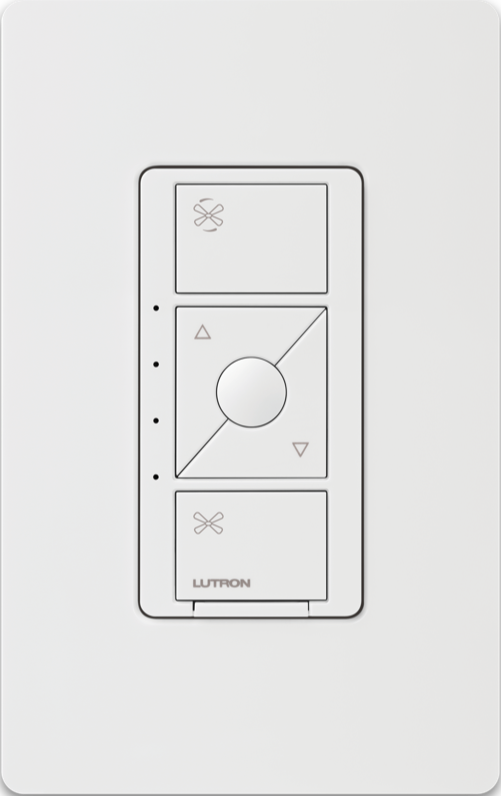
Speed control
The Caseta Smart Fan Speed Control is the only HomeKit switch that can adjust your fan's speed. Lutron's switch lets you run your fan at four different speeds with just a tap or via Siri. This switch also has a favorite fan speed button right in the center for when physical control is easier to use. As a result, it's one of the best HomeKit accessories around.

Clean design
Eve's light switch features a clean, minimal design that ditches buttons for a large touchpad so you can tap anywhere to turn your fan on and off. This switch has a handy status indicator light beneath the touchpad, which helps guide you to the switch when it's dark.

Economical choice
The meross Smart Light Switch offers a remote app and voice control, allowing you to turn the switch on/off from anywhere. In our review, we loved how easy it was to install this switch and how it doesn't require a hub to set up. We also like how it supports not just HomeKit, but also Amazon Alexa, Google Assistant, and SmartThings.
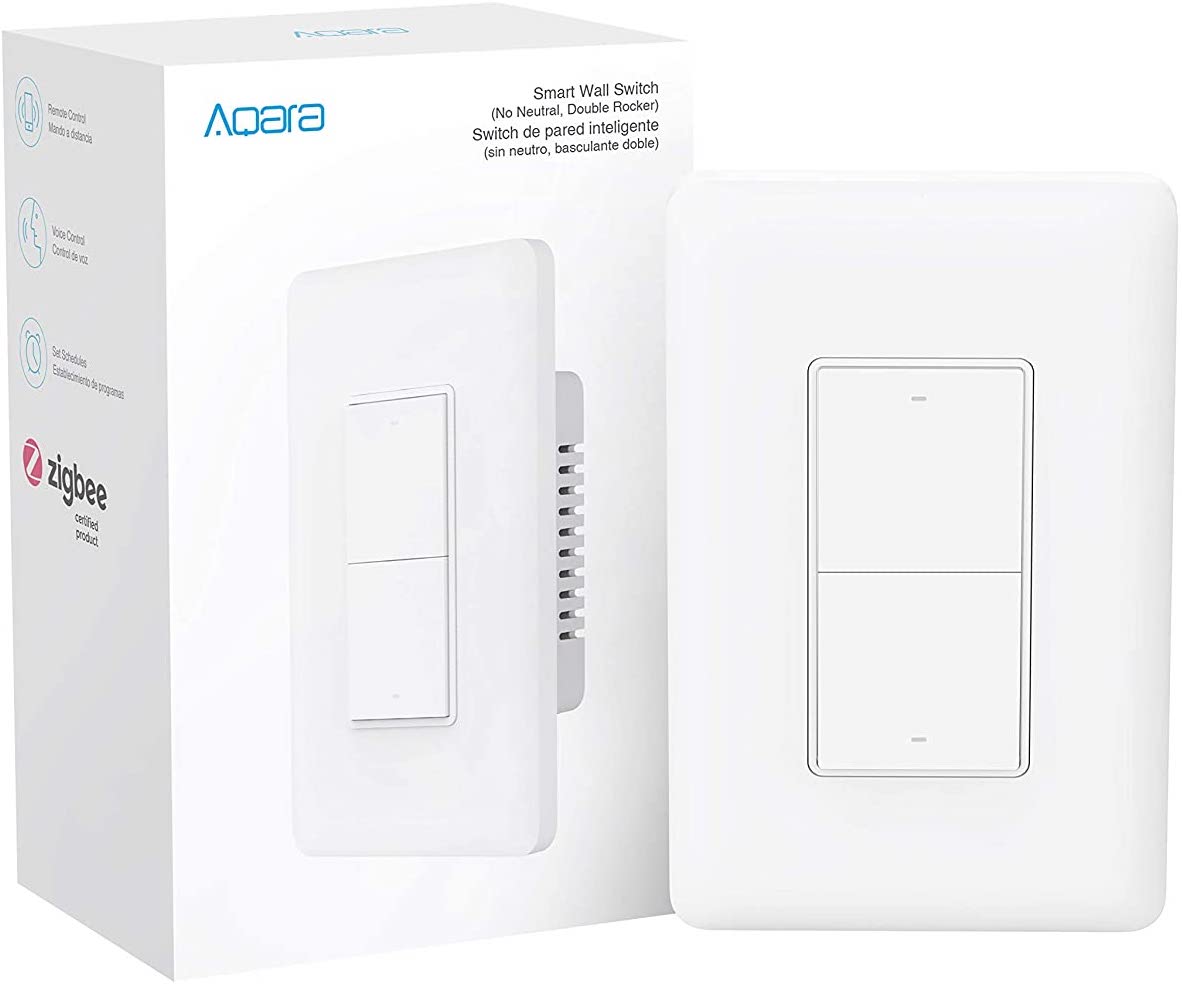
Multi-purpose
This dual-rocker from Aqara is the perfect solution for those with only one switch on the wall. With Aqara's switch, you can wire your fan's light to one button and the fan motor to the other to control both independently. Aqara's switch also does not require a neutral wire in your electrical box, making it an excellent fit for older homes.
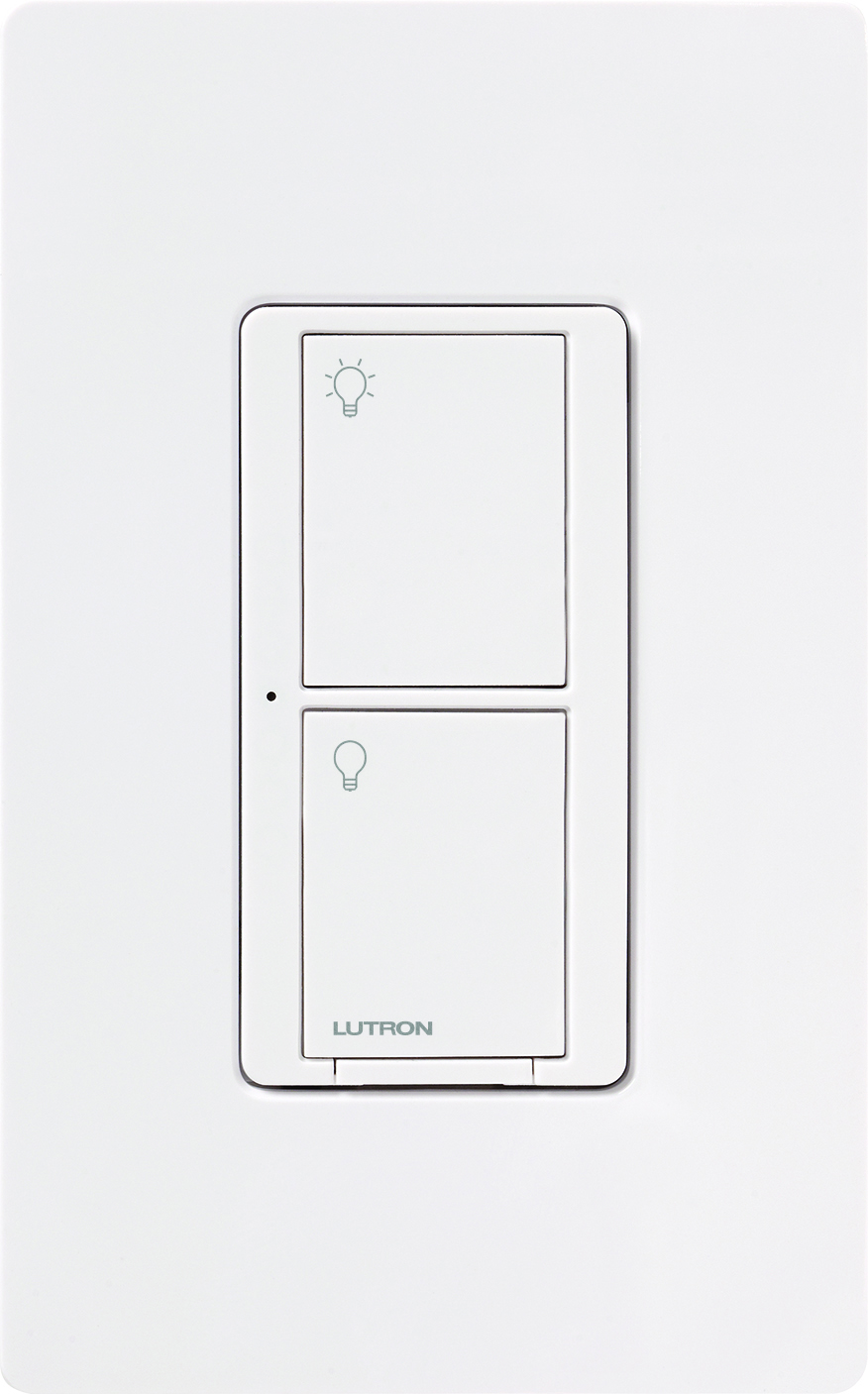
Simple solution
Lutron's other ceiling fan solution is a simple two-button switch that costs slightly less than its full-fledged fan control. This setup doesn't control your fan speeds, but it gets the job done by turning on and off your fan quickly and reliably. The switch is also easy to install, thanks to built-in wires.

Bluetooth connection
The Sylvania Smart+ In-Wall Switch is one of the few HomeKit switches that utilize Bluetooth for connectivity. Bluetooth creates a direct connection to HomeKit, meaning it works even without an internet connection if your iOS device is around. Local connectivity makes Sylvania's switch great for trailers or other off-the-grid housing.
Best HomeKit switches for ceiling fans
HomeKit switches for ceiling fans are a great way to get the air moving in your home. Automation can keep your air moving throughout the day, preventing it from becoming stuffy, and speed adjustments provide the ultimate convenience.
We love the Lutron Caseta Fan Speed Control for its ability to set fan speeds without pulling a chain that could be hard to reach. This switch can crank things up instantly using the Home app or your voice using Siri when things get a little hot. Combined with Lutron's legendary reliability and responsiveness, this fan switch is one of the best HomeKit accessories around.
Want a switch that allows you to control your fan and light separately? Then consider the Aqara's dual-rocker Smart Light Switch, which offers two independent buttons in one easy-to-install package. Just remember that it requires an Aqara hub to make all of the magic happen.
iMore offers spot-on advice and guidance from our team of experts, with decades of Apple device experience to lean on. Learn more with iMore!
Christopher spends most of his time writing and dreaming about all things HomeKit and the Home app. Whether it is installing smart light switches, testing the latest door locks, or automating his households daily routines, Christopher has done it all.

