Best iPad cases: Covers, shells and keyboards for every iPad on sale now
Get the best case for your specific model.
iMore offers spot-on advice and guidance from our team of experts, with decades of Apple device experience to lean on. Learn more with iMore!
You are now subscribed
Your newsletter sign-up was successful
The iPad is a light and elegant slice of technology. Whether you're picking up a new iPad Air (M2) or iPad Pro (M4) or you've got an older model, protection is important. Keep your investment safe in a case, particularly when you're taking your iPad on the go.
If you're looking for an older model not mentioned in this article, search the site, because we have roundups for every iPad released in recent years. And while this article divides up the cases by iPad model, many of these cases mentioned here are also compatible with or available for other models. Sleeves in particular are not model-specific, as long as the size is similar. Here are some of our favorite cases for each model.
Best cases for iPad Pro with M4 chip

Best overall
We raved about the previous model of the Apple Magic Keyboard, loving the unique design, backlit keys, tactile trackpad, and thing profile. Now there are all-new models for both the iPad Pro M4 11-inch and 13-inch models. The trackpad is bigger and better, and Apple has added a row of function keys. While won't turn your iPad into a Mac, it's about as close as you can get.

Best for folding flexibility
If the regular folding folio doesn't cut it for you, check out this origami-style folding case. You can fold it to prop up your iPad Pro vertically or horizontally. The cover has Sleep/Wake functionality and secures your Apple Pencil so you can charge on the go. The vegan PU leather case is lined with microfiber and comes in black, blue, and white. Both 11-inch and 13-inch sizes are available.
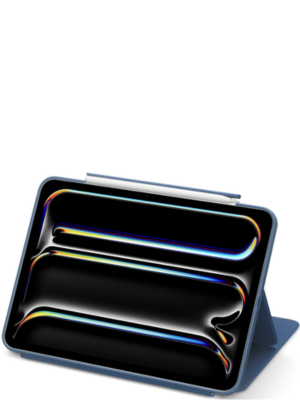
Adjustable and protective
OtterBox is a name we trust for protection. We like how you can configure this protective folio case a number of different ways. Adjust the stand to give you the exact angle you need for consuming or producing content. Store your Apple Pencil in the provided slot. You can even take off the front cover entirely if you don't need it at the moment. OtterBox makes this case in both the 11-inch and 13-inch sizes. It comes in two colors, dark gray and blue.
Best cases for iPad Air with M2 chip

Best overall
As much as we love Apple's Smart Folio, it only attaches magnetically at the back and doesn't offer iPad edge protection. The ZAGG Crystal Palace takes the Smart Folio idea and adds a snap-on back case for all-over protection from drops of up to 6.5 feet. The back is clear, so you can see your iPad Air's color through it. It comes in both the 11-inch and 13-inch sizes. The case even has anti-microbial protection.

Best for clear protection
Some people want protection for the back and sides of the iPad Air and don't want a folio over the front. If that's you, this simple scratch-resistant acrylic cover will do the job without breaking the bank. Let everyone see the gorgeous iPad Air color you selected. Charge your Apple Pencil while the case is on. This ESR case is available in both the 11-inch and 13-inch models.

Best Magic Keyboard alternative
The Logitech Combo Touch Keyboard Case is not a new keyboard case, but it is compatible with the newest iPad Air models. There is both a 11-inch and 13-inch model. When we reviewed this keyboard case, we especially liked the Multi-Touch trackpad, Smart Connector, Apple Pencil holder, backlit scissor keyboard, and overall iPad protection. You can even removed the keyboard if you don't need it at the moment.
Best cases for 12.9-inch iPad Pro with M2 chip

Best overall
There's no denying the magic of Apple's own Magic Keyboard with its gorgeous floating cantilever design. It's about as close to the laptop experience as you can get, only it offers more flexibility since you can take it apart when you're not typing. It comes in black or white, and both an 11-inch version (which we reviewed) and a 12.9-inch version.

Best for versatility
Fold this case like origami. You can use it horizontally at two different angles for typing and drawing, or vertically for video calls. The Apple Pencil slot lets you charge your Apple Pencil 2 while it's stowed.

Best for protection
This is a slimmer option, and yet it meets military standards for drop protection. The Sleep/Wake folio cover folds into a stand. The Apple Pencil slot can be conveniently closed when not in use, making this a less bulky option and an iMore favorite.

Best for fun designs
Pro doesn't have to mean plain. There are plenty of fun designs here, and the price point is quite low. The tri-fold folio cover folds into a stand for both typing and video-watching while the pencil slot supports charging on the go.

Best for elevation
Do you find yourself wishing your iPad Pro was just a bit higher, so you could draw (or watch videos) more comfortably? Enter the MOFT Snap Float Folio, which props up your iPad at a raised angle for just that.

Best leather case
Encase your iPad pro in this soft, gorgeous leather folio and look like the pro that you are. The folio has Sleep/Wake functionality, folds into a multi-angle stand, and lets you charge your Apple Pencil on the go.
Best cases for the 11-inch iPad Pro with M2 chip

Best overall
Forget about Bluetooth, Apple has partnered with Logitech and allowed access to the proprietary Smart Connector. This means you can pop in your iPad Pro and start typing right away. The trackpad also makes this combo feel an awful lot like a laptop. We reviewed another model of the Logitech Combo Touch Keyboard Case; luckily it comes in a handful of different sizes to include many iPad models.

Best heavy-duty case
If you're frequently dropping your iPad or you just feel you need something a bit more rugged, the Spigen Rugged Armor Pro has you covered. The folio cover folds around to make a stand, and you can stow your Apple Pencil away safely on the go.

Best universal sleeve
The plush interior and water-resistant exterior make this a great choice for any iPad; this one comes in a bunch of colors and different sizes so you're covered no matter what model you use. It's a nice extra measure of protection, since it'll fit both an iPad and a snap-on case inside.

Best for the basics
This basic-but-attractive case is similar to the well-reviewed Fintie SlimShell case. While it's quite slim, it has all of the functionality you expect: Sleep/Wake folio that folds into a stand and Apple Pencil storage/charging. It comes in tons of colors and patterns to suit any taste.

Best barely-there case
If you really don't want a case at all, but just a little bit of protection, consider this simple TPU cover from ESR. While just 1.8 millimeters thick, it protects the back and sides while leaving the Apple Pencil charging area free and fully functional.

Best for multi-angle use
You're not limited to one or two viewing and working angles here. This handy folio comes in a handful of color options and folds into a stand at eight different angles. You can charge your Apple Pencil or stow it off the charging area in a separate pocket.

Best for extra room
Roomy enough to hold the 11-inch iPad Pro with or without the Smart Keyboard and Apple Pencil, this option from Tomtoc is a solid choice. Soft fleece lining and an outer pocket for additional accessories round out the features, and you can choose from Black, Gray, Baby Pink, and a fun pattern called Dazzling Blue.
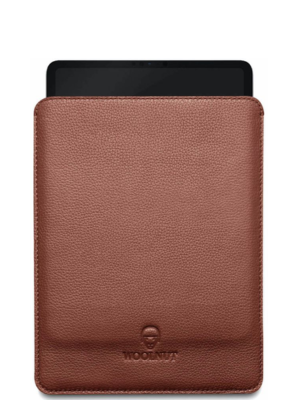
Best premium design
Featuring the perfect snug fit, the Woolnut Leather Sleeve is offered in black and cognac. Made from vegetable tanned full-grain leather from Scandinavia, the case offers 100% natural wool felt inside.
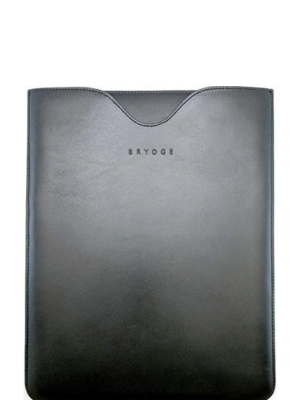
Best for leather luxury
This luxurious sleeve is hand-crafted with a full-grain leather exterior and felt interior. It's designed to fit both the 11-inch and 12.9-inch iPad Pro, so it won't be a snug fit for the 11-inch. It is slim and open on top, so it's for the careful user looking for an elegant option. The black shade shown is the only option.
The best iPad Air 5 cases

Best overall
The Fintie Folio Case is a substantial, book-like case that comes in a variety of colors and patterns to suit any taste. Our review points out that it has an open area for charging the Apple Pencil, Sleep/Wake functionality, and a pocket on the outside for extras.

Best on a budget
If you love the Apple Magic Keyboard but don't want to spend that kind of money, consider ESR's less expensive keyboard case. The iPad Air attaches magnetically in either portrait or landscape orientation and can be set up at different angles. The seven-color backlit keyboard includes a trackpad as well.

Best for a luxurious look
If you're looking something a little more elevated, consider this beautiful leather and felt sleeve. We reviewed a similar Harber London sleeve and loved the luxurious look and feel. You can choose an all-black look or the tan and black colorway shown here.
Best iPad 10.9-inch 2022 (10th generation) cases

Best overall
The 10th generation base model iPad sports a completely different design from its predecessors. In our Magic Keyboard Folio review, we found it's quite a fantastic tool to increase productivity on the iPad.

Best for protection
This one meets military drop test standards, with protection for up to 6.6-foot drops. This is especially important if your kids will be using the iPad. Choose from a few color options.

Best for the basics
This sleek, simple case has the Sleep/Wake functionality and folding folio stand you expect. It comes in plenty of color options and just stays out of your way so you can do iPad things.
Best 10.2-inch iPad 2021 (9th generation) cases

Best overall
Get 6-foot drop protection and a detachable keyboard case. Basically it's everything you could want in a case, particularly if you're using it for work or school. You get multi-device pairing and two-year battery life as well.

Best for simplicity
We've had great experiences with the ESR Trifold Case on various iPad models. The slim, durable case looks great; the folio cover has Sleep/Wake functionality and folds into a stand. It's similar to Apple's but more protective and cheaper.

Best kid-proof case
The iPad's entry-level price point makes it a good choice for a child. But you'll still want to protect your purchase before giving it to your kid. This jumbo case comes in plenty of fun colors and has a handle that makes it easy for little ones to carry or prop up to watch a video.
Best iPad mini 6 cases

Best overall
This solid folio-style case is designed to protect from drops of up to four feet and the interior is lined to prevent scratching. It folds neatly into a stand at different angles for different uses. There are several color options from which to choose.
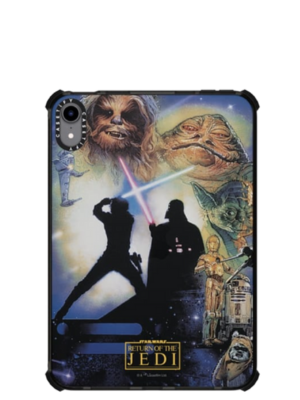
Best just-the-back option
If you're just looking for a case to protect the back of your iPad, you'll love perusing through CASETiFY's enormous variety of colorful, fun, and whimsical cases. It's protective as well, with reinforced corners, but you'll still want a screen protector for the iPad mini 6 on the front.

Best for simple elegance
MoKo's Frosted Clear Cover offers the best of both worlds: a clear protective shell for the back and a folding leather cover for the front. The transparent shell has a gray tint that matches elegantly with the front cover. It supports auto sleep/wake functionality, and the front cover doubles as a stand.
Q & A
What makes a great iPad case?
Of course, protection is important. But do you need to protect the screen, the edges, the back, or all three? This will depend on how you use your iPad, but generally, all-over protection is ideal. However, you might be willing to sacrifice some amount of shielding in order to have a sleeker, lighter case. You also might slide your iPad and its case into a sleeve for further protection while traveling. Ultimately, that's up to you, so consider how you use (and potentially misuse) your best iPad.
Which of the best iPad cases is best for you?
First and foremost, you'll want to make sure that the case you're choosing is compatible with your iPad model. Don't guess and figure it will be "close enough," a case that doesn't fit properly or allow your iPad to function properly is no protection at all. Then you just want to choose the level of protection, form factor, and style that works best for you. Remember that many of the styles that you see under one iPad section are also available for other iPad models as well, check the listing to find out. If a particular case is good for one model, it's good for all of the models.
When it comes to choosing the best case for your needs, it's always a good idea to keep in mind how you'll be using your iPad. We're always partial to Apple designs, like the beautiful cantilevered Magic Keyboard that works with several different models. If you're going to be using your iPad for work or school, a keyboard design like this with a trackpad is going to help you get the most out of your iPad.
What if I want my case to do more?
Consider any added functionality that might be useful for you. Many cases have a folding a stand to prop up your iPad at various angles. Keyboard cases allow you to touch type quickly, but might be overkill if you don't need that. Some keyboard cases even have a trackpad for a more computer-like experience. If you use an Apple Pencil, you'll probably want to choose a case that stows it safely (and allows charging, if you use the Apple Pencil 2 or Apple Pencil Pro.)
What about sleeves?
What's nice about sleeves is that you don't have to buy a new one every time you buy a new iPad. Sleeves are generally compatible across all iPad models, as long as the size matches up. An 11-inch sleeve, for example, will fit any 11-inch (or 10-inch for that matter) iPad model. A 13-inch sleeve will literally fit any iPad at all, though of course it won't be so snug for smaller models.
Obviously, a sleeve only protects your iPad as long as the iPad is inside, so it's more for protection during transport than use. But many sleeves have enough space for the iPad in a case, so it's double protection on the go.
Do I need an expensive case?
Not really. We also like less expensive designs from tried and true brands like tomtoc, ESR, Spigen, and more. We often use these cases from cheaper brands in our personal lives and they suit us just fine. As long as you get the features you need, whether it's drop protection, Sleep/Wake functionality, a folding stand, a keyboard, an Apple Pencil holder, or whatever, the price doesn't always mean a better case. Choose the case that suits your budget and style.
iMore offers spot-on advice and guidance from our team of experts, with decades of Apple device experience to lean on. Learn more with iMore!

Karen is a contributor to iMore.com as a writer and co-host of the iMore Show. She’s been writing about Apple since 2010 with a year-long break to work at an Apple Store as a product specialist. She's also a contributor at TechRadar and Tom's Guide. Before joining iMore in 2018, Karen wrote for Macworld, CNET, AppAdvice, and WatchAware. She’s an early adopter who used to wait in long lines on release days before pre-ordering made things much easier. Karen is also a part-time teacher and occasional movie extra. She loves to spend time with her family, travel the world, and is always looking for portable tech and accessories so she can work from anywhere.
