Brydge is making a new iPad Pro keyboard with a trackpad and it's pretty impressive
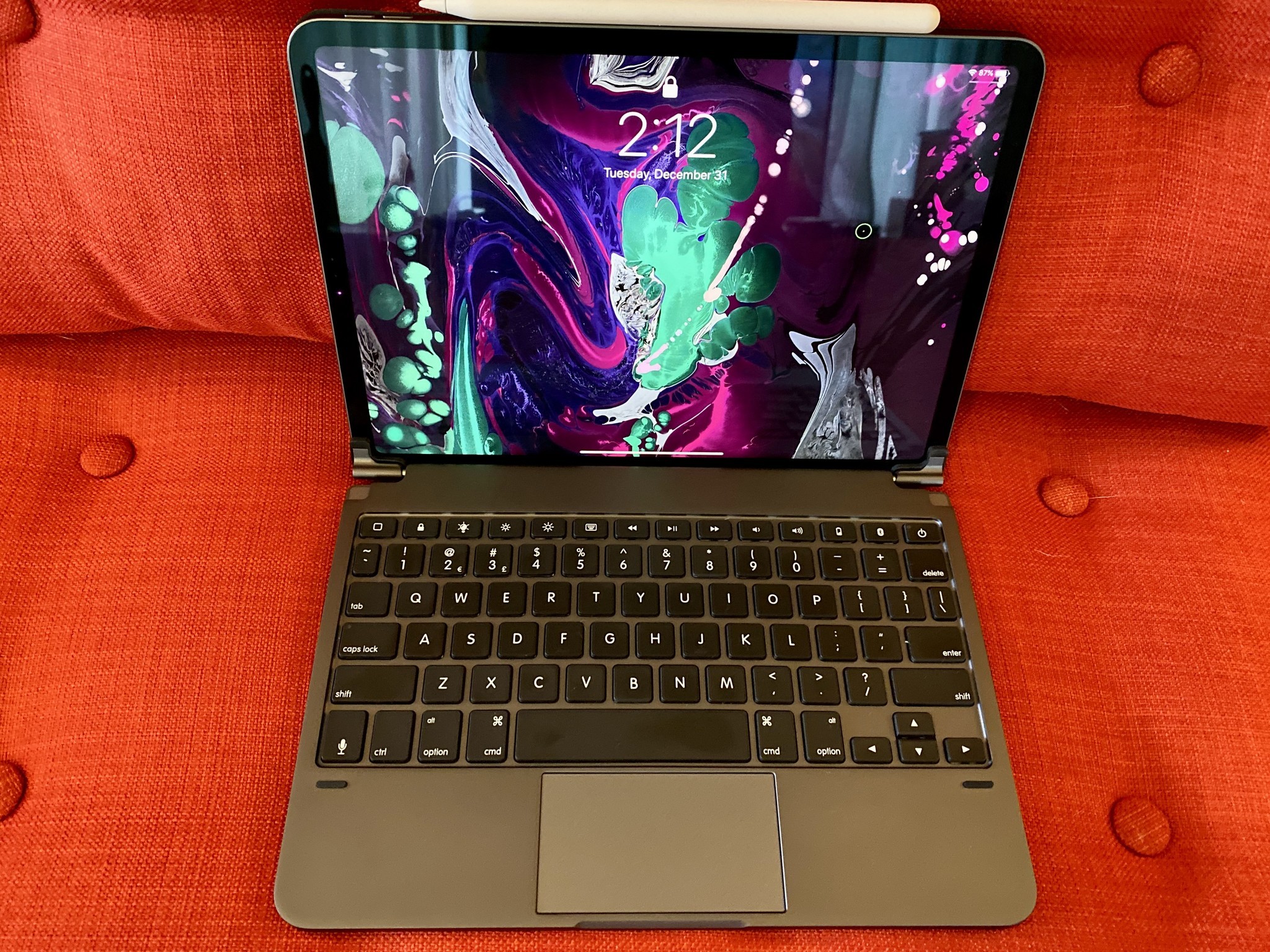

Brydge quickly made a name for itself as a fan favorite of iPad owners. The company's specially-designed keyboards make typing on the iPad feel more like a computer experience (I've actually had people come up to me asking if I have a touchscreen MacBook). When Apple announced iPadOS with support for assistive touch using a mouse and trackpad, the first thing I thought of was whether Brydge would come out with a keyboard/trackpad combo. You see, they already have a currently-existing lineup of keyboards with trackpads for the Surface Pro and Pixel Slate. Good news everyone! The Brydge Pro+ with a trackpad is coming soon to an iPad Pro near you.
I've had the opportunity to test out a prototype of the Brydge Pro+ for a short time and I'm impressed. They didn't just add a trackpad. There are a couple of unique additions that make for an enjoyable experience — at least as enjoyable as it can be within the limitations of the iPad's Assistive Touch pointer device function.
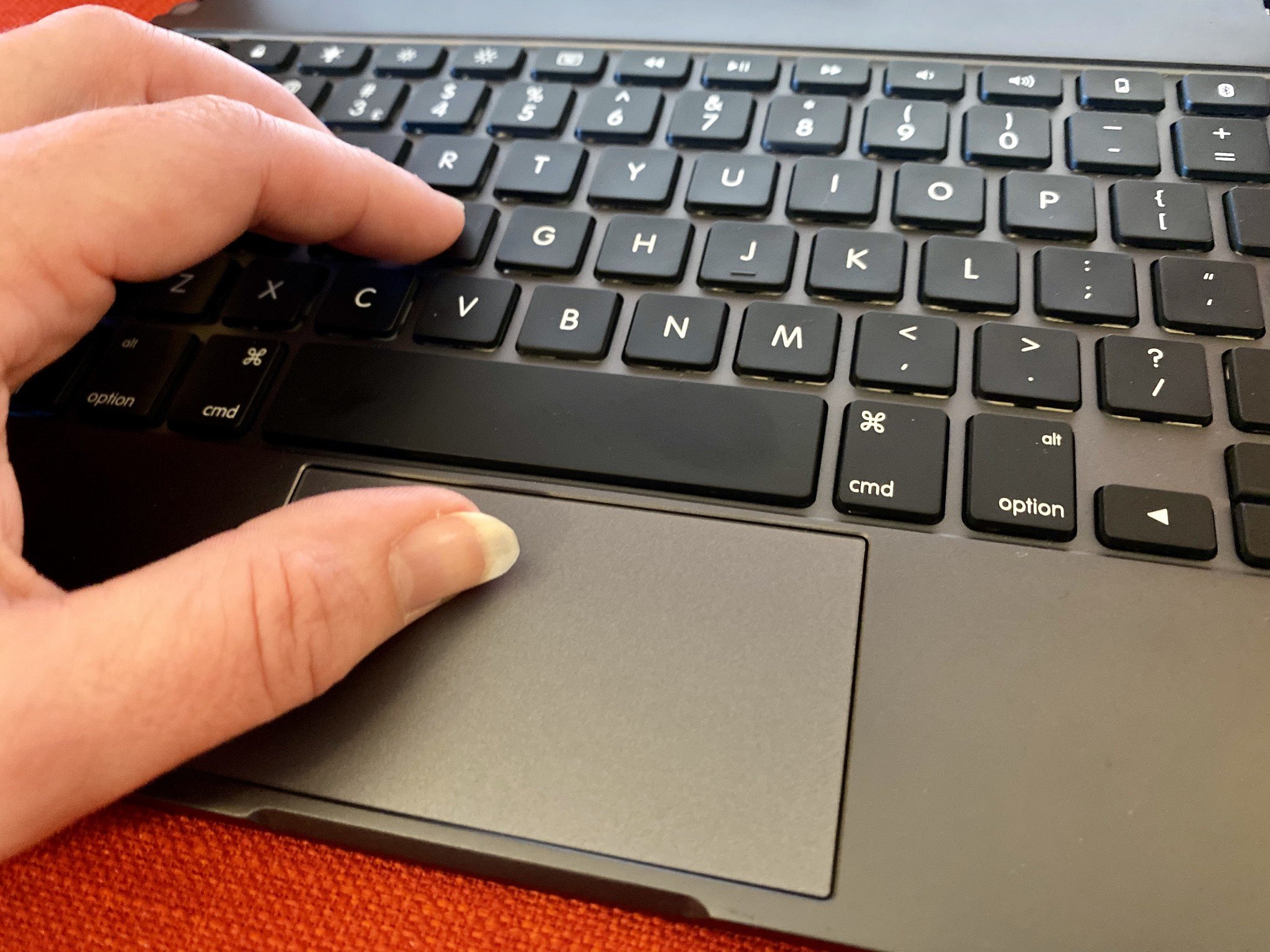
The previous iteration, the Brydge Pro, was built around the idea that perhaps someday, Apple will open up support for a trackpad on the iPad. The basic layout of the Brydge Pro keyboard is the same as the Brydge Pro+. The only difference is that this new model comes with a trackpad, which on the 11-inch model, measures about three inches wide and 1.75 inches deep (it's small, but it does the job). The space was already there, future-prepped and just waiting for a trackpad to be plopped down in the available space.
Let me be clear. Everything about the Brydge Pro+ is exactly the same as the Brydge Pro except for the added trackpad. Does it have the same hinge design? Yes. Does it have the same curved screen edge so you can swipe up from the bottom? Yes. Does it have the same clickity clackity keys? Yes. Simply drop a trackpad at the bottom and you've got yourself the new Brydge Pro+.
With that in mind, I'm not going to talk about the keyboard itself. For my thoughts on that, you can read my review of the Brydge Pro. Instead, I'll focus on the built-in trackpad of the Pro+ and how it works and whether you should consider returning your Brydge Pro (or keeping both).
The anatomy of the trackpad

As mentioned above, the trackpad on the 11-inch Brydge Pro+ measures about 3 inches wide and about 1.75 inches deep. It's a small trackpad. When fitting so much keyboard onto so little a package, there has to be some amount of compromise. Though the trackpad, in my opinion, is a little too small, when you look at the overall picture, it is the best fit for the design.
The top of the trackpad does not have any click response but allows you to move the cursor around smoothly. The bottom half is where the clicking is designated. When you want to select something you'll click the bottom half of the trackpad. If you want to perform an action like swiping through your Home screen pages, you'll click and hold on the bottom half of the trackpad while using a second finger to swipe across the trackpad. It's not an elegant solution on such a small trackpad, but the awkwardness is mostly due to iPadOS' Assistive Touch limitations.
iMore offers spot-on advice and guidance from our team of experts, with decades of Apple device experience to lean on. Learn more with iMore!
The trackpad on the Pro+ can have three tap options. Brydge recommends using the single-tap, app switcher, and dock for the best experience. When you designate each of these three actions to the three "button" options in Assistive Touch, you can tap with one, two, or three fingers to trigger the action. There are dozens of additional button action options that you can play around with to decide if you prefer a different one.
The mechanics of iPadOS 13's pointer device feature
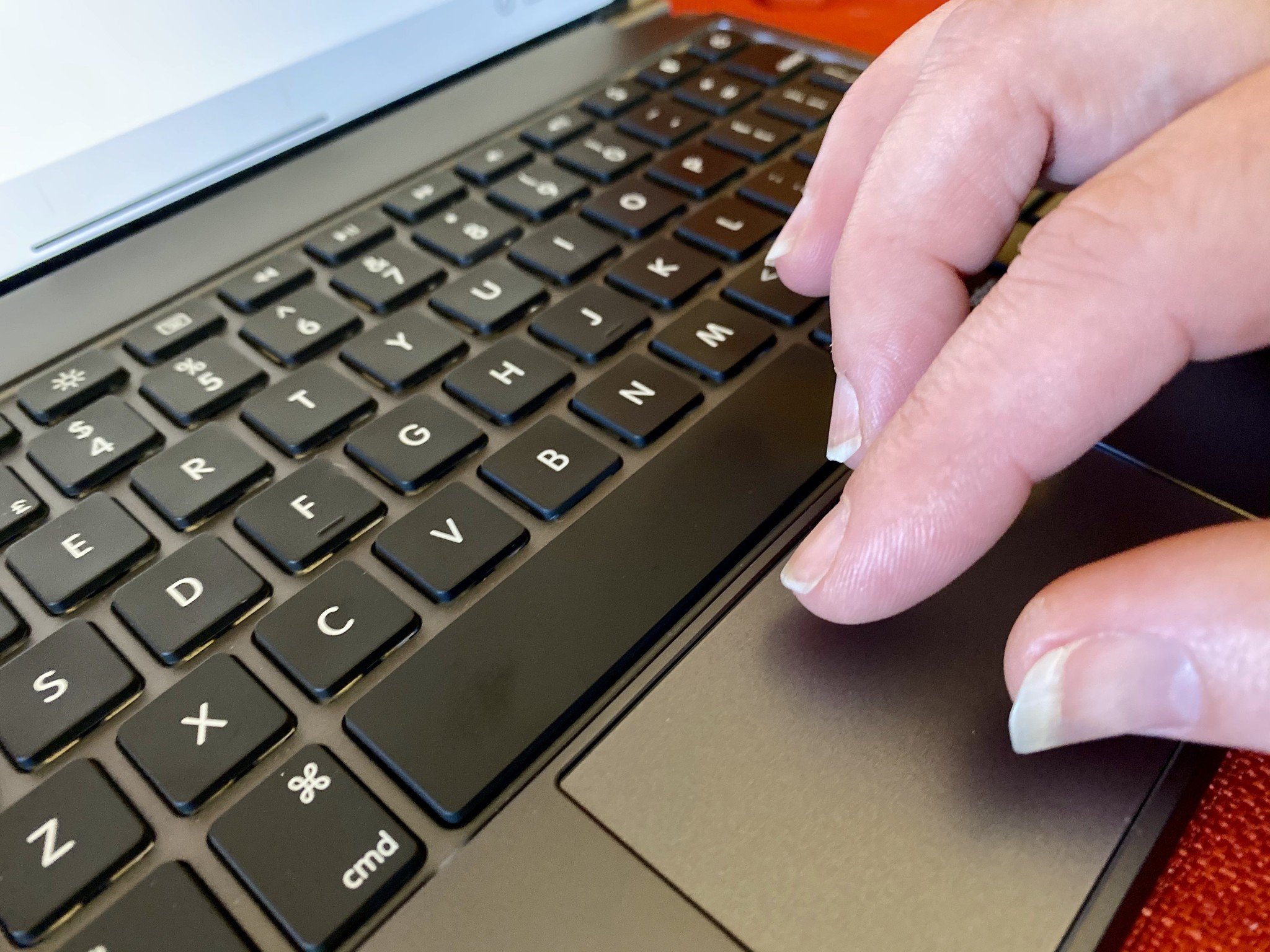
Here's where I have to take a moment to remind everyone that the pointer device support for Assistive Touch in iPadOS 13 is not a one-for-one mouse or trackpad feature. There are limitations to usage including some interface complications.
The biggest example of this is with swiping to the left or right on the Home Screen or when trying to use the multiple apps app tray. It's a bit awkward. Here's the thing, though. You can use the trackpad for every single thing. You never have to touch the screen again. Not to unlock your iPad, triage your Mail app, play music, draw something (even without an Apple Pencil or stylus). The trackpad can literally replace your finger. It's just a matter of getting used to some of the general awkwardness that is part of using a pointer device on the iPad.
Why it's the best
I've always loved the design of the Brydge keyboard case, even if I'm less impressed with its overall key design (key preference is a very personal opinion and your experience will vary). With the addition of a trackpad, it pushes Brydge into the top spot as the best keyboard for the iPad Pro. I don't think Apple itself could have designed a better keyboard for the iPad.
What you won't love

If you think you're iPad is suddenly going to work like a Mac just because you have a keyboard with a trackpad, you're going to be disappointed. It's not a perfect experience. This is absolutely a first iteration, both with the Brydge hardware and with Apple's pointer device software. Luckily, iPadOS can be updated with better performance for pointer devices. The Brydge Pro+ trackpad is amazing in that it's the first keyboard with a trackpad for an iPad, but I think there's room for growth here. I'd like to see a more responsive click action. You really have to press on it compared to the trackpad on the MacBook Pro. I'm confident Brydge will continue to perfect the design.
When you can get one
The Brydge Pro+ will be available for preorder starting Tuesday, January 7 at 2:00 PM ET/1:00 PM CT/11:00 AM PT. This time around, the company is not going the crowdfunding route, which means units are already in production. The first 500 orders will ship late February with the rest of the preorders shipping late March.
The 11-inch Brydge Pro+ costs $200 and comes in Space Gray. The 12.9-inch Brydge Pro+ (for the 2018 model) costs $230 and comes in Space Gray.
For those of you that also want a trackpad, but you don't have an iPad Pro, Brydge is also making a dedicated iPadOS Trackpad that's very similar to the Magic Trackpad. I've had a chance to get a look at one of them and I loved it at first sight. It comes in Space Gray and black and will be available sometime in the second quarter of 2020.
Lory is a renaissance woman, writing news, reviews, and how-to guides for iMore. She also fancies herself a bit of a rock star in her town and spends too much time reading comic books. If she's not typing away at her keyboard, you can probably find her at Disneyland or watching Star Wars (or both).


