The Channels live TV app now supports picture-in-picture on iPhone and Apple TV
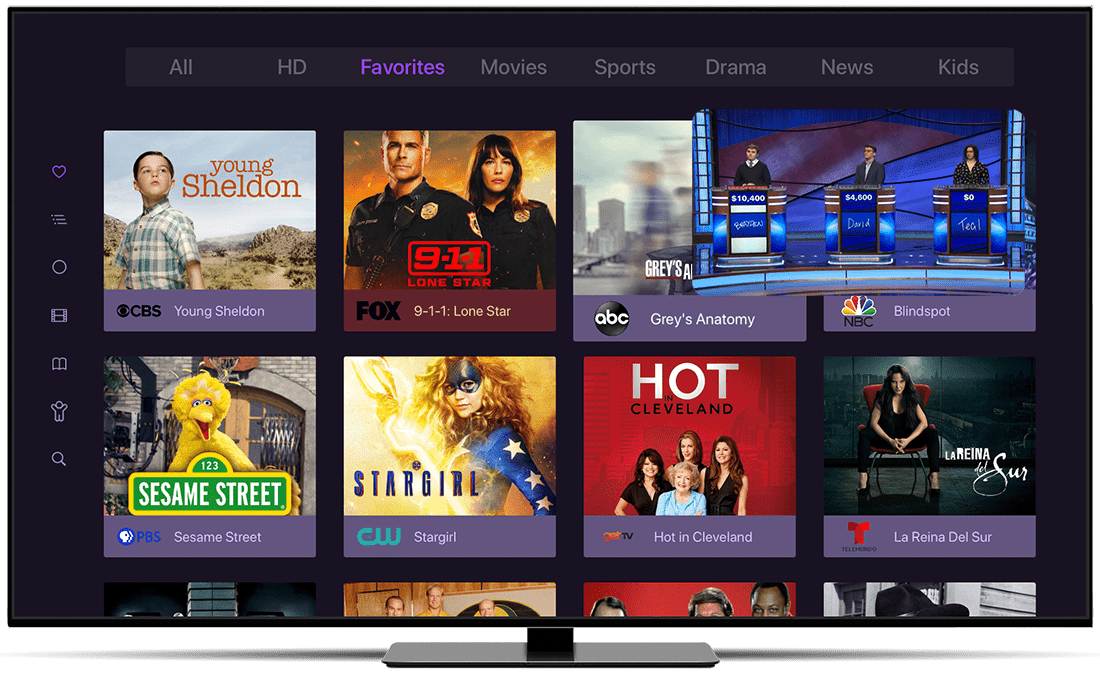
What you need to know
- Channels for iPhone and Apple TV now supports picture-in-picture.
Channels has long been a popular app for cable cutters who want to be able to enjoy live TV content on their iPhones and Apple TVs, but there has always been on feature request above all – support for picture-in-picture. As of the latest update, that's now available to all.
Announced via blog post, the new update adds picture-in-picture support that "just works" the way users would expect it to, despite Channels using its own media player rather than Apple's native solution.
PIP is very tricky. It requires the native video player, but we don't use the native video player. Luckily, thanks to the work we have been pursuing for a year to modernize our playback engine, we've been able to bridge our video player and the native PIP player.This means that PIP now Just Works. It works without the need for transcoding, without any tricks, and without a DVR server requirement. When you want PIP, just select the button and you'll enter PIP. This works with everything: HDHomeRun video, TV Everywhere channels, recordings, etc.
That now means that Channels users can enjoy picture-in-picture for the first time and everything will work just fine. This is a great example of a developer working around a limitation to bring a highly requested feature to its users and that should absolutely be applauded.
Here's how to make sure you have picture-in-picture enabled on your devices.
Apple TV has PIP turned off by default. You can enable it in Settings under the Playback option. Once you do, you can use the PIP button that hovers above the timeline.iOS has PIP turned on by default. You can use the PIP button in the top right corner of the video player.
Head on over to the Channels website to check it all out.
iMore offers spot-on advice and guidance from our team of experts, with decades of Apple device experience to lean on. Learn more with iMore!

Oliver Haslam has written about Apple and the wider technology business for more than a decade with bylines on How-To Geek, PC Mag, iDownloadBlog, and many more. He has also been published in print for Macworld, including cover stories. At iMore, Oliver is involved in daily news coverage and, not being short of opinions, has been known to 'explain' those thoughts in more detail, too.
Having grown up using PCs and spending far too much money on graphics card and flashy RAM, Oliver switched to the Mac with a G5 iMac and hasn't looked back. Since then he's seen the growth of the smartphone world, backed by iPhone, and new product categories come and go. Current expertise includes iOS, macOS, streaming services, and pretty much anything that has a battery or plugs into a wall. Oliver also covers mobile gaming for iMore, with Apple Arcade a particular focus. He's been gaming since the Atari 2600 days and still struggles to comprehend the fact he can play console quality titles on his pocket computer.
