I'm not going to suggest that you run out and buy a Costco membership today so that you can take advantage of their photo services. But if you already have a membership, one of the perks is Costco's fair-priced, high-quality photo center. They have a pretty nice array of photo print sizes, photo products, and other print services worth checking out. Pricewise, you can get some of the best photo cards at Costco. Overall, Costco is one of the best online photo printing services.
The Good
- Wide array of products and services
- Well-priced without promo codes and sales
- Particularly good prices on photo cards
- Quality prints and photo products
- Pick-up some items in-store
The Bad
- Frustrating photo book creation platform
- Must have a Costco membership
Membership has its priviledges
Costco Photo Printing review: Features

Let me start by making it clear: you must have a Costco membership in order to use their photo printing services. Membership starts at about $60/year. I cannot recommend buying a membership solely for the photo services, but if you have one already, it's worth checking out their photo center.
Costco offers a wide selection of photo prints and products. You can get gift items like mugs and throws, but the selection is not nearly as large as many other photo services offer. Costco also offers business printing services, as well as photo services not mentioned on their website. For example, my father-in-law recently took an old family photo to Costco for restoration; they did a nice job with it. I've also had home movies transferred to DVD at Costco, though I don't see that service on the website. For this article, I ordered three 4x6 prints, an 8x10 print, a 20x30 print, four wallet prints, 50 photo cards (the minimum order for this type of card), and a photo book. All of my daughter's engagement photos that you see in my order were taken by JMS Imagery. My own wedding photo on the book cover was taken by Nancy Lambert. I don't know who took my parents' wedding photo.
Placing the photo book order was a chore. After you choose a book size and theme, even "create your own," the photos you've selected are automatically installed. They are not placed in numerical order, and they're not cropped nearly correctly. You can't move them around, you can only delete and re-add or else move the whole two-page spread. I ended up deleting every single photo and then placing each one back in where I wanted it. If there was a more efficient way to do it, I couldn't figure it out. Still, I did it, and when the photobook arrived it looked great.
Costco's prices are fair without hunting down promo codes or waiting for sales.
The quality of every item I received met my expectations. The large 20x30 print came rolled in a tube, but the rolled edges settled down after a couple of days with books on the corners. The color and quality of every print from wallet-sized to 20x30 is great. The black and white prints look great too. I'm not sure why wedding invitations were offered as an option on cards made from photo paper, nor am I sure why I ordered them, but I would not use them. I would prefer wedding invitations on card stock. The photo card quality would absolutely be lovely for holiday photo cards, though. The envelopes are the typical plain white paper.
Costco's prices are on the lower end. They do offer promo codes but not as many as some other sites do. The photo cards are particularly cheap, though there is a minimum order of 50. If you get Costco's more expensive premium card stock cards, the minimum is 25. Shipping is neither free nor particularly cheap, but you can pick up certain items in store. Costco does have an app for your iPhone which allows you to order your photo items, refill prescriptions, shop other products, get Costco gas prices, and more.
iMore offers spot-on advice and guidance from our team of experts, with decades of Apple device experience to lean on. Learn more with iMore!
| Category | Feature |
|---|---|
| Print size range | From wallet to 30x40 |
| Photo books | Yes |
| Variety of photo products available | Large |
| Free shipping | No |
| Cloud storage | Yes, but limitations are unclear |
| Subscription | Not a subscription, but a Costco membership is needed |
| Shipping time | 13 days |
| Auto-crop | Yes, but the site will remind you to adjust cropping |
| Photo corrections | No |
| Option to pick up locally | Yes, some items |
| Upload photos from other websites | Yes: Facebook, Instagram, Flickr, Dropbox |
| All items arrived undamaged | Yes |
| Photo quality | Great |
| iOS app | Yes |
Price and quality
Costco Photo Printing review: What I like
Like many other things that Costco sells, you're getting good quality items at good prices. I had to laugh at the high 50-card minimum for photo card orders. It's just like how you have to buy 50 rolls of toilet paper when you shop at Costco.
I do like the convenience of being able to pick up certain items in the store. It saves shipping fees, and of course, I always manage to find something I "need" whenever I set foot in that store.
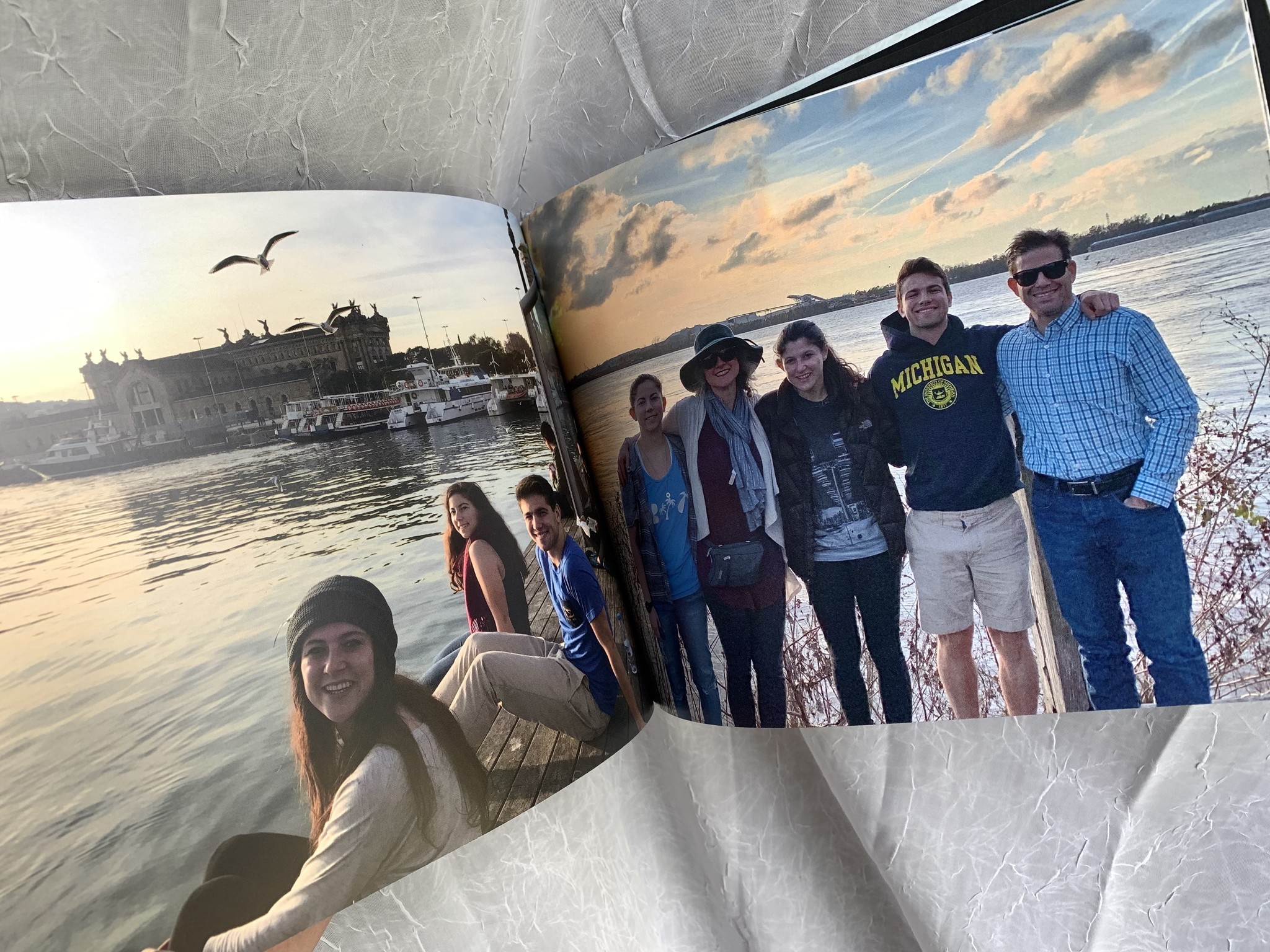
Not a great website
Costco Photo Printing review: What I don't like
The website doesn't make it easy to figure out exactly what Costco offers and what the price ranges are. It's just not set up that intuitively. The photo book platform is super annoying. Maybe there's a better way to make photo books than deleting all of the auto-loaded photos and putting each one back in, but I couldn't figure out how.
Worth checking out for members
Costco Photo Printing review: Bottom line
Costco offers a wide variety of high-quality photo printing services at decent prices. I would not suggest buying a Costco membership just for their photo services. But if you're already a member, check out their photo printing. Costco's prices are fair without having to hunt down promo codes or waiting for sales. Their photo card prices are particularly good, as long as you don't mind buying 50 at a time.



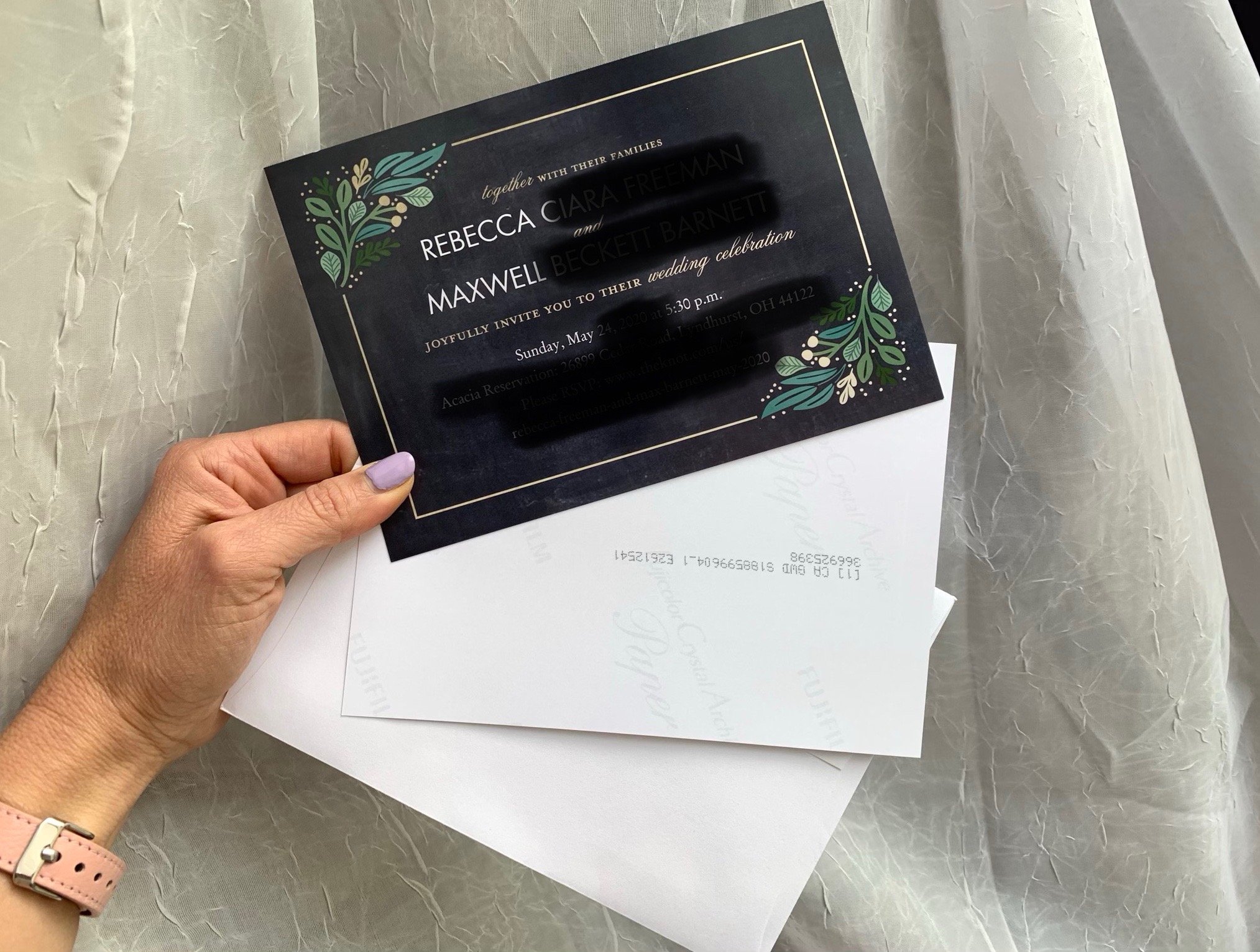

Karen is a contributor to iMore.com as a writer and co-host of the iMore Show. She’s been writing about Apple since 2010 with a year-long break to work at an Apple Store as a product specialist. She's also a contributor at TechRadar and Tom's Guide. Before joining iMore in 2018, Karen wrote for Macworld, CNET, AppAdvice, and WatchAware. She’s an early adopter who used to wait in long lines on release days before pre-ordering made things much easier. Karen is also a part-time teacher and occasional movie extra. She loves to spend time with her family, travel the world, and is always looking for portable tech and accessories so she can work from anywhere.


