Create artsy movies with Spark Camera for iPhone, complete with live filters

Spark Camera is a new and unique way to capture and create short videos. Once you're done, flick through live filters to add a special touch and then share with all your friends in a single tap.
Once you launch Spark Camera on your iPhone, you see the main recording screen. Just tap and hold anywhere on the screen to begin recording. Let go to stop that clip. Hold down again to start recording a new clip. You can do this as many times as you like.

After you're done recording clips, just tap on the save button to see a live preview. From the preview screen you can swipe left and right through a number of filters. Once you find one you like, just save it. If you ever want to add more clips to a project, you can do so by just going to that project again and tapping the camera button.
Spark Camera allows you to add music to any of your videos as well from anything you've got in the Music app on your iPhone as long as it's physically downloaded. So if you're using iTunes Match, you'll just need to make sure you download the song before trying to use it as a track in Spark Camera.
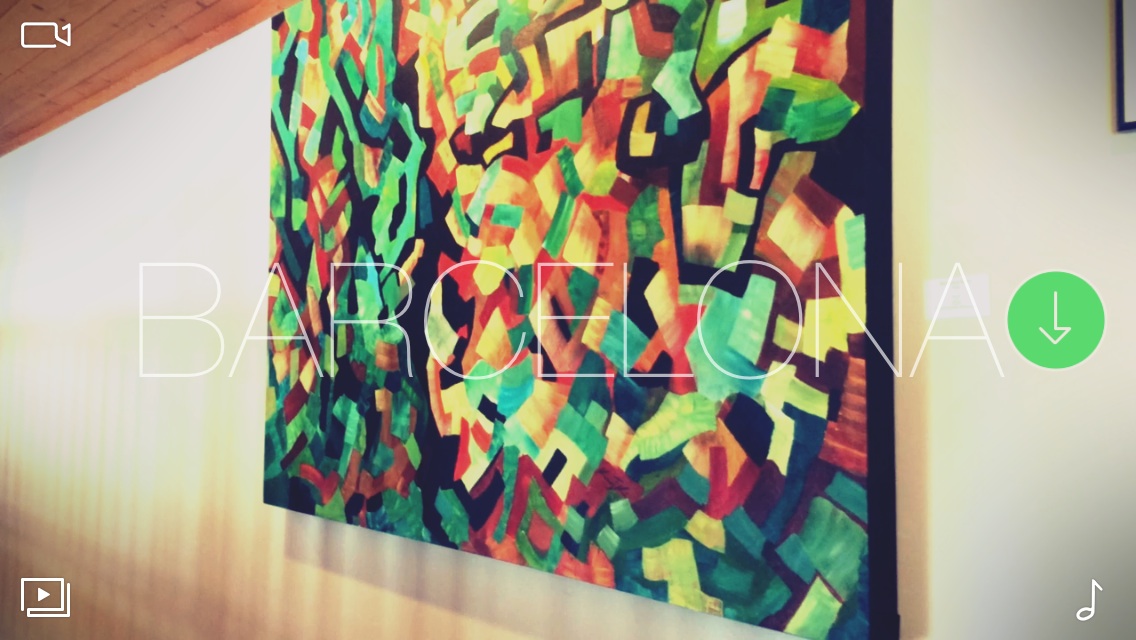
Once you're done, you can share your video creations in a single tap with Twitter, Facebook, Instagram, iMessage, or via email.
If easy and fun more is more important to you than advanced and feature packed when it comes to creating video, Spark Camera is for you.
- $1.99 - Download Now
iMore offers spot-on advice and guidance from our team of experts, with decades of Apple device experience to lean on. Learn more with iMore!
iMore senior editor from 2011 to 2015.

