iTunes
Latest about iTunes

How to get a refund for iTunes or App Store purchases
By Bryan M Wolfe published
Apple doesn't make the process super obvious, but getting iTunes and App Store refunds is possible if you know how to go about it. Here's how.
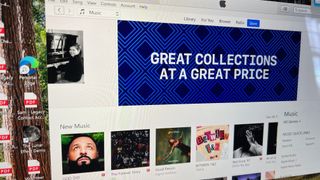
Apple just fixed an iTunes security flaw for Windows users, but they probably have bigger issues to worry about anyway
By Oliver Haslam published
Apple has released a security update for iTunes on Windows, saying that it could have allowed arbitrary code execution.

After 18 years, Apple finally ends support for buying Movies and TV on iTunes
By James Bentley published
With the launch of the latest OS update, iTunes Movies and TV are officially shutting down.
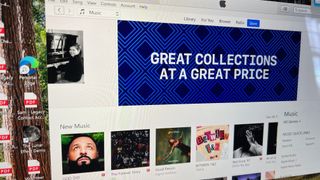
How to download and start using iTunes on Windows
By Bryan M Wolfe published
So you've got a fresh install of Windows and your first stop is making sure your media library is taken care of. Here's the quick and easy way of getting the latest version of iTunes installed.

Apple releases iTunes 12.12.4 for Windows
By Joe Wituschek published
Apple has released iTunes 12.12.4 for Windows with a round of security updates for the aging software.

Dr. Dre's Super Bowl Halftime Show dominates Apple's iTunes Top 10
By Oliver Haslam published

Outages reported for Apple's App Store, iTunes, Apple Music
By Stephen Warwick last updated
Users of Apple services including the App Store, iTunes, and Apple Music are reporting outages on both Twitter and DownDetector.

iTunes Match users complain of upload issues
By Stephen Warwick published
iTunes Match users are reporting issues using the service, mostly regarding uploading music.
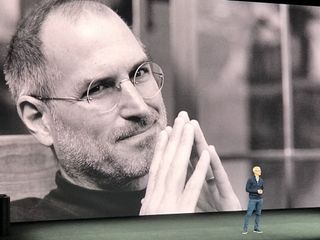
Bill Gates internal email reveals shock and awe at iTunes Store deal
By Stephen Warwick published

Apple Gift Card comes to Canada and Australia, combining Apple Store and iTunes credit
By Stephen Warwick last updated
Apple has added its Apple Gift Card to its store in Canada, combining iTunes and Apple Store credit for the first time. Apple introduced the new cards last year.

Users complain of 'broken' German iTunes Store
By Stephen Warwick published
Users have taken to Reddit to complain about the German iTunes store, which they say is broken, lacking support for 4K, multiple languages, and more.

Music Widget brings back the 2005 iTunes nostalgia we didn't know we needed
By Oliver Haslam published
Music Widget is a modern take on a classic iTunes Mac OS X widget from 2005 and it's the best thing you'll download this month.

No Prime membership? This iTunes gift card discount is open to all
By Alex Smith last updated
PayPal's Digital Gifts Store on eBay is taking 15% off the $100 iTunes gift card while supplies last, giving you the chance to save on digital movies, music, apps, and much more.

Add this $50 iTunes Gift Card to your wallet with $10 off for Prime members
By Alex Smith last updated
Amazon Prime Day is taking 20% off the $50 iTunes Gift Card while supplies last, which can be used on movies, music, apps, and more via iTunes.

How to troubleshoot iCloud Music Library, Apple Music, and iTunes Match problems
By Joseph Keller last updated
iTunes Match and Apple Music let you sync your music to iCloud Music Library, but they're not error-proof. If either service is hanging up on you, here are some troubleshooting steps you can take.

Troubleshooting iTunes and App Store purchases on Macs with Touch ID
By Bryan M Wolfe, Lory Gil published
Although the MacBook Air and MacBook Pro officially support Touch ID authorization of both App Store and iTunes purchases, setting it up can be a bit of a process. Here's how to go about it.

This digital iTunes and Apple Gift Card comes with a $20 Best Buy gift card
By Lory Gil published
We're not seeing a lot of Apple Gift Card deals this year, but this Best Buy Cyber Monday deal is a sweet incentive.
iMore offers spot-on advice and guidance from our team of experts, with decades of Apple device experience to lean on. Learn more with iMore!



