Darkroom 6 changes the photo editing game with new masking features

iMore offers spot-on advice and guidance from our team of experts, with decades of Apple device experience to lean on. Learn more with iMore!
You are now subscribed
Your newsletter sign-up was successful
What you need to know
- Darkroom 6 adds four new masking types and more.
- Users can take advantage of advanced AI-powered masking to edit portions of images.
- The new update is available for download in the App Store now.
The hugely popular iPhone, iPad, and Mac photo editor Darkroom has a big new version 6.0 update out and it's all about masks. The new update is available for download in the App Store now.
An update that brings improvements to all three versions of the app, Darkroom 6.0 adds four new types of masks including "AI-generated Depth Masks, Smart Masks for Portrait & ProRAW photos, Gradient Masks, and Range masks." The idea is simple — users select a region of a particular photo and then edit it completely independent of the rest of the image.
Masks are a fundamental tool for photographers, and Darkroom is proud to introduce them in a powerful package, backed by AI, and designed for mobile photographers as part of Darkroom+. With masks, you can enhance the lighting in a photo or separate a subject from its background to direct the viewer's eye, thereby telling a more compelling story.
Those who want to learn all about what the new masking features can do should definitely check out the announcement blog post for the lowdown — there's a lot going on!
The eagle-eyed will notice that the new features are part of the Darkroom+ subscription, an in-app purchase that will also see its monthly price increase to $4.99 per month for new members. $29.99 is the annual option, while a one-time $74.99 in-app purchase is also available for those who want to take advantage of that. However, a 30% discount is being applied on the annual subscription for two weeks — part of the Darkroom 6.0 update celebrations, I'm told.
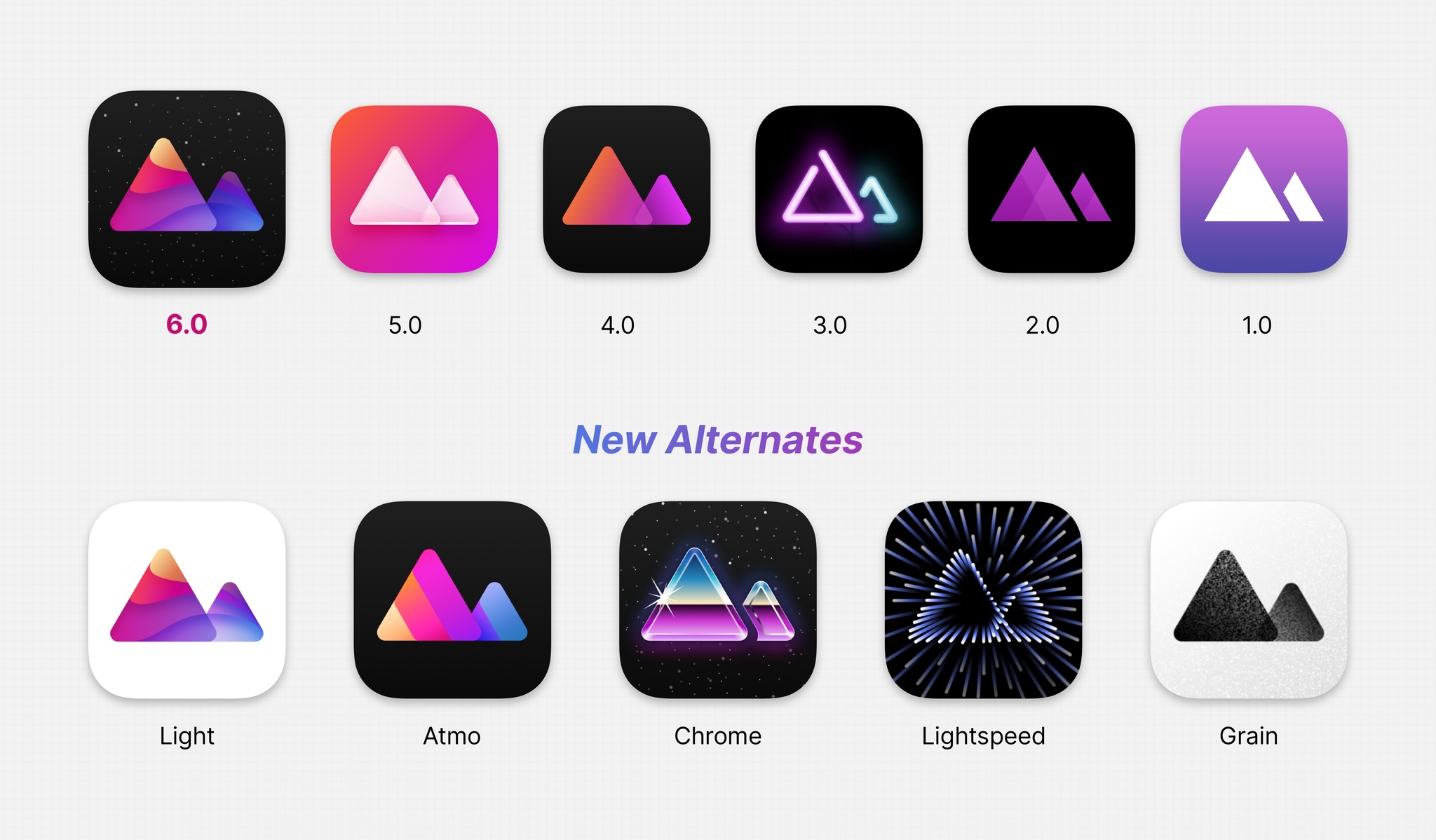
The new update isn't only about masks, though. This new release also brings with it a number of stunning icons for you to choose from including the rather amazing Chrome option. That's the one I'll be using!
Those who already have the Darkroom app installed should see the new update in the App Store now. Everyone else can go and grab it from the App Store right now — it's a free app with those aforementioned in-app purchases available.
iMore offers spot-on advice and guidance from our team of experts, with decades of Apple device experience to lean on. Learn more with iMore!

Oliver Haslam has written about Apple and the wider technology business for more than a decade with bylines on How-To Geek, PC Mag, iDownloadBlog, and many more. He has also been published in print for Macworld, including cover stories. At iMore, Oliver is involved in daily news coverage and, not being short of opinions, has been known to 'explain' those thoughts in more detail, too.
Having grown up using PCs and spending far too much money on graphics card and flashy RAM, Oliver switched to the Mac with a G5 iMac and hasn't looked back. Since then he's seen the growth of the smartphone world, backed by iPhone, and new product categories come and go. Current expertise includes iOS, macOS, streaming services, and pretty much anything that has a battery or plugs into a wall. Oliver also covers mobile gaming for iMore, with Apple Arcade a particular focus. He's been gaming since the Atari 2600 days and still struggles to comprehend the fact he can play console quality titles on his pocket computer.
