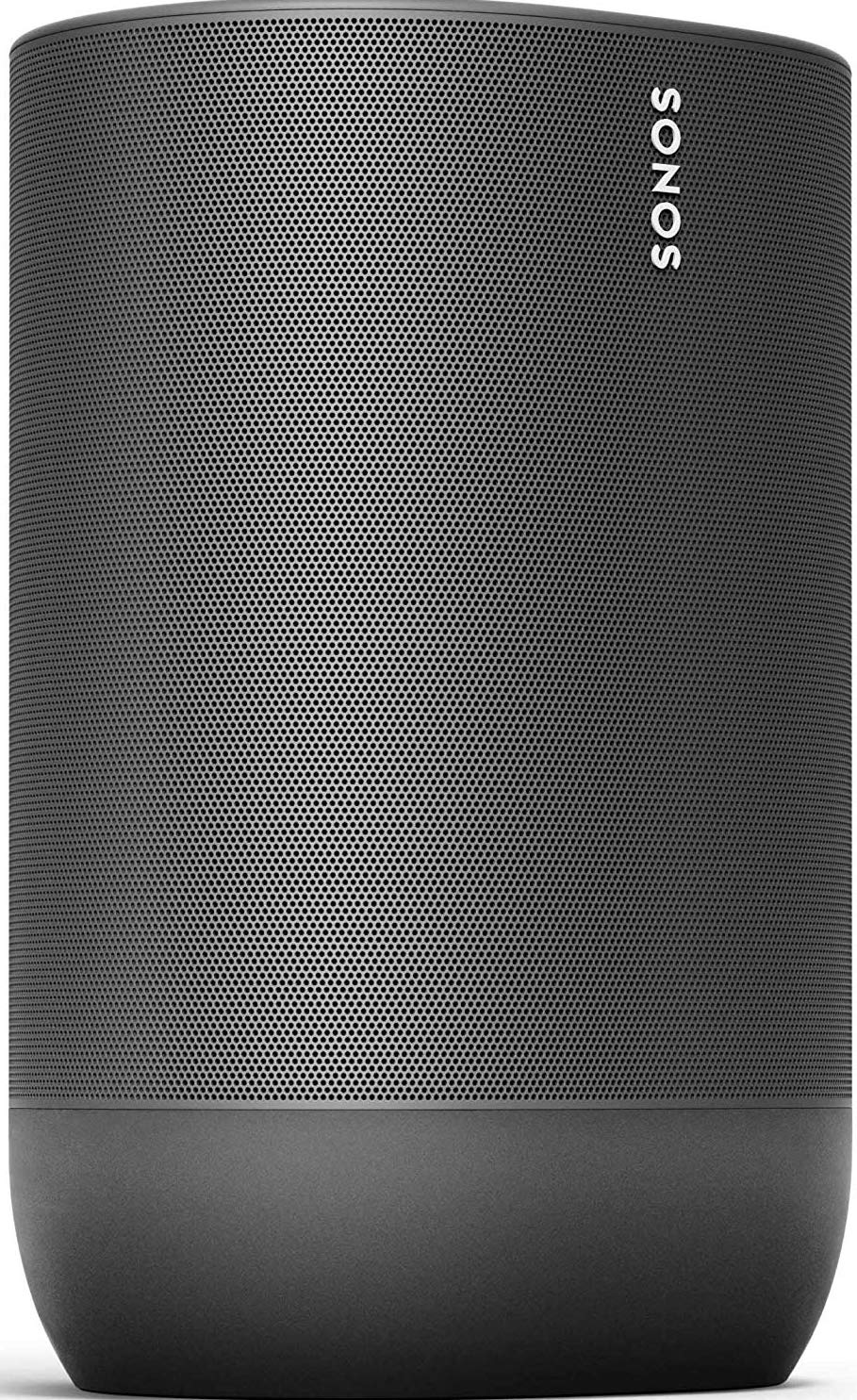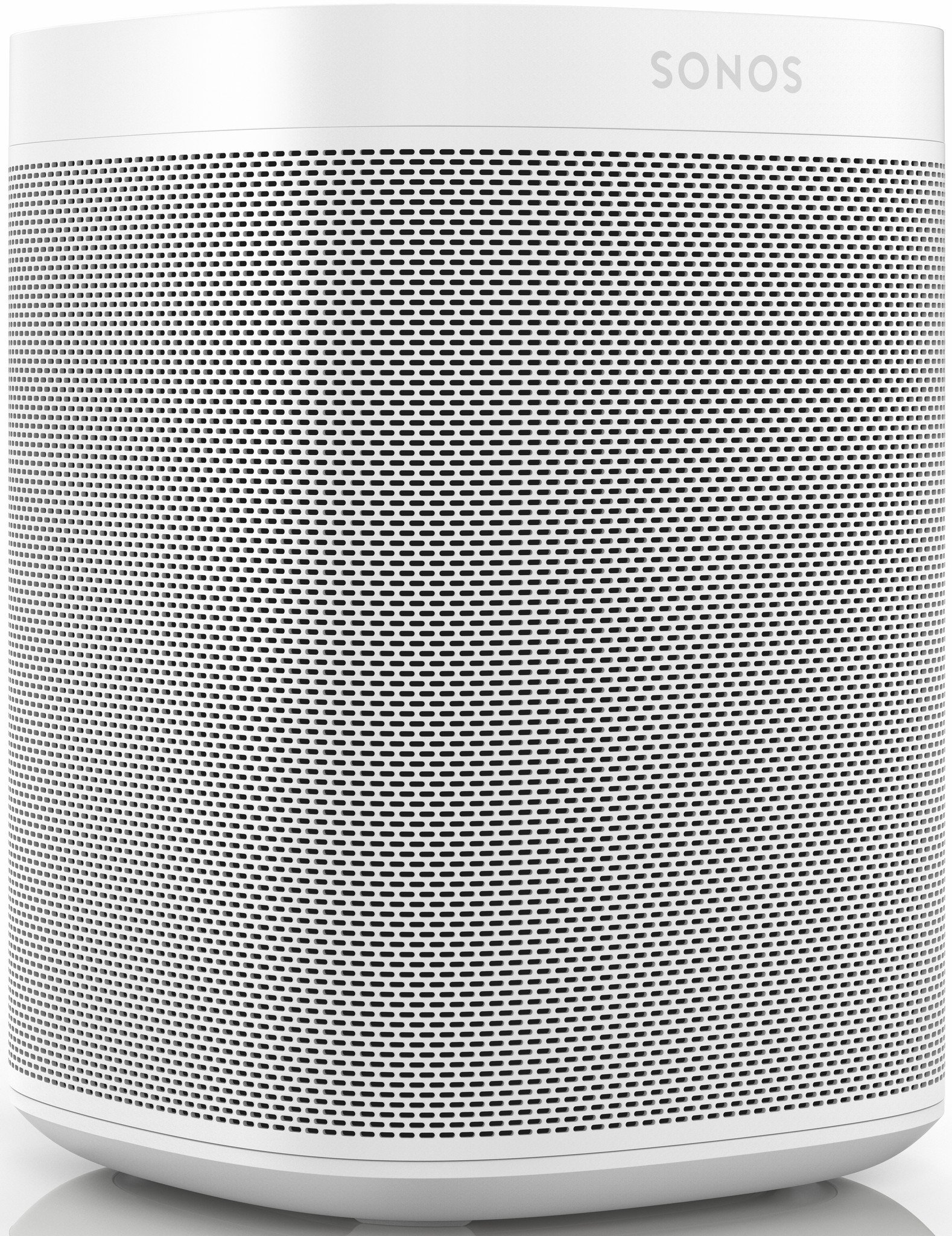Does the Sonos Move work with other Sonos speakers?

iMore offers spot-on advice and guidance from our team of experts, with decades of Apple device experience to lean on. Learn more with iMore!
You are now subscribed
Your newsletter sign-up was successful
Does the Sonos Move work with other Sonos speakers?
Best answer: Yes! The Sonos Move can connect to other Sonos speakers in the home to create groups and stereo pairs through Wi-Fi. By joining the Sonos Move with other speakers, you get a more immersive audio experience, whole-home controls, and seamless room to room playback, all in a portable form factor.Better together: Sonos Move ($399 at Amazon)Affordable audio: Sonos One ($199 at Amazon)For the home theater: Sonos Beam ($399 at Amazon)
Does the Sonos Move work with other Sonos speakers?
Yes, despite it being portable, the Sonos Move works just like any other Sonos speaker with its built-in Wi-Fi radio. The Sonos Move connects to other speakers wirelessly via the Sonos app, and with a few taps, it can be used for creating groups, stereo pairs, or setting up whole-home audio.
Through the Sonos app, standard controls like volume, and play/pause are available, which affects all of the speakers within a group. Grouping the Sonos Move with other speakers also enables more convenient voice controls thanks to Alexa. Simply ask Alexa through the Sonos Move to pause the music for the entire home, without having to remember all of the names for each speaker.
What are stereo pairs?

Stereo pairs combine Sonos speakers located in the same room to create a more immersive audio experience. With a Sonos speaker on each side of the room, your music will sound richer. Depending on the track, the pair can shift certain sounds or instruments around the room, just like the artist intended.
Stereo pairs also work with other Sonos products, like the Sonos Beam soundbar and the Sonos Sub for even more room-filling sound. The Sonos Move even works with the Sonos Amp, which brings equipment like vinyl record players into the mix.
What is whole-home audio?
When connected to other Sonos speakers, whole-home audio enables your tunes to stay in-sync as you travel from room to room. Just start your favorite playlist or album, and it will play over all of your speakers, keeping your hands free, and keeping you from having to start a track over if you move to another room.
The combination of whole-home audio and the Sonos Move makes it perfect for parties or get-togethers. The cord-free Move can be set outside on a porch, and existing Sonos speakers in the home create a seamless transition for background music. Plus, since the Move has Alexa built-in, your guests can call the shots.
Can I use the Move with other Sonos speakers in a home theater?

You bet! With the right combination of gear, the Move can be used in just about any position within your set up. Have a single Sonos One in your living room? Then group it with the Sonos Move to create a pair of speakers on each side of your TV. Have a Sonos Beam as your soundbar? The Move works with that too.
iMore offers spot-on advice and guidance from our team of experts, with decades of Apple device experience to lean on. Learn more with iMore!
One of the best ways to use the Sonos Move though is as a temporary surround speaker. The rechargeable battery inside of the Move means you don't have to worry about cords or finding a dedicated spot. Just set the Move down, and it is ready to go, the 11-hour battery has even the longest of movie nights covered.
Does the Sonos Move work with speakers from other brands?
Yes, but it depends on the capabilities of the other speakers that you may have. The Sonos Move includes support for Apple's wireless AirPlay 2 technology, which works similarly to how Sonos speakers connect but uses controls that are baked-in to the iPhone and iPad.
AirPlay 2 offers the same whole-home audio experience as Sonos does, keeping the tunes in sync regardless of which room you are in. AirPlay 2 can also group your speakers to create a home theater-like set up or as a way to surround yourself in glorious audio.

Theater-like experience
The Sonos Beam, with four woofers and one tweeter, is an excellent home theater option on its own, but it gets even better with other speakers like the Sonos Move. Connect the Beam to the TV, and slap the Move anywhere you want for instant surround sound.
Christopher spends most of his time writing and dreaming about all things HomeKit and the Home app. Whether it is installing smart light switches, testing the latest door locks, or automating his households daily routines, Christopher has done it all.