Edison Mail gains new customizations and spam-blocking swipe gestures
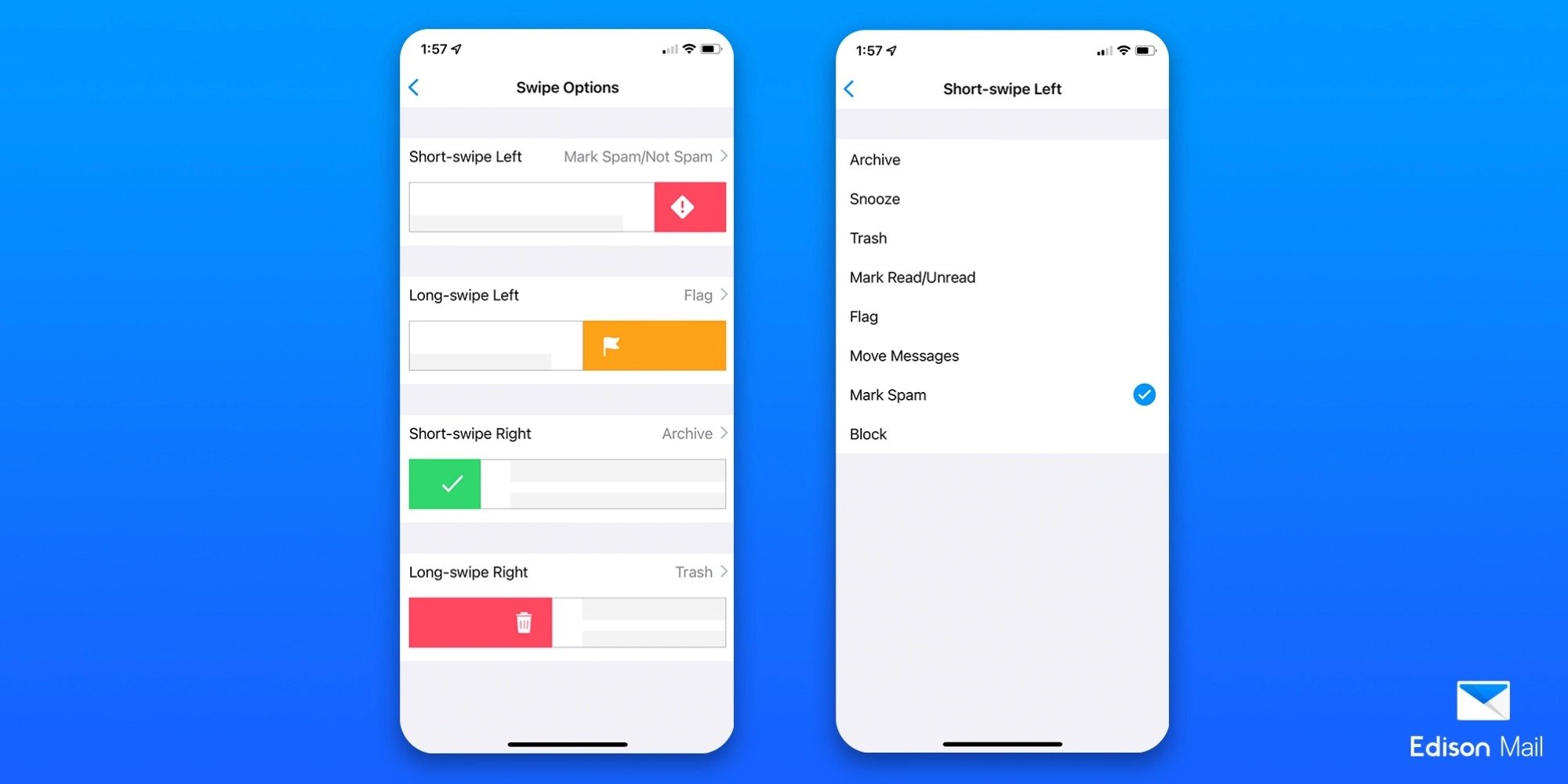
iMore offers spot-on advice and guidance from our team of experts, with decades of Apple device experience to lean on. Learn more with iMore!
You are now subscribed
Your newsletter sign-up was successful
What you need to know
- Edison Mail now lets people edit the buttons that are at the bottom of emails.
- People can now swipe on emails to mark them as spam and block the sender for good.
Edison Mail now lets people edit the bottom bar to put their most-used buttons there, while the same update also makes it easier for people to mark emails as spam as well as block the sender for good.
The new improvements were detailed in a blog post earlier today, with the new swipe gestures getting the focus. With the updated Edison Mail installed from the App Store, users will be able to change the email swipe gestures to either mark items as spam or block the sender entirely.
Our swipe settings have always given you the ability to Archive, Snooze, Trash and more with a simple fluid movement. Now you can include Mark as Spam and Block Sender to the list of these swipeable abilities. With the ability to swipe to Mark as Spam and Block Sender, we've cut down on the number of steps required to keep your inbox clear of spammers. We're the pioneers of one-tap unsubscribe from junk, and now the process is easier than ever before.
The updated and customizable bottom bar is also a huge deal for people who are frustrated by the options that are available via default. Now, people can choose icons for a number of different actions including flagging emails, marking them as unread, and more.
When reading an email, the traditional bottom bar icons you see are Move Message, Archive, Trash, Reply, and Forward. Tap and hold any of them to discover the additional actions you can place instead — Snooze, Unread, Mark as Spam, Block Sender, and Flag. Drag any of these icons down to replace any existing action to better customize your email experience.
Edison Software has also made improvements to the backend spam blocking, making it easier than ever to take back control of your inbox.
Those who already have Edison Mail installed will be able to download the update now. Everyone else can grab it from the App Store now. Edison Mail is one of the best iPhone and iPad email apps around today and is definitely worth checking out if the stock Mail app isn't cutting it for you.
iMore offers spot-on advice and guidance from our team of experts, with decades of Apple device experience to lean on. Learn more with iMore!

Oliver Haslam has written about Apple and the wider technology business for more than a decade with bylines on How-To Geek, PC Mag, iDownloadBlog, and many more. He has also been published in print for Macworld, including cover stories. At iMore, Oliver is involved in daily news coverage and, not being short of opinions, has been known to 'explain' those thoughts in more detail, too.
Having grown up using PCs and spending far too much money on graphics card and flashy RAM, Oliver switched to the Mac with a G5 iMac and hasn't looked back. Since then he's seen the growth of the smartphone world, backed by iPhone, and new product categories come and go. Current expertise includes iOS, macOS, streaming services, and pretty much anything that has a battery or plugs into a wall. Oliver also covers mobile gaming for iMore, with Apple Arcade a particular focus. He's been gaming since the Atari 2600 days and still struggles to comprehend the fact he can play console quality titles on his pocket computer.
