iMore Verdict
Bottom line: For those who lack a green thumb and have to have HomeKit in all the things, the ēdn SmallGarden makes gardening as close to a hands-free experience as you can get.
Pros
- +
Modern design
- +
App guidance
- +
Works with HomeKit
Cons
- -
Expensive
- -
App and lighting quirks
- -
Lacks sight glass
- -
HomeKit controls limited
You can always trust iMore.
As someone whose work consists primarily of covering HomeKit and smart home products, I never thought that a garden would ever appear on my radar. Sure, I knew that intelligent gardens were a thing, and I had considered them before since I lack a green thumb. Still, with Apple's limited HomeKit accessory categories and stringent requirements, I just assumed that they would never be a good fit for my platform of choice.
Needless to say, I was pleasantly surprised when I stumbled across the ēdn SmallGarden while perusing Apple's online store late last year. Out of the blue, a HomeKit-enabled garden quietly appeared — conjuring up thoughts of checking its water level with Siri and controlling its lights through the Home app, so I had to have it. While the actual garden isn't as smart as I initially imagined, and even though it has its fair share of quirks, I don't regret the insta-buy. Let's dive into the ēdn SmallGarden review.
ēdn SmallGarden: Price and availability

The ēdn SmallGarden is currently available online, through edntech.com, and since it supports HomeKit, through Apple.com. The base ēdn SmallGarden kit retails for $199.95, and it includes everything you need to get growing, including a set of ten Basil SeedPods.
Additional SeedPod varieties and a seed-free custom pod are also available through ēdn for $29.00. ēdn also offers a SeedPod subscription service that automatically sends you an option of your choice when your current pods reach the end of their lifecycle at a discounted price of $20.
ēdn SmallGarden: What I like

The ēdn SmallGarden features a slick modern design with a beautiful Walnut wood base, black plastic accents, and a fixed-aluminum lighting array that hovers above the SeedPod area. The garden can support ten SeedPods at a time, but the whole package is surprisingly slim and compact at 11-inches tall by 16-inches wide despite the high number. Rounding out the design is a single button for manually toggling the lights and a status LED indicator, giving everything a clean look.
Setting up the ēdn SmallGarden is quick, easy, and, more importantly, mess-free, which I love. The bulk of the work consists of inserting the SeedPods into cups that you slot into the removable base tray, inserting the water sensor, plugging the base in, and downloading the ēdn iOS app. I love how there is no plant food to add with the SeedPods as they include time-release nutrients and how the pods rest in place in separate cups that keep it all nice and tidy.

Upon plugging in the ēdn SmallGarden, the LED lighting system greets you with a gentle fade-in effect. Before unboxing the unit, I assumed the light would be just on and off and controls, so I was thrilled to see that it features dimming as well. I also like how the garden's light sips power, topping out around 12 watts at the maximum brightness levels, close to a typical LED light bulb.
iMore offers spot-on advice and guidance from our team of experts, with decades of Apple device experience to lean on. Learn more with iMore!
Adding water to the ēdn SmallGarden is simple, with the reservoir being partially open and off to the side of the SeedPods. To start your SeedPods off right, you fill up the reservoir to around 75% (32-ounces), and in most cases, you will need to top it off about every one to two weeks. The small LED on the garden's side changes color based on the amount of water in the reservoir, with red indicating 25% full and green representing 100%.
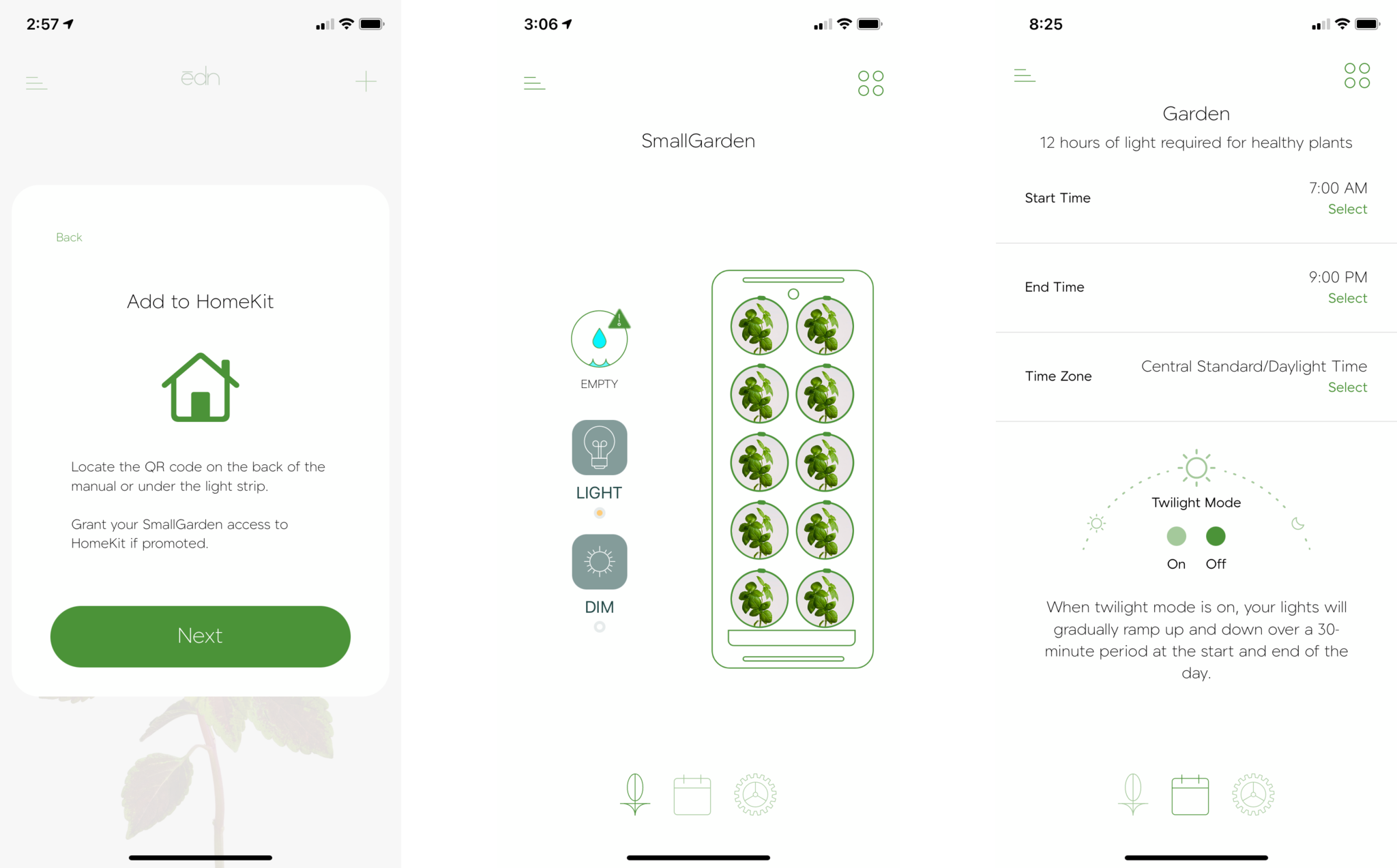
I love reading about the various milestones and how the app gives you a clear indication of when you need to take action with your plant.
After the initial planting, most of your time with your plants revolves around interacting with the ēdn app. ēdn's app is easy to navigate, with minimal screens and settings. Along with lighting controls, it supplies the crucial water level measurements and scheduling. Setting up a schedule takes just a few taps, and it is simple to make adjustments afterward, although I could not track down a way to delete the program entirely.
Since I am essentially a complete newbie at gardening, I appreciate how the ēdn app provides a breakdown of the lifecycle of your plants. I love reading about the various milestones and how the app gives you a clear indication of when you need to take action with your plant. Without the app, I wouldn't know when I could harvest my plants or when I need to prune them, so I enjoy opening it every once in a while to check on things.
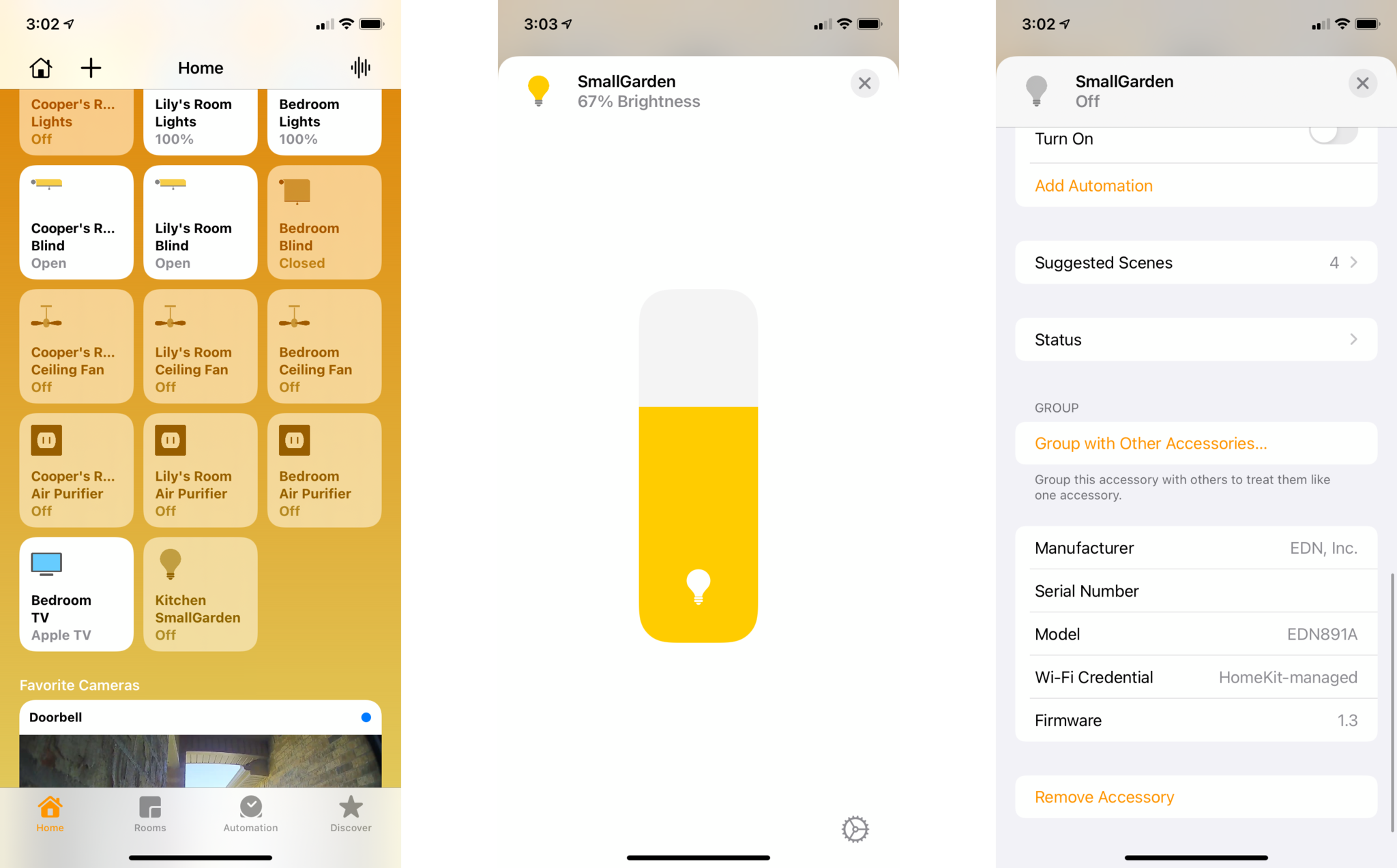
Of course, the main appeal for me with the ēdn SmallGarden is HomeKit compatibility. Through the Home app, the ēdn SmallGarden appears just like the best HomeKit light bulbs which I quite like — meaning you can toggle it on and off with a tap or shout via Siri, and you can make incremental brightness adjustments.
You can also automate the ēdn SmallGarden and use it in scenes so that it works in tandem with most other best HomeKit accessories. Since I prefer to use the Home app as much as possible for my smart home needs, I like how I could integrate the garden's schedule to turn on and off with my household's daily routines. Unfortunately, the garden's water sensor is not available in HomeKit, so you cannot set up notifications or view levels through Apple's app.
ēdn SmallGarden: What I don't like

As someone who tests a lot HomeKit and smart home accessories, I spend a fair amount of time dealing with buggy apps from accessory manufacturers — and the ēdn app is more of the same. One issue is that the app sends notifications indicating that my basil plants are now 15 days old multiple times after the 15th day. It is odd seeing the app send the same message three, four, or even as far as seven days after the fact.
Water level notifications were also quite buggy and confusing. While the ēdn app is supposed to send you messages letting you know when the water is empty, the app seemingly sends them regardless of water level. Frequently, I will open the ēdn app after receiving this notification only to see that the app reports that the water level is at 50%, 75%, or 100% full, which leads me to my first hardware complaint — the lack of a sight glass.

Since there is no way to see inside the ēdn SmallGarden without physically removing the top, watering can be somewhat of a crapshoot — especially when the app reports two different things. Now, the LED indicator light on the garden should help with this, but the LED's placement on the opposite side of the water reservoir makes it hard to pay attention to while pouring water into the garden without spilling. The LED also only updates when it hits certain thresholds, so you may end up overwatering, waiting for the light to change status.
However, for a gardening system that relies on lighting to promote growth, the light system should be rock solid — which it isn't.
Speaking of LEDs, I also see bouts of the SmallGarden's light system turning off randomly. On some days, the lights will turn off one or two times throughout the day, while others will see it turn off every five to ten minutes. Thankfully, these bouts aren't the norm, as I do see days where the lights function correctly more often than not. However, for a gardening system that relies on lighting to promote growth, the light systems should be rock solid — which it isn't.
Finally, while I did have success with growing basil pods, it was only after failing miserably with the initial pods that came in the box. I can't say for sure what went wrong on my first attempt, but eight out of the ten pods failed to sprout, and the two plants that did grow died off rather quickly. To its credit, the ēdn team responded within a day to my support requests — offering helpful suggestions and ultimately sending over a new set of pods so that I could start fresh, which did the trick.
ēdn SmallGarden: The competition

While not a household staple yet, indoor gardens are becoming increasingly popular thanks to their convenient controls and low maintenance. There are quite a few options to choose from today, some of which include features like Alexa or Google Home controls and some that keep it simple without the need for an app. However, when it comes to HomeKit compatibility, the ēdn SmallGarden is the only indoor garden to date that supports Apple's platform.
Popular options include the Click and Grow Smart Indoor Garden Pro and various models within the AeroGarden Bounty and Family line. Both competitors sport a similar feature set as the ēdn SmallGarden, including overhead, LED lighting, plant pods, and of course, app controls over Bluetooth or Wi-Fi.
Unlike the ēdn SmallGarden, the Click and Grow Pro only supports nine pods, and it costs $50 more, but it makes up for it with an on-device floating water sensor. AeroGarden's lineup includes countertop systems and larger freestanding models that can grow larger plants but, the larger the size, the higher the price.
ēdn SmallGarden: Should you buy it?

You should buy this if ...
- You don't have a green thumb
- You want a stylish indoor garden
- You want an indoor garden with HomeKit
You shouldn't buy this if...
- You want an affordable indoor garden
- You don't want to mess with an app
- You want water alerts and more through HomeKit
If you don't have a green thumb and want something you can manage indoors, the ēdn SmallGarden may be for you. ēdn's stylish garden and compact size don't look out of place inside, and it doesn't require a trip to the outdoors to keep up on the watering with the app and HomeKit controls. The convenience comes at a price, though, with a $200 price tag, and while nice to have, HomeKit features are limited, leaving water alerts and more only available through ēdn's app.
At the end of the day, the ēdn SmallGarden — while incredibly compelling, doesn't quite deliver a truly hassle-free gardening experience with its hardware and software issues. A lack of on-device sight glass, oddities with lighting, and unreliable water level notifications ultimately make the garden one that I would only recommend if you are deadset on having a HomeKit-enabled option — especially with its expensive price tag.











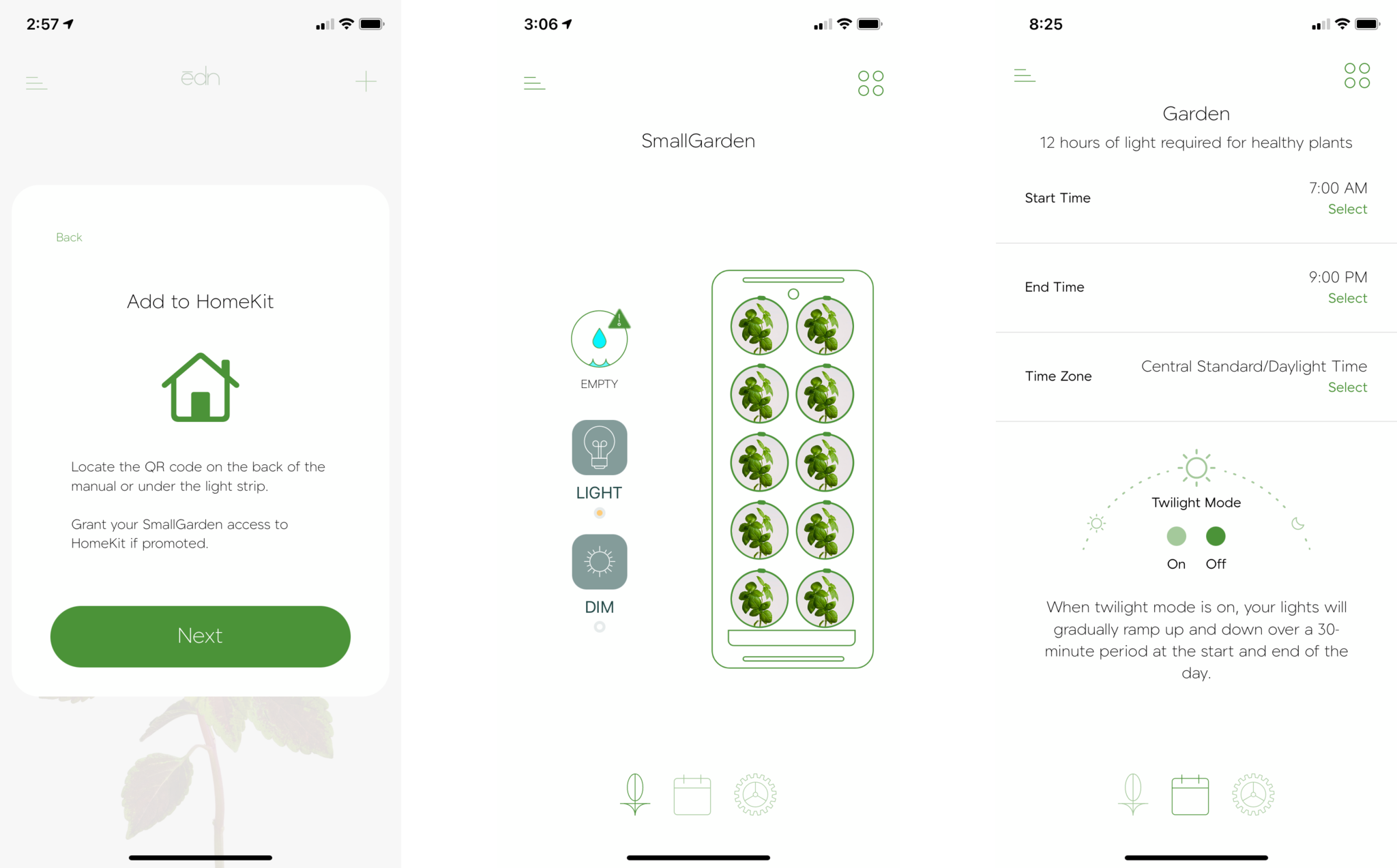
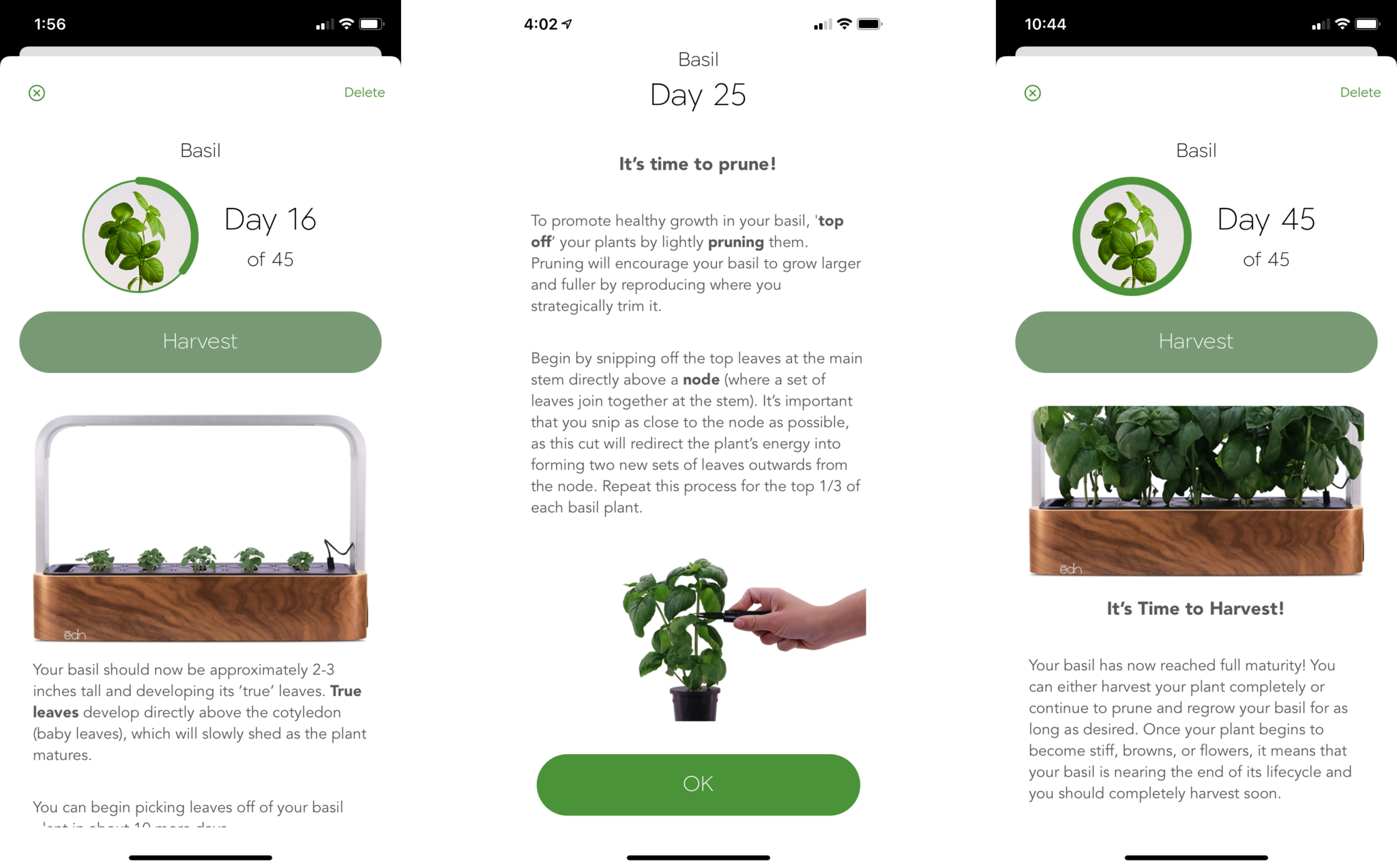
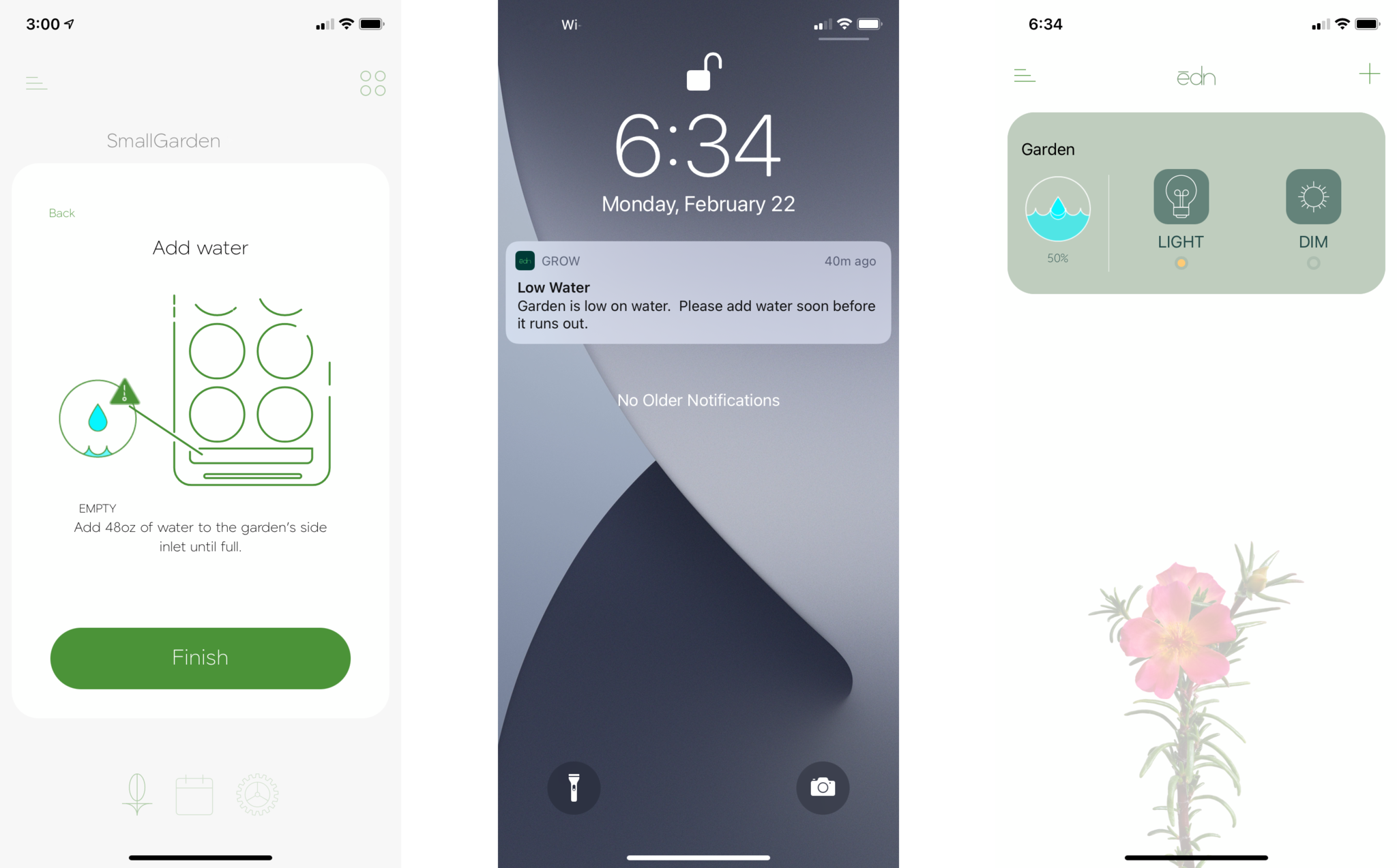

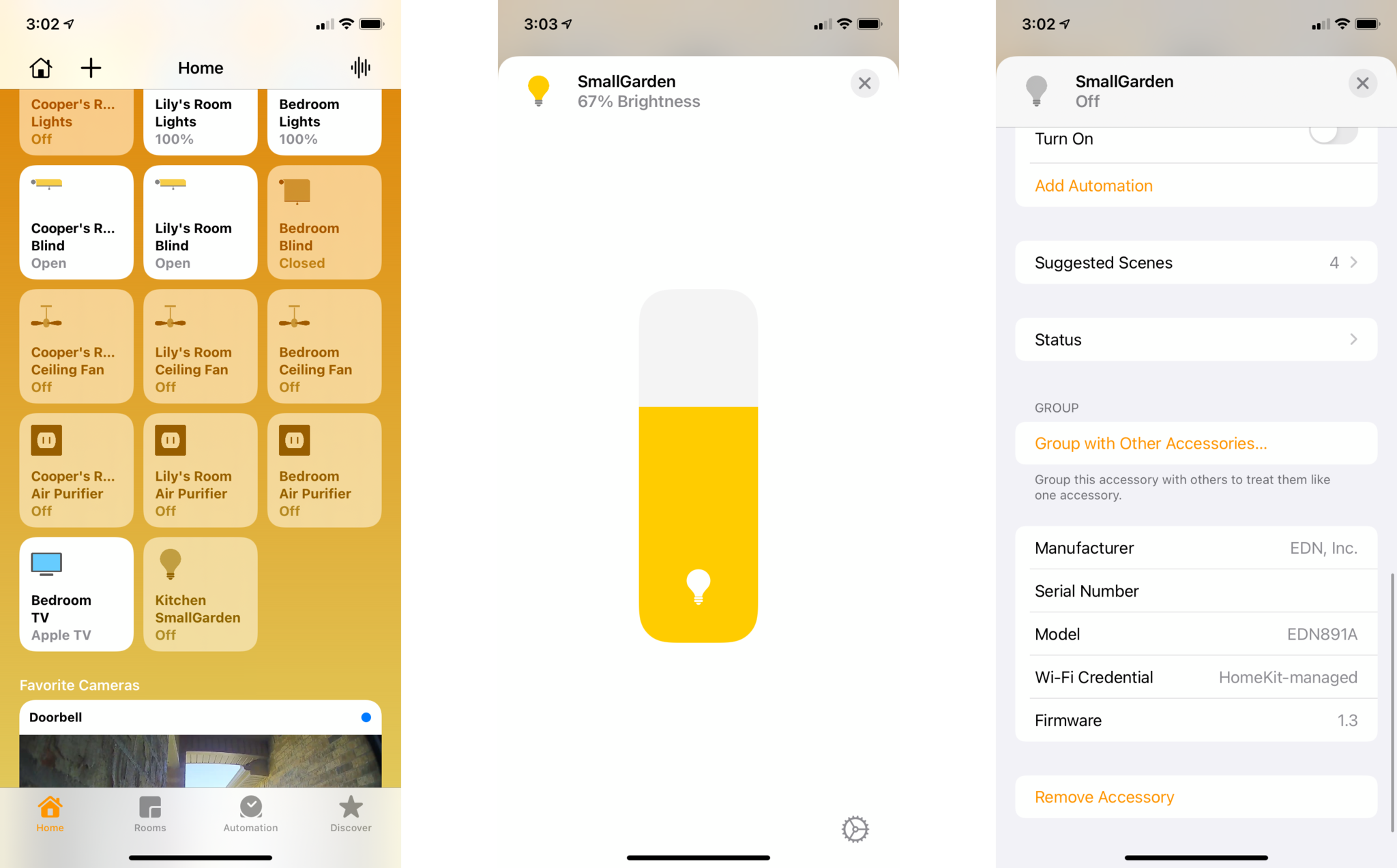
Christopher spends most of his time writing and dreaming about all things HomeKit and the Home app. Whether it is installing smart light switches, testing the latest door locks, or automating his households daily routines, Christopher has done it all.



