Email design app Mail Designer 365 gets a macOS Big Sur and M1 design refresh
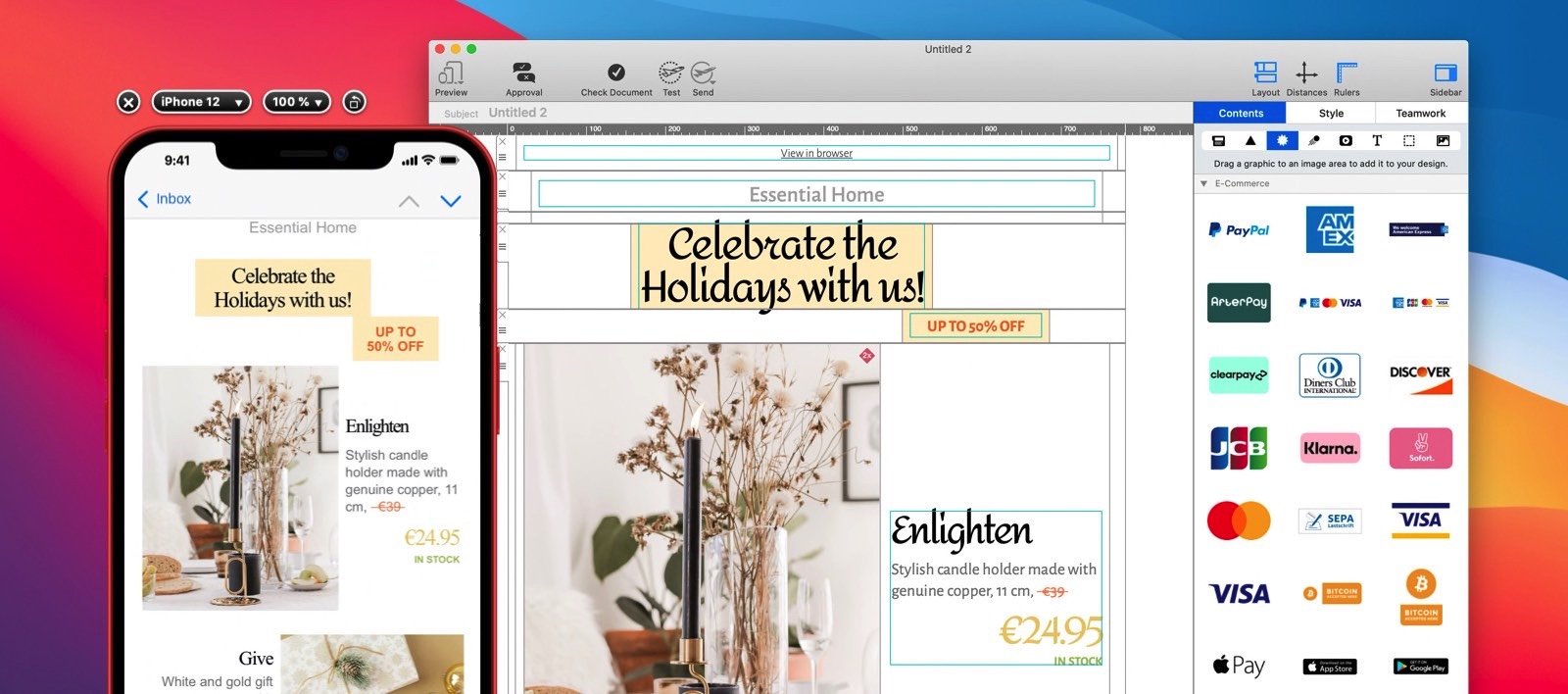
What you need to know
- The new Mail Designer 365 update adds support for macOS Big Sur and the new M1 Macs.
- The update involves redesigned interfaces, icons, and more.
Responsive email designer Mail Designer 365 has been updated to add support for macOS Big Sur and the new M1-powered Macs. The new update is available now as a version 2.0 product.
The update includes the usual array of macOS Big Sur redesigns including a new icon to better fit the aesthetic of the other apps that are now living in your Dock.
Mail Designer 365 2.0 is fully optimized for macOS 11 and the highly anticipated Apple M1 chip. Thanks to a new look icon and UI specially tailored for Big Sur, users can enjoy a fresher, sleeker feel that feels right at home on the latest macOS.
On top of that, Mail Designer 365 now also includes support for Apple's latest iPhones. That, in turn, means users can preview how their emails will look when viewed on one of the new devices.
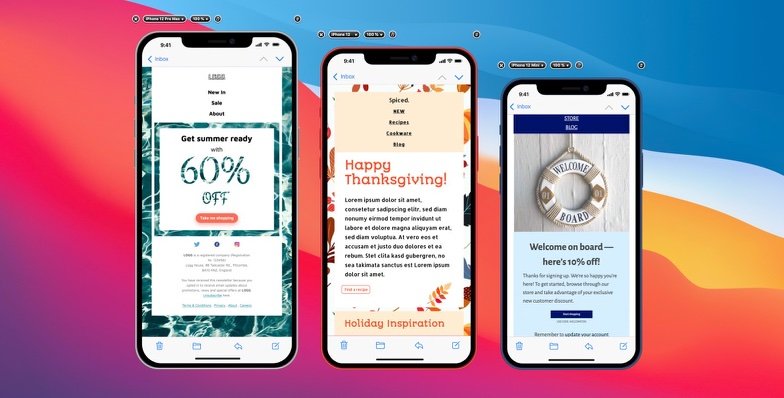
Mail Designer 365 lets designers preview their emails on all iPhone size classes side-by-side and optimize designs for the right balance between the Max and mini phone sizes. Now thanks to brand new previews for the iPhone 12 mini, iPhone 12, and iPhone 12 Pro Max, Mail Designer 365 users will be amongst the first to test their emails on the latest iOS 14 devices and hit the send button with confidence.
The new update is available to existing users for free right now. Everyone else can sign up at $15 per month.
iMore offers spot-on advice and guidance from our team of experts, with decades of Apple device experience to lean on. Learn more with iMore!

Oliver Haslam has written about Apple and the wider technology business for more than a decade with bylines on How-To Geek, PC Mag, iDownloadBlog, and many more. He has also been published in print for Macworld, including cover stories. At iMore, Oliver is involved in daily news coverage and, not being short of opinions, has been known to 'explain' those thoughts in more detail, too.
Having grown up using PCs and spending far too much money on graphics card and flashy RAM, Oliver switched to the Mac with a G5 iMac and hasn't looked back. Since then he's seen the growth of the smartphone world, backed by iPhone, and new product categories come and go. Current expertise includes iOS, macOS, streaming services, and pretty much anything that has a battery or plugs into a wall. Oliver also covers mobile gaming for iMore, with Apple Arcade a particular focus. He's been gaming since the Atari 2600 days and still struggles to comprehend the fact he can play console quality titles on his pocket computer.
