iMore Verdict
Bottom line: The Indoor Cam 2K offers loads of premium features at an amazingly low price. 2K HD resolution, two-way audio, free A.I. image analysis, motion zones, local storage option, and a lack of a required subscription make it an incredible value.
Pros
- +
Affordable price
- +
2K image quality
- +
2-way audio
- +
Local storage option
- +
No subscription required
Cons
- -
eufy app lacks 2FA
- -
microSD card not included
- -
2.4ghz Wi-Fi only
- -
HomeKit not supported at launch
You can always trust iMore.
Introduced alongside a sleeker and shockingly affordable pan and tilt capable camera last month, eufy's Indoor Cam 2K features a similar feature set at an even lower price point. Coming in at a price of just $39.99, the Indoor Cam 2K is lowering the cost of entry for connected cameras, while simultaneously raising the bar for the category with high definition visuals.
I have been testing the Indoor Cam 2K for the past few weeks, and have found it to be worth the cost of admission, and then some. While it may not be as flashy as its motorized sibling, the stationary camera still provides a fantastic mix of features, along with great image quality, all without a required subscription. The best part is that it will be adding support for Apple's HomeKit in the near future, which will make it an even better value when the time comes.
Update July 2020: eufy has released an update to the Indoor Cam 2K that adds support for HomeKit and HomeKit Secure Video.
Bang for the buck
eufy Indoor Cam 2K: The features

The eufy Indoor Cam 2K features a familiar indoor camera design, with a small cube-like lens portion resting on top of a thin stand. The majority of the camera's frame is comprised of white plastic, with the front lens area sporting black to help blend it all together. Underneath the lens is a small status indicator light that changes colors based on power state and motion events.
The camera stand allows for slight adjustments horizontally and vertically, by physically turning the lens portion. The lens area pivots on a metal piece that attaches to the stand, and despite looking like it should, the two parts of the camera's frame cannot be separated. Underneath the base of the stand are two slots that are used for mounting the camera to a wall, but it is only suited for indoor use.

Over on the left side of the camera's body is a micro-SD card slot, which can be used as a local storage option. The camera supports cards up to 128gb maximum, but one is not included in the box. The camera supports cloud storage through eufy's subscription service which starts at $2.99 a month for a single camera, and included with the purchase is a 30-day free trial. Along the back of the camera is single button that is used for pairing and resetting the device, as well as a micro-USB port that is used for power.
iMore offers spot-on advice and guidance from our team of experts, with decades of Apple device experience to lean on. Learn more with iMore!
eufy's camera is capable of capturing video at 2K HD resolution with a 125-degree field of view. For night vision, the camera utilizes a series of eight infrared LED's that can produce in image up to 32.8 feet away. The camera does not include a physical zoom option, but it supports 8x digital zoom that is activated through gestures when viewing a feed or recording.

Rounding out the internals is a small speaker and an integrated microphone that is used for two-way audio. The speaker can also be used as a deterrent by acting as a siren which can be set to alarm through motion events or manually through the eufy Security app. For connectivity, the camera utilizes 2.4ghz Wi-Fi without an additional hub required.
The Indoor Cam 2K works with the eufy Security app, and once connected, additional integrations with smart home platforms like Alexa and the Google Assistant are available. At this time Apple's HomeKit is not supported, despite being marketed as such leading up to the camera's release (more on that later). Additional features in eufy's app include motion zones, network attached storage settings for continuous 24/7 recording, and A.I. analysis and filtering for smart notifications. Outside of the app, a web portal is provided for desktop viewing, but it does require Adobe's Flash plug-in.
Value visuals
eufy Indoor Cam 2K: What I like

Despite having what would appear to be a two-piece design, the eufy Indoor Cam 2K comes pre-assembled, making set up a breeze. Simply place the camera in the desired location, plug it in, and follow a few steps in the eufy Security app, and you are ready to go. There is no additional hub to worry about, which is nice, and pairing can be done with a scan of a QR code located on the bottom of the stand. In most cases, even with creating an account, you can be up and running within five to ten minutes.
Managing the camera within the app is easy, with most functions being presented directly in the live view. Advanced settings, such as setting motion zones are equally as easy by being another couple of taps away, and it features simple drag and drop controls. Pulling up the actual live feed is rather quick, with it coming into view within a second or two, but this will obviously vary depending on your network. The camera as a whole has also been incredibly reliable, with it always being available every time I launched the eufy Security app since I began testing.

The Indoor Cam 2K's image quality goes above and beyond its price tag, with crisp, detailed visuals, even at night.
The Indoor Cam 2K's image quality goes above and beyond its price tag, with crisp, detailed visuals, even at night. The 125-degree field of view isn't ultra-wide like some of its competitors, but I actually prefer its closer look for indoor usage. Audio was equally impressive, with the microphone and speaker combination making a conversation through it feasible, with voices coming through loud and clear, and with a minimal amount of lag.
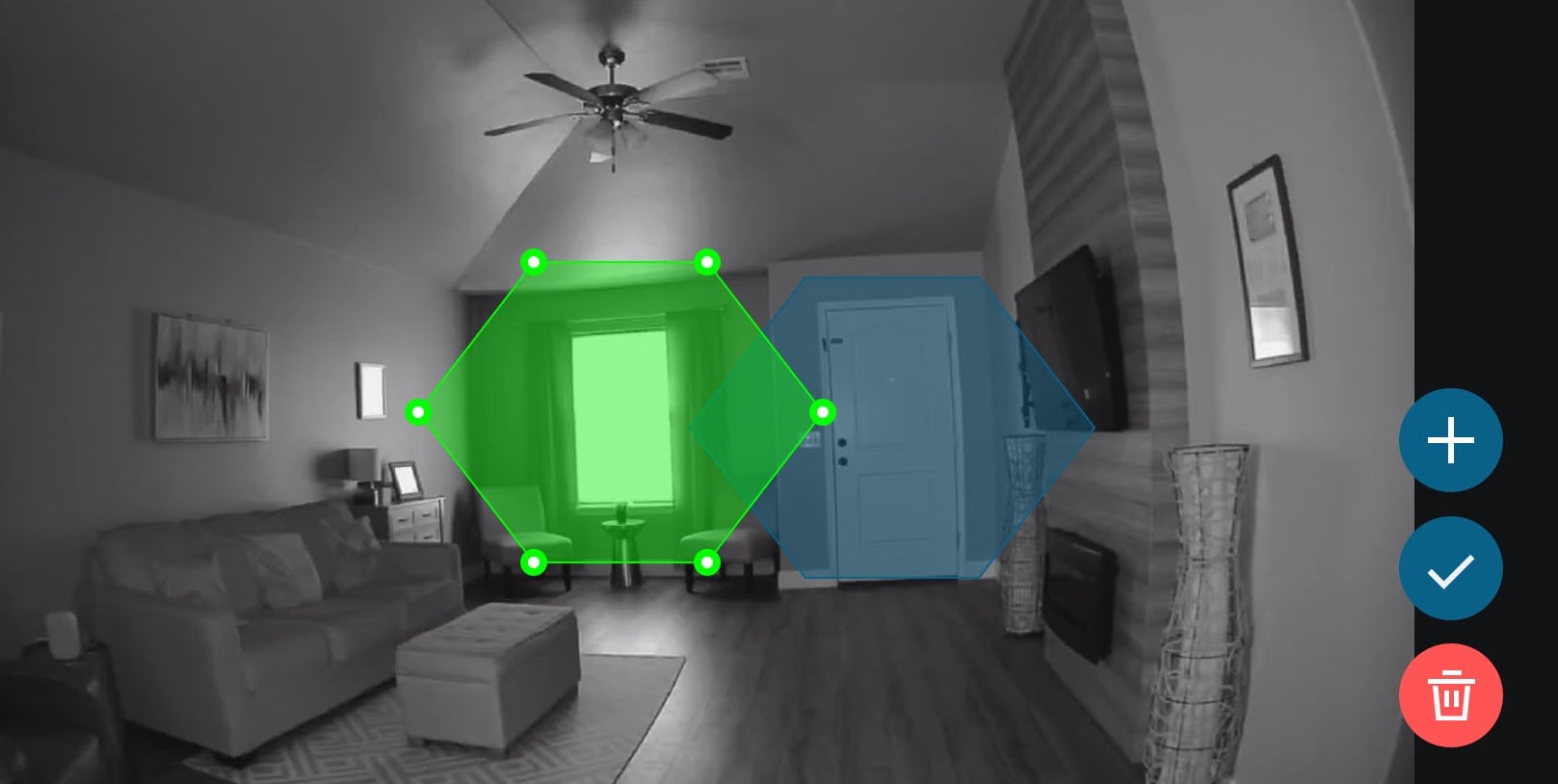
Of course, the low price of the camera is truly the star of the show. Simply having the high quality visuals would have been enough to justify the price, but eufy also includes several features like the aforementioned motion zones, as well as A.I. image analysis, that are often billed as premium by other manufacturers. Plus, I love how the camera doesn't require a subscription for storage, which is quite refreshing in the age of subscriptions for just about everything.
2 be continued
eufy Indoor Cam 2K: What I don't like
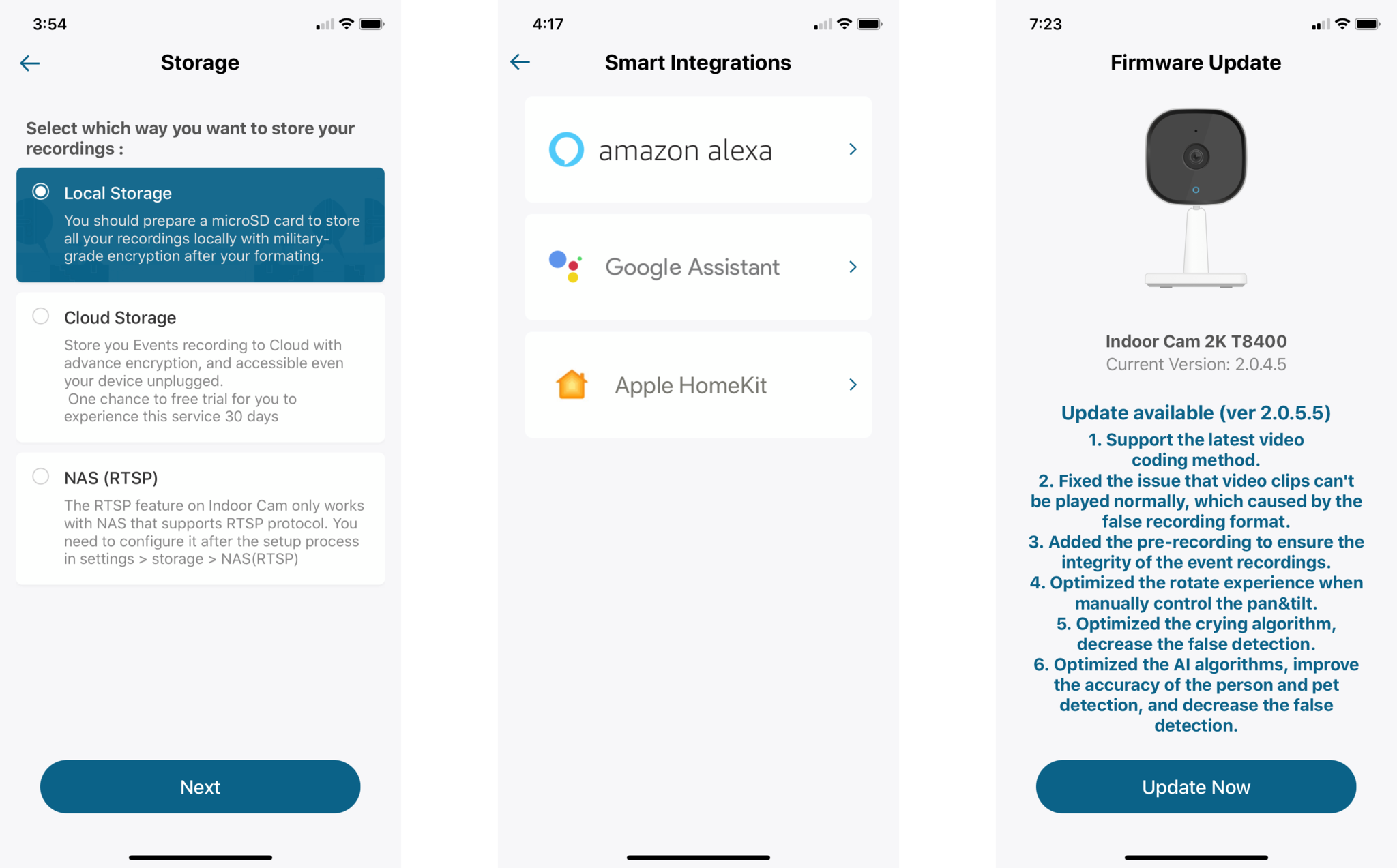
Even though the Indoor Cam 2K supports local storage, it does not include a microSD card in the box, which is understandable for the price. What isn't understandable though, is that accessing recordings saved to the memory card still requires some form of connection to eufy's servers, as evidenced by a recent day-long outage. Fortunately, the live view still works, and motion events are still recorded onto a memory card even during an outage, they just for some reason require a "handshake" of sorts to access them which is puzzling.
Speaking of puzzling, the eufy Security app, lacks a critical security function: two-factor authentication, at least for some parts of the world. Now, I was fully aware of this limitation when it comes to other cameras that I have tested from eufy, but I wasn't as concerned with the thought as they were for the outdoors, and its other indoor camera would rotate inward to obscure its view when switched off. However, since the more affordable Indoor Cam 2K is just a stationary camera for inside of the home, 2FA is sorely needed to provide a little peace of mind.
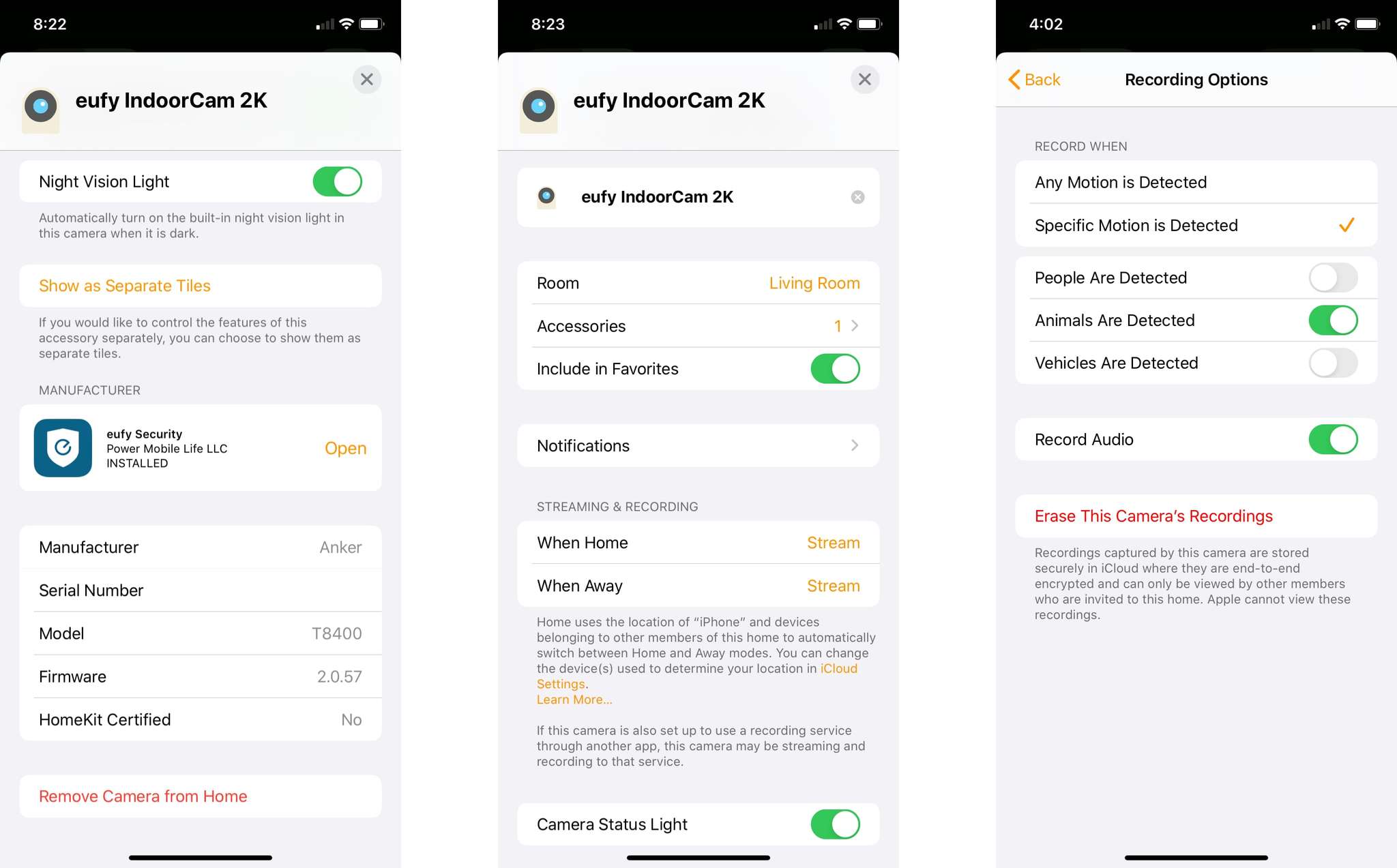
The biggest bummer though is that just like we saw with eufy's Indoor Cam Pan 2K, the cheaper camera does not support HomeKit as of yet despite being marketed as such. As of today, eufy is targeting mid-July for the HomeKit launch, and the release will also include support for Apple's HomeKit Secure Video feature that leverages iCloud for secure, private, storage.
I have been testing a beta version of the camera's firmware for a few weeks now, and I can confirm that it does indeed work with HomeKit and it includes all of the goodies that HomeKit Secure Video provides. I am fairly confident that the company will come through with support sooner or later, but as with all things HomeKit, you shouldn't purchase something based on a promise.
Pretty picture, pretty price
eufy Indoor Cam 2K: The Bottom Line
When it comes to recommending the eufy Indoor Cam 2K, it is actually a little harder than it seems, but not because of any flaws with the hardware. You see, even with its incredibly affordable price, and great HD visuals both in the day and at night, there's an even better option from eufy that can be had for just $10 more, which is the Indoor Cam Pan 2K.
If you do not care about the additional privacy aspect of the Indoor Cam Pan 2K, or its slick motorized panning and tracking abilities, then by all means, go for the Indoor Cam 2K — you will not be disappointed. However, if you can swing the additional cost and don't need to wall mount it, then go with the Indoor Cam Pan 2K, because it is crazy good. Either way though, eufy is quickly becoming the goto option for smart cameras, let's just hope that 2FA and HomeKit come sooner rather than later.

Bottom line: The Indoor Cam 2K offers loads of premium features at an amazingly low price. 2K HD resolution, two-way audio, free A.I. image analysis, motion zones, local storage option, and a lack of a required subscription make it an incredible value.





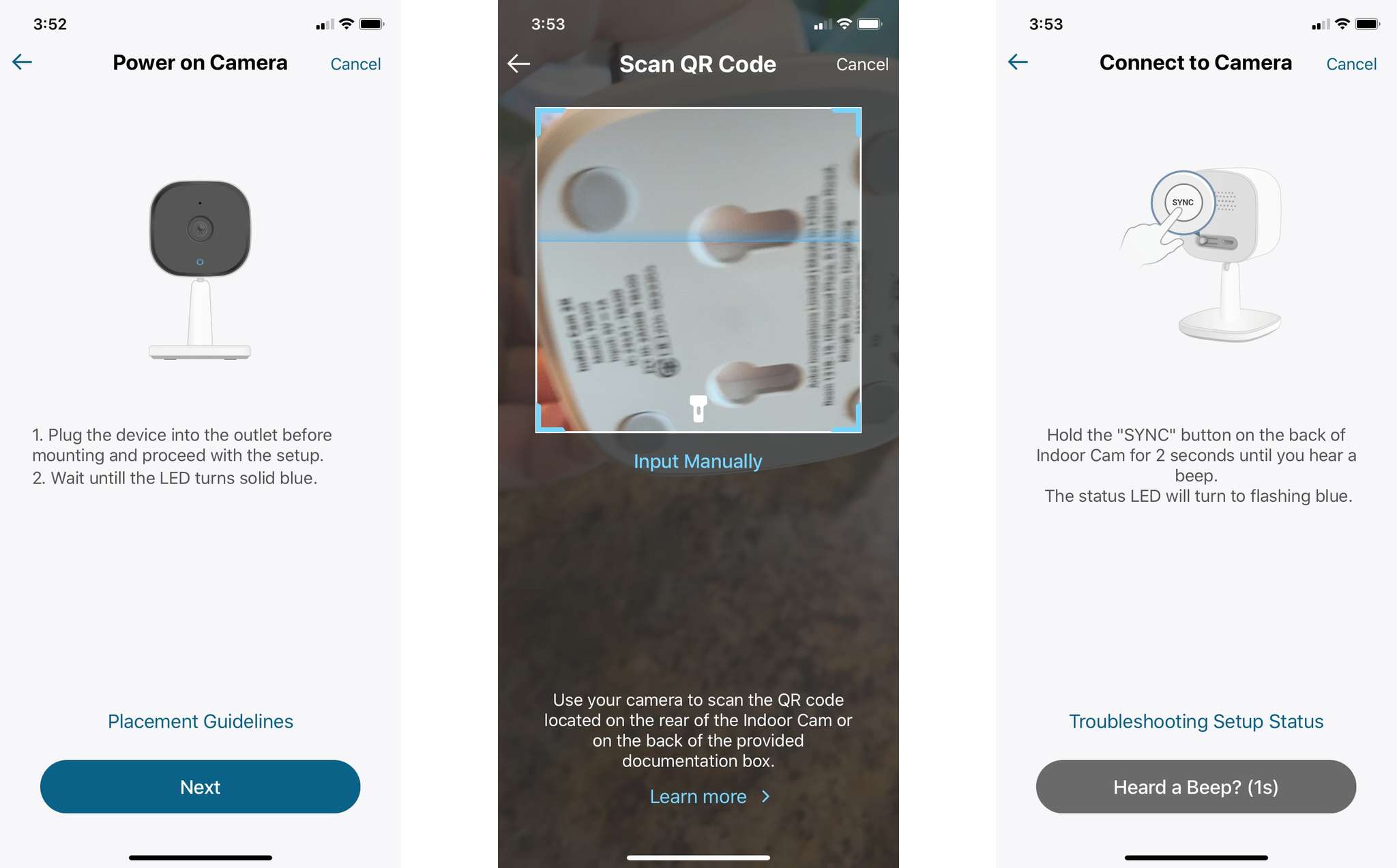
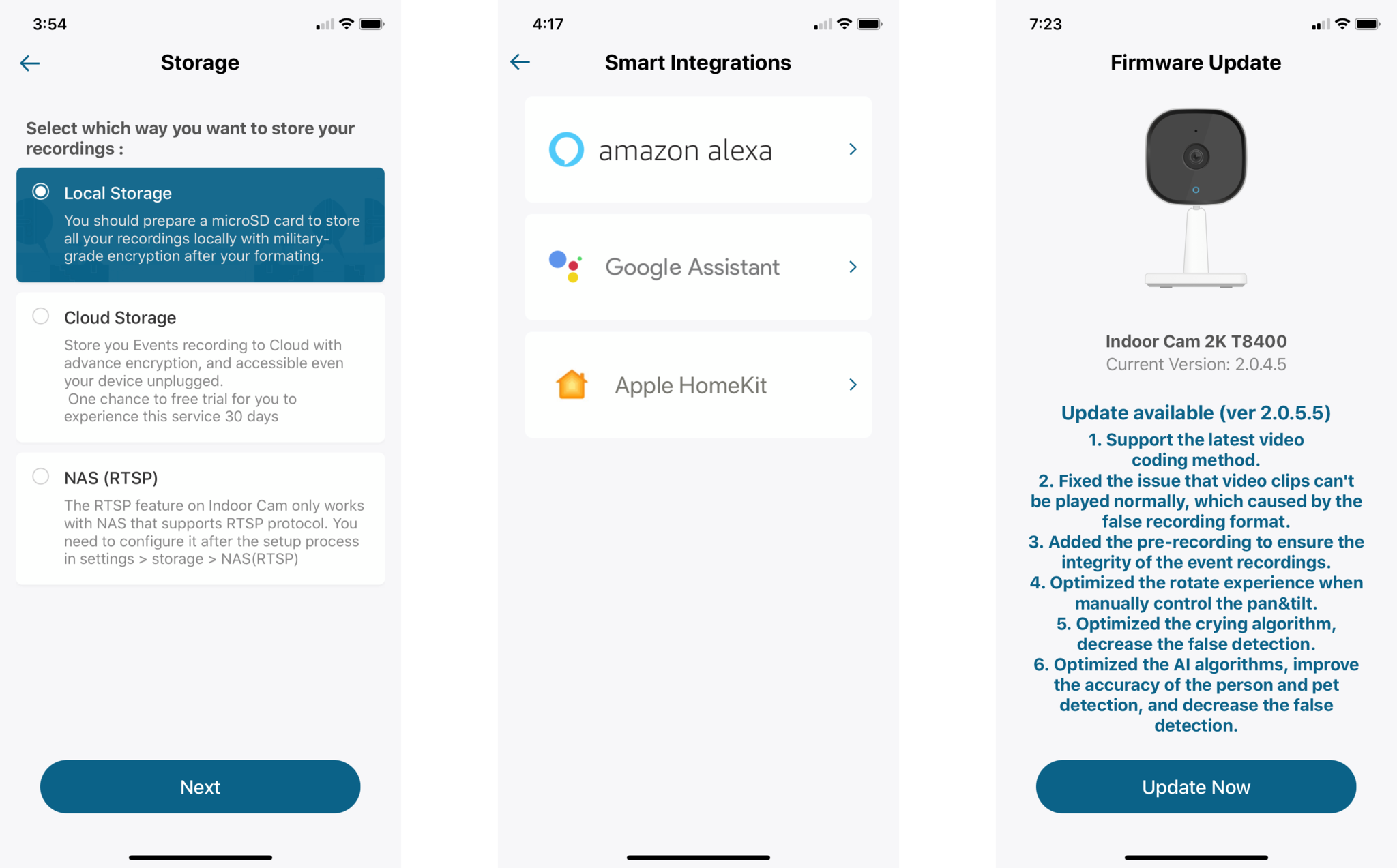
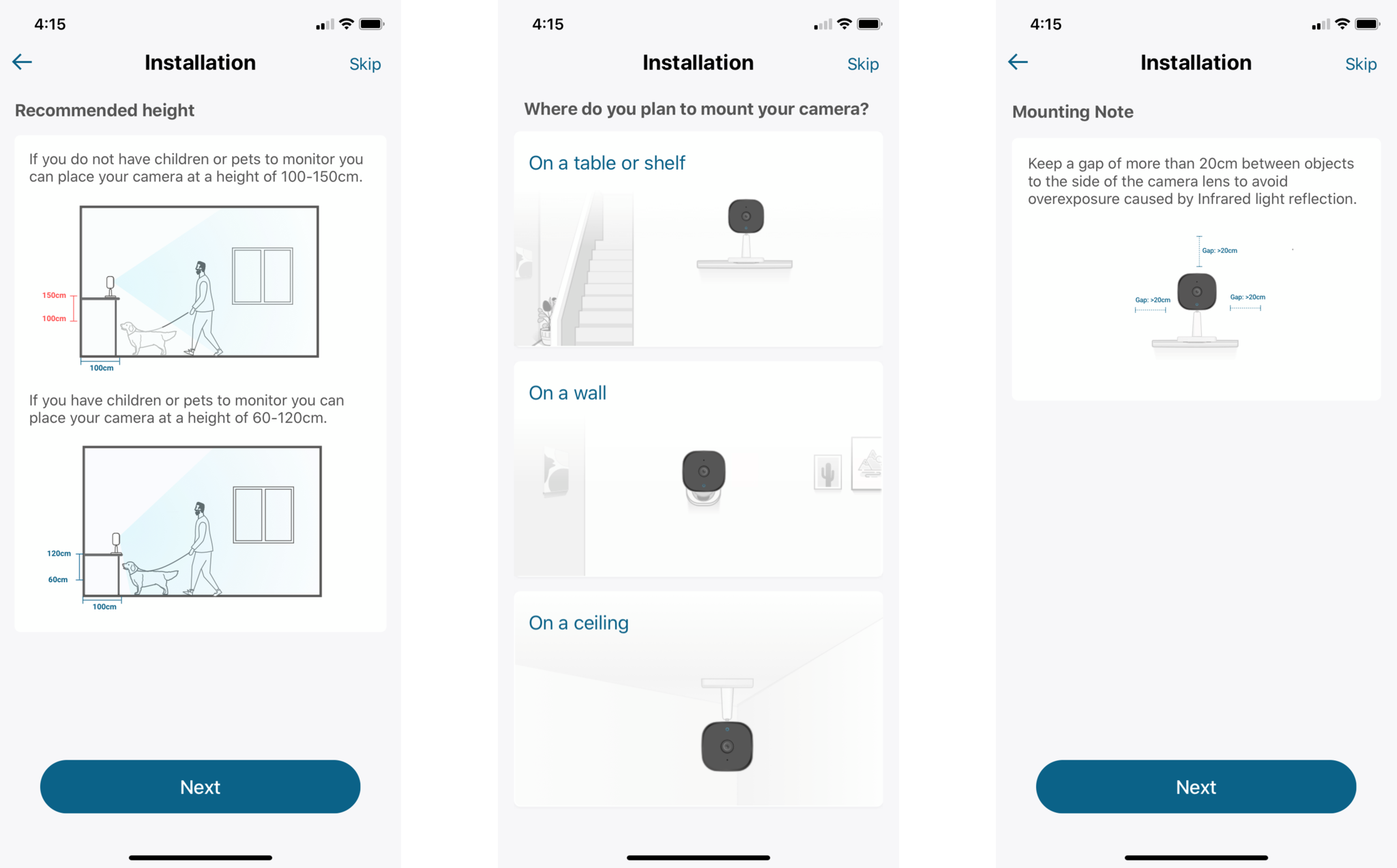
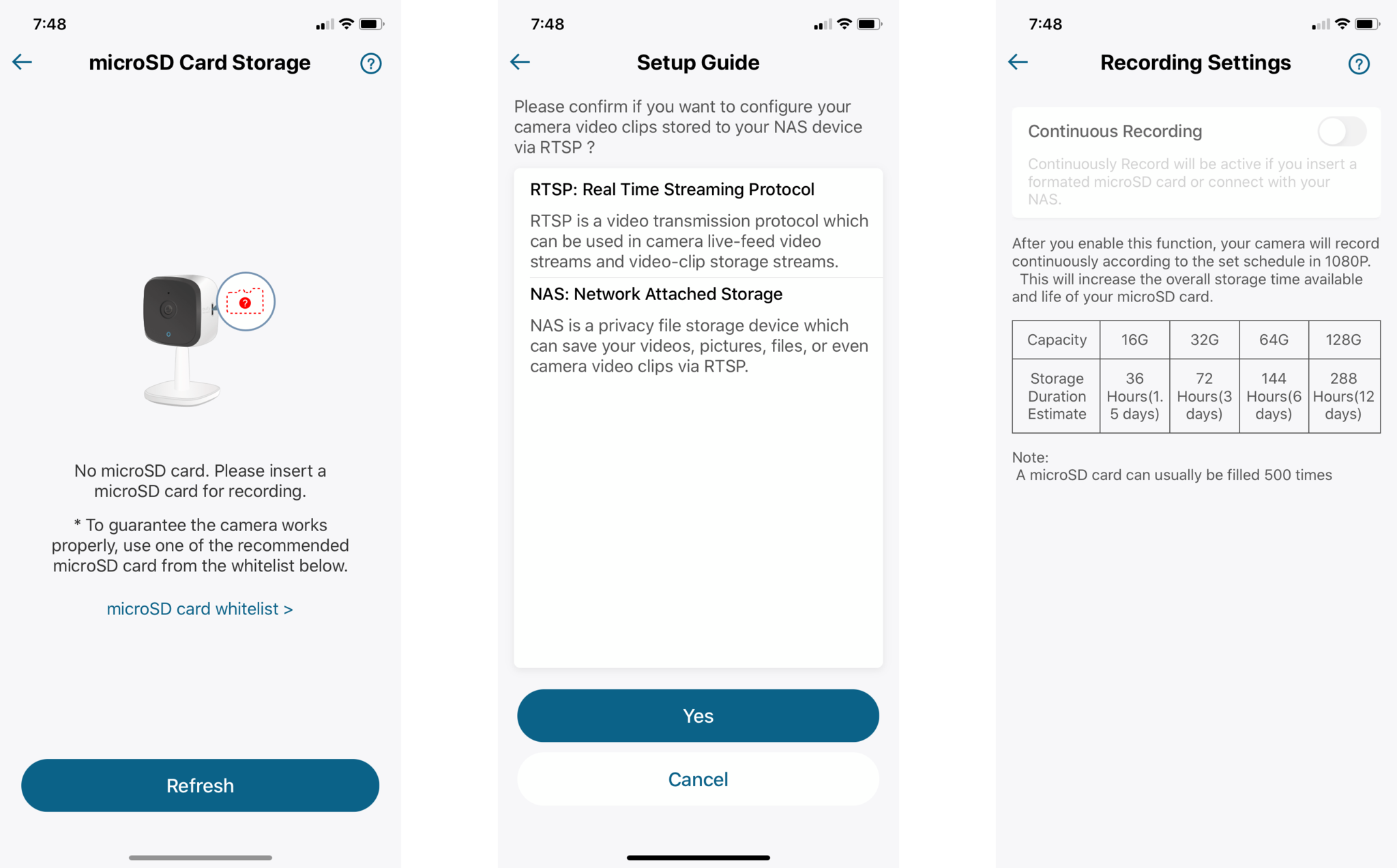
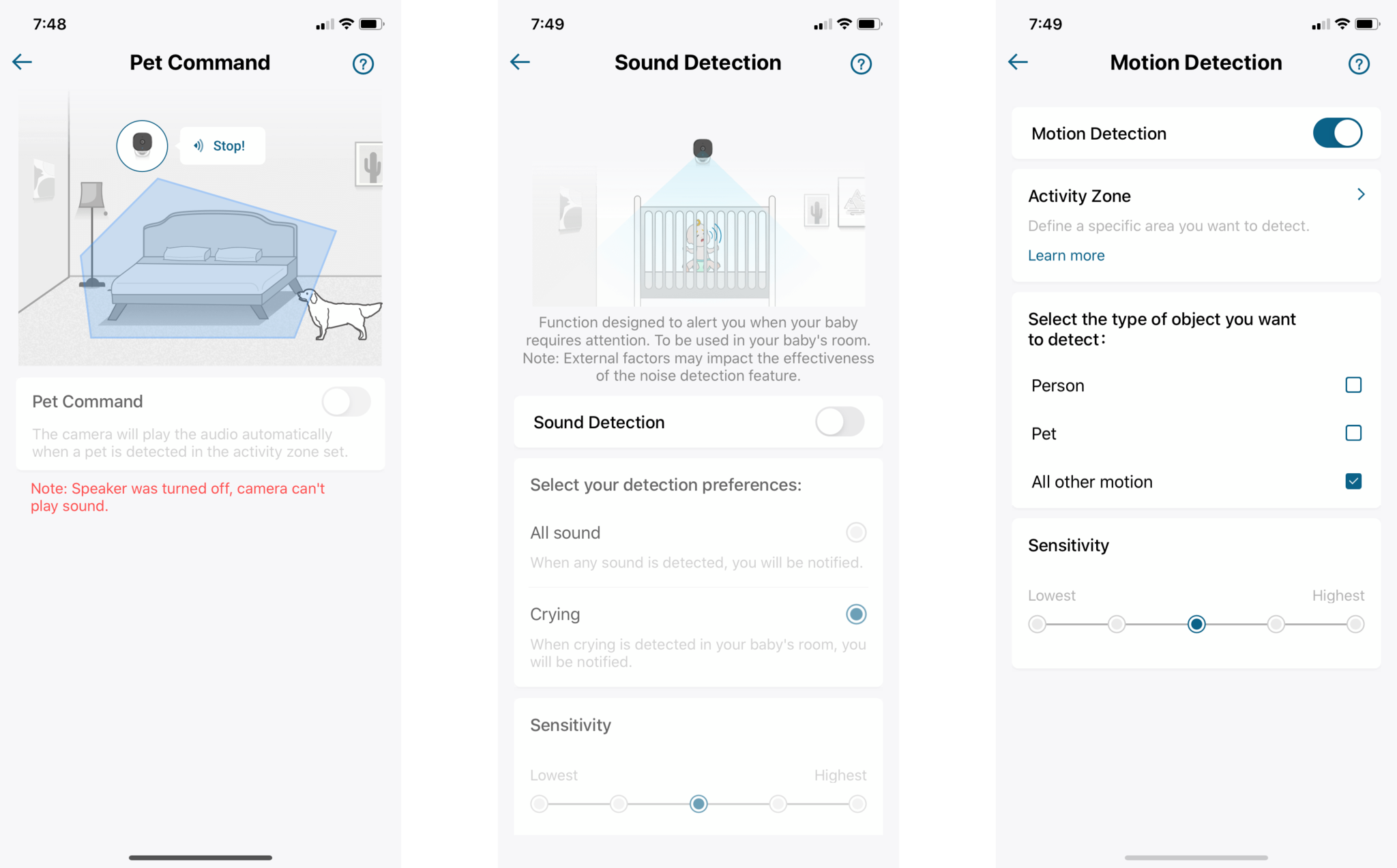
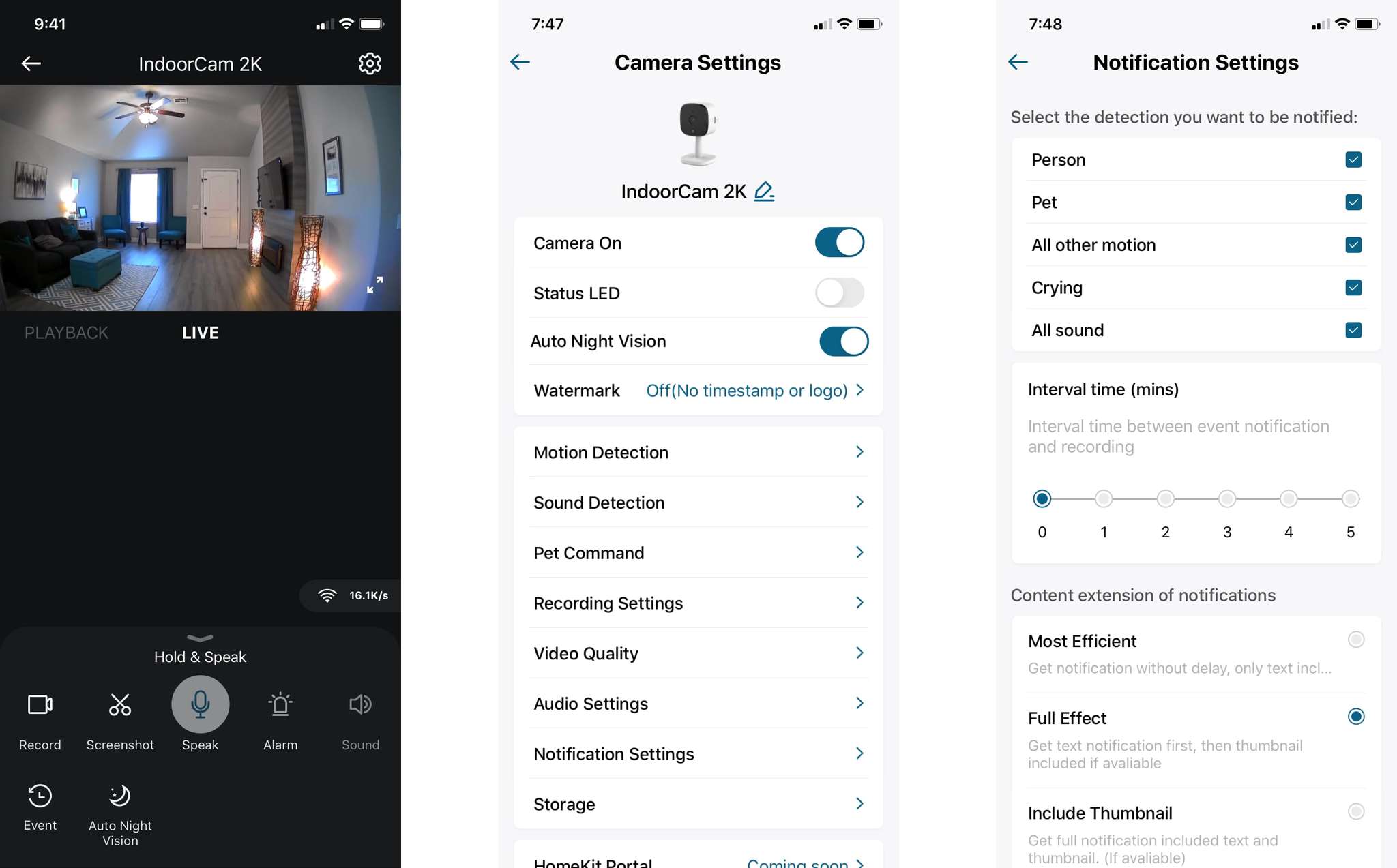
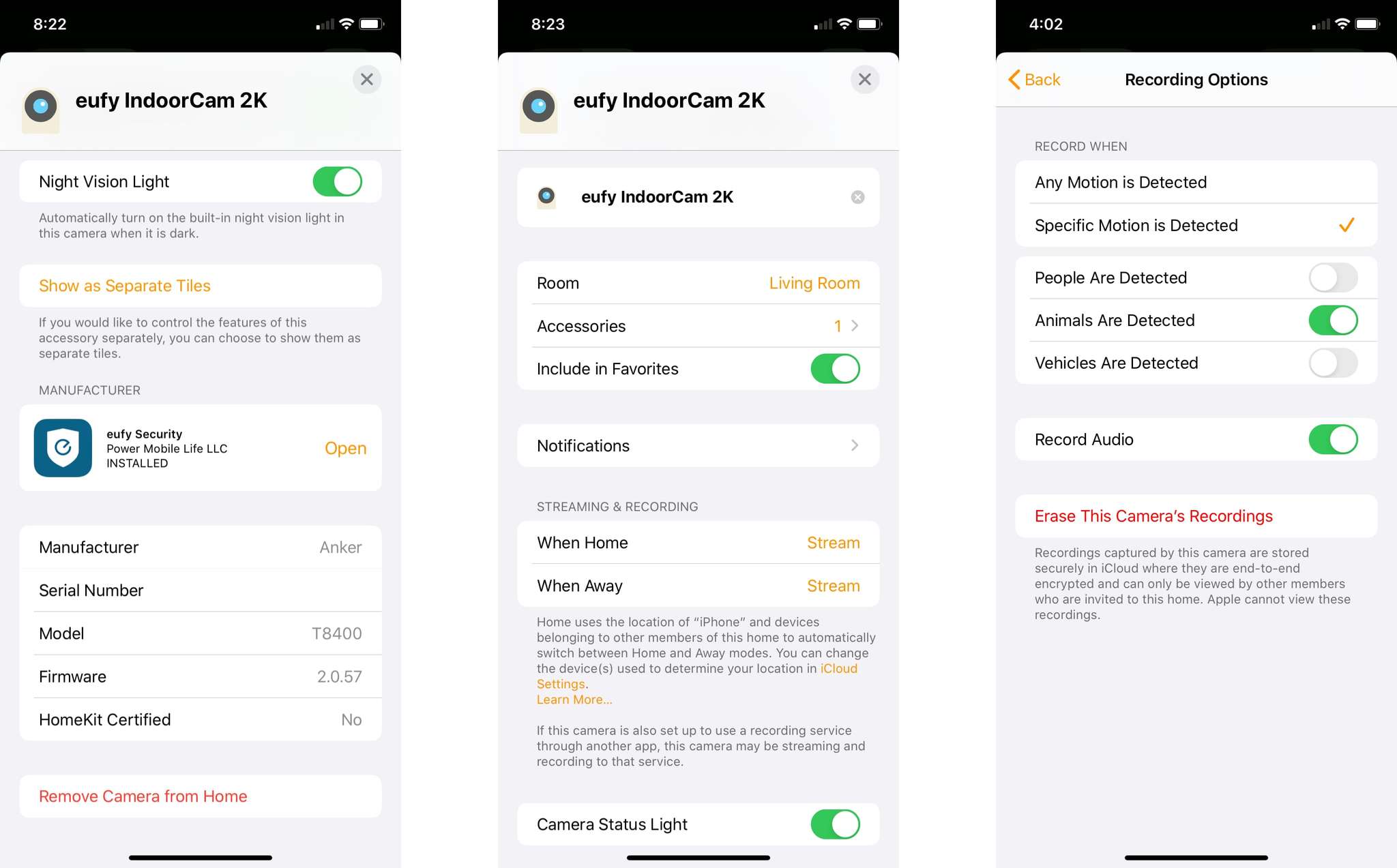
Christopher spends most of his time writing and dreaming about all things HomeKit and the Home app. Whether it is installing smart light switches, testing the latest door locks, or automating his households daily routines, Christopher has done it all.


