iMore Verdict
Bottom line: eufy's Indoor Cam Pan 2K is not just one of the best indoor cameras around for its sheer amount of features and image quality, it also is one of the most affordable. Motorized pan and tilt, motion zones, subscription-free local storage option, and eventual HomeKit support, puts it at the top of the list.
Pros
- +
Affordable price
- +
Pan and tilt controls
- +
Image and night vision quality
- +
Local storage option
- +
Physical privacy feature
Cons
- -
2.4ghz Wi-Fi only
- -
Upright wall mount not included
- -
HomeKit not available at launch
You can always trust iMore.
Affordable smart security cameras are pretty much a dime a dozen these days, with thousands available at places like Amazon for as little as $20. However, low-cost options usually have some fairly significant trade-offs, like terrible image quality, janky app experiences, or security issues that can broadcast your daily life to millions. Things are changing, though, with companies including Wyze and Anker's smart home arm, eufy, leading a new charge with cost-effective options that do not skimp on the important stuff.
eufy, in particular, has been on a roll as of late, with the company releasing several of my favorite completely wireless outdoor cameras and a video doorbell over the past few months. They have also continuously improved their offerings by adding features like Apple's HomeKit for free through firmware updates. The latest releases from eufy, the Indoor Cam Pan 2K and the Indoor Cam 2K, are both as you would expect, aimed at the great indoors, and both come with an incredibly low price tag.
I have spent the last two weeks with the Indoor Cam Pan 2K, and have been blown away by the sheer amount of features, image quality, and attention to detail that comes with a camera that is priced at $50. Motorized pan and tilt, custom motion zones, and a subscription-free local storage option make this camera one to look for. While eufy wasn't able to meet its promise of HomeKit support at launch, this camera is definitely worth taking the gamble on if you are in the market, its just that good.
Update July 2020: eufy has released an update to the Indoor Cam Pan 2K that adds support for HomeKit and HomeKit Secure Video.
Fully-loaded
eufy Indoor Cam Pan 2K: The features

Physically, the eufy Indoor Cam Pan 2K takes on the form of a traditional pan and tilt camera, with a soft all-white, rounded dome-like design for its frame, with a black lens portion in the shape of a circle. The majority of the camera's exterior can move in either direction through an integrated motor, which provides a complete 360-degree look of the room it is placed in. The camera does not physically spin around freely, though, instead, it relies on a series of motions that turns the camera all the way around in one direction before moving back to cover the other.
On the base of the camera is a small circular LED status indicator, which is set to solid blue when powered on, and alternates between red and blue when motion is detected. Also on the base is a small speaker area that enables two-way audio in combination with an integrated microphone, and it can produce a siren sound to deter intruders when motion is detected or manually.
iMore offers spot-on advice and guidance from our team of experts, with decades of Apple device experience to lean on. Learn more with iMore!

Around the back is a micro-USB port which is used for powering the camera, and a small setup button that is used during the pairing process and for performing a factory reset. On the lens portion of the camera, there is a micro-SD card slot that is, rather cleverly, only exposed when the camera is turned off, or when manually tilting it upward. The micro-SD card enables local on-device storage for videos, and supports up to 128gb cards, but one is not included with the camera.

The cameras design allows for simple placement on a shelf or table, and eufy includes a mounting plate in the box. The mounting plate allows the camera to attach to walls and ceilings with just a couple of the included screws, but it should be noted that installing it on a wall will look somewhat awkward as the camera does not pivot from the base. While the camera works in this position, eufy does sell an optional accessory mount that positions the camera upright if desired.
As its name suggests, eufy's camera is capable of streaming and recording video in 2K HD resolution. The camera sports a wide 125-degree field of view, and includes eight infrared LED's for night vision that can cover up to 32.8 feet away. The integrated motor allows the camera to follow movement in front of it, but it does not zoom in, relying on an 8x digital zoom that must be manually activated with a pinch in the eufy Security app.

eufy's camera connects directly to home networks via 2.4ghz Wi-Fi, without a separate dedicated hub. Once connected, It can be linked to voice assistants like Amazon's Alexa and the Google Assistant, but the Indoor Cam Pan 2K does not work with Apple's HomeKit at this time (more on that later). Connected features within the eufy Security app include remote controls for panning and tilting, manually recording, activating two-way audio, and more.
In addition to local recording, the camera can connect to network attached storage for continuous recording, as well as a subscription based cloud option directly from eufy. A 30-day trial to the cloud service is included with the camera and can be activated without entering credit card information, and once expired, plans start at $2.99 a month for one camera. Cloud plans provide 14 days of rolling video storage, but footage can be saved for archival purposes directly through the app onto the on-device storage of phones and tablets. eufy also offers a web-portal for viewing through a browser, which includes a live view and event timeline, but using it requires Adobe's Flash plug-in, which is just absurd in this day and age.
Smooth and silent
eufy Indoor Cam Pan 2K: What I like

Setting up the camera is relatively pain-free, with the entire process consisting of downloading the eufy Security app, creating an account, and adding it through a series of easy to understand prompts. A few steps into the process, the app will instruct users to scan a QR code that is located on the bottom of the camera, and then follow it up with pressing and holding the setup button around the back. Even with account creation and unboxing, set up should only take around 10 minutes or less.
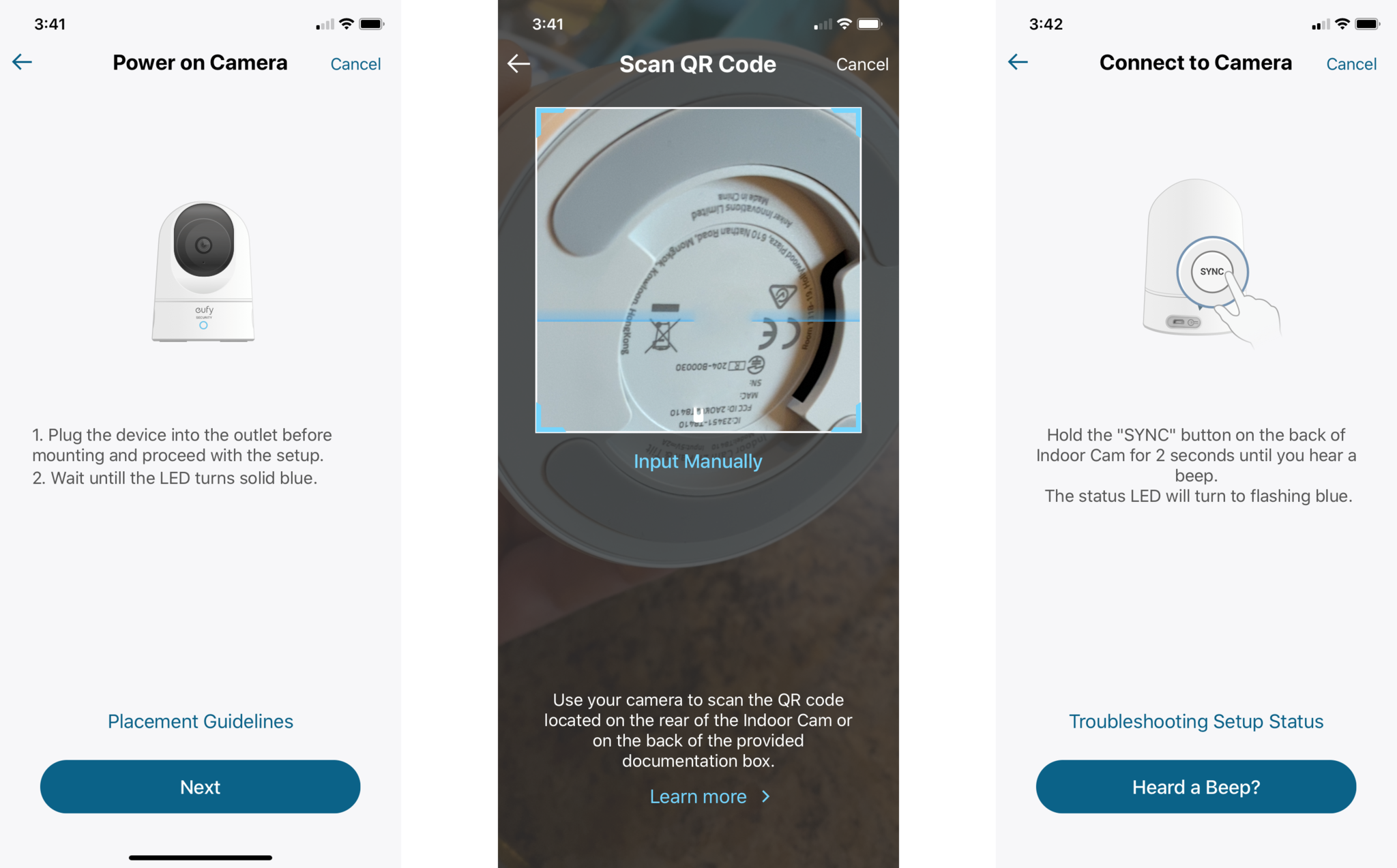
Once paired, I like how controls for all of the camera's features are available while viewing a live feed, and only more advanced settings like establishing activity zones are buried in a separate menu. Panning and tilting the camera is easy with the dedicated control pad-like button, and enabling other motorized options like the 360-degree view are just a single tap away. Tracking for the camera works as advertised, but I did notice that it wasn't quite quick enough to keep up with someone walking fast or running by it.
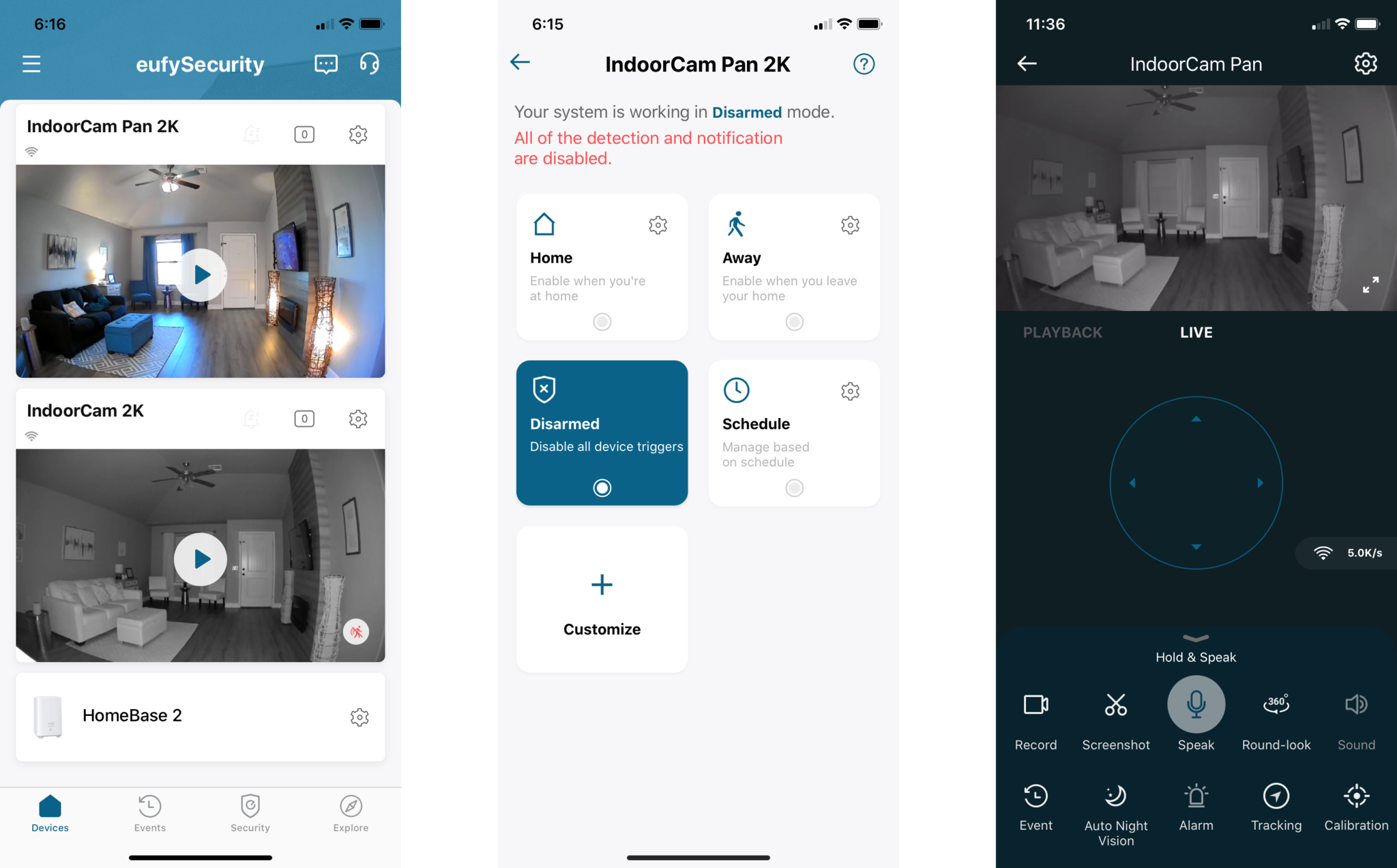
Speaking of the motorized portion, I was really surprised about just how quiet it is when in motion. Before set up, I fully expected the motor to make its presence known when in use, but this is not the case. You will more than likely struggle to hear it at all, even in a quiet room standing right next to it. The motor isn't just quiet though, it is also incredibly smooth when turning in either direction, and remote commands sent via the app executed within a second, which is equally impressive.
The motor isn't just quiet though, it is also incredibly smooth when turning in either direction, and remote commands sent via the app executed within a second, which is equally impressive.
Privacy-wise, the motor also enables the camera to rotate so that it looks in-ward automatically when the camera is switched off in the app, which is definitely a nice touch. Like many, I have concerns about having a camera inside the home, so I can simply turn it on when heading out and not have to worry about a potentially live feed being on at all times. The same goes for recording, as I appreciate eufy providing local recording to a micro-SD card, and a subscription to its cloud service is completely optional and is not something that is suggested every time you open the app.
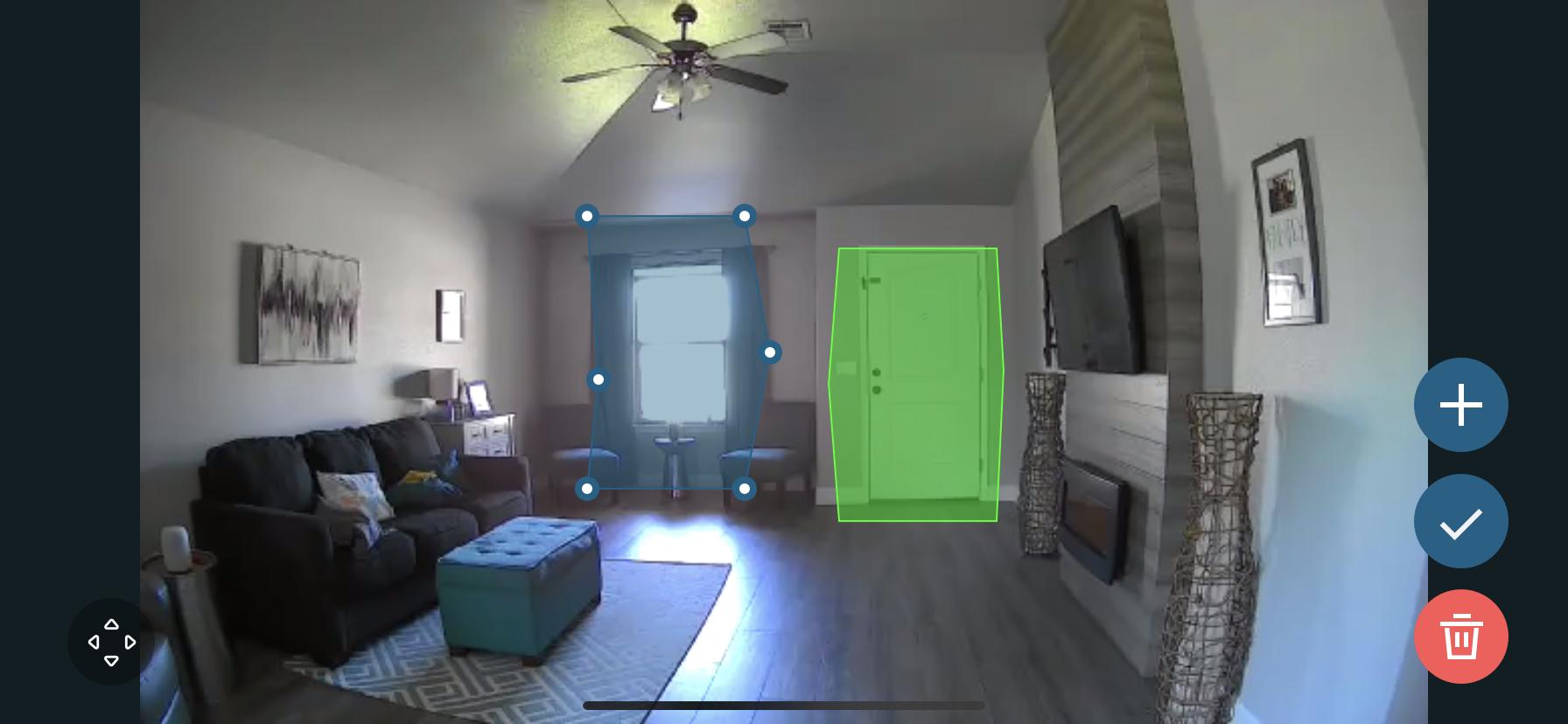
I also love how eufy doesn't require their cloud subscription to enable "premium" features like other manufacturers. Simply purchasing the camera gives you access to motion activity zones, which can include multiple areas, as well as image analysis, notifications, and sound detection. Image analysis works on-device to determine what is happening in front of the cameras view to limit nuisance notifications and prevent recordings to occur when something like a pet walks by. The same applies to sound detection, which enables the camera to notify owners only if it hears things such as a baby crying, which is incredibility thoughtful.
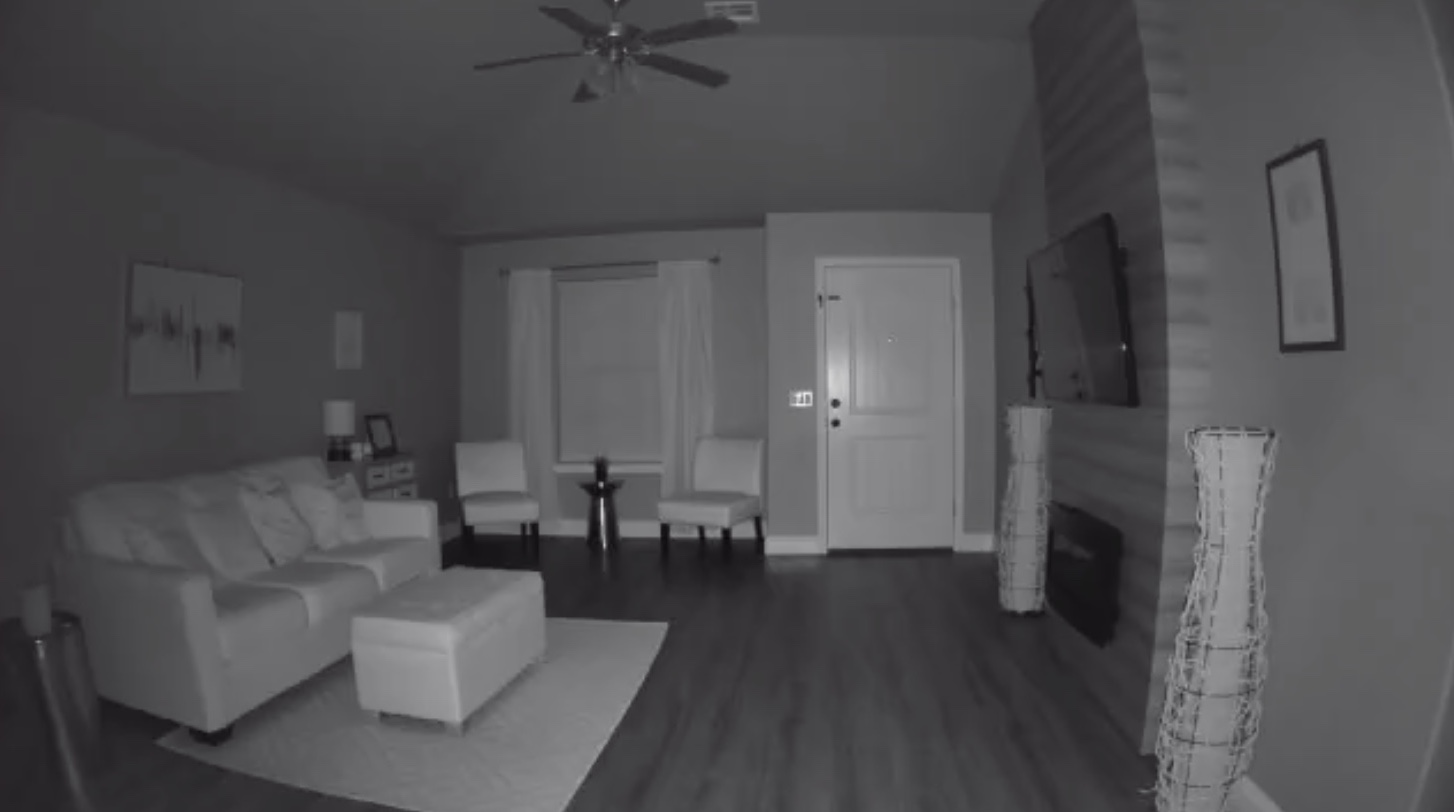
Moving over to image quality, the eufy Indoor Cam Pan 2K provides fantastic detailed visuals, both day and night, but just looking at it through my iPhone, I can't quite say for certain that the camera truly produces 2K footage. By default, the camera uses adaptive quality for streaming, and 2K for recording, but I found that neither matches the quality of Logitech's recently released Circle View, or the ecobee SmartCamera at least for well-lit areas. Night vision is a slightly different story, as I prefer the image on eufy's camera to the others, and in both cases, I prefer the camera's 125-degree field of view. Regardless, for the price, the quality of the Indoor Cam Pan 2K's picture is definitely good enough for most scenarios.
Marketing mistake
eufy Indoor Cam Pan 2K: What I don't like
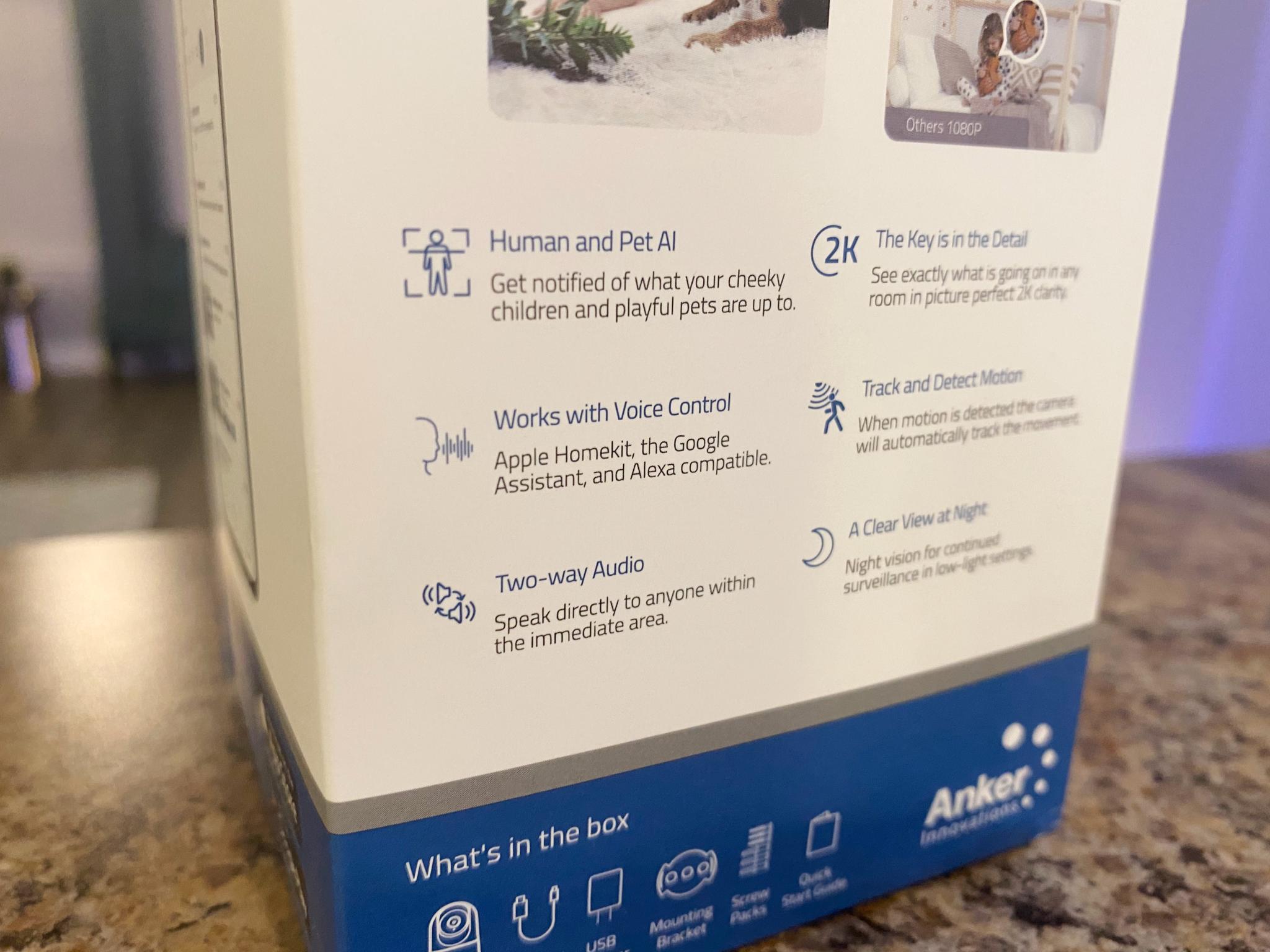
When it comes to finding faults with the eufy Indoor Cam Pan 2K, there simply isn't much to be found, at least on the hardware side of things. Sure I could point out that it relies on a micro-USB cable for power, but the other end of the cable is USB-A, which actually makes it quite convenient. I could also mention again that while it can be wall mounted right out of the box, using the included hardware makes the camera stick out, as it won't be in an upright position. Finally, the camera is only intended for use indoors, which is kind of a bummer as its panning and tilting just seems made for outside applications, but the camera's name makes that abundantly clear.
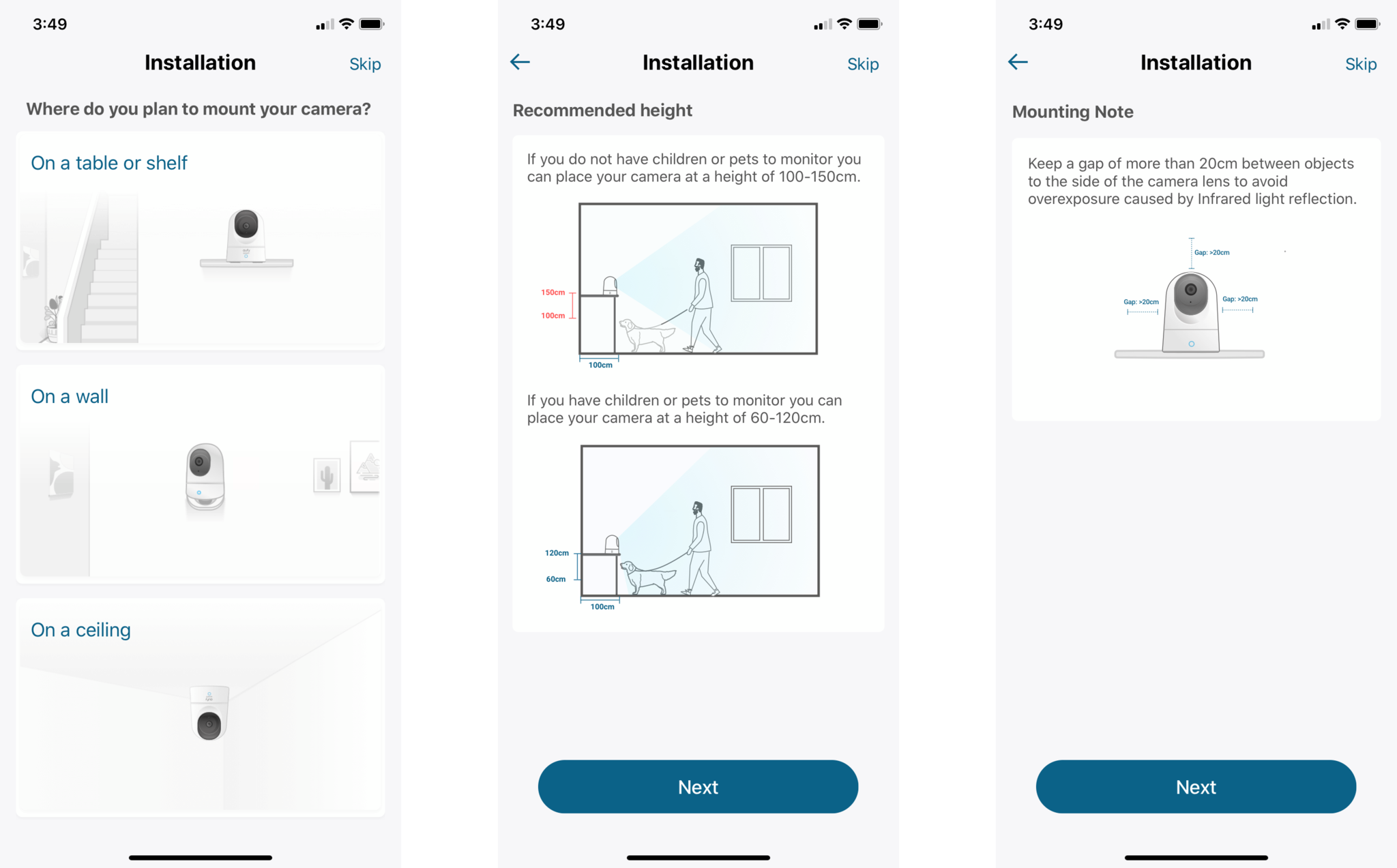
So what keeps the eufy Indoor Cam Pan 2K from being perfect? Well, it is shipping to customers without support for Apple's HomeKit. Normally, I would refrain from docking a product if a company merely announces its intention to support HomeKit at some point after shipping, but eufy made the mistake of advertising the camera as being compatible during its pre-order campaign. To make matters worse, eufy includes a reference to HomeKit support right on the box in its list of features, which will only create confusion and disappointment.
It isn't all doom and gloom though, as eufy has followed through on adding HomeKit support to its eufy Cam 2 and 2C lines after their initial release, and the company currently has beta firmware available that enables it for those willing to risk a little instability. eufy also recently announced that the delay will give the company time to implement HomeKit Secure Video and it is targeting a mid-July general release.
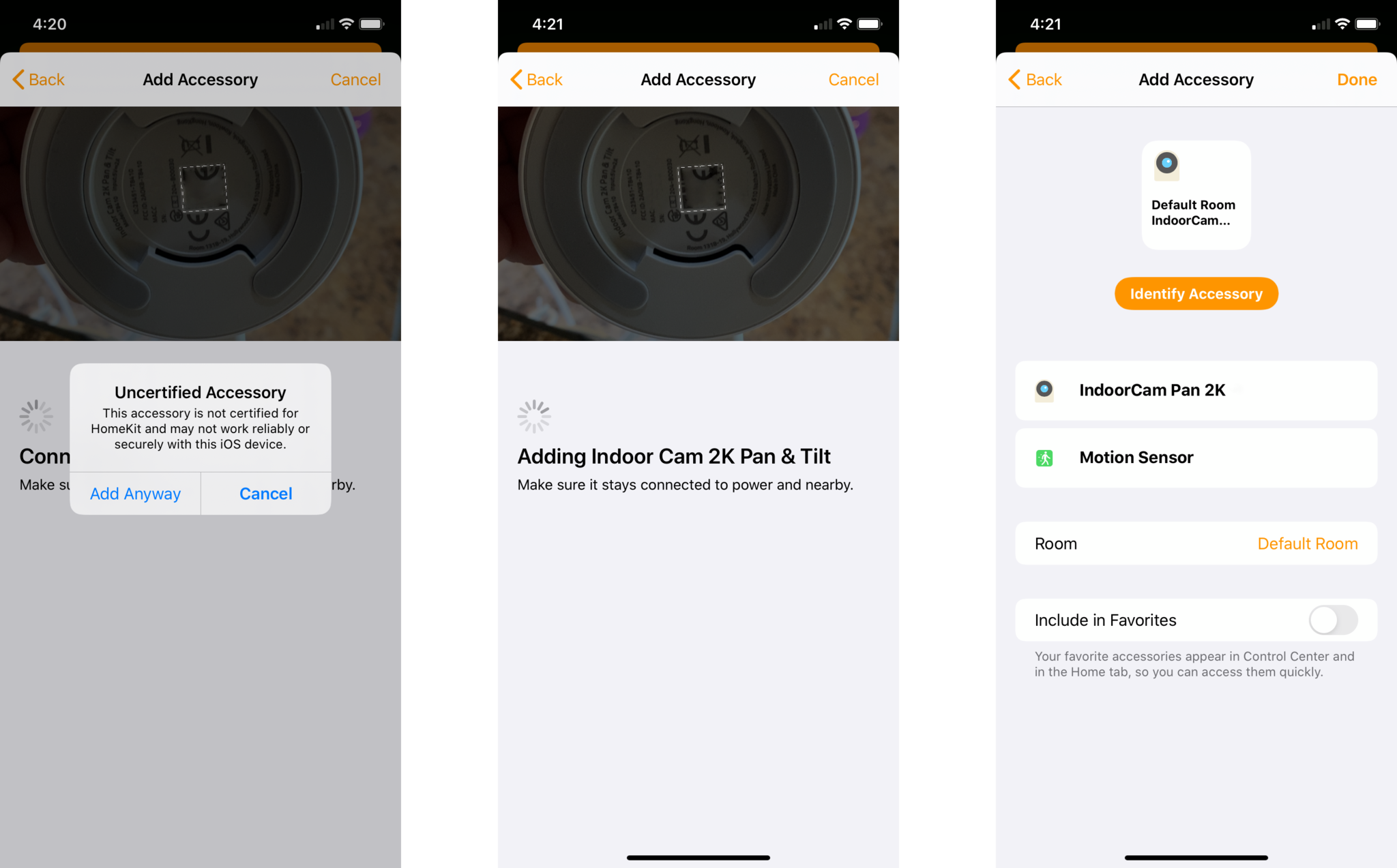
I have been running the beta firmware on my camera since I began testing, and while I have seen a few instances of the camera becoming completely unresponsive in the Home app, it does seem like it is really close to an actual release. I will also mention that the beta also does indeed include support for HomeKit Secure Video, which is huge for a camera at such a low price, as it gives you access to secure cloud storage using your existing iCloud storage plan. HomeKit also provides an extra layer of privacy, with the ability to lock the camera down to just local access only by using a HomeKit Secure Router.
Almost perfect
eufy Indoor Cam Pan 2K: The Bottom Line
In the end, even with the glaring HomeKit marketing mistake, the eufy Indoor Cam Pan 2K is about as close to perfection that you can get for the category. This incredible camera packs in so many features, for so little money that I can easily say that it should be the goto option for pretty much everyone. Crisp 2K HD visuals, local storage option, surprisingly good night vision, motorized panning/tilting, and great reliability, the eufy Indoor Cam Pan 2K has it all. Throw in support for Amazon's Alexa and the Google Assistant, and you clearly have a compelling camera.
Once HomeKit does make its way to the masses, it will add even more value to a camera whose price is easily two to three times less than its HomeKit-enabled competitors. However, with all things HomeKit though, you should absolutely never purchase a product based on a promise, especially if you rely solely on Apple's platform. In this case though, this camera is so good and so affordable, that it makes it worth the risk. For those that do not use HomeKit though, well, what are you waiting for?

Bottom line: eufy's Indoor Cam Pan 2K is not just one of the best indoor cameras around for its sheer amount of features and image quality, it also is one of the most affordable. Motorized pan and tilt, motion zones, subscription-free local storage option, and eventual HomeKit support, puts it at the top of the list







Christopher spends most of his time writing and dreaming about all things HomeKit and the Home app. Whether it is installing smart light switches, testing the latest door locks, or automating his households daily routines, Christopher has done it all.


