Eve for HomeKit app update adds weather-based pausing to Eve Aqua schedules

What you need to know
- Eve for HomeKit app has been updated to version 4.4.
- New update adds support for pausing Eve Aqua watering schedules based on weather via Siri.
- Update also includes additional contextual actions and improved HomePass app integration.
Eve has released a new version of the Eve for HomeKit app today that adds a convenient way to pause watering schedules for the Eve Aqua. Version 4.4 of the Eve for HomeKit app, now includes a pre-built Shortcut that users can install with a single tap to check the weather and cancel upcoming watering times on-demand via Siri.
Suspend your watering schedule based on the rain forecast — Eve 4.4 brings completely revamped integration of Eve Aqua with Shortcuts, and it's more easy to use than ever. Install the built-in Siri Shortcut right from within the Eve app and simply ask Siri or launch the Shortcut from the Shortcuts app or the Today View widget to automatically check the weather forecast and suspend your watering schedule if necessary.
When the Shortcut is launched, users will be presented with an option to pause the watering schedules for the current day, or the remainder of the day plus the next. The options launch a set of Suspension Scenes based on the desired preference, and once added, they should also be available to launch via a tap without Siri if preferred.
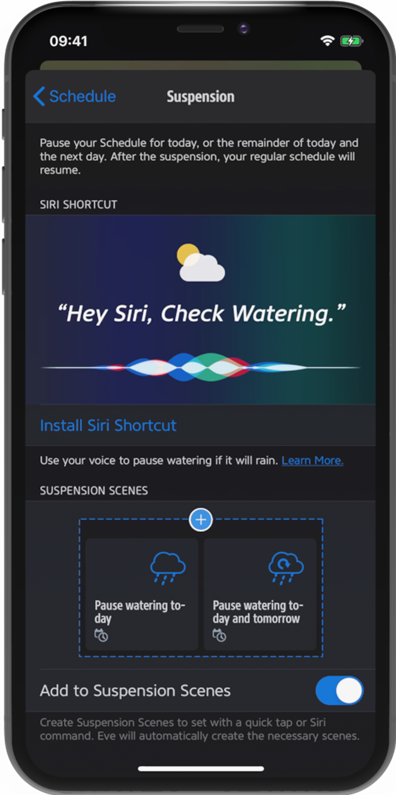
In addition to the new Shortcut, version 4.4 builds upon contextual actions that came with the 4.3 release, which are invoked by a long press. New actions include the ability to navigate to graphs, lists, and camera views, as well as the ability to copy and paste favorite colors from one HomeKit lighting accessory to another.
- Touch and hold the Eve app icon on your home screen to get a head start to accessing a specific home.
- Quickly navigate to graph details, event lists and fullscreen camera views.
- Copy and paste colors. Yes, you read that right: you can now use that color from your favorite mood light and apply it to any other HomeKit-enabled light in an instant — either an individual light, or all lights within a room. And if you want to have a color at your fingertips forever, simply add it to your color favorites right from the context menu.
Finally, the latest update includes improvements to HomePass app integration, and many other minor changes including a quick way to jump to a specific home via Haptic Touch on the Eve icon on your iOS device's home screen.
The Eve for HomeKit 4.4 update and app are available now as a free download on the App Store. Additional details about the update can be found on the Eve Blog at evehome.com.

No more watering on rainy days
The Eve Aqua is one of the quickest ways to automate watering the lawn or garden by attaching directly to a hose spigot. The latest Eve app update now includes an easy to use Shortcut that can pause your schedules based on the weather for the day.
iMore offers spot-on advice and guidance from our team of experts, with decades of Apple device experience to lean on. Learn more with iMore!
Christopher spends most of his time writing and dreaming about all things HomeKit and the Home app. Whether it is installing smart light switches, testing the latest door locks, or automating his households daily routines, Christopher has done it all.

