Final Cut Pro X 10.4.4 brings Workflow Extensions, Comparison Viewer, more!

I'm just going to rename 2018 Apple's Year of the Pro, because from hardware to software, Apple has been pushing out updates to almost everything almost any type of pro cares about. And, just the latest, is Final Cut Pro X version 10.4.4.
March 2, 2019: Apple Final Cut Pro X 10.4.4 Presentation
Great demo of many of the new features from the latest Final Cut Pro X release.
Watch Apple's Final Cut Pro X 10.4.4 presentation from the Los Angeles Creative Pro User Group meeting in January 2019. Learn about the new Workflow Extensions, Noise Reduction, Batch Export, Comparison Viewer, and VR tools built into FCPX 10.4.4.Hear from Emery Wells from Frame.io about their new FCPX workflow extension. Also see how FCPX and ProRes RAW were used to create a recent episode of Lowerider Roll Models.
Wish I'd been there. But this is almost as good.
--
Rather watch than read? Check out the video above and subscribe for more.
Workflow Extensions
Workflow Extensions are hella cool (can I still say that?) Now, I'm not completely sure this uses the exact same architecture as Extensibility, which in my opinion remains one of the biggest advances in personal computing in years, given its astounding balance of functionality and security. But, the implementation fits that model.
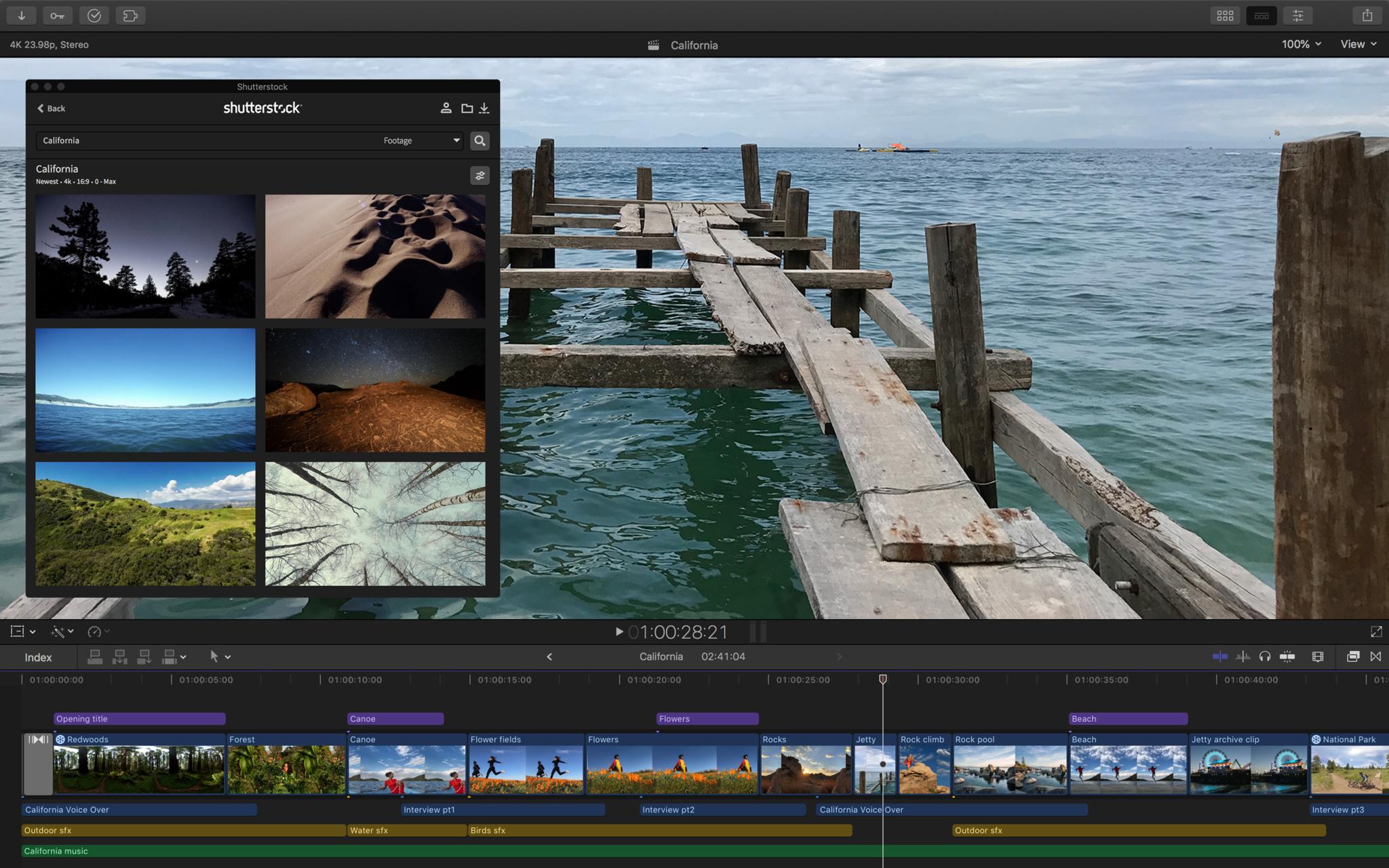


You can now bring third-party apps right into Final Cut, which makes for a more coherent, much more convenient experience.
iMore offers spot-on advice and guidance from our team of experts, with decades of Apple device experience to lean on. Learn more with iMore!
It's not wide open yet like share, action, and photo filter extensions were at launch. Apple is working directly with partners right now to ensure a really seamless fit and not — oh god, oh god, this hideous requestor won't get off my timeline. How do I kill it. How do I kill it just to watch it die.
Shutterstock is there, and lets you preview and purchase assets right from Final Cut. Frame.io lets yo collaborate in a way that makes me wish I was an editing team of several and not just one right now. CatDV brings that powerful asset management system right into the Final Cut interface.
You can download the extensions for free from the Mac App Store, though you'll need to have or create an account with many of the services behind them. Several of them, like the ones I mentioned are there starting today, with more coming all the time.
And, while I've only had a very limited time to play around with them, if Workflow extensions are anything like previous extensibility features, they're going to be a real game changer in terms of having what you need just exactly where you want.
Comparison Viewer
There's a new comparison viewer that pops up an independent window over the rest of the Final Cut interface so you have reference images immediately accessible and available for color grading anything and everything else in your timeline. That means no more scrolling around or deliberately miss-sequencing something just scrub back and forth between. You can quickly jump back and forth, and save reference images from the timeline, other projects, and even the web.

I'm still a complete primitive when it comes to color grading, but even my pain points are addressed by this.
Timecode window, Tiny Planet, Batch Export, and Noise Reduction
There's a new, floating, customizable Time Code window that you can drag around, resize, and use to track project or and source timecode.

And new Tiny Planet mapping so you can create spheres out of your 360º video in non-360 projects, and animate it to change the field of view and zoom around.
There's a new batch share so you can export multiple clips or projects in a single step. You can add a LUT and combine with bundles, for multi-file, multi-format mega-sharing. Which sounds like it'll be great for dailies.
I don't really use any of that stuff yet, but it looks super productive, informative, and cool respectively.
What I do and will be using the stuffing out of is the new video noise reduction feature, which lets you drag in the effect to reduce grain and artifacts, quickly adjust the amount and look, change the process stacking if you want to, and otherwise save footage you may otherwise have to junk.
Again, I've only had a short amount of time to play with it, so I'm not sure if it'll be a life saver or just another tool in the best, but honestly, the more tools fo this the better.
Motion
Motion as well — 4.4.2 — that includes a bunch of stuff I'll run down in a scalding minute, but this is the Comic Filter, and much like the effect in Clips and in FaceTime, it lets you turn any photo or video into something out of a graphic novel. But, in motion, you have controls so, Steve Ditko, Frank Miller, or Fiona Staples, that's all up to you.
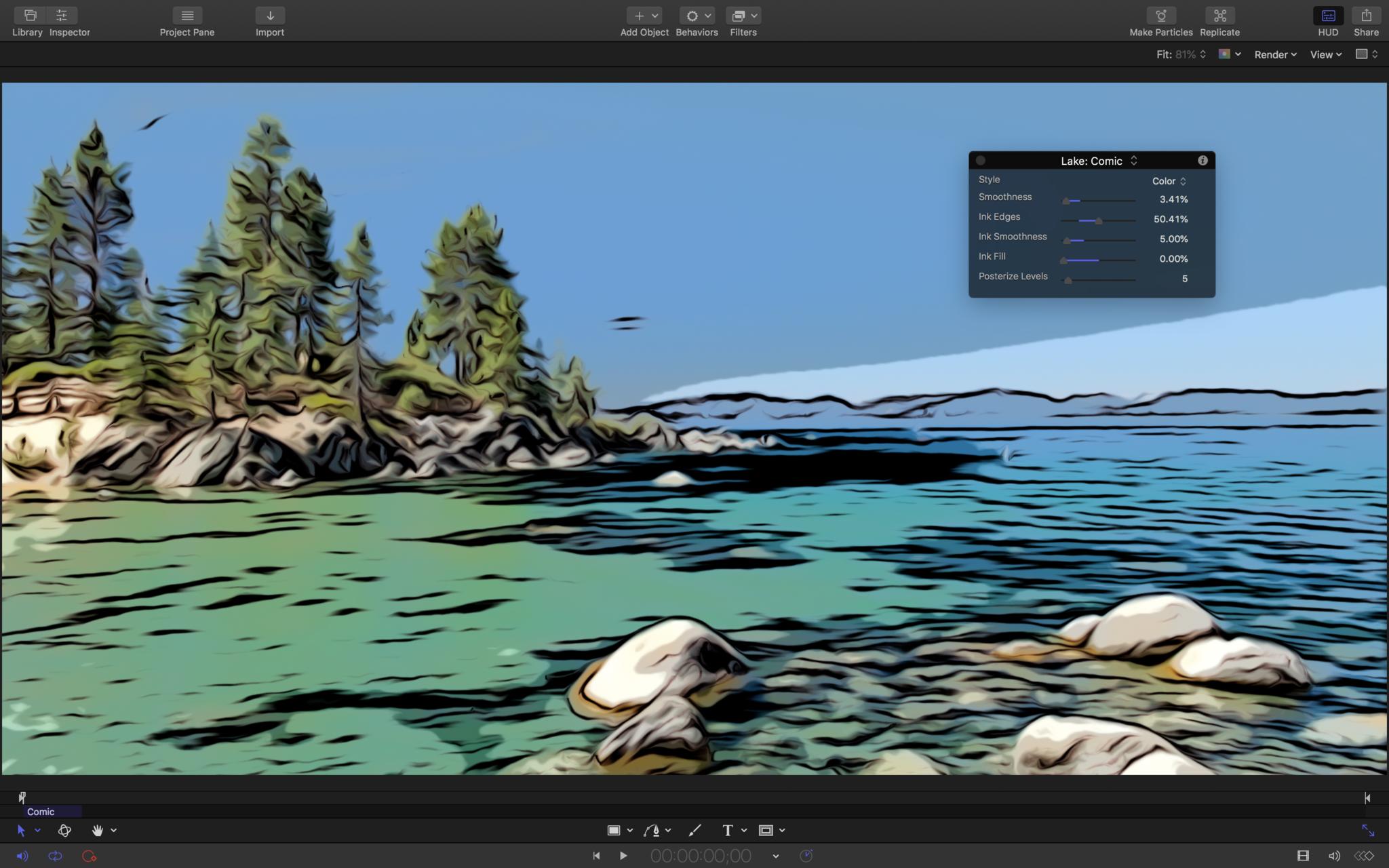
Motion is also bringing full on color grading to your graphics. That includes color wheels, color curves, hue/saturation curves, and custom LUTs. Plus Tiny Planet, just like Final Cut.
I used to live in Flash for animation, back when that was a web thing, so I have no idea why I haven't gotten deep into Motion yet, but this makes me really want to prioritize that.

Compressor
Compressor is also hitting 4.4.2 and going 64-bit. Yeah, finally. Go on, get it out. You know you want to.
So, now, you can take advantage of all the memory your modern Mac has available for even better performance. And it maintains support for 32-bit as well, so all your files, old and new, will still work.
SRT format has been added to closed captioning, and Compressor will now auto-configure MFX and QuickTime settings based on source media properties. Hurrah.
28 free updates later...
For those keeping track at home or in the studio, this is the 28th free update to Final Cut Pro X, which I'm guessing is another one of the ways Apple shows the value of the Mac far exceeds the cost of the hardware.
If you don't already own Final Cut Pro X or Compressor or Motion, you can get them for $299, $49, and $49 respectively in the Mac App Store. And the updates are available today.

Rene Ritchie is one of the most respected Apple analysts in the business, reaching a combined audience of over 40 million readers a month. His YouTube channel, Vector, has over 90 thousand subscribers and 14 million views and his podcasts, including Debug, have been downloaded over 20 million times. He also regularly co-hosts MacBreak Weekly for the TWiT network and co-hosted CES Live! and Talk Mobile. Based in Montreal, Rene is a former director of product marketing, web developer, and graphic designer. He's authored several books and appeared on numerous television and radio segments to discuss Apple and the technology industry. When not working, he likes to cook, grapple, and spend time with his friends and family.
