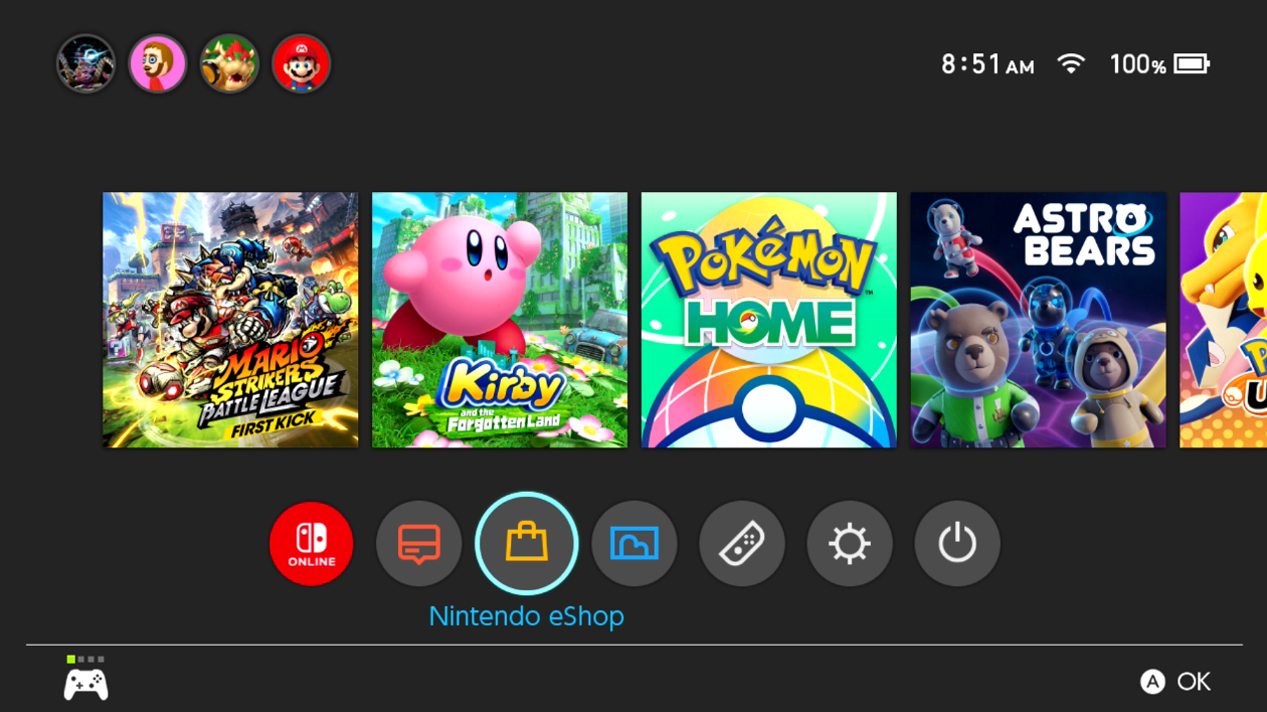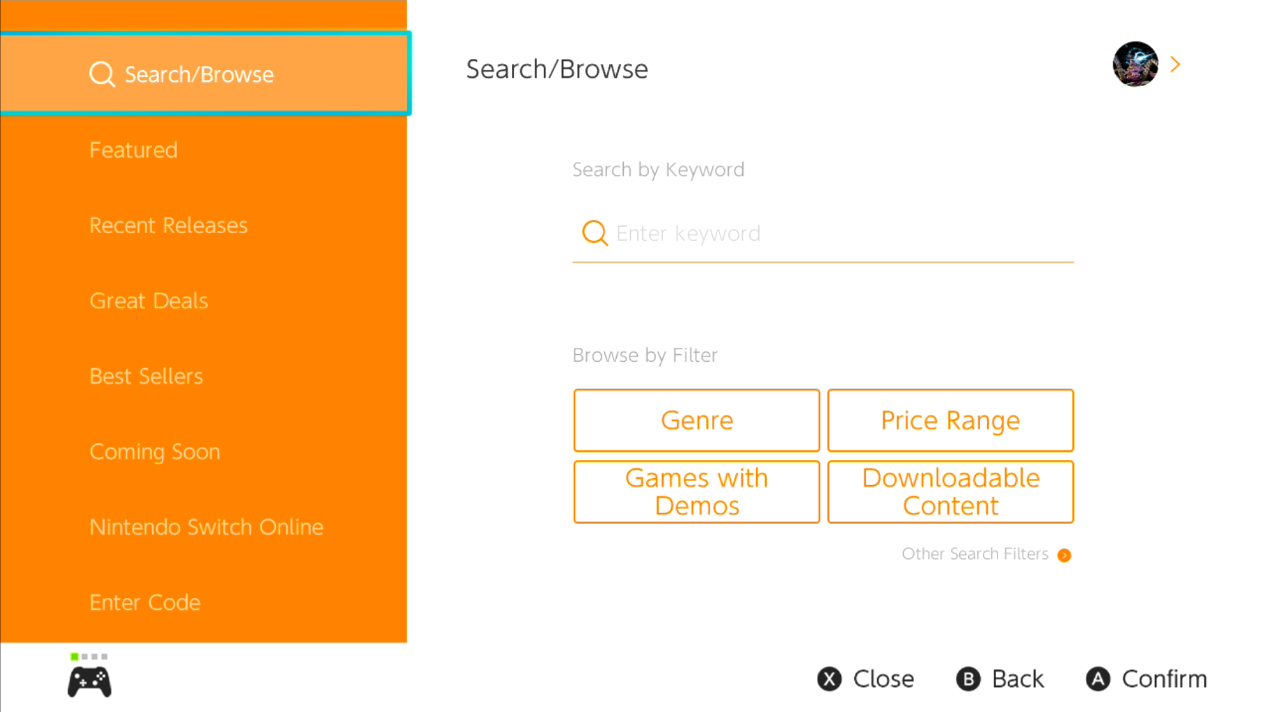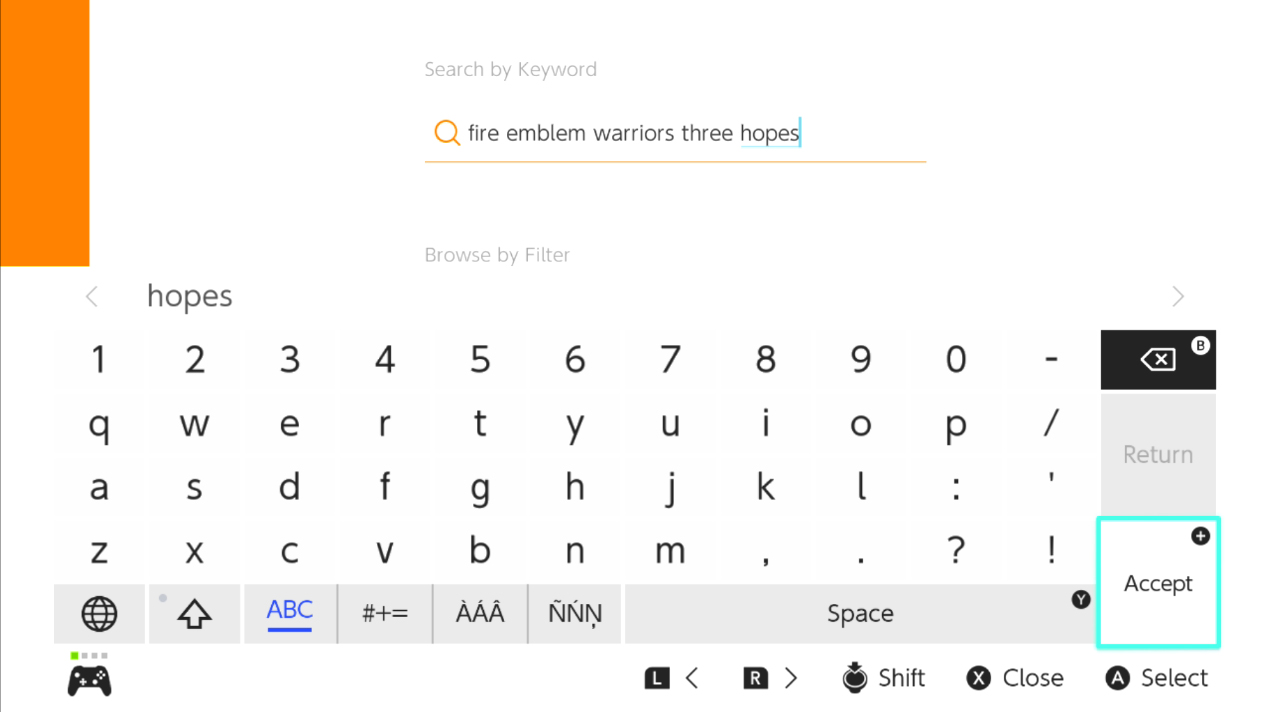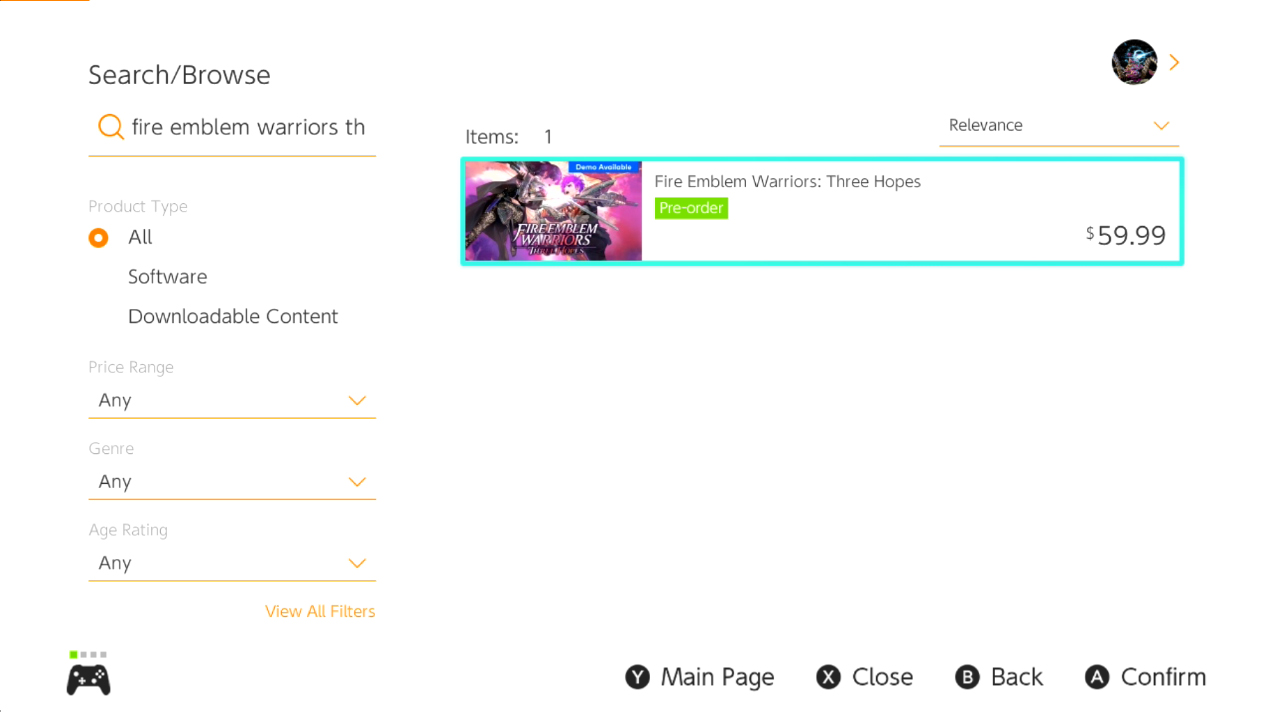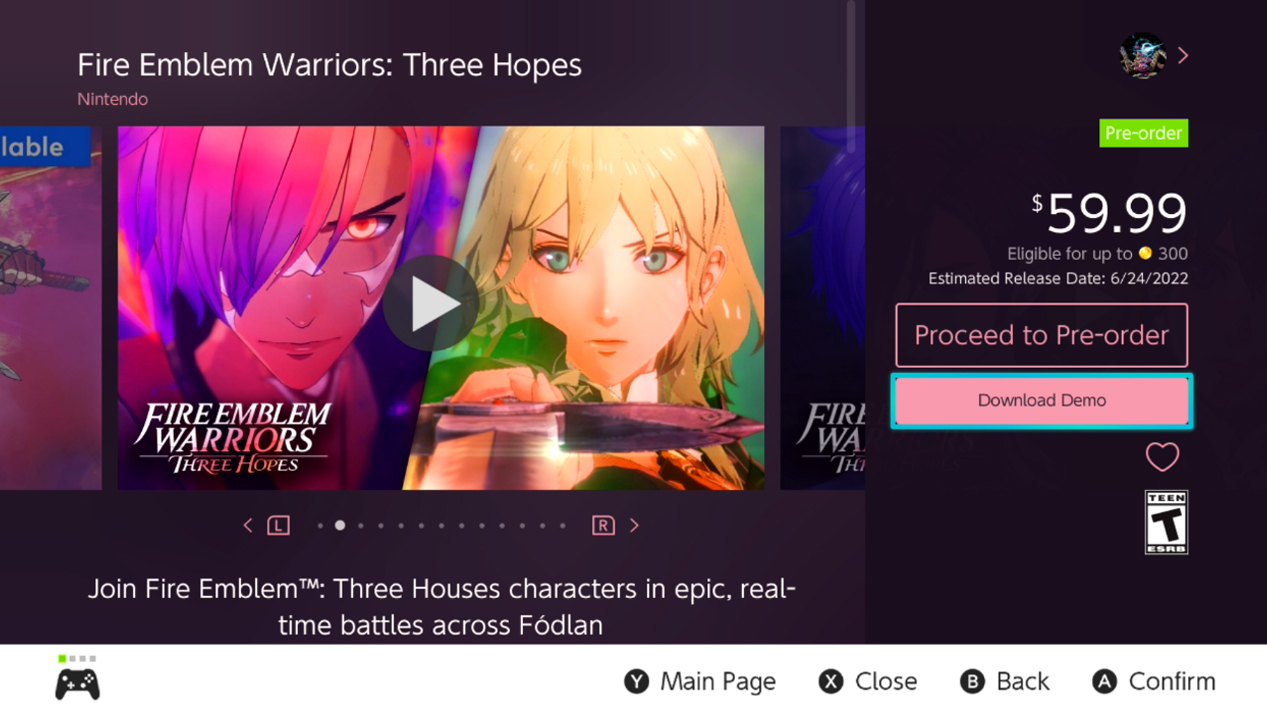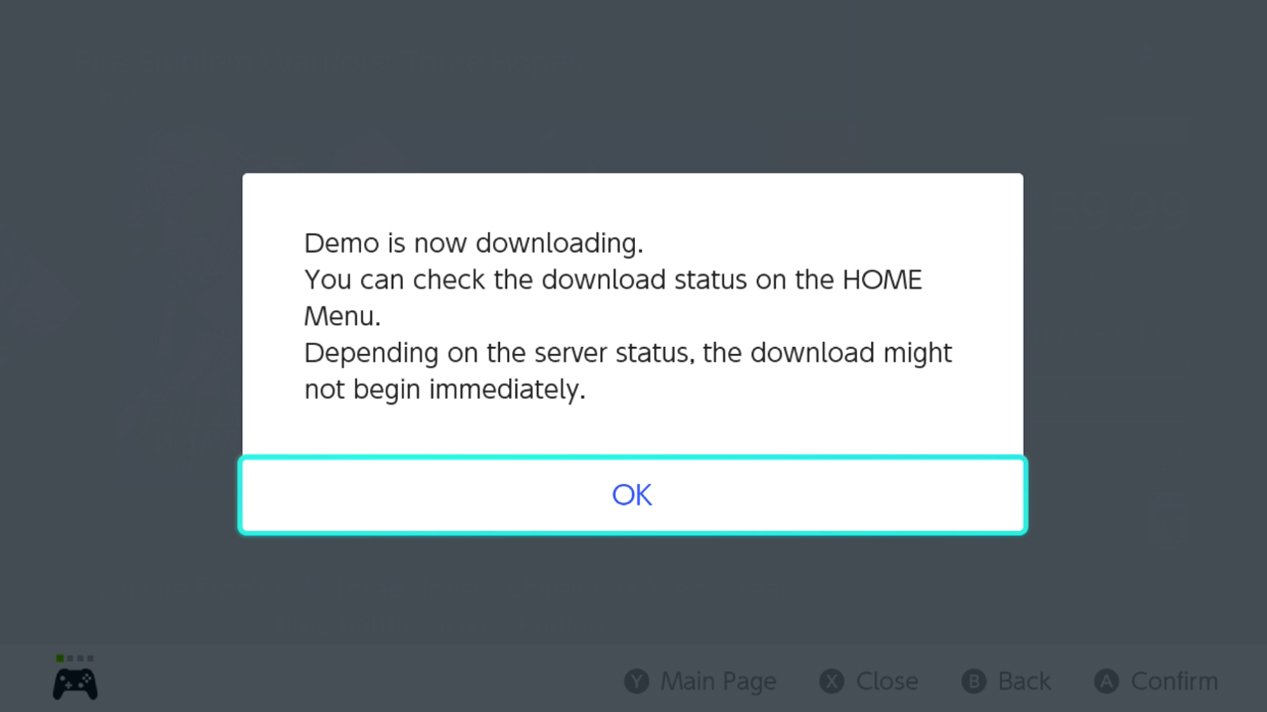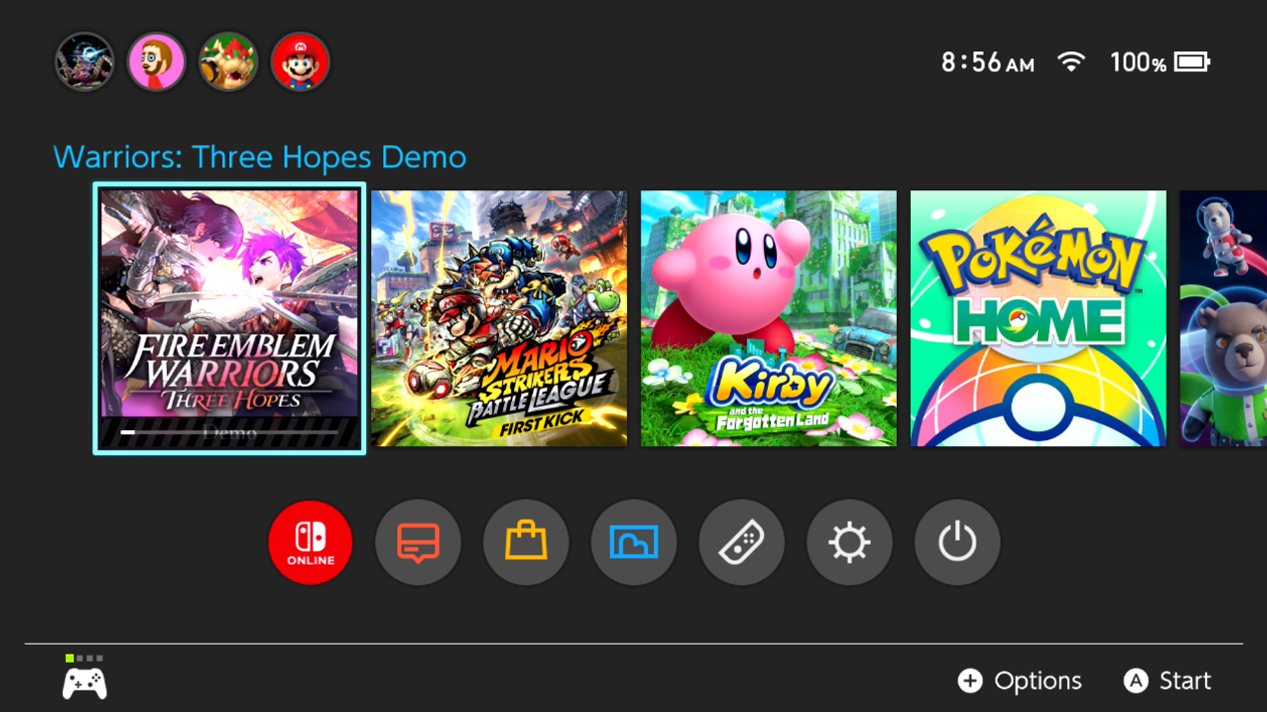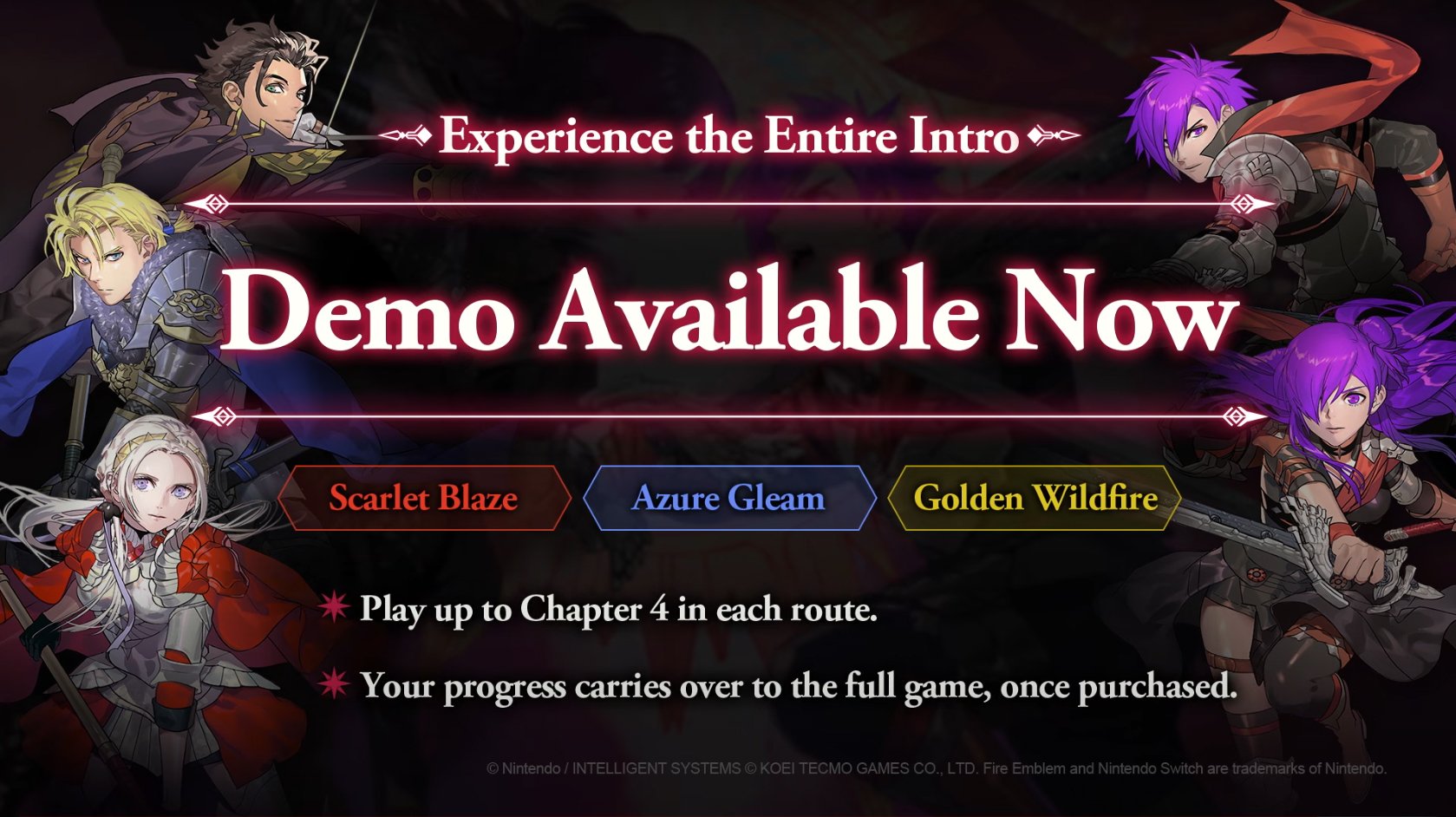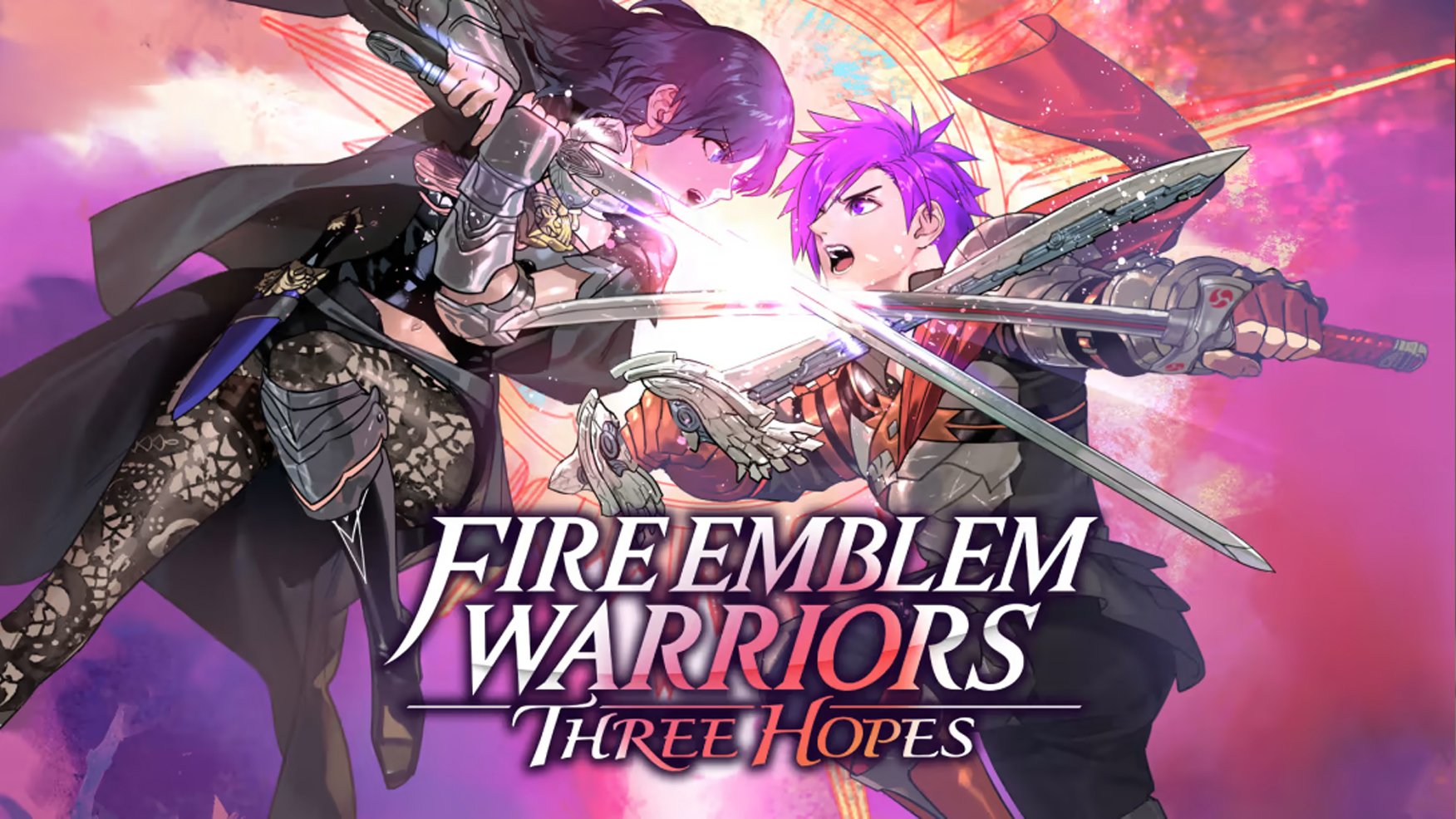Fire Emblem Warriors: Three Hopes — How to download the demo
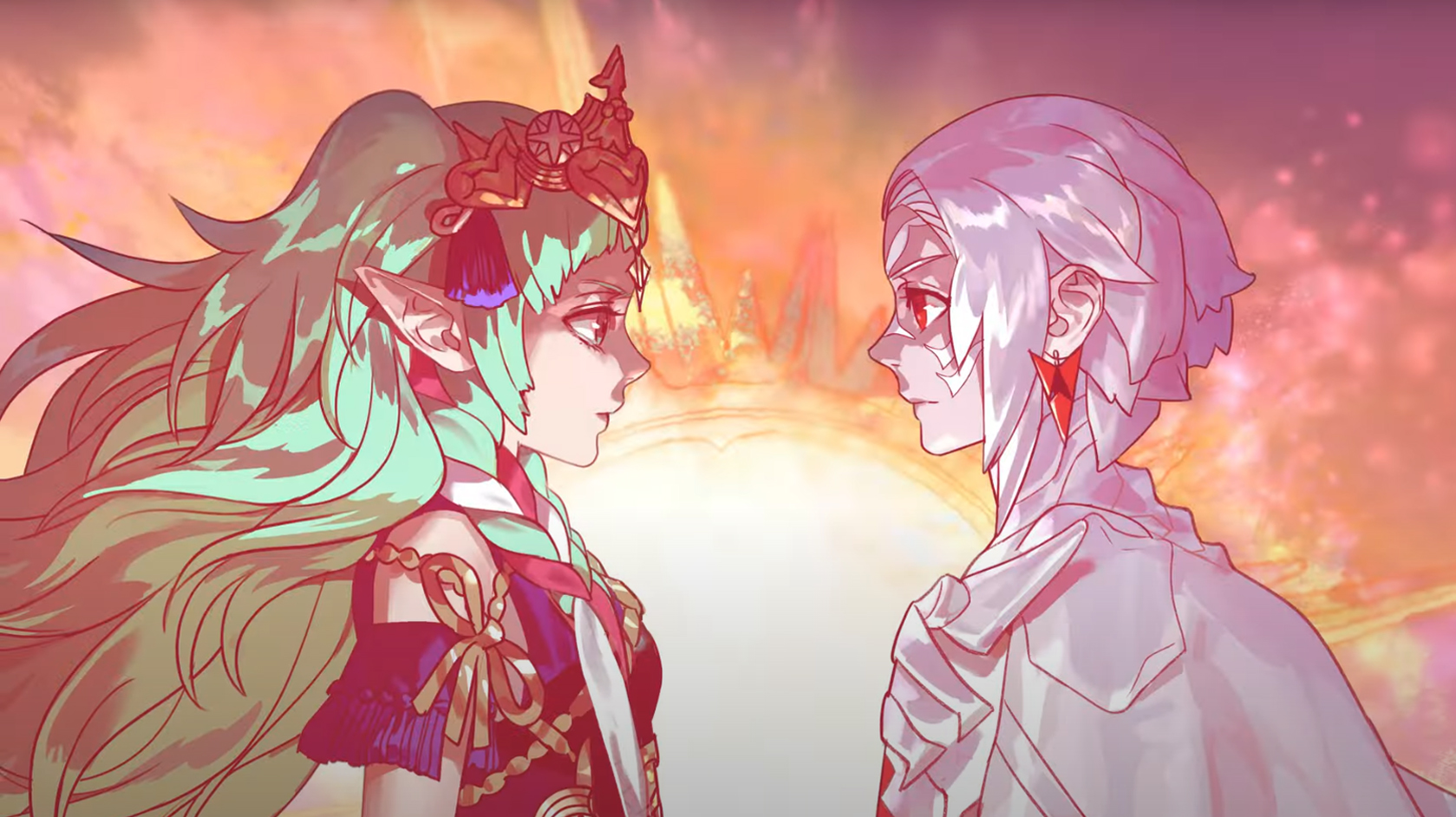
iMore offers spot-on advice and guidance from our team of experts, with decades of Apple device experience to lean on. Learn more with iMore!
You are now subscribed
Your newsletter sign-up was successful
Koei Tecmo's next take on a Fire Emblem hack and slash is almost here and to get us all excited for it, a demo is available. Anyone who plays the Fire Emblem Warriors: Three Hopes demo will be able to experience the full intro, which is comprised of the first four chapters of a given path that you choose. Will you join Edelgard and her crew in the Scarlet Blaze path, Dimitri and his followers in the Azure Gleam path, or Claude and his friends in the Golden Wildfire path? Many options are available to you as you set out on your quest to fight for Fódlan.
How to download the Fire Emblem Warriors: Three Hopes demo
Downloading the Fire Emblem Warriors: Three Hopes demo is a synch. Since your progress transfers over to the full game, it's totally worth checking out this demo. Remember that the full game is on the larger side, so make sure you have enough room on your microSD card.
- Open the Nintendo eShop from the Switch's main menu.
- Go up to Browser/Search.Source: iMore
- Type in Fire Emblem Warriors Three Hopes and then tap Accept.
- Select the game.Source: iMore
- Choose Download Demo.
- Tap OK.Source: iMore
- Press the Home button on your controller to get back to the main menu.
- Wait for the demo to finish downloading.Source: Rebecca Spear / iMore and iMore
Now you're all set to start playing the game once the download completes. The demo lasts for the length of the first four chapters of the game, which Koei Tecmo says is the intro.
Demo settings and options
You'll be able to choose several different settings and in-game options during the course of the demo.
- Difficulty: Easy, Normal, or Hard
- Game Mode: Casual or Classic (permadeath)
- Play Style: Slow and Steady or Quick and Efficient — determines how often tutorials and pop-ups show up
- Protagonist: Choose whether the main character (Shez) is a male or female and give them a name
- Antagonist: Choose whether the antagonist (Byleth) is male or female and give them a name
- Path: Determines which Fire Emblem Warriors: Three Hopes characters you align yourself with
Fight for Fódlan
Get a head start on the action with the Fire Emblem Warriors: Three Hopes demo. Your progress carries over to the full game and you can start down your path of either the Scarlet Blaze, Azure Gleam, or Golden Wildfire path.
iMore offers spot-on advice and guidance from our team of experts, with decades of Apple device experience to lean on. Learn more with iMore!

Gaming aficionado Rebecca Spear is iMore's dedicated gaming editor with a focus on Nintendo Switch and iOS gaming. You’ll never catch her without her Switch or her iPad Air handy. If you’ve got a question about Pokémon, The Legend of Zelda, or just about any other Nintendo series check out her guides to help you out. Rebecca has written thousands of articles in the last six years including hundreds of extensive gaming guides, previews, and reviews for both Switch and Apple Arcade. She also loves checking out new gaming accessories like iPhone controllers and has her ear to the ground when it comes to covering the next big trend.