
We all get way too many notifications on our devices. Not only is this bombardment of information brutal to manage and prioritize, but it can be a hindrance to both your productivity and your downtime, pulling you out of the moment when you should be focusing on something else.
With iOS 15, Apple is trying to fix this with Focus. It's a powerful new tool for managing notifications and customizing your iPhone and iPad experience. In a few ways, it even pulls Apple ahead of Android in terms of notification settings and utility, but not every iOS user will feel the benefit. Let me explain.
Apple's crackdown on notification overload

Apple has taken a couple of swings at fixing notifications in the past. It revamped the push notification system in iOS 5 with less intrusive alert styles and a new Notification Center that allowed users to check overall recent alerts in one place. In iOS 6, Do Not Disturb (finally) arrived and gave iPhone owners the ability to quickly silence all disturbances or schedule some quiet time each day.
At the time, Apple was playing catch-up with Android, which already had the notification shade and a dedicated do not disturb mode. Other design improvements and minor features have followed in the years, but iOS's way of managing notifications hasn't changed all that much for the best part of a decade.
Focus goes beyond simple notification settings and allows users to create context-aware devices.
With iOS 15, Apple is turning its attention back to the root of the problem by addressing its notification system and adding Focus modes that put users in control over who can contact them, where, and when.
Notifications have gotten a bit of a makeover in iOS 15 with larger icons and contact photos where available, but it's not just a surface-level update this year.
While the option to deliver certain notifications quietly already existed, Apple is now making it easier to mute notifications from a particular app or group chat for a short period of time, such as an hour or a day, with smart muting suggestions. There's also a new 'Time Sensitive' notification category for alerts that you really need to see right away, which you can choose to allow to break through your Do Not Disturb settings.
iMore offers spot-on advice and guidance from our team of experts, with decades of Apple device experience to lean on. Learn more with iMore!

With the introduction of a Notification Summary, you can choose to have non-urgent alerts delivered to you at a convenient time of the day, so you are disturbed less frequently. According to Apple, notifications in the Notification Summary will be "intelligently ordered by priority, with the most relevant notifications at the top," but, for me, it's simply an excellent way to keep my phone from buzzing 20 extra times a day.
These are excellent quality of life improvements, but Focus goes beyond simple notification settings and allows iOS users to transform their devices with changeable, context-aware modes that keep the information you need at your fingerprints and hide away anything non-essential.
Focus vs. Do Not Disturb

Though at first glance, and maybe in real-world usage for many people, Focus is Do Not Disturb on steroids. The feature incorporates the pre-existing, silence-all Do Not Disturb setting and Sleep mode and carves out a lot of space for customization.
iOS 15 has a few suggestions for different use Focus modes, like Work, Fitness, and Reading, that can block out specific alerts depending on what you are using your device for. You can even create your own, choose who or what apps can disturb you, at what time and within what apps, and even have your Home Screen transform depending on your Focus mode — something not possible on Android.
"Focus may just be the most personal and transformative feature to come to iOS in years." - Sigmund Judge
"Focus may just be the most personal and transformative feature to come to iOS in years," argues Sigmund Judge, Editor-in-Chief of ScreenTimes. "It's a feature that has genuinely changed the way with which I interact with the screens in my life, allowing me to best focus on the task at hand and better appreciate the moment I am in."
"Since Focus became available, I have created different productivity modes for writing, podcasting, and work-outs as well as my various screen times including gaming, watching TV/movies, and a specific mode for critical viewing."
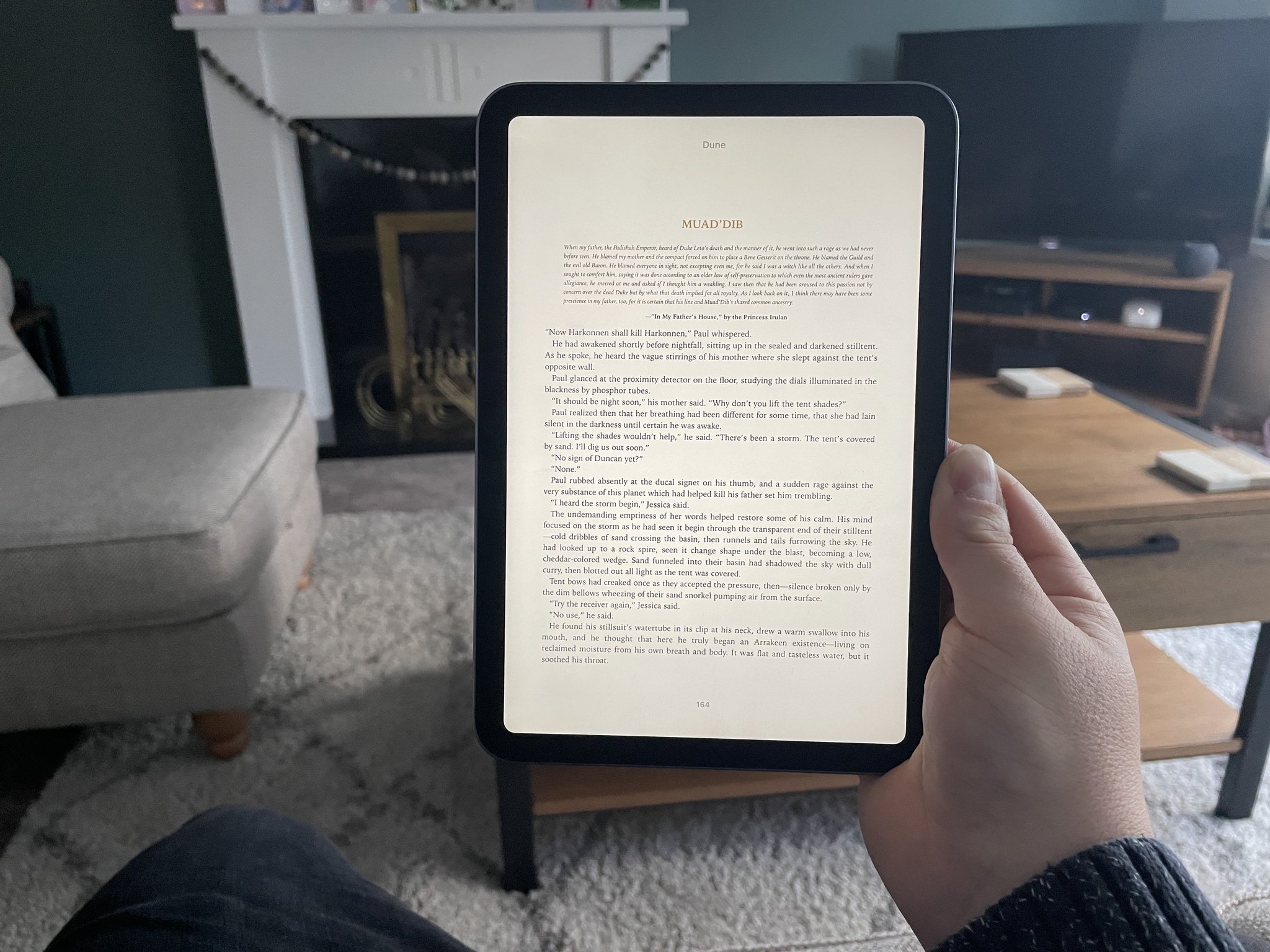
It's that context shifting that sets Focus apart from regular Do Not Disturb and turns it into one of the best iPhone features for users who take advantage of it. It's not just a method for blocking out distractions, though it certainly does that, a way to create a, well, focused experience.
"What's great about Focus is how easily it can be automated through defined schedules, locations, or even as part of a Shortcut," adds Judge. Focus can even signal to your contacts that you have notifications if they contact you through Messages, something else Android lacks.
"It's super useful to be able to tune your phone for different parts of your life," according to Matt Birchler of BirchTree and A Better Computer. "My 'Work' Focus mode is incredible because it lets me have my phone be super work-oriented while I'm at my day job, but all work things disappear from my phone when I'm home."
For Harish Jonnalagadda of Android Central, who reviewed the iPhone 13 Pro Max for the site, Focus works really well at reducing distractions throughout the day.
"Focus has helped my work life balance." - Matt Birchler
"When I'm at my desk, I have a work mode that filters notifications from Twitter and Instagram," he says. "I have similar modes set up while I'm playing games or working out, and it is great to see an effective way to manage notification overload on iOS."
The problem

Apple has tried to solve our phone addiction before with Screen Time, though Focus is less about reducing the time you spend on your devices and more about making that time more intentional.
With Focus, Apple wants you to "match your devices to your mindset." While the experts seem to agree that Focus is a powerful tool for managing notifications on iOS and customizing how your devices work in specific contexts, another common theme was the steep cost of entry in setting it up to suit your needs.
That alone could make Focus essentially useless to a lot of Apple device owners who don't have the desire to spend that time upfront in order to claim it back down the line when a Focus mode pays off.
"I think it's perfect for people who already do productivity stuff — calendars, reminders, alarms. You know, organized adults." - Rene Ritchie
We use our tech, specifically our phones, in all kinds of places, so there's really no end to the number of Focus modes one could want. Judge tells me about several Focus modes he has set up for all manner of different contexts from visiting friends and family, movie theater visits, shopping, the gym, and more.
Rather than going for a one-size-fits-all approach like Apple has been wont to in the past, Focus gives users control over how it works. That's great for those who want control, but it also shifts some of the user's burdens of making it work.
Despite being effusive about Focus, Birchler says that the system in its current form is best suited for power users. "The UI for setting it up is a bit confusing, and Apple's attempts to streamline the onboarding has made things more confusing," he adds.
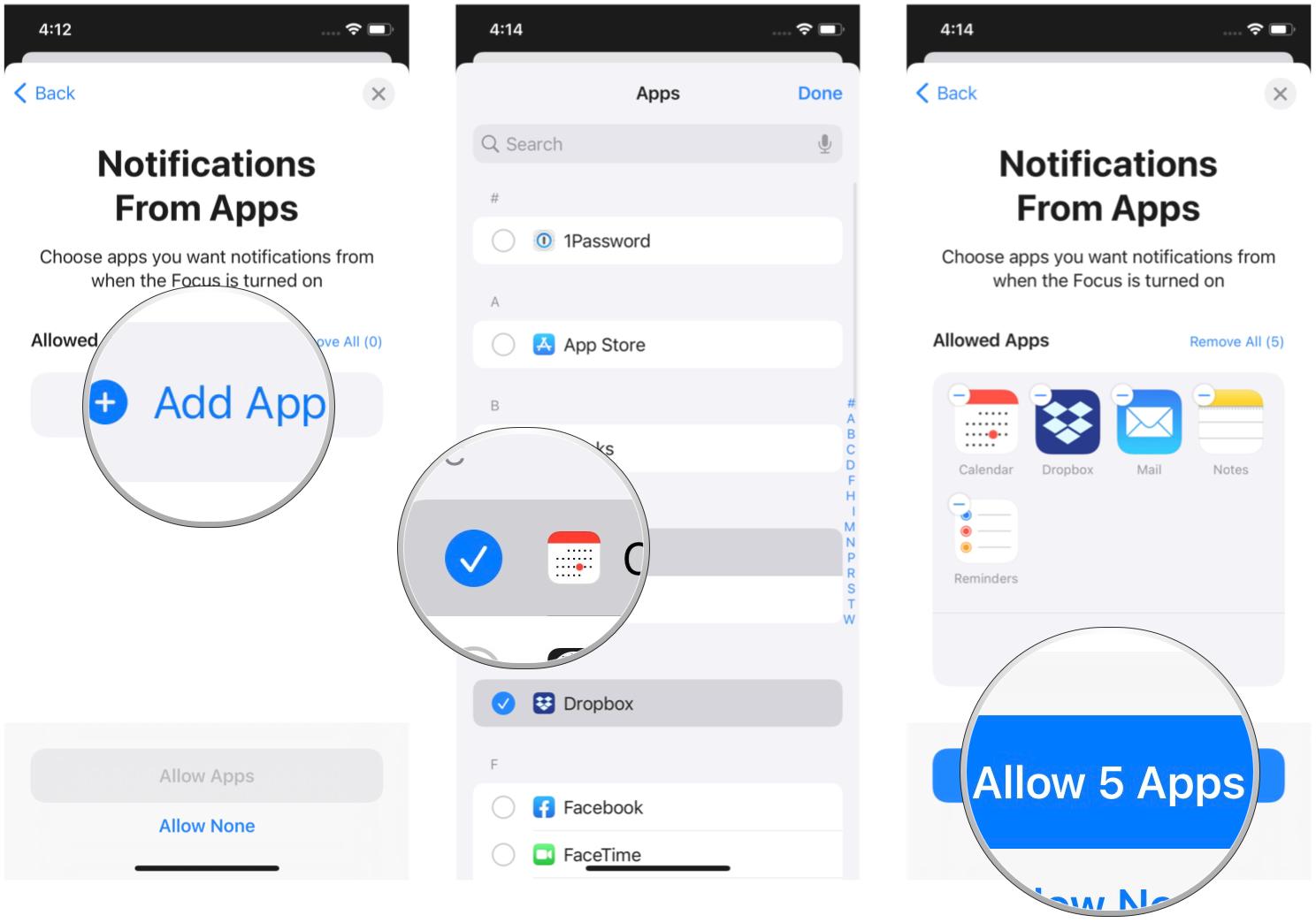
Apple analyst, YouTuber, and former iMore staffer Rene Ritchie echoes that sentiment, arguing that tools like Focus that are designed to increase productivity just give users one more job to do.
"The UI for setting Focus up is confusing, and Apple's attempts to streamline it have made things worse." - Matt Birchler
"I'm really 'Captain Default' with most of my stuff," Ritchie says. "I switch devices and profiles enough that it's hard to make a lot of custom settings stick, so I really just leave the ringer off, most notifications off, and have a Do Not Disturb schedule set from between 11 pm and 7 am."
For Jonnalagadda, the main problem with Apple's new notification system is the opposite: it's not as granular as on Android. "Focus is a good way for iOS users to filter unnecessary notifications, but I want to see the same level of control as I get on Android," he adds.
It's clear Focus is not a perfect solution. It provides a level of customization and control over notifications that iOS has been crying out for. Yet, it requires too much micro-management for the average iPhone user to really get the most out of it. And let's face it, most users who want a really customizable user experience on their phones are already using Android.
Adam Oram is a Senior Writer at iMore. He studied Media at Newcastle University and has been writing about technology since 2013. He previously worked as an Apple Genius and as a Deals Editor at Thrifter. His spare time is spent watching football (both kinds), playing Pokémon games, and eating vegan food. Follow him on Twitter at @adamoram.

