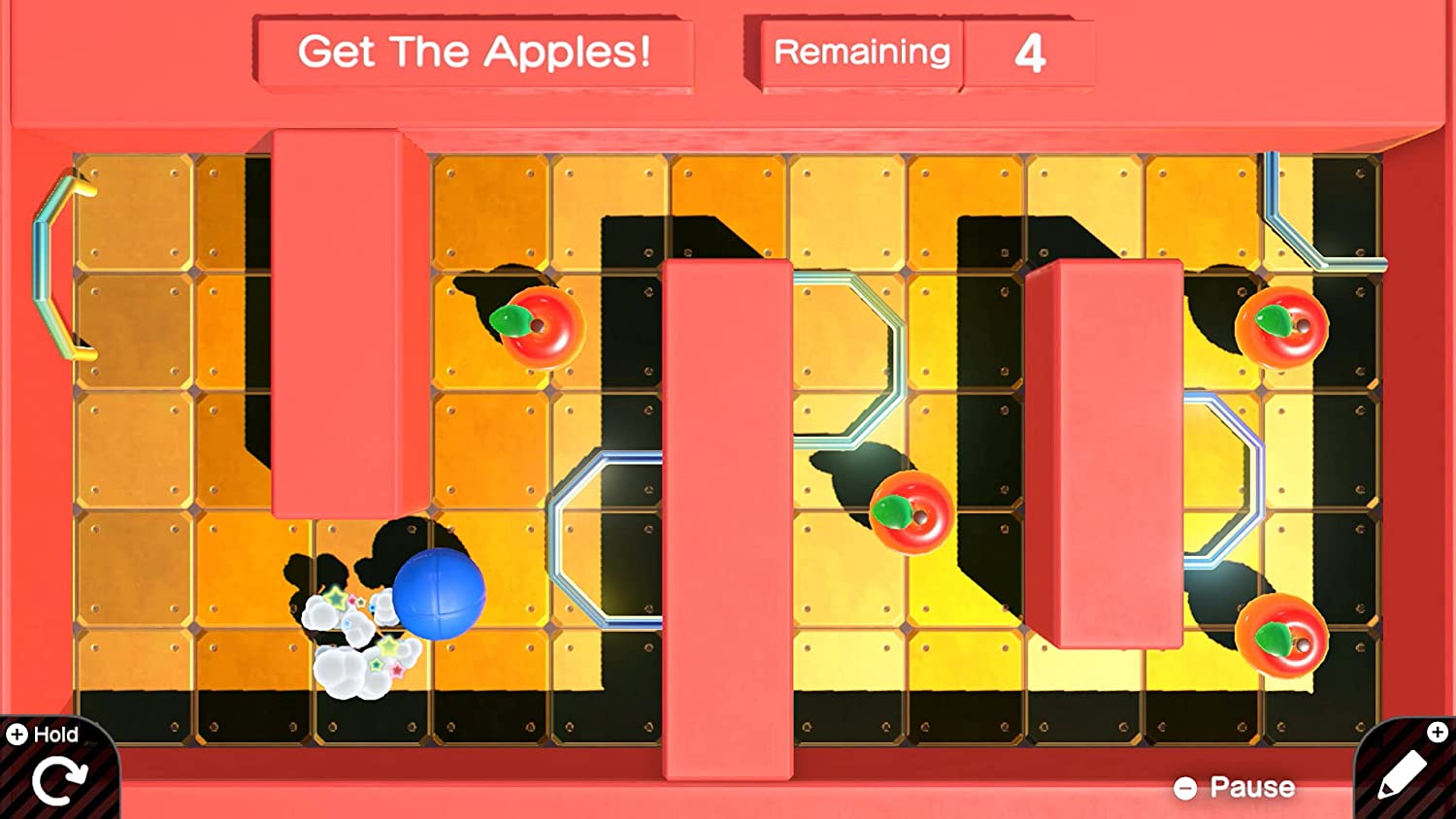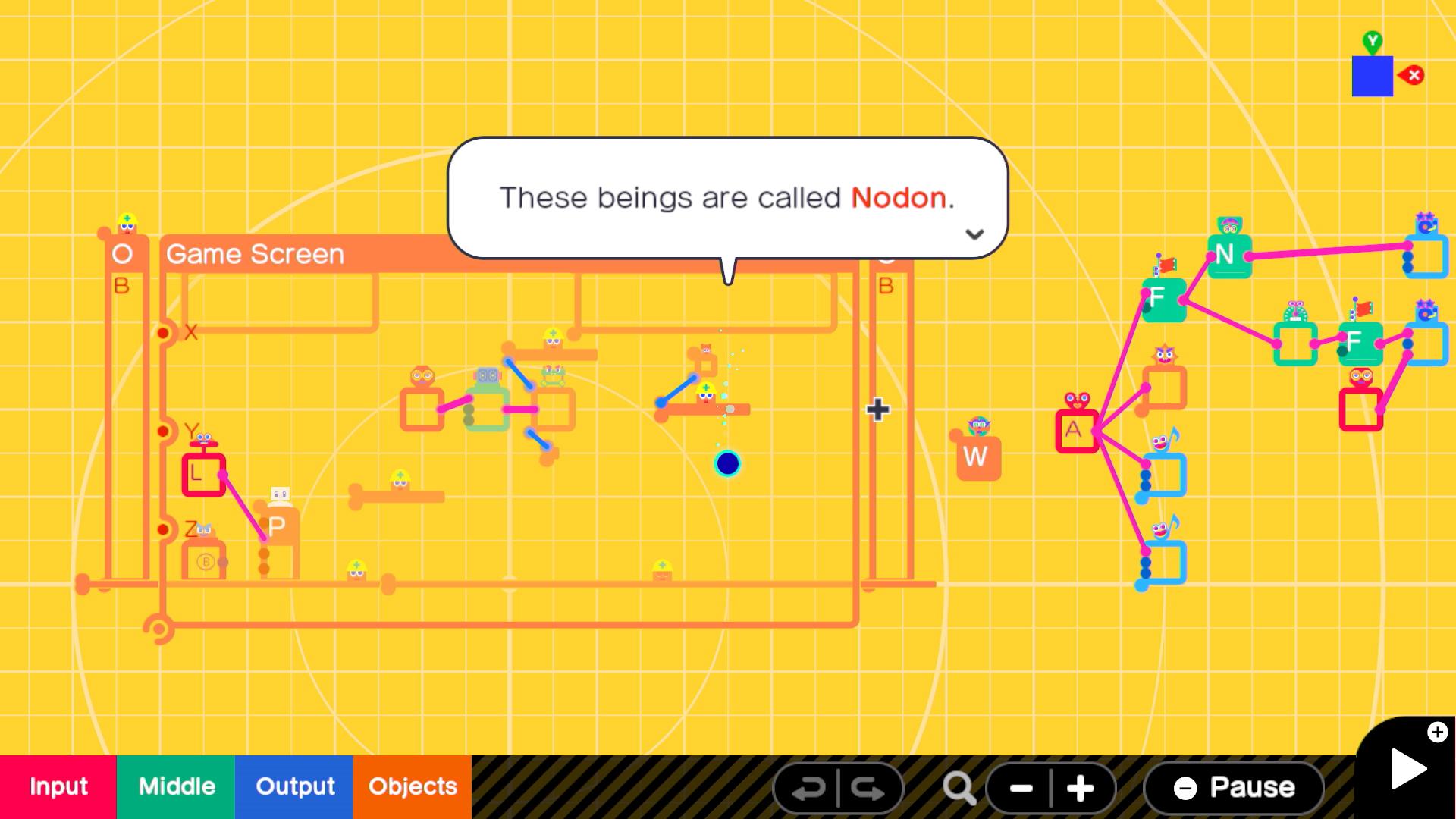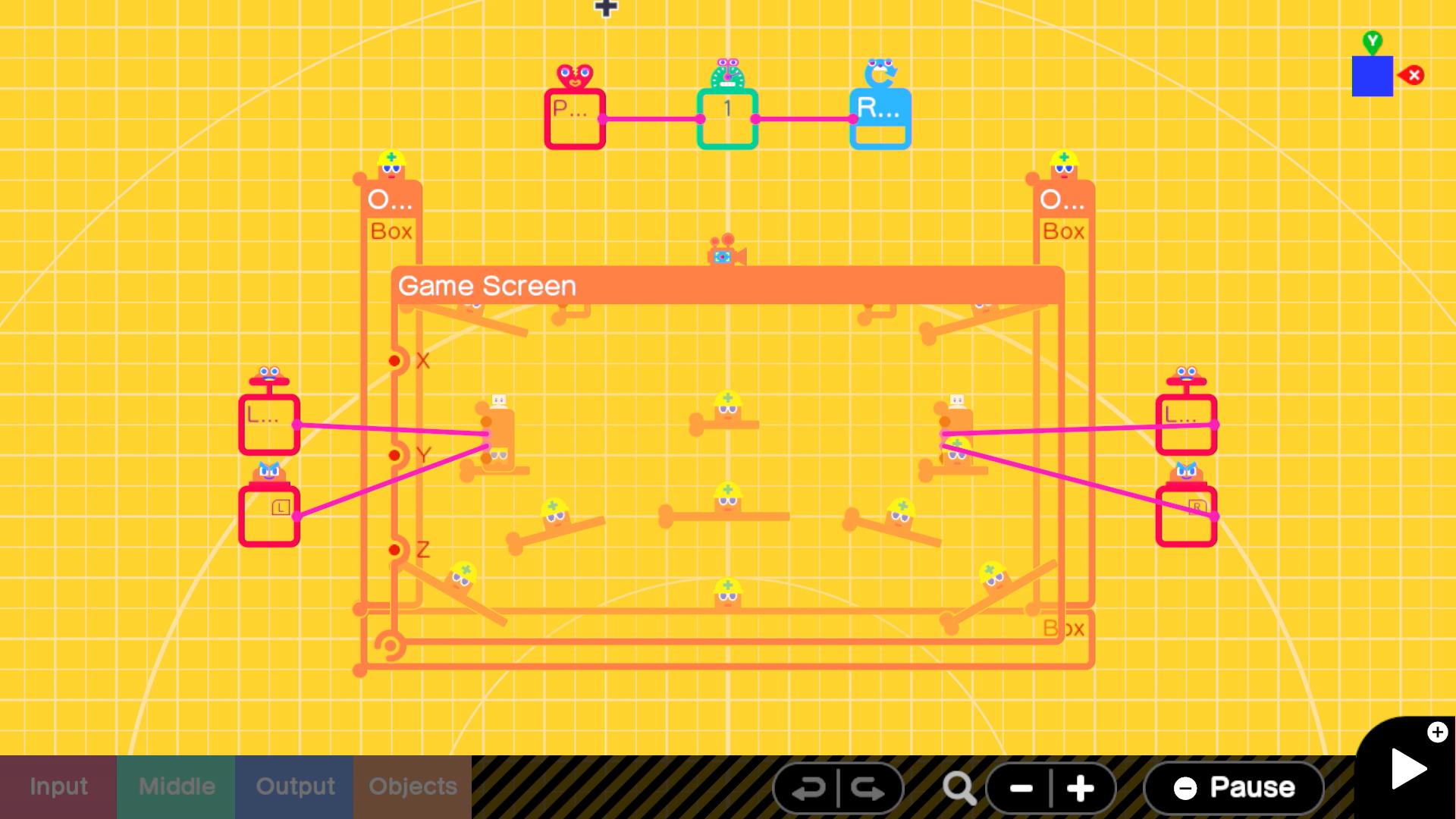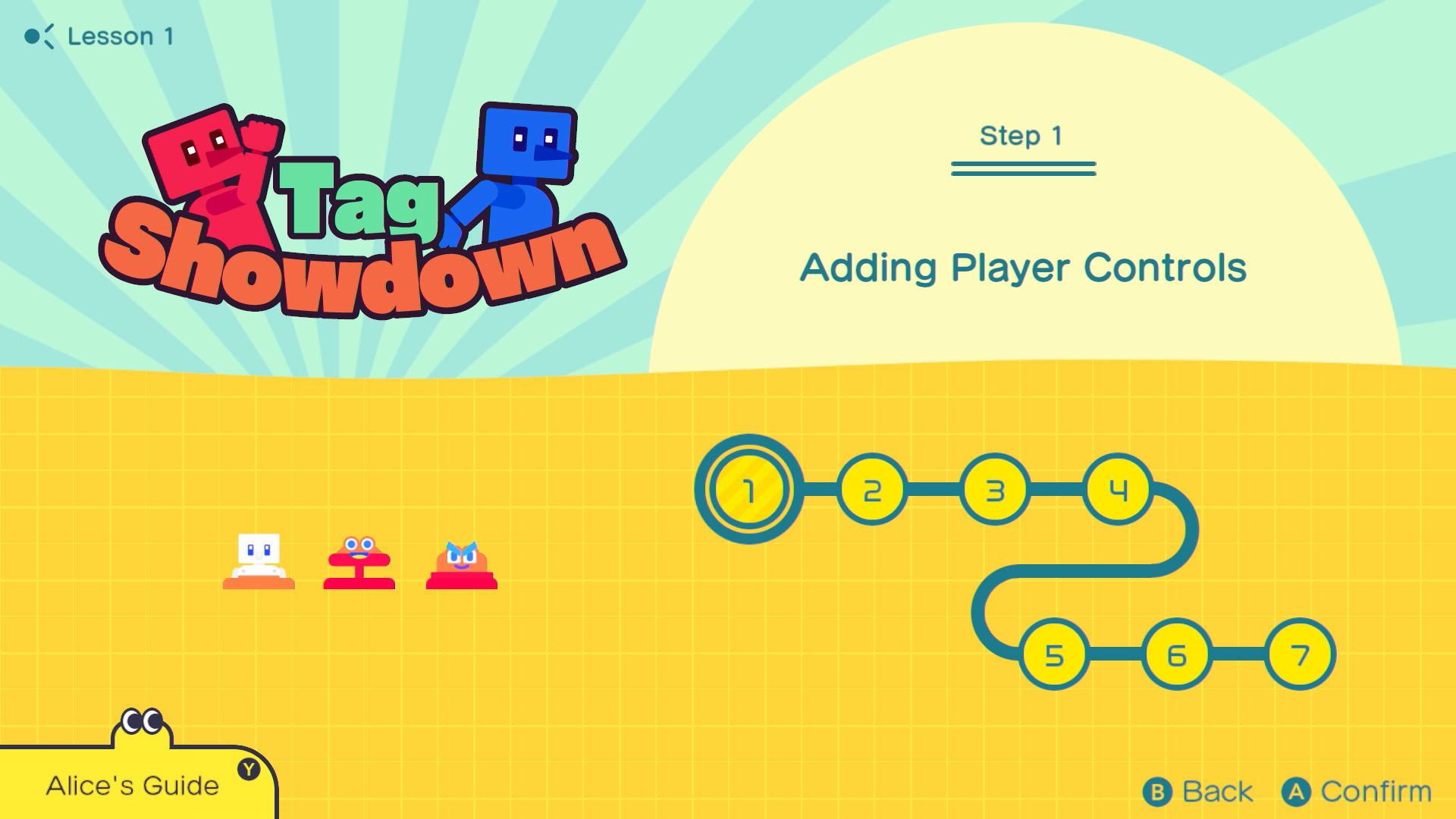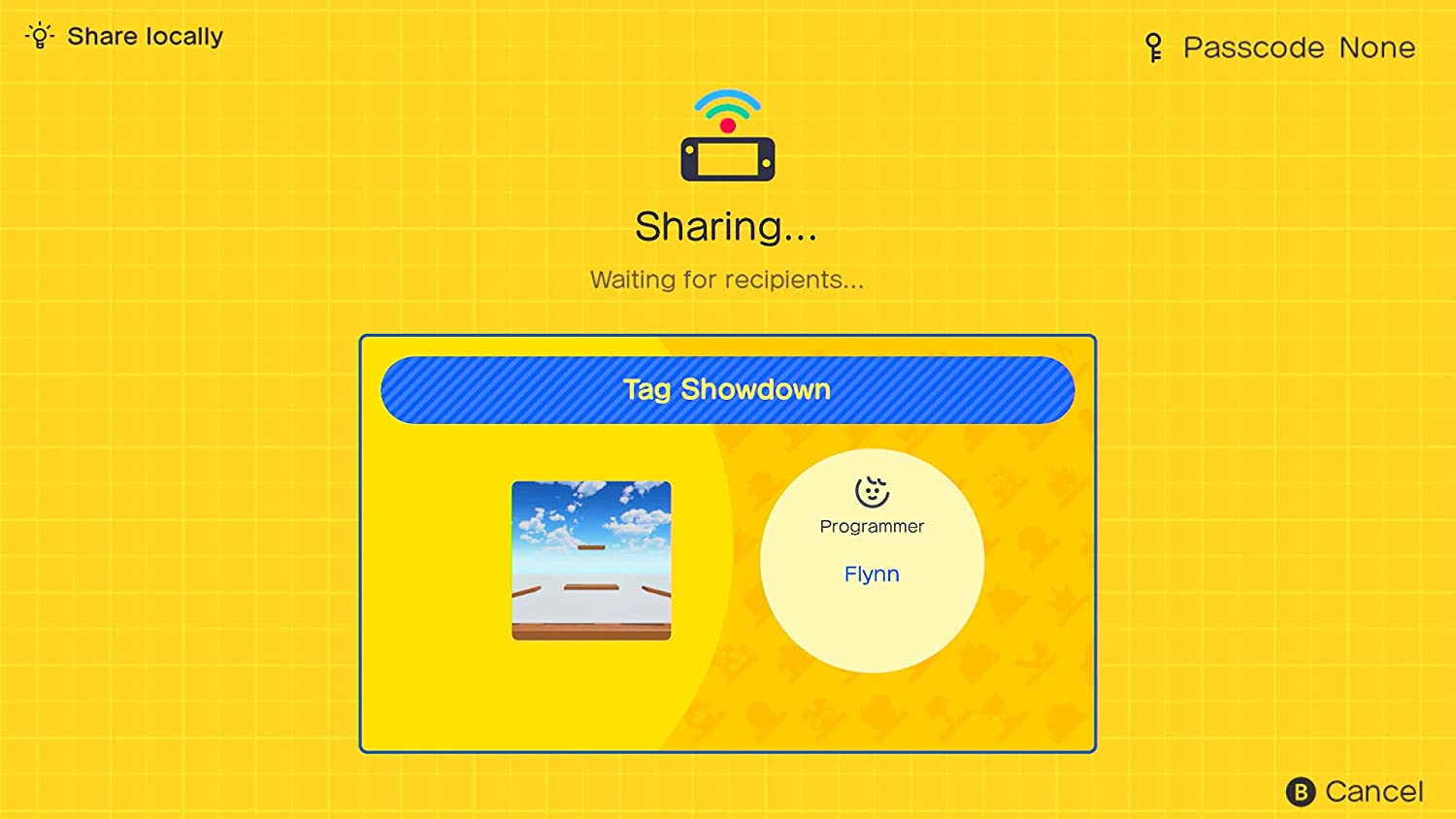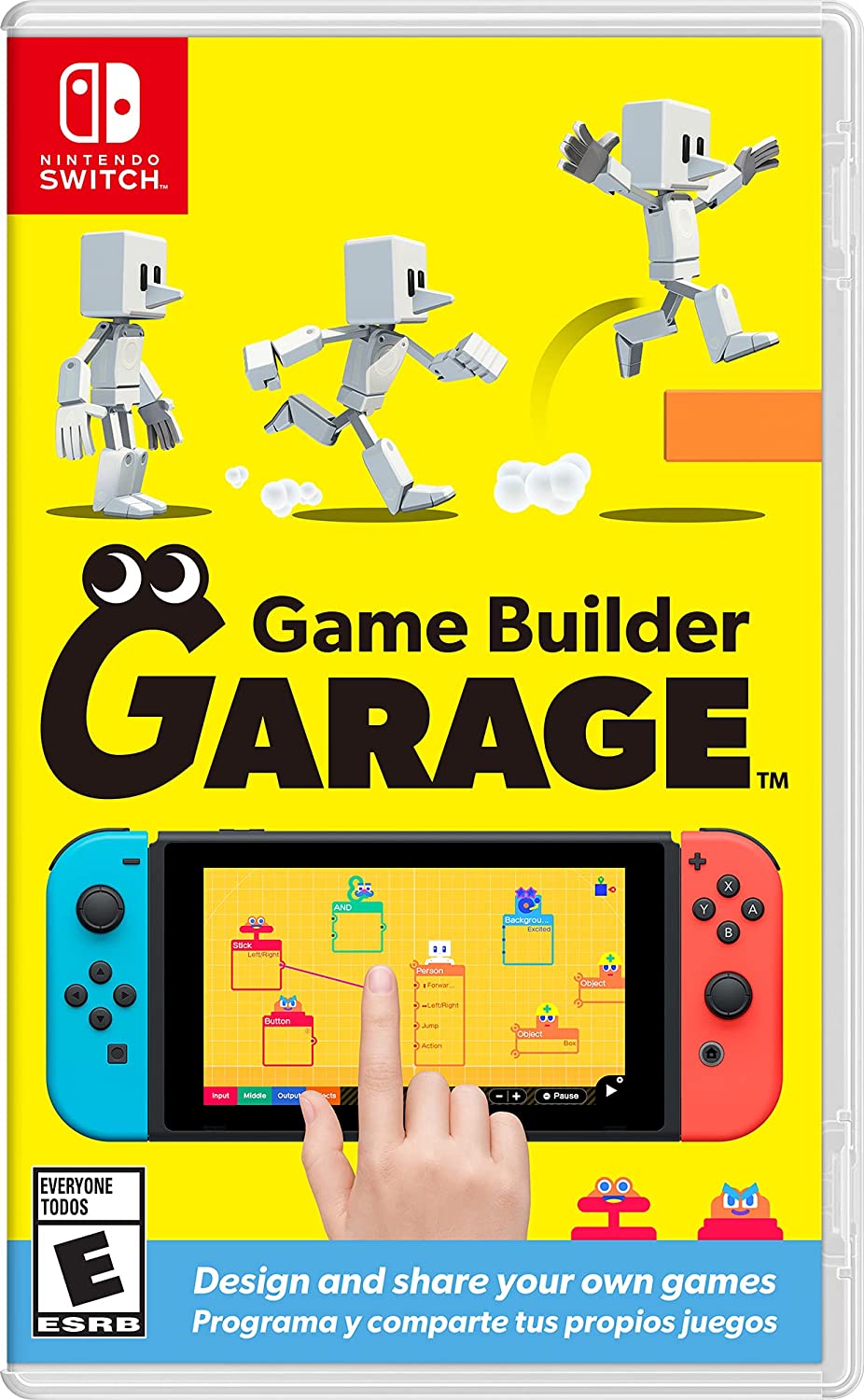Game Builder Garage for Nintendo Switch: The ultimate guide
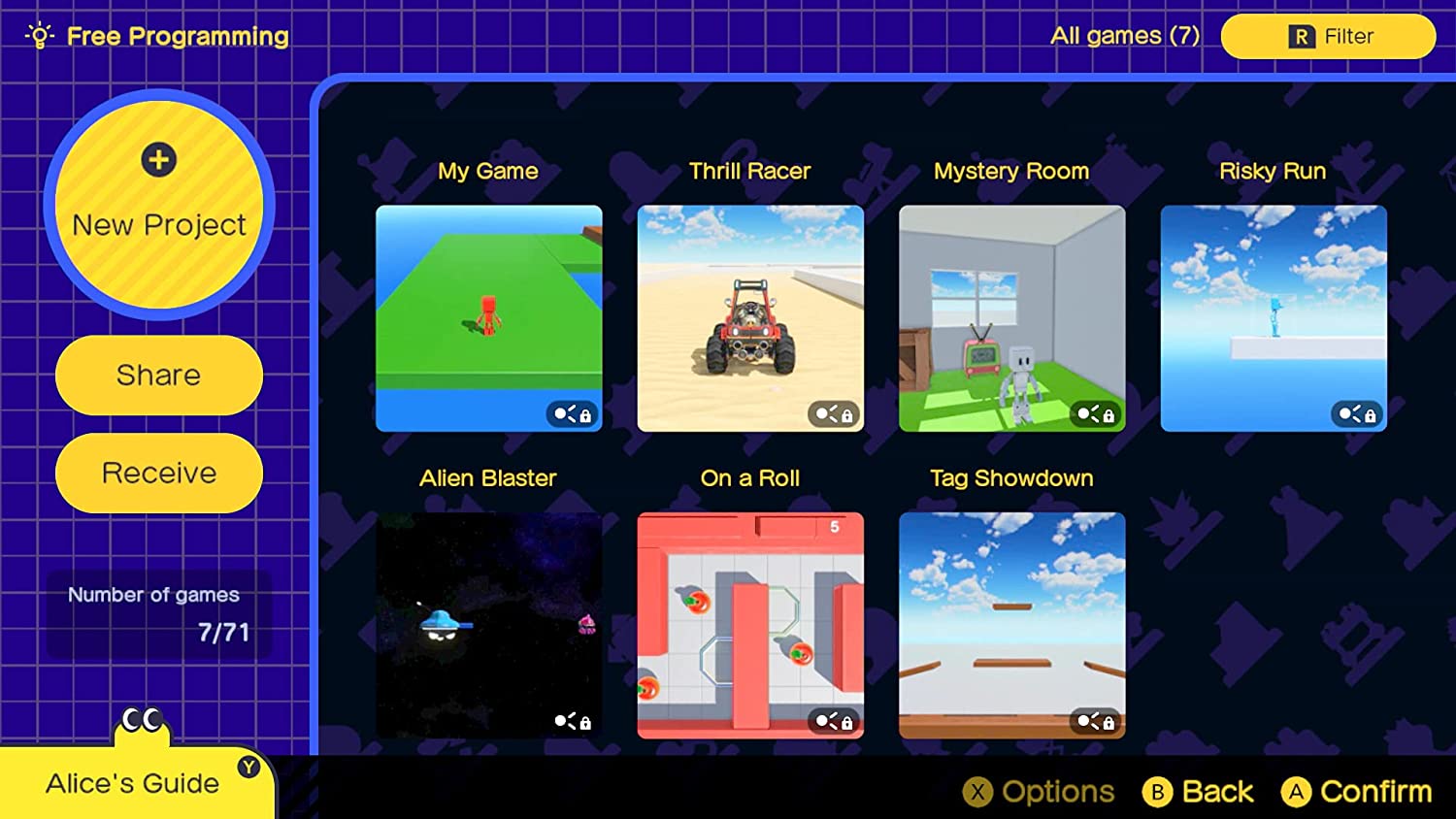
iMore offers spot-on advice and guidance from our team of experts, with decades of Apple device experience to lean on. Learn more with iMore!
You are now subscribed
Your newsletter sign-up was successful
One of the biggest surprise announcements for the Nintendo Switch is Game Builder Garage, a DIY-style game that teaches the basics of visual programming and game design, straight from the creative minds of Nintendo themselves. Games like Super Mario Maker 2 and the Nintendo Labo dabbled in this type of game before, but neither game gave players the option to build every aspect of the game from the ground up.
Game Builder Garage is a game with endless possibilities and has the potential to be one of the best games for younger gamers who are interested in programming. So prepare to flex your creative muscles — here's everything you need to know about Game Builder Garage for the Nintendo Switch.
What is Game Builder Garage?
Game Builder Garage is a game that teaches the basics of visual programming and game design to would-be game designers. By connecting nodes to one another, players can implement movement, button commands, and other actions to their avatar and then create full, working games complete with objects, background music, effects, textures, and a host of other options you'll need to build the game of your dreams.
The game features detailed tutorials that walk players through every aspect of building a game using the Nodons. You learn how to create a few genres of games, including shooters, platformers, and racing games. If you can dream it, you can probably build it.
What kind of games can I make?
There's a large variety of games that can be made in Game Builder Garage. To get your creative juices flowing, the game features seven guided lessons that teach you how to build seven fun little games. The games include Tag Showdown, On a Roll, Thrill Racer, Risky Run, Mystery Room, Alien Blaster, and My Game.
Using the Free Programming mode, you can develop almost anything you can think of, including shooters, fighting games, puzzle games, and other games from both 3D and 2D perspectives.
What are the Nodons? and why are the Nodons different colors?
The Nodon are colorful creatures in charge of everything happening behind the scenes. There are just over 80 Nodons in the game. Each color handles a different aspect of the game's programming.
iMore offers spot-on advice and guidance from our team of experts, with decades of Apple device experience to lean on. Learn more with iMore!
- Red Nodons (Input) represent inputs from physical peripherals or values, like joystick movements or button presses.
- Green Nodons (Middle) handle mathematical and logic operations.
- Blue Nodons (Output) handle outputs to peripherals and gameplay, like sound and background music.
- Orange Nodons (Objects) handle the physical object in the game world, like platforms and walls.
Can I use a keyboard and mouse?
You can use a mouse to program while the Nintendo Switch is docked, but there's no keyboard support. While undocked, players make use of touch screen controls.
Is there Labo support?
While Game Garage Builder shares some similarities with Nintendo Labo, there is no compatibility with Labo.
Is there multiplayer?
You can exchange codes directly with your friends (as long as you have a Nintendo Switch Online account) or anyone online by exchanging codes. You can even take a look at the programming behind the games and use take advantage of the feature to work with your friends. There is local multiplayer with up to 8 players as well, but there is no way to browse creations in-game.
When does it release?
Game Builder Garage was released on the Nintendo Switch, both digitally and physically, on June 11 for $30.
Zackery Cuevas is a writer for Windows Central, Android Central, and iMore. He likes playing video games, talking about video games, writing about video games, and most importantly, complaining about video games. If you're cool, you can follow me on Twitter @Zackzackzackery.