Game tracking and discovery app GameTrack just got its biggest and best update yet
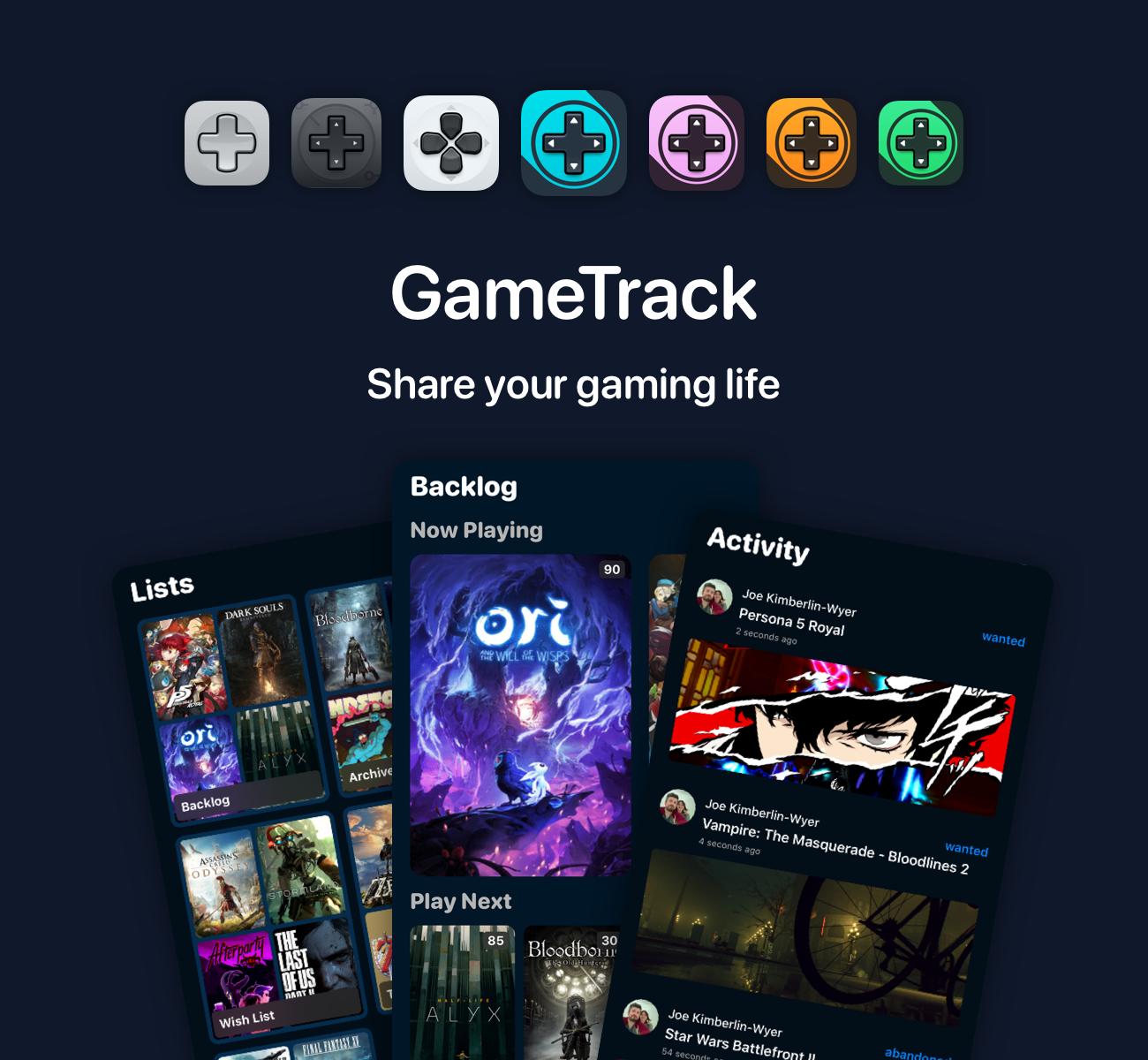
What you need to know
- GameTrack just received a big version 3.0 update.
- Gamers can now create custom lists, including ranked lists.
- A new iPad layout, grouped wish lists, and more arrive in this update.
If you're anything like me you've got more games than you can name and half of them are 37% complete. But knowing that isn't easy, and nobody wants to use a spreadsheet, right? If there's one way to make gaming not fun, it's to add a spreadsheet to proceedings. But a cool app like GameTrack? That's a different kettle of fish and it just received a big version 3.0 update.
GameTrack has long been a great way to list the games you own and the games you want, but this version 3.0 update is better than ever. Data is still pulled from the IGDB, along with screenshots and whatnot, but things have been taken to the next level.
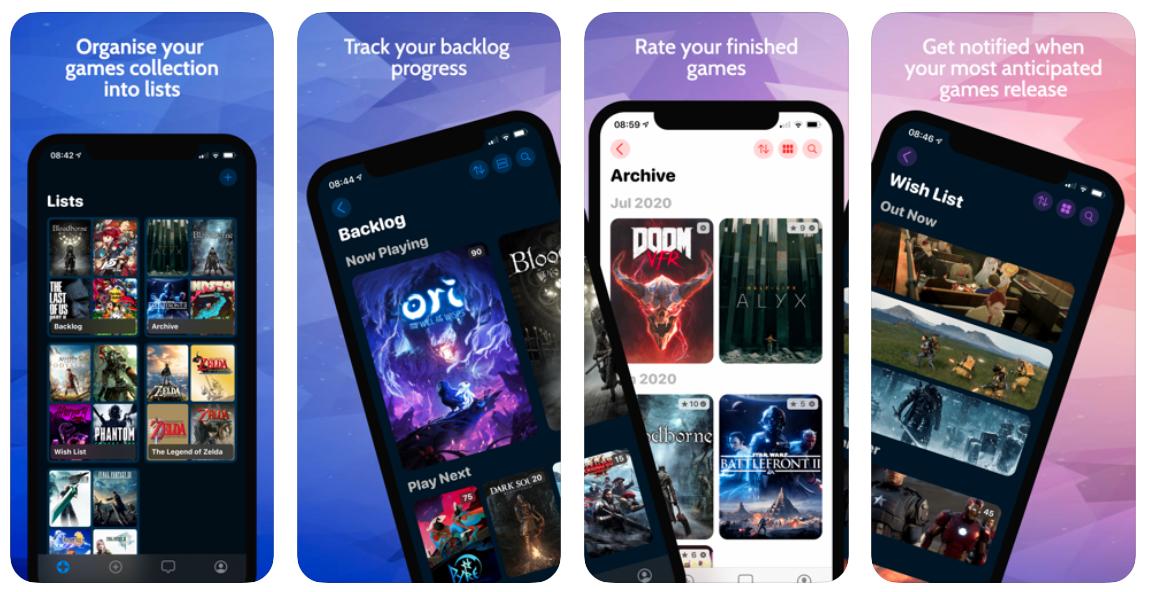
As an example of that, GameTrak can now pull your game data straight from PSN and Xbox Live, saving you the hassle of adding games manually. You can see your trophy and achievement process as well!
Available as an iPhone and iPad app, the latter has a new three-column layout and those who like the ultimate in customization can now create custom lists, including some that are ranked.
Introducing the biggest GameTrack update ever! This is a complete, from the ground up, remake, including a new design, new icons, new features and a new GameTrack account! Sign in with Apple to create an account, follow your friends to see their posts in your Activity feed and see each other's lists.
Check out the full rundown of version 3.0 changes. Deep breath – there's a few of them!
3.0 Features
- Create custom lists, including new Ranked lists.
- Follow your friends and see their updates in your Activity feed.
- See your friends lists with their ratings and progress.
- Import your games from PSN and Xbox, with trophy and achievement progress.
- Organise your Archive with Finished, Completed and Abandoned statuses.
- Group your Wish List by release month/year and your Archive by finish month/year
- Use quick actions via the context menu (hold down on a game).
- Find new games to play using the expanded Discover screen with Featured, Popular, Recent, Upcoming, Hyped, Just Added, Platforms & Franchises.
- Customise your app icon with brand new icons themed around your favourite consoles (PS4, Xbox, Switch).
- Triple column layout on iPad.
- Search your lists with Genre and Platform filters. Includes a new Random button that will show you a random game from your search filters.
- Use Homescreen shortcuts to quickly search for a new game, or update progress for a Now Playing game.
GameTrak is a free download from the App Store now. There are also in-app purchases that unlock additional features, too.
iMore offers spot-on advice and guidance from our team of experts, with decades of Apple device experience to lean on. Learn more with iMore!

Oliver Haslam has written about Apple and the wider technology business for more than a decade with bylines on How-To Geek, PC Mag, iDownloadBlog, and many more. He has also been published in print for Macworld, including cover stories. At iMore, Oliver is involved in daily news coverage and, not being short of opinions, has been known to 'explain' those thoughts in more detail, too.
Having grown up using PCs and spending far too much money on graphics card and flashy RAM, Oliver switched to the Mac with a G5 iMac and hasn't looked back. Since then he's seen the growth of the smartphone world, backed by iPhone, and new product categories come and go. Current expertise includes iOS, macOS, streaming services, and pretty much anything that has a battery or plugs into a wall. Oliver also covers mobile gaming for iMore, with Apple Arcade a particular focus. He's been gaming since the Atari 2600 days and still struggles to comprehend the fact he can play console quality titles on his pocket computer.
