Can Peridot take on Pokémon Go? Our first impressions of Niantic's pet sim
AR cuteness updates the Tamagotchi for the present day.

iMore offers spot-on advice and guidance from our team of experts, with decades of Apple device experience to lean on. Learn more with iMore!
You are now subscribed
Your newsletter sign-up was successful
Niantic’s had a couple of false starts since its global hit, Pokémon GO, even with massive IPs behind its AR games (Harry Potter: Wizards Unite, we hardly knew ye). So it’s interesting to see the company launch an original IP, in the form of an AR Tamagotchi you keep with you on your smartphone – updating the portable pet sim for the modern day.
Niantic calls Peridot, available for iOS and Android, “an all-new, real-world AR mobile game, and original franchise that puts the joy of caring for, raising, and breeding adorable one-of-a-kind creatures in your hands.”
The pets themselves are called ‘Dots’, and exist for the sole purpose of being cared for by you – as you stroke, feed, walk, and care for your Dot before breeding their adult forms to make new, unique combinations of their physical traits, and generate even more cute critters for the world to see.
After spending a few days with my own digital Dot, I’ve brought together my first impressions of the game and the potential it has in a post-Pokémon GO world.
Peridot 101: what do you do?

Peridot is a relatively low-stakes pet sim. I say ‘low stakes’ because the memory of coming home after school to a deceased Tamagotchi is burned into my brain – but there’s no danger here of your Dot going to live on that Peridot farm far away. I’ve so far managed to keep my Dot’s Hunger and Boredom meters consistently full, even after ignoring them for a couple of days.
Upon signing up with Peridot, you’re given an option of three Archetypes, which are unique groupings of aesthetic and physical traits – things like the length of the Dot’s ears, the shape of their tail, the patterns on their fur, and the like. Some have wings, while others seem colored by starlight – and there’s a huge range of combinations on offer. Every single Dot is, we’re told, in some way ‘genetically unique’.
The Dots are cute. Very cute. They come from the Disney-Pixar school of big-eyed emotion, with eyes being the biggest part of their face. The Dots are summoned on your command, but take it upon themselves to wander about (in view of your smartphone’s camera, mostly), float in the air, or fall asleep much like a real-life pet would.
iMore offers spot-on advice and guidance from our team of experts, with decades of Apple device experience to lean on. Learn more with iMore!
There are plenty of preprogrammed behaviors, which seem to vary depending on your Dot’s personality type. My Dot is reportedly ‘Goofy’, with a ‘Maze’ pattern, ‘Devil’ horns, ‘Countess’ face, ‘Bee Wings’, and ‘Llama’ ears. There are eight key metrics that will be in a slightly different combination for everyone.
After a couple of levels’ worth of progress as a Peridot Keeper, you’ll learn how to play fetch and even teach your Dot some tricks, like moving their paw, rolling over, sitting, or doing a cute little ‘Booty Shake’. The wonders of technology.
Eventually, your baby Dot will grow up into an adult Dot, which can be bred with other adult Dots to make unique Archetypes, and the cycle begins anew.
Pokemon GO: same but different
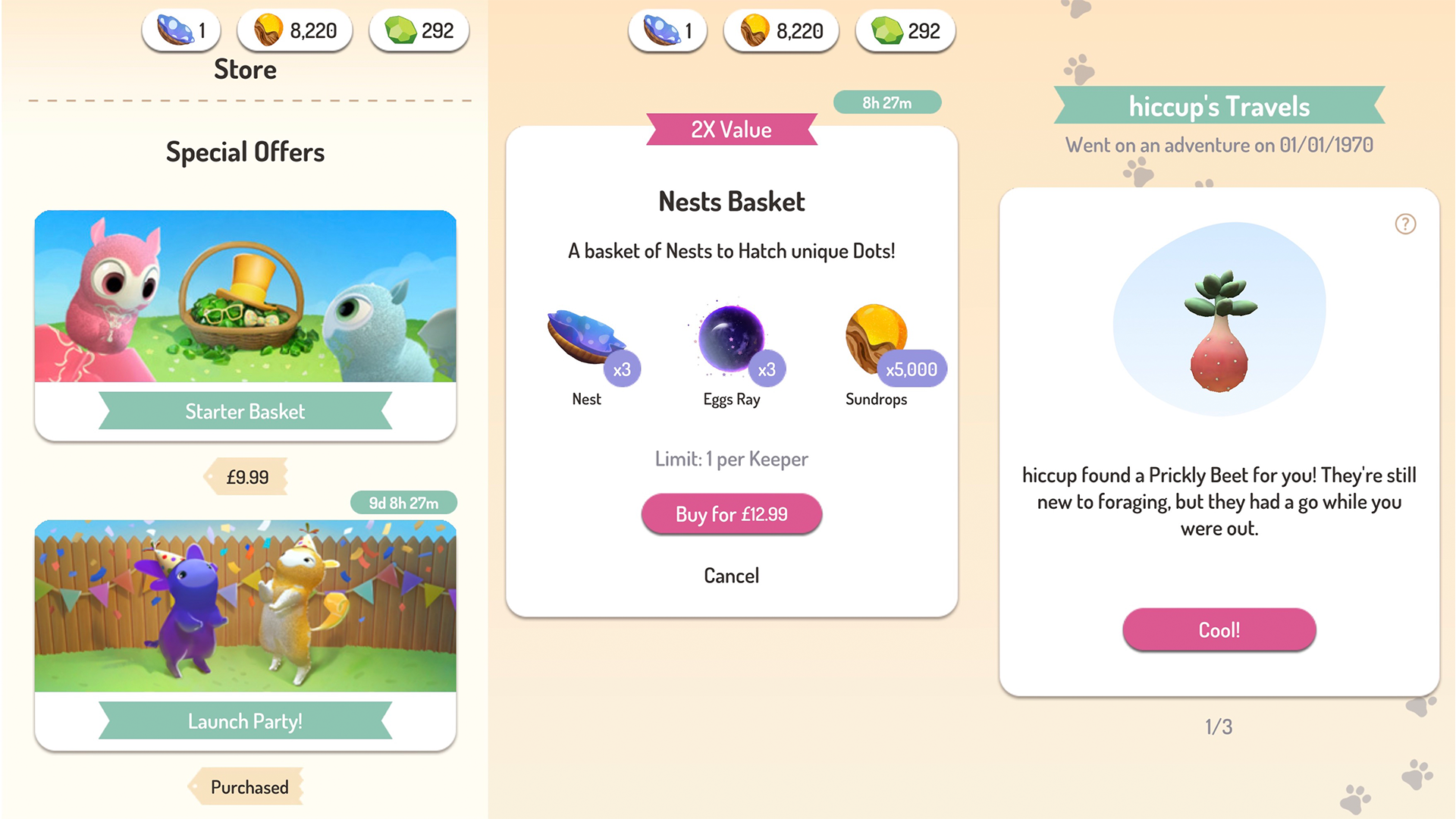
Peridot is a very different experience from Pokémon GO. There are some passing similarities, such as the use of AR, the impetus to get outside, and the ability to breed creatures together. Both apps use the companion Campfire service too, which is a little like a Slack channel for other players, where you can share friend codes, ask questions, chat about your experiences, and generally connect with other players around the world.
The game also relies on a steady internet connection to work properly, alongside active location tracking on your phone. Some key tasks, like taking your Dot for a walk, simply aren’t completed otherwise.
However, the similarities end there. This is much more a Tamagotchi than a Pokémon spin-off (or rip-off!). The core gameplay loop is all about cute AR pets, rather than catching and battling, and you may be someone who’s somewhat cool on Pokemon GO but adores the prospect of a unique digital Dot to call your own.
Creating your own customized, semi-randomly generated creature is a lot more personalization than you get in Pokémon GO. The personalization largely stops after creating your Dot, though, until you’re able to breed and make more of them.
For any variety in appearance, or to use slightly different foods and toys, you’ll need to go to the shop and pay for the privilege. While more cosmetic items can be paid for with in-game currency, gradually accrued as your complete tasks and meet your Dot’s desires, more out-there choices and items used for breeding will cost a few dollars here and there. (A single Nest, which you need to hatch a new Dot, costs $5 – but item bundles can cost up to $100 for big spenders.)
Peridot: it’s just a baby!

It’s worth noting that this is a very young game, and you’ll be playing version 1.0 right now – meaning there’s plenty of development to come.
For one, this is a vastly different experience depending on the quality of your smartphone camera. On a new iPhone 14 Pro, our Dot was brilliantly placed in our surroundings, always knowing where the floor actually was, with the app able to bounce a thrown tennis ball off the back wall and back to us. On an older OnePlus smartphone, our Dot regularly phased in and out of existence, unsure of how to read the parameters of its surroundings.
The feature set can also feel a little sparse at the moment: after you’ve fed your Dot a sandwich and rubbed its belly, there’s little else to do, and its Hunger / Boredom meters are so easy to keep full that they have little use.
It’s a tough line to walk, between pointless busy work (or the prospect of death) and a work-lite experience that still keeps players coming back. I’d hope some more engaging features come down the line, but for now, Peridot offers enough to warrant jumping in and seeing how much you fall in love with your little AR fur baby and its own AR babies down the line.

Henry is a freelance technology journalist. Before going freelance, he spent more than three years at TechRadar reporting on TVs, projectors and smart speakers as the website's Home Cinema Editor – and has been interviewed live on both BBC World News and Channel News Asia, discussing the future of transport and 4K resolution televisions respectively. As a graduate of English Literature and persistent theatre enthusiast, he'll usually be found forcing Shakespeare puns into his technology articles, which he thinks is what the Bard would have wanted. Bylines also include Edge, T3, and Little White Lies.
