How to increase Nintendo Switch performance for Pokémon Scarlet and Violet
Keep your runs as glitch-free as possible.

iMore offers spot-on advice and guidance from our team of experts, with decades of Apple device experience to lean on. Learn more with iMore!
You are now subscribed
Your newsletter sign-up was successful
Having some technical issues in the latest entries for the Pokémon franchise? You're not alone.
While Pokémon Scarlet and Violet can provide hundreds of hours of fun, with new gameplay mechanics and a true open-world Pokémon experience, these games aren't polished. More specifically, they launched in arguably the worst condition of any Pokémon game ever. Players and reviewers dealt with framerate problems, stuttering, textures failing to load, and more.
Fortunately, this doesn't have to be how you play through the games. There are some steps you can take to increase Nintendo Switch performance with Pokémon Scarlet and Violet. We'll walk you through what you need to do.
Pokémon Scarlet and Violet performance: What causes the problems?
Many of the problems found in Pokémon Scarlet and Violet at launch are suspected to be due to a memory leak. Essentially, this means that the longer the game is running, the more problems can happen, as the memory (RAM) running the game runs into errors. This would explain many of the glitches seen, as players have run into problems with textures not loading properly or popping in randomly, as well as the framerate getting worse the longer you play, which fits with RAM errors.
The other unfortunate possibility is that the games might have needed more optimization before launch. Many of the best Nintendo Switch games got at least one delay (sometimes more) and this allowed the developers to have extra time to fix problems.
Finally, there's the fact that the Nintendo Switch is technologically behind other gaming consoles. It's not as powerful as the Xbox One or PlayStation 4, to say nothing of more recent hardware like the Xbox Series X|S or PS5. This does limit how ambitious the developers can be when pushing for an open world and dozens of roaming Pokémon. It's by far the least important issue, however, as plenty of games do run well on the Nintendo Switch, even if they aren't visually spectacular.
Pokémon Scarlet and Violet performance fix: Update the game
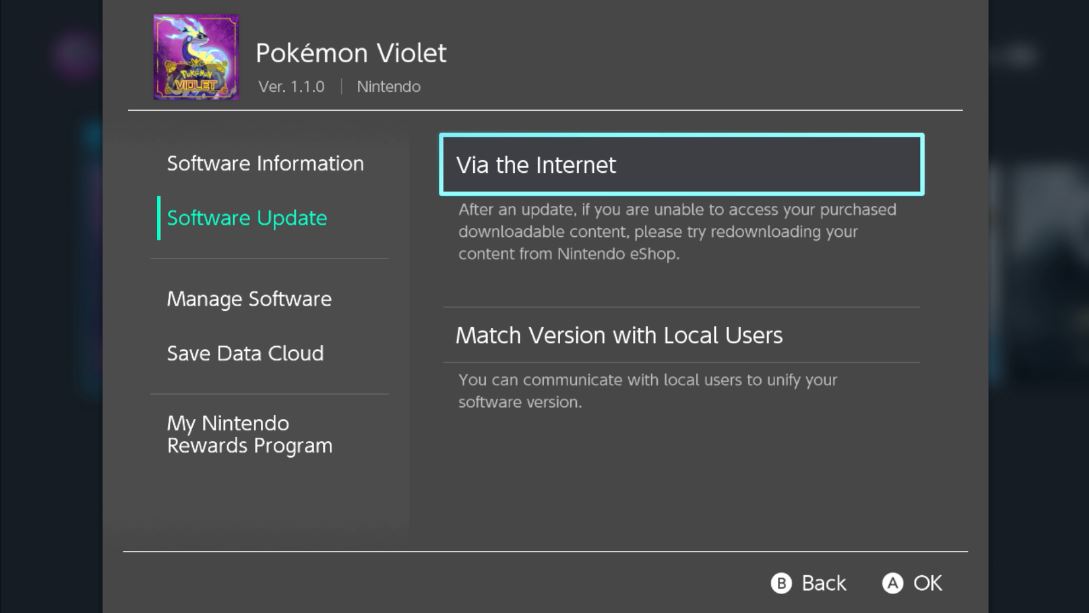
Shortly after the launch of these games, Nintendo released an update designed to improve performance. There weren't any detailed specifics, but in general, players have noticed that Pokémon Scarlet and Violet seem more stable ever since the patch arrived. Framerate problems aren't quite as bad and texture pop-in seems to be reduced.
Whether or not you've started playing, you need to make sure you download and install this update. In order to get the update, simply make sure that your Nintendo Switch is connected to the internet. The next time you load up the games, you'll get a prompt to download the update. Download it and let it install, and you'll be good to go. If for some reason your Switch doesn't download the update on its own, you can do a manual update
How to manually update Scarlet or Violet
- From the Nintendo Switch Home menu, hover over Pokémon Scarlet or Pokémon Violet.
- Press the + (Plus) Button on the right Joy-Con.
- Select Software Update.
- Choose Via the Internet.
- Select OK.
If your game needed an update, it will get installed. If your game is updated to the latest version, a pop up will tell you so. Remember that you need to have access to the internet to get this update, so if there are issues, try to find a better Wi-Fi connection. If you have the Switch OLED and have connected an ethernet cable to the dock then you can have the Switch update while docked.
iMore offers spot-on advice and guidance from our team of experts, with decades of Apple device experience to lean on. Learn more with iMore!
Pokémon Scarlet and Violet performance fix: Save and exit
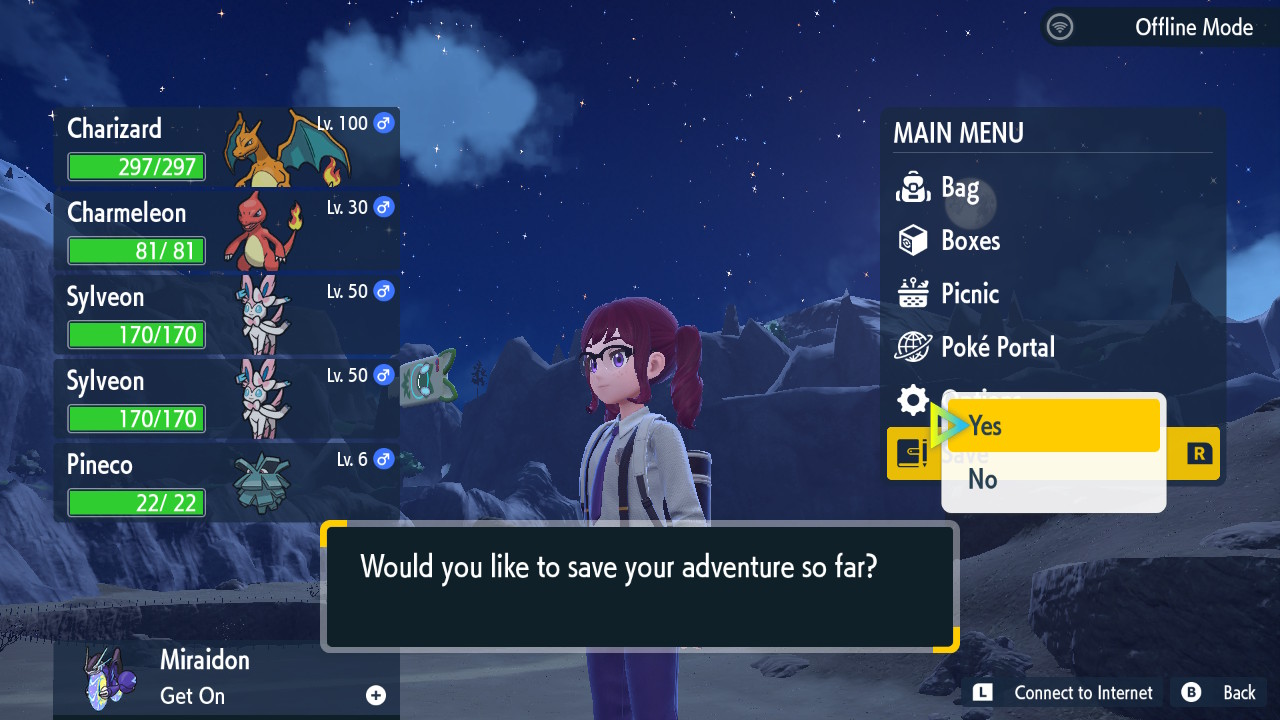
Even with the update, the best way to prevent issues is going to be saving and closing the game on a regular basis. There's no exact timeframe for how long you'll play before issues start cropping up, but in our experience testing so far, saving and closing the game around every hour of gameplay will seriously cut down on potential problems.
To be clear, just saving the game isn't enough. You need to also completely close the game, as just exiting out to the menu won't be enough. Closing the game entirely then restarting it will prevent any kind of memory leak problems from worsening over a longer period of time.
Have fun and keep exploring
While these games may have not launched in a polished state, there are still things to enjoy, and with more support coming in the next several months, it's likely that things will continue to get better through new updates.
Pokémon Scarlet and Violet include a wide variety of improvements to the overall Pokémon formula, with new game mechanics and ideas like the Tera Raid Battles, which help to push the series forward. If you're careful to minimize tech problems, you'll enjoy them even more.

Samuel Tolbert is a freelance gaming writer who started working for iMore and its sister sites Windows Central and Android Central in July 2019. He handles news, previews, reviews, and exclusive original reporting, and has also been featured on TechRadar.
With a background studying engineering before he shifted his focus to gaming journalism, he's skilled at identifying technical advantages and disadvantages provided by different hardware. If he’s not writing something, he’s off playing video games, spending time with his pets, exercising, or reading. He's also fond of trying to draw things with his iPad.
- Rebecca SpearGaming Editor





