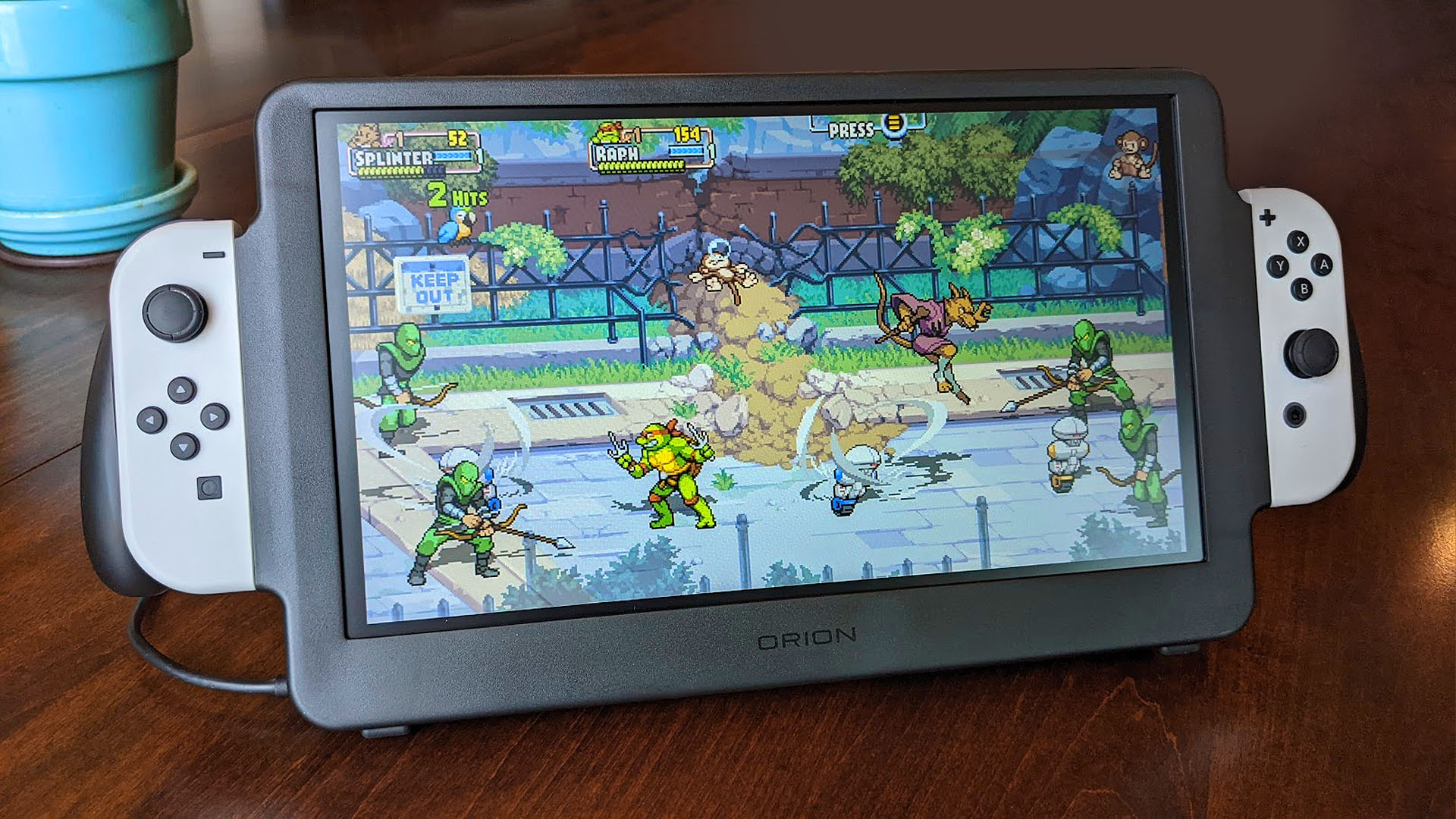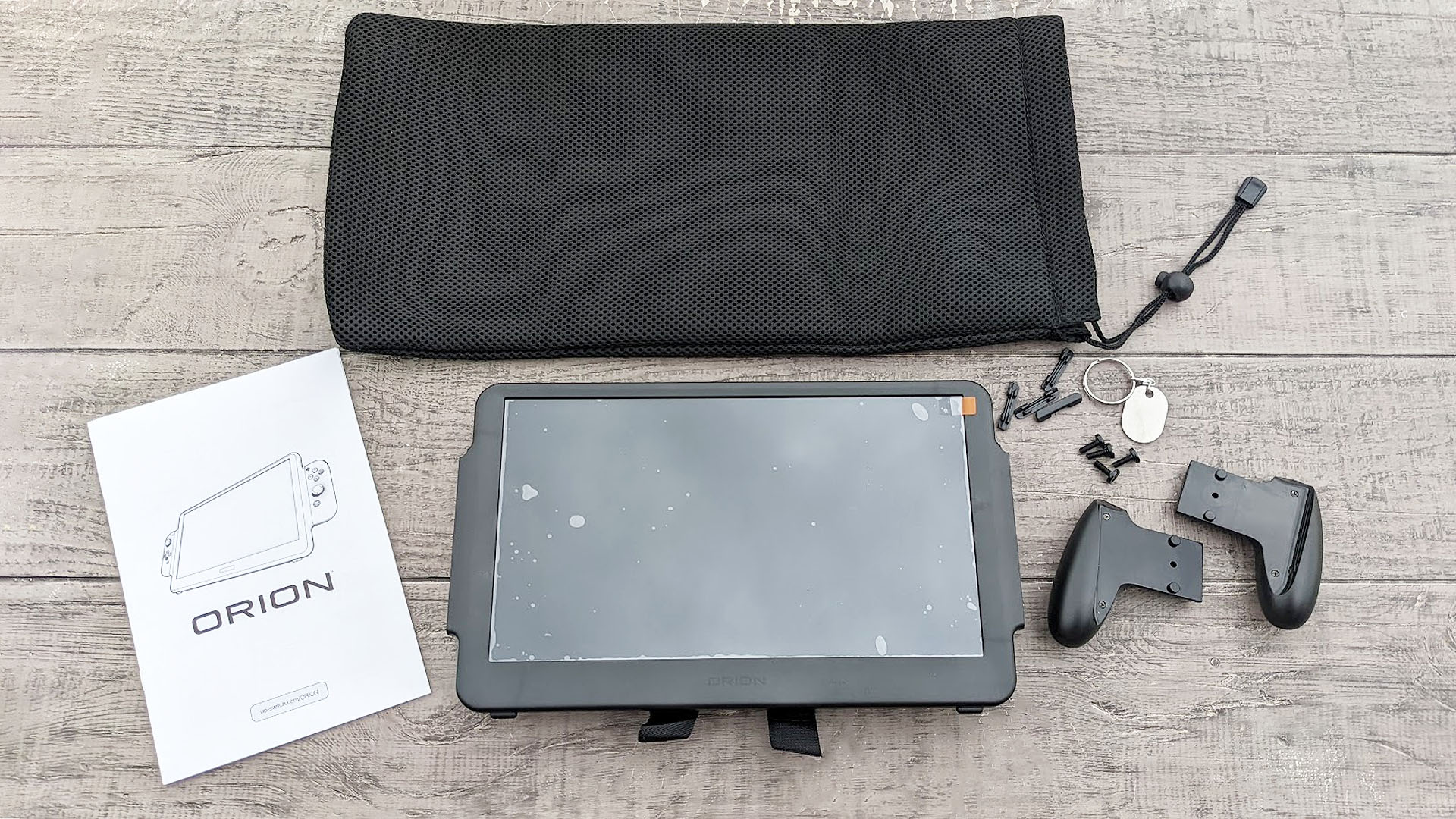iMore Verdict
While having a larger display for your handheld or tabletop gaming experiences that can handle up to 1080p is nice, there are several negative aspects about the Up-Switch that keep it from being a worthwhile accessory.
Pros
- +
Increases viewing screen x3
- +
Great for tabletop mode
- +
Conversation starter
- +
Potentially helpful for accessibility
Cons
- -
Heavy and bulky
- -
Must supply power source
- -
Display is worse than Switch OLED's
- -
Costs as much as a Switch ($300)
- -
Connection issues
You can always trust iMore.
The Switch is known for being the portable console that you can take anywhere thanks in large part to its size. Nintendo put a lot of effort into making sure it didn't weigh too much and wasn't too bulky for travel. However, an accessory from the tech company, Orion, set out to show us what a larger Switch display could be like if size considerations were tossed out the window.
At three times the size of the original Switch display, the Up-Switch accessory makes game visuals much larger in handheld mode while offering the docked mode resolution of up to 1080p. It's like a portable monitor with hand grips.
At first glance, it appears both ridiculous and undeniably tempting. But after spending two weeks using it, I can say it has too many flaws to be considered a worthy Switch accessory. However, it's definitely memorable and could be helpful for some players.
Up-Switch for Nintendo Switch: Price and availability
Up-Switch by Orion can be purchased on Amazon or the official Orion website. The Amazon listing used to sell the accessory for $629.99, which is ridiculously expensive for what's offered. However, for the last few months, it has sold for roughly $300 on both Amazon and Orion. The price might dip or go on sale as time goes on.
It works with both the Switch and Switch OLED. However, it's worth noting that the Switch Lite will not work with the Up-Switch. This is due to how the Switch Lite doesn't include the internal components necessary for visual output and won't fit into the Up-Switch's hatch.
Up-Switch for Nintendo Switch: What I like
One of this device's strengths is how easy it is to set up. Inside the box, I found the Up-Switch display, a mesh drawstring carrying bag, an illustrated manual, detached grips, screws, and an oval piece of metal on a keychain. That last item is actually the included screwdriver that I used to screw the grips into place. It's easy enough to assemble and took hardly any time thanks to the included instructions.
The mesh drawstring bag fits the Up-Switch well and is made of a relatively soft material for the display to travel against. However, it provides no real protection from bumps and drops. You can easily damage this massive display if not handled carefully in transit. If you're worried about that sort of thing, you'll need to purchase a protective case separately.
iMore offers spot-on advice and guidance from our team of experts, with decades of Apple device experience to lean on. Learn more with iMore!

Since the Up-Switch doesn't have its own internal battery, I had to connect it to an outlet or attach an external battery pack using the included Velcro straps on the backside for power. This means that I have a loose cable flapping between my battery and the Up-Switch, which often got in the way of my fingers or jutted out annoyingly while I played.
To use it, I simply opened the hatch on the device's backside, slipped my Switch OLED display on the USB-C dongle, turned the Switch on, turned my battery pack on, and pressed the Up-Switch's power button. When on, the Up-Switch is supposed to automatically detect input and change to the proper mode for displaying Switch games.
Unfortunately, this didn't always work right away. I often have to unplug and replug the battery pack cable or troubleshoot in other ways before the large display turns on. This is frustrating since it's hard to tell if the Switch is still on or if it's gone to sleep during the process while it's closed inside the Up-Switch.
The quality of the Up-Switch display is not the most impressive thing (more on that later). However, at 11.6 inches, it does increase the size of the viewing display significantly and looks good enough. What's more, the IPS anti-glare monitor doesn't reflect as much as the Switch screen does. This makes it easier to view in some situations, like while sitting with my back to a window.
Perhaps the best thing the display does is bring that standard handheld resolution from 720p to up to 1080p, since the Switch thinks it's in docked mode. One of the biggest Switch criticisms has been the lower resolution, so the Up-Switch improves that at least a bit in handheld mode.
If you have a hard time seeing the Switch or Switch OLED screen, then this larger display might help you make out the details more clearly while providing helpful grips to draw it closer to your face. In that way, it could be helpful for visual accessibility, if you don't mind its many other flaws.
There's also a kickstand to allow for tabletop play, which worked pretty well. Rubber nubs on the bottom prevent it from sliding around. However, the kickstand is only a stick that protrudes from the right side of the console. Any time I went to adjust the volume or press the power button on the left side of the Up-Switch, the pressure of doing so would make the device want to topple backward, which isn't something you want to see in an expensive device.
Up-Switch for Nintendo Switch: What I don't like
There are a lot of things that work against the Up-Switch. For one thing, it's rather heavy. The total weight will depend on which Switch you're using and the size of your battery pack. On its own, the Up-Switch weighs 1.1 pounds, but with my Switch OLED and portable battery in place, the total weight goes up to roughly 2.5 pounds — more than double the weight of the Switch OLED, which is only 0.93 pounds on its own.
My fingers already cramp up while playing the Switch in handheld mode. But with this accessory attached, handheld mode went from being uncomfortable to being impossible. Even with grips attached, I found I could only keep it aloft for five minutes, if that. The most comfortable way for me to play it was while lying down on my bed with the display resting heavily on my stomach and my bent knees propping it up. Even then, the tall device just wanted to topple over the whole time, so my fingers strained to keep it upright. This is definitely not a device for people who have small hands.
With this accessory attached, handheld mode went from being uncomfortable to being impossible.
I was disappointed to find that the Up-Switch speakers are on the backside of the display rather than front-facing. This makes the sounds branch away from my ears instead of towards them for a more hollow listening experience. To be clear, it gets loud enough, but music and sounds can be muffled. Fortunately, the sounds come through a lot better when plugging earbuds into the jack or using Bluetooth headphones.
Going from using the amazing Switch OLED screen to using the Up-Switch's display proved to be a downgrade on all points but size. The colors that come through so vibrantly on the OLED display were extremely muted on the Up-Switch. Not to mention, details didn't come through nearly as crisply, and it wasn't bright enough. I adjusted the settings on the display, but it was still difficult to use indoors.
Of course, when comparing the original Switch display to the Up-Switch's, the contrast isn't nearly as drastic. However, the Up-Switch screen still gives off a low-quality feel to it that doesn't feel like it's worth the $300 price tag.
Speaking of which, there's that price! It costs as much as a whole other Switch console or $50 shy of a Switch OLED. For the $300 price tag, I expected it to have a built-in power source, but it does not. If you want to use The Up-Switch on the go, you need to supply your own battery pack, adding even more to the total. Whichever way you look at it, paying more for a Switch accessory than for the Switch itself is ridiculous.
Up-Switch for Nintendo Switch: Competition
The Up-Switch works nicely in tabletop mode, but considering that there are tons of less expensive portable monitors out there such as the Lepow C25, it makes us wonder what the Up-Switch offers that other portable displays don't. The answer, of course, is that you can attach Joy-Cons to either side of the display. Is this helpful or even necessary? That will depend on how you use your Switch.
For example, if you're sitting at your kitchen table and playing a Switch multiplayer game with a friend, a portable monitor will work just fine. If you're playing in the back seat of a car, you could get a car seat mount to attach the display to the seat in front of you. Then, just connect your Switch and use the detached controllers to play. However, if you're commuting on a busy bus, you probably won't have space for a tabletop mode setup or portable monitor. So being able to hold the Up-Switch would be necessary. Then again, why would you bring such a large display on a busy bus? Seems like it's just begging to get damaged.
Up-Switch for Nintendo Switch: Should you buy it?
You should buy this if...
- You need a larger, 1080p display for your Switch.
- Want to play in tabletop mode.
You shouldn't buy this if...
- You don't want to spend $300 for a Switch accessory.
- You can't hold a heavier device for long periods of time.
- You don't want to supply your own power source.
For years, people have wanted a larger Switch display that can handle greater resolution than the standard 720p. While not the best display in the world and certainly significantly worse than the Switch OLED screen, the Up-Switch does trick the console into showing up to 1080p while held in your hands or in tabletop mode. That large screen can make it easier to make out details and can draw you more into the gaming experience.
However, the Up-Switch is very bulky and heavy, making it rather uncomfortable to hold in handheld mode. On top of that, it doesn't always display the Switch screen right away, forcing players to troubleshoot frustratingly with the cables and buttons before each play session.
Then, there's the whole cost aspect. At $300, it'll cost you about as much as a new Switch, but you also need to provide your own power source or battery pack before it can display anything. If you don't already have a portable battery pack available, then you'll be spending more than you would on a Switch for this large screen setup. Additionally, anyone who has the Switch OLED with its much-improved display will find that the Up-Switch's display is lackluster and blurry compared to the OLED display, which shows off very vibrant colors.
All in all, the Up-Switch has a lot of flaws that keep me from recommending it to most people. However, if you really could benefit from a larger screen and are willing to deal with its inherent problems, then it will allow you to play your Switch games on that larger screen with up to 1080p.

Three times the Switch display
Slide your Switch or Switch OLED into the back compartment of this display, slide the Joy-Con on either side and then play your favorite games.

Gaming aficionado Rebecca Spear is iMore's dedicated gaming editor with a focus on Nintendo Switch and iOS gaming. You’ll never catch her without her Switch or her iPad Air handy. If you’ve got a question about Pokémon, The Legend of Zelda, or just about any other Nintendo series check out her guides to help you out. Rebecca has written thousands of articles in the last six years including hundreds of extensive gaming guides, previews, and reviews for both Switch and Apple Arcade. She also loves checking out new gaming accessories like iPhone controllers and has her ear to the ground when it comes to covering the next big trend.