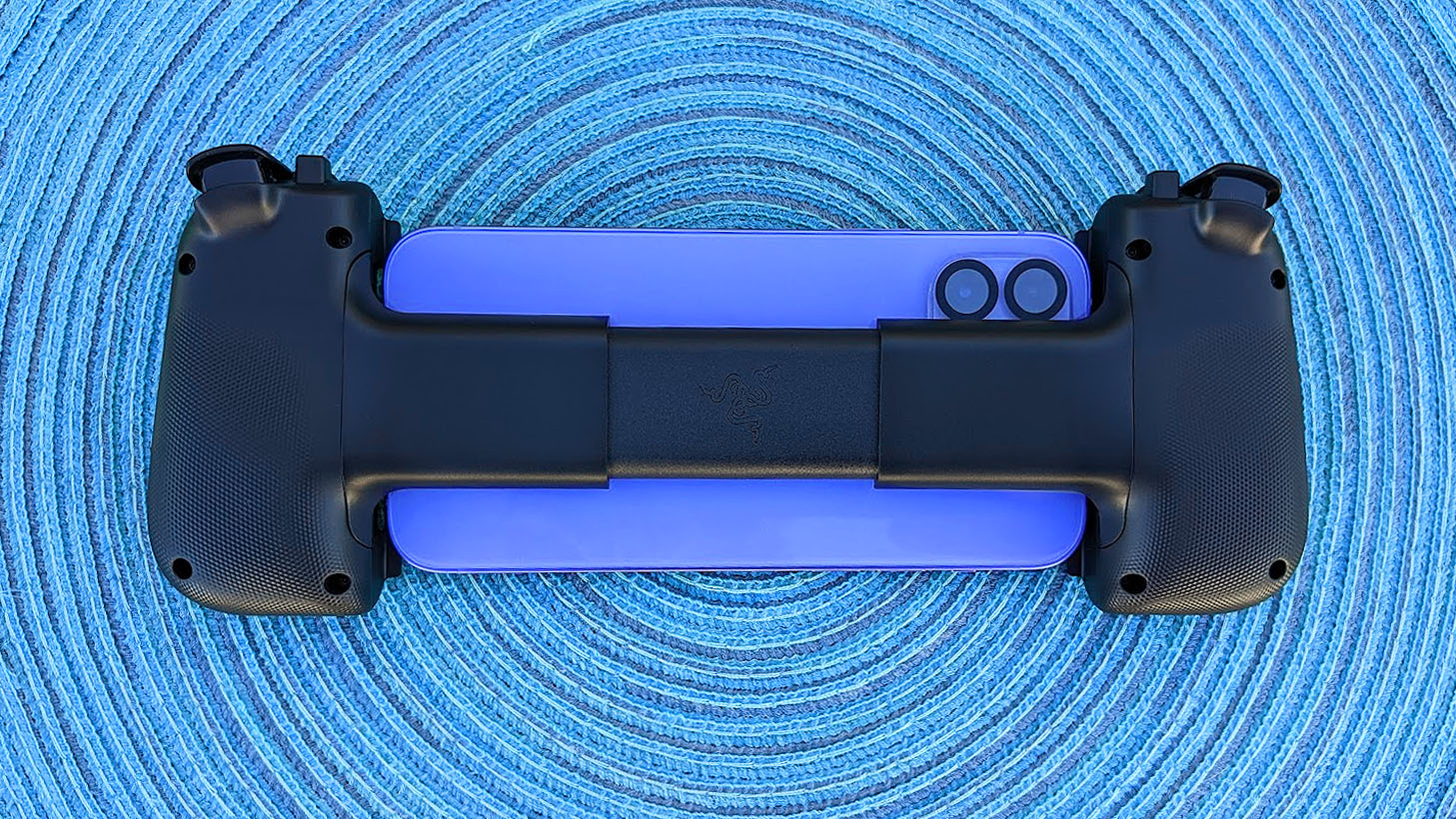iMore Verdict
The second iteration of the Razer Kishi for iPhone is a far-sleeker offering that comes with a companion app. It's an improvement over the original and an excellent accessory for any iPhone gamers.
Pros
- +
Buttons are more clicky and responsive
- +
Design similar to Backbone One
- +
Remappable buttons with app
- +
Screenshot and Nexus app button
- +
MFi-certified passthrough charging
Cons
- -
Not as compact as original
- -
Mediocre companion app
You can always trust iMore.
As time goes on, iPhone games are getting more and more impressive, whether they're ones you find on Apple Arcade, Xbox Game Pass, or the App Store. When it comes to playing more intensive games, a reliable iPhone controller can help increase the experience immeasurably.
The Razer Kishi has been a very popular mobile controller since it first came out in 2020. Now, the second version, known as the Kishi V2 is out and brings with it several improvements from the original. It looks far more like the popular Backbone One controller designed exclusively for iPhone, but the companion app just doesn't measure up to Backbone's yet.
Razer Kishi V2 for iPhone: Price and Availability
The Razer Kishi V2 mobile controller for iPhone has an MSRP of $99.99 and can be purchased at Amazon, Best Buy, or Razer's website. There is also an Android version that sells at the same price. Compared to other iPhone gaming controllers on the market, this one is priced on the higher side.
Razer Kishi V2 for iPhone: What's good


Installing my iPhone was incredibly easy; I just pulled the controller to widen the spring and then eased my phone onto the Lightning port. The spring then pulls taught against the iPhone to keep it in place. In this setup, my iPhone gains that Nintendo Switch-like look that has become so common with mobile controllers.
During testing, I jumped between the original Razer Kishi mobile controller and this new V2 device to get a feel for the changes. The D-Pad, A, B, X, and Y buttons all click in more prominently to give a satisfying sensation that feels good when in a heart-pounding game. Additionally, with excellent responsiveness, the buttons and joysticks react the way I want them to. Of course, the games I play on Xbox Game Pass (xCloud) on iOS, Apple Arcade, or the App Store must be compatible with gaming controllers for this to work.
I was happy to find that there are two new buttons: a screenshot button and a Razer Nexus button that helps me interact with the companion app. More on that later. Both of these worked as I expected and made it easier to do what I wanted to do when playing my iPhone games.
Like the original, the Kishi V2 does not have an internal battery but relies on the iPhone for power. Thankfully, the passthrough charging port is still on the right side of the device and is even MFi-certified, so I could play for long stretches while my iPhone received a charge.
iMore offers spot-on advice and guidance from our team of experts, with decades of Apple device experience to lean on. Learn more with iMore!
Major hardware improvements from the original
I couldn't get over how different the Kishi V2 looks from the original version. It's slimmed down to a far-sleeker design that looks like it took cues from the popular Backbone One mobile controller. As part of this, I was relieved to see it uses that spring extension design I already mentioned rather than the clunky button-release extension of the original. It's far easier to use and put away.
Additionally, the awkward inserts that allowed the original to hold different-sized iPhones are no more. Instead, the Kishi V2 works with any size iPhone as long as it has a compatible iOS of 15.4 or later. I can even play with my iPhone in its case after removing the rubber pads that come installed within the controller.
The Nexus App shows promise, but isn't great right now
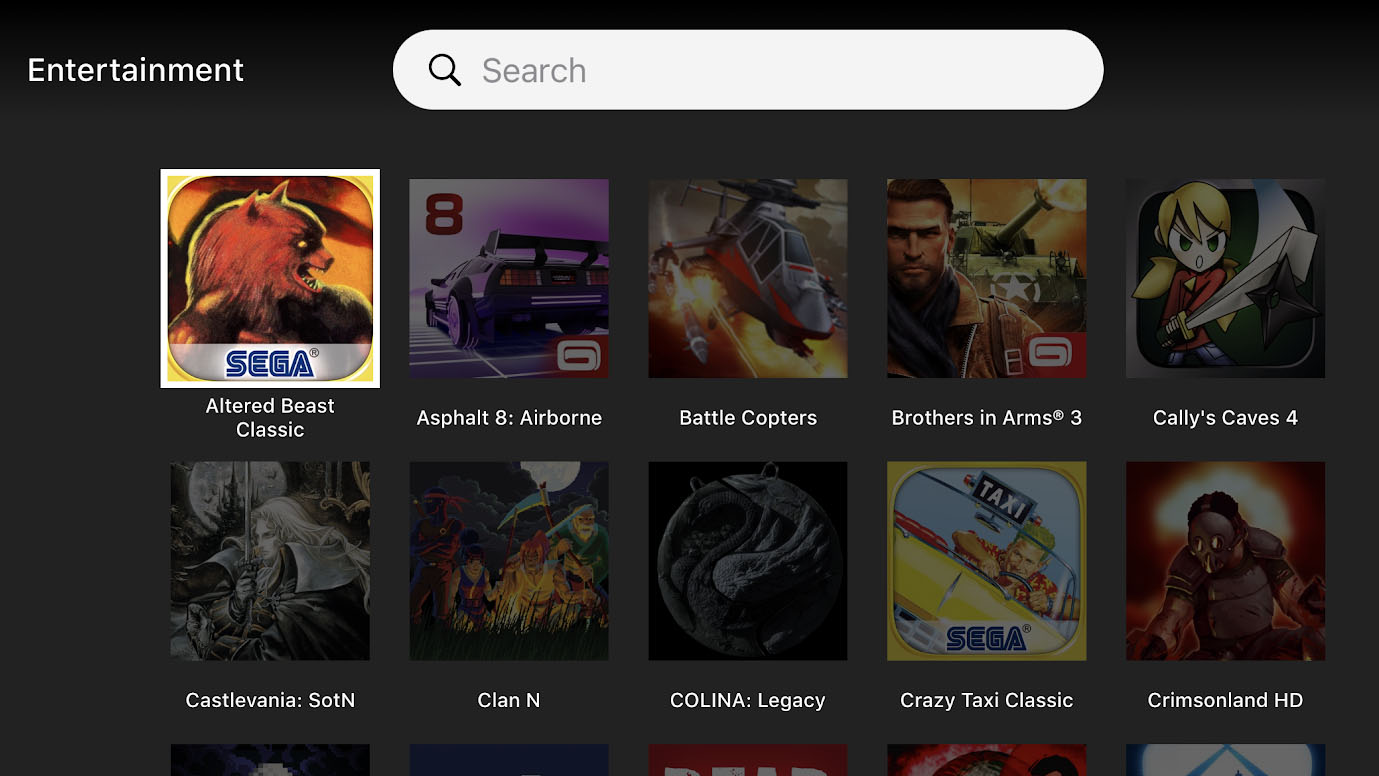
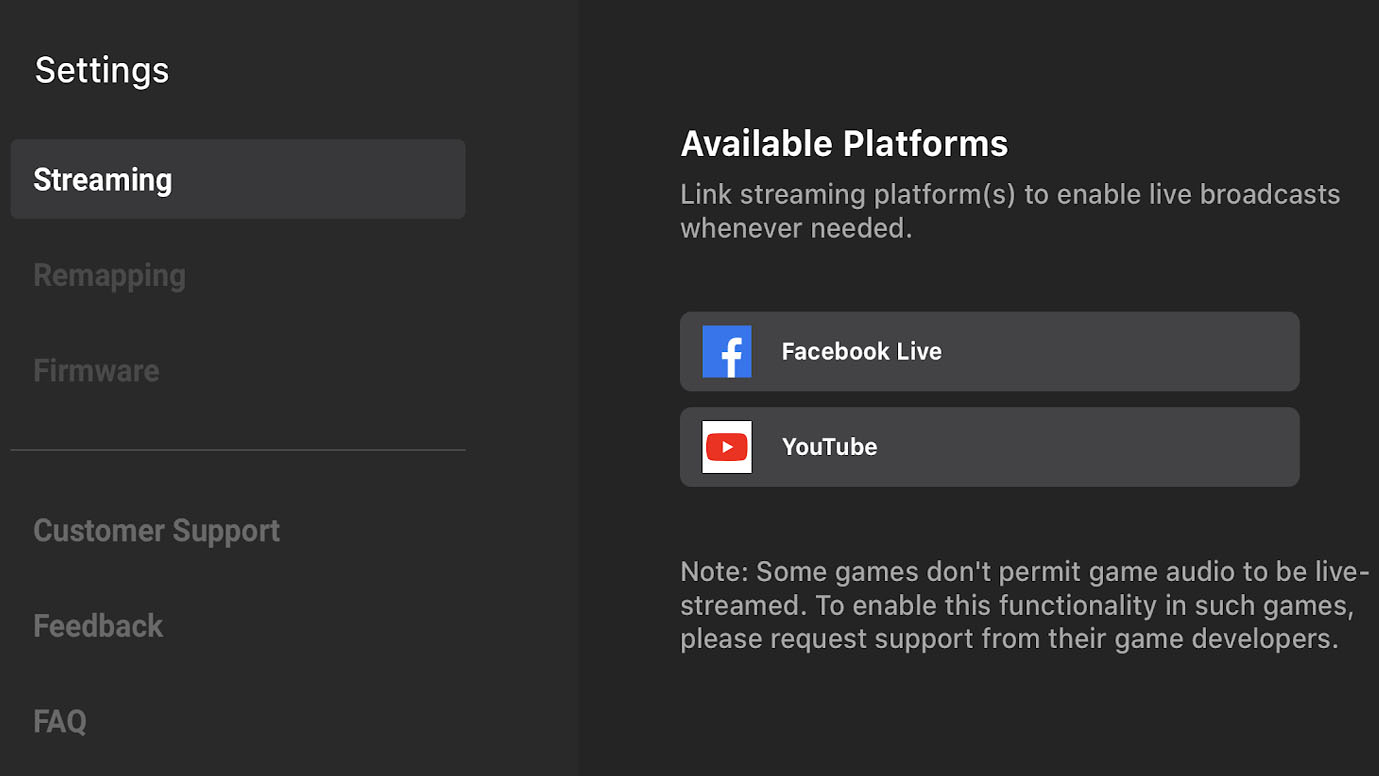
When I first plugged my iPhone 12 into the Lightning port within the Kishi V2, a notification asked me if I wanted to download the Razer Nexus App. After spending some time in it, I can't say that this app is all that impressive, but with a few updates, it could become something really useful. It has a basic interface that is already split up into various game genres like Role Playing, Sports, Action, and more. I can also choose to see a complete list of suggested games that can be searched through. Clicking on one of the games brings me to the App Store page to purchase the game.
There is no category for Apple Arcade, which is something I expected to see within an iPhone-centered device. However, whenever I played a game in Apple Arcade, an icon for it did show up at the top of the app for easy access. Additionally, there aren't any more user interface customizations. You get what you get.
However, the app can be used to help remap buttons on the controller if that's wanted. Additionally, the app makes it very easy to stream your iPhone gaming sessions on either Facebook Live or YouTube. However, Twitch is not an option, and as far as I could tell, it couldn't be added.
Razer Kishi V2 for iPhone: What's not good


I have mixed feelings about the Razer Kishi V2's overall design. On the one hand, it looks far more refined than the original Razer Kishi. However, one design flaw remains from the original: the grips are basically nonexistent. It would be more comfortable if an ergonomic hold were implemented. It also doesn't become quite as compact and sturdy when iPhone-less. I've been able to throw my original Kishi in my bag without much worry. But now, the Kishi V2 looks like it could snap in my bag if pressure is applied to it in the wrong areas.
I could fix this, of course, by purchasing one of the Kishi V2 carrying cases that are on the market. But that requires an additional purchase. Another thing to consider is that there are already several other gaming controllers for iPhone on the market. This one costs double the average cost of most offerings without really providing enough to account for the price. The Nexus app might help improve the device's value after receiving some more updates, but the interface and game discovery are very disappointing for now.
Razer Kishi V2 for iPhone: Competition
As we explained in our Backbone One review, this controller was designed specifically for iPhones and came with an impressive user interface. In many ways, the Backbone One is Razer Kishi V2's biggest competitor, and it's clear the latter took cues from the former in its simple design. It also offers a far more impressive app.
We've also reviewed the GameSir X2 Lightning Mobile Gaming Controller and found it to be an impressive device for any iPhone. It has a sturdier design than most mobile controllers and even comes with a convenient carrying case.
Razer Kishi V2 for iPhone: Should you buy it?
You should buy this if...
- You want a controller with reliable and satisfying buttons
- You're looking for a mobile gamepad that fits different iPhone sizes
- You'd prefer something that lets you passthrough charge while you play
You should not buy this if...
- You hardly every play mobile games on iPhone
- You want something a bit sturdier
- You don't want to spend this much on an iPhone controller
The Razer Kishi V2 looks and feels much better than the original mobile controller. The way you extend the device to install your iPhone is no longer clunky, and the buttons all respond the way you want them to. You might just want to grab a carrying case as it isn't as compact as the original one.
Unfortunately, while I love the idea of a companion app that helps organize your games, the Nexus app needs work. It's very basic and doesn't really offer all of the interface customizations that would make it useful. The upside is that it can help you remap the controller's buttons. All in all, this is a great iPhone controller for any player, and if Razer works on improving the app, it will become even more of a helpful tool.

A far improved mobile controller
The Razer Kishi V2 is a far more refined mobile controller than its predecessor. The buttons click in a satisfying way, it comes with an integrated app, and everything responds just as it should.

Gaming aficionado Rebecca Spear is iMore's dedicated gaming editor with a focus on Nintendo Switch and iOS gaming. You’ll never catch her without her Switch or her iPad Air handy. If you’ve got a question about Pokémon, The Legend of Zelda, or just about any other Nintendo series check out her guides to help you out. Rebecca has written thousands of articles in the last six years including hundreds of extensive gaming guides, previews, and reviews for both Switch and Apple Arcade. She also loves checking out new gaming accessories like iPhone controllers and has her ear to the ground when it comes to covering the next big trend.