Gist for iPhone lets you catch up on news quick by summarizing articles for you

iMore offers spot-on advice and guidance from our team of experts, with decades of Apple device experience to lean on. Learn more with iMore!
You are now subscribed
Your newsletter sign-up was successful
Gist for iPhone is a news reader app that filters recent stories from Google News in a variety of different categories. That's not what makes it unique though. Gist can summarize articles for you automatically so you can catch up on news fast and get on with your day.
When you launch Gist, there are already news articles waiting for you. Tap the menu icon to pull out the category selector. Tapping into any article brings up a brief summary of the article. All summaries generally consist of a few bullet points. If you want to view the whole article, just tap into it.
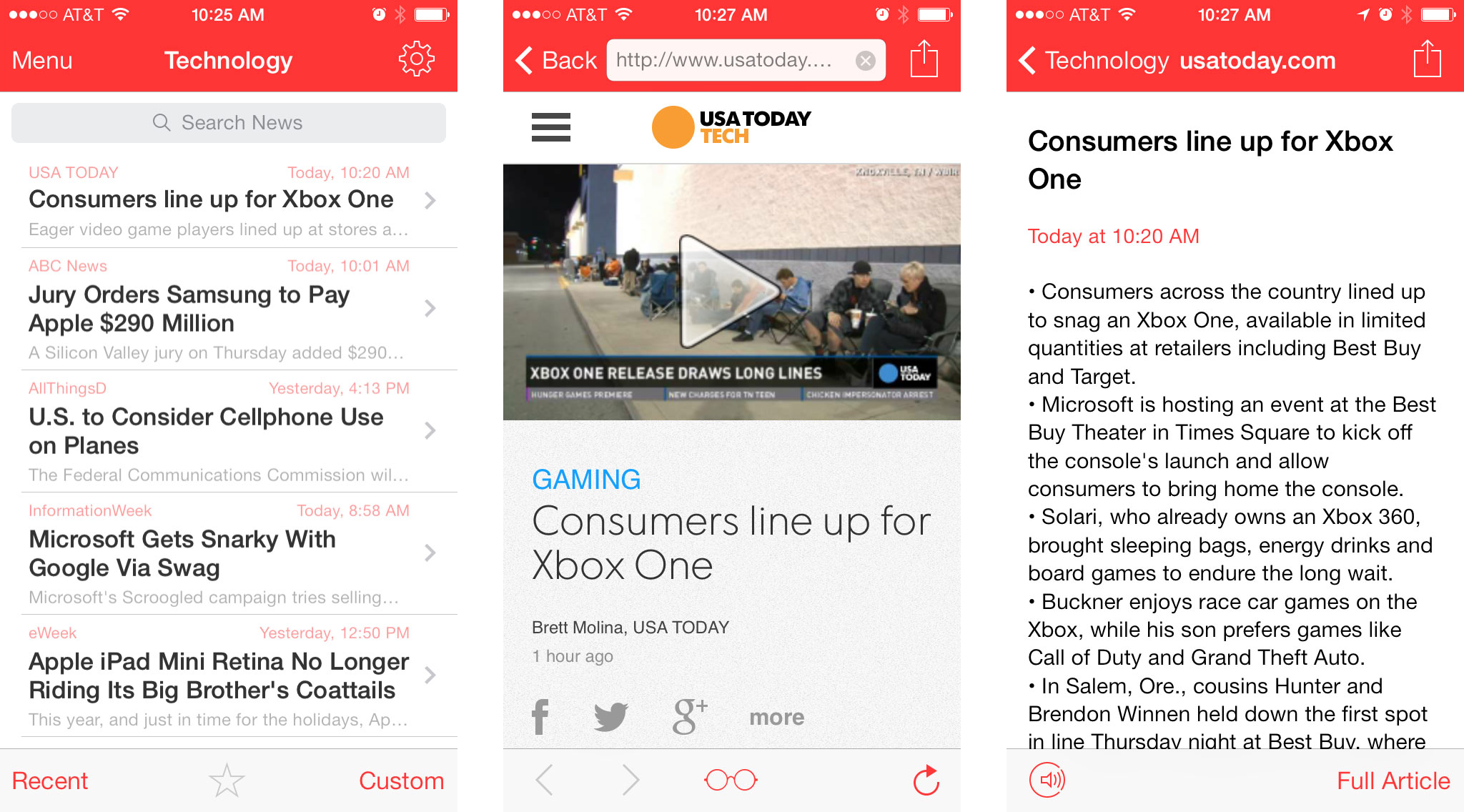
One thing I've noticed with summaries in Gist is that if an article has a lot of photos or pull quotes, summaries take some time to generate. By some time, I mean about 15 seconds or so, nothing to write home about. It's just a longer wait time than articles that are mainly text.
If you want to view a summary of an article that isn't in Gist, just copy the URL from the source and tap on the custom button. Paste in the URL and Gist will automatically generate a summary. You can toggle to the second custom tab and create custom summaries as well. This is a great option for PDFs or other kinds of documents that maybe don't have a URL. Create a short title and then copy the body text. Gist does the rest.
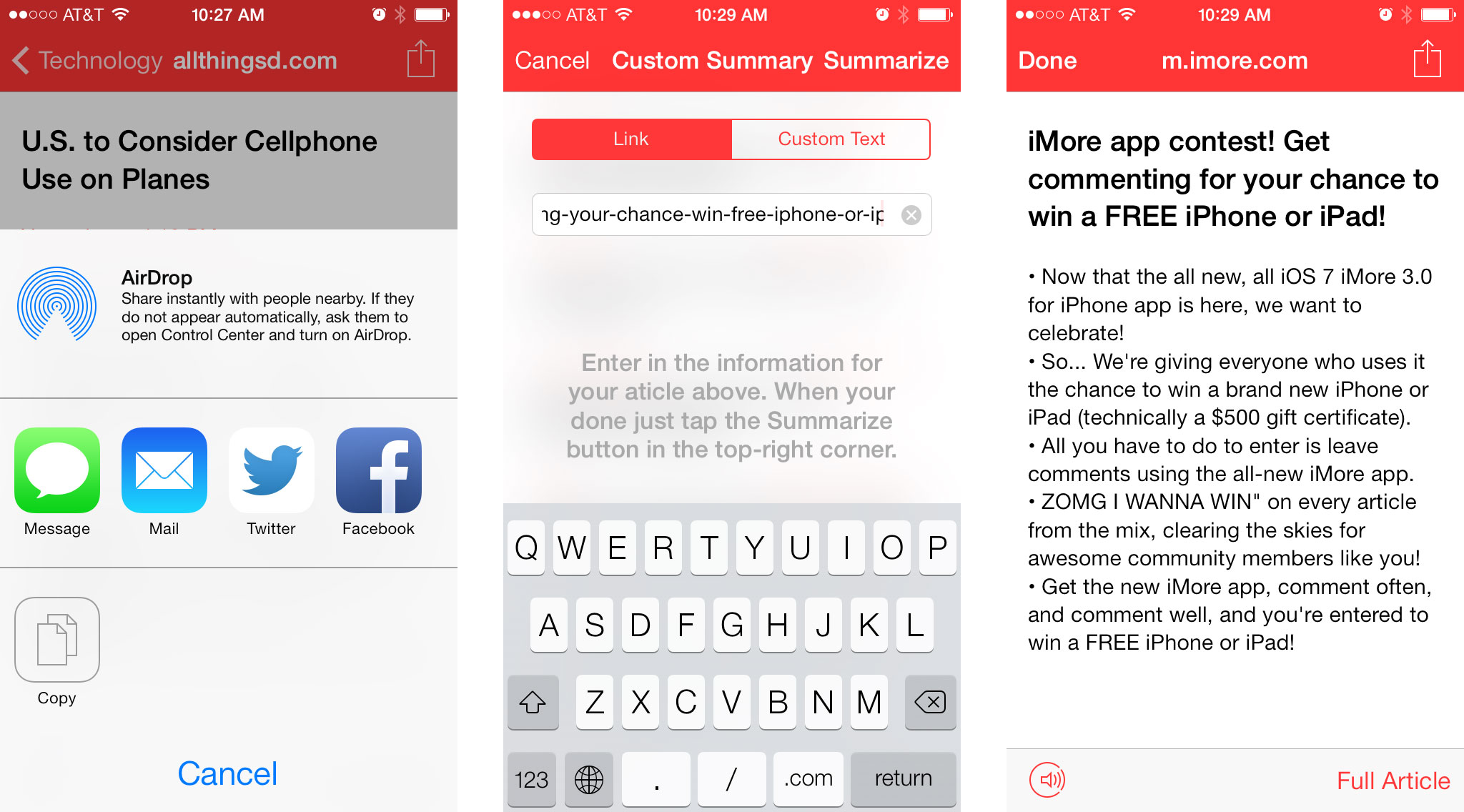
Gist is probably one of the best looking news apps I've seen in a while as well. If there was an option to import custom feeds, the chances of it becoming my go-to RSS app would be high. Until then, it still earns a spot on my iPhone for when I want to catch up on news quickly.
If you've tried out Gist, let us know what you think of it too!
- $1.99 - Download Now
iMore offers spot-on advice and guidance from our team of experts, with decades of Apple device experience to lean on. Learn more with iMore!
iMore senior editor from 2011 to 2015.

